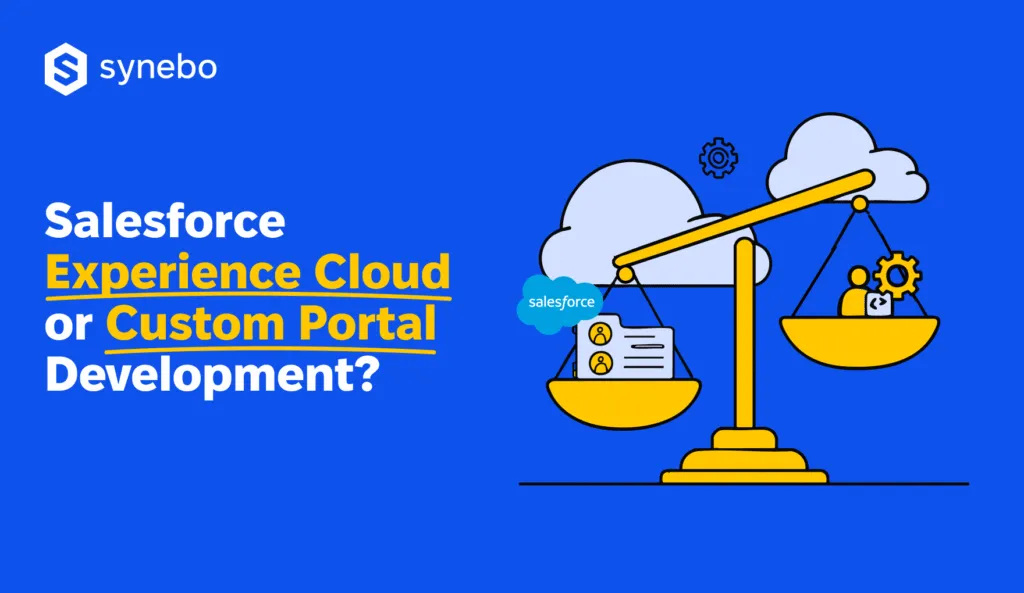How to Create a Partner Community in Salesforce – Fast & Effective
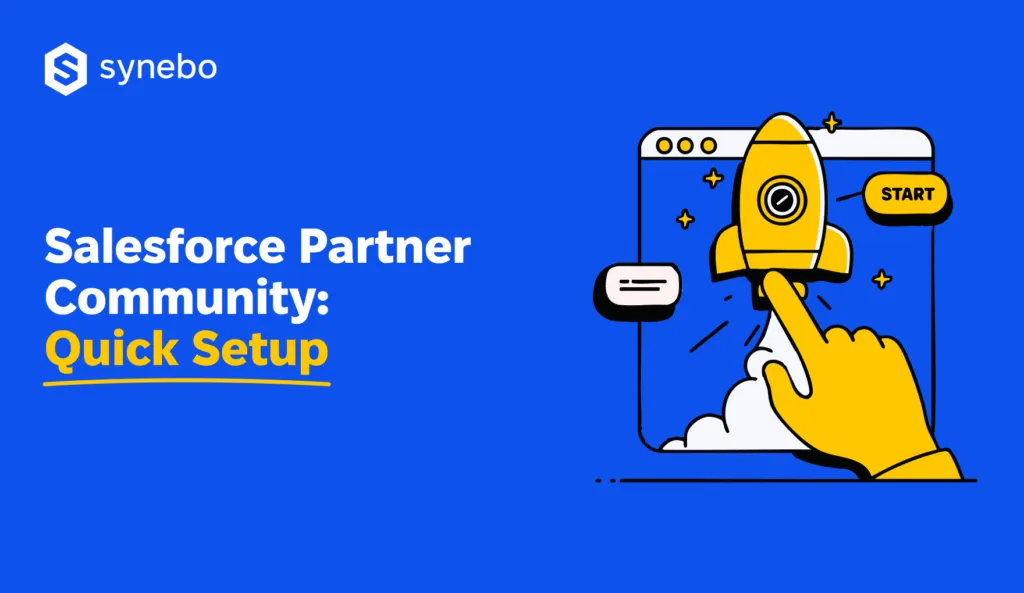
Thinking about launching a Salesforce Partner Сommunity? This step isn’t just ticking a technical checkbox. It promises much more: accelerating the revenue of your partners, and so – yours.
According to this curious study, nearly three-quarters of sales teams (73%) report increased returns from partner-driven deals. In fact, it’s axiomatic in business: earning together is easier and more quickly than going it alone.
What truly defines the current moment, however, is speed. It directly impacts your competitiveness: when your users wait for access, your rival wins their attention. Executives today want rapid deployment models. Because when dealers or distributors reach the portal faster, they reach customers faster, too.
A Salesforce Partner community offers many features that accelerate your successful collaboration with your allies. For instance, automated onboarding, pipeline collaboration, performance dashboards, and more. These features allow the people you cooperate with to self-serve, removing dependency on you and accelerating time-to-value.
In this Salesforce Partner Community implementation guide, you’ll discover how to create a partner community in Salesforce quickly and effectively, and keep your user experience at the forefront at the same time.
Why Salesforce Partner Portal Is a Strategic Money Source Now
First of all, what is Salesforce Partner Community? It is a secure portal that you can brand to match your identity; here, you connect directly with your resellers, franchisees, distributors, and others.
Because this Community “lives” in SF Experience Cloud, it provides a fully integrated environment that centralizes communication, deal registration, training, and performance tracking.
Read Also: What is Salesforce Experience Cloud, and What You Get From It?
Instead of managing dozens of relationships manually, you can bring every interaction, resource, and metric into one place – the Salesforce Partner Community portal, making it a breeze to drive strategic growth and accelerate partner-driven revenue.
Still, why specifically – and strategically – do businesses invest in the Salesforce partner portal? What concrete advantages do they get?
With it, they gain:
- Centralized onboarding + certification – It ensures their every partner is educated and sales-ready.
- Automated opportunity management – It allows their partners to register deals and get approvals faster.
- Access to marketing content and pricing tools – It raises their partner engagement and loyalty.
- Visibility into your dealer performance – It helps companies identify their top contributors (and also areas for improvement)
So, for your Directors of Sales, a partner portal in Salesforce becomes a true control center for scaling indirect revenue.
Read Also: Salesforce Customer & Partner Community: Insights for Decision-Makers
Ultimately, Salesforce Partner Community lets you build a high-performing dealer or distributor network that operates efficiently, sells more effectively, and stays closely connected to your business goals.
Salesforce Partner Portal Features That Power Growth
Any partner program succeeds when participants act as an extension of your sales force. When they are engaged, informed, and motivated.
Salesforce Partner Community equips them with tools that, alongside supporting operations, drive momentum. Each feature targets a point of friction and brings understanding, speed, and strategic insight.
So, let’s look at the Salesforce Partner Community features more attentively.
Deal Registration & Pipeline Management
Your partners receive a structured deal submission process with automated approvals and conflict protection. These capabilities give both sides – you and your (re)sellers – pipeline visibility. They also build your раrtner’s соnfidence in you, as they know their efforts are logged and secured.
Lead Distribution
In Salesforce Partner Сommunity, leads reach the right partner instantly – with rules based on territory, certification, or performance level. There are never any delays with it, nor manual forwarding. As soon as a lead enters Salesforce, the system routes it to the best-equipped dealer to close it.
Partner Training & Onboarding
Another helpful feature that spares you much time: learning modules, guided onboarding, and structured certification paths ensure that every collaborator reaches the same standard. So, you maintain control over quality, while your partners understand their pathway to revenue readiness.
Skill & Expertise Sharing
In the partner community in Salesforce, centralized libraries host playbooks, product docs, pricing updates, and marketing materials. So, instead of chasing information, people you collaborate with effortlessly access everything they need from the portal (and the portal itself evolves along with your product strategy).
Tools for Collaboration
Chatter, shared dashboards, and direct messaging help your partners communicate with your internal crew without leaving the platform. Your whole collaboration becomes more structured, visible, and – what’s no less important – tied to business outcomes.
Analytics & Reports
Last but not least, the Salesforce partner portal’s robust analytics also deserve your attention. Here, dashboards track deal velocity, people engagement, and training adoption. You no longer have to guess which dealer qualifies for top-tier status or accelerated enablement – you can see it in the data.
So, each feature “deletes” any confusion and replaces it with consistency. Our experience shows that for many Sales leaders, this community becomes a kind of operating system for partner revenue.
Curious how to turn these features into your growth? Synebo’s Salesforce Experience Cloud consulting services help you design and implement your partner portal so every feature fuels stronger performance. Contact us.
Salesforce Partner Community Setup: Practical Build Plan
We’re steadily approaching the core question: how to set up a partner community in Salesforce to make it work at its full power?
Read Also: Salesforce Experience Cloud vs Custom Portal Development: Which Wins?
Before exploring a detailed technical guide, let’s start with the strategic picture behind a successful launch. You’ll get the idea of the whole direction, what to prioritize, and how it all turns into your growth.

Define Objectives & Success Metrics
Before you look at any template for your Salesforce partner community, decide on why exactly you want to build the portal: what should this community do? And how will you know it’s working well?
- Start with the end in mind. What is your key goal? Faster deal registration? Increased partner engagement? Reduced support queries?
- Quantify your future success. Choose 3-5 metrics that matter for you (e.g., partner-sourced revenue, number of certifications, portal usage rates, etc).
- Achieve consensus among your key people. Your sales leaders, IT, and partner managers need to have a unified perspective on priorities.
Connect to Sales & Executive Strategy
Your Salesforce partner community shouldn’t live in “glorious solitude”. Make sure it reflects – and feeds – your broader business direction.
- Match partner goals with your revenue goals. Because communities should accelerate what your sales team is already aiming to achieve.
- Bring leadership into the process early. Their buy-in gives you speed, authority, and budget when strategic decisions need to be taken.
- Think scale (not patchwork). Set up your portal with growth in mind, it’s not a one-off experiment (otherwise, it may turn into one soon – our experience shows).
Pick the Right Template
SF provides many Experience Cloud templates. But not all are built for the Salesforce partner portals. So, mind this and choose wisely.
- Start with Partner Central. We recommend it – it’s pre-configured with dashboards, components, and page layouts – designed for the partnership use cases.
- Use it as a springboard. You don’t have to settle for the out-of-the-box version forever. You can surely treat it as a foundation to build on.
Configure Roles & Access
You need structure before you open the doors of your Salesforce partner community. Decide when and for whom your content becomes available.
- Define your partner types and tiers. Are you supporting resellers, integrators, affiliates? Each group may need different access.
- Use Partner Accounts and Roles. Control visibility based on the Salesforce Partner Сommunity roles – not just users – to avoid chaos after launching.
- Automate everything where you can. Through Flows and Process Builder, streamline – for instance – onboarding, approvals, and content access.
Enable the Right Features
We suggest that you not turn everything on. Our recommendation is to focus on features that directly support your goals and the needs of the people/companies you collaborate with.
- The options you may consider (for your must-haves):
- Deal Registration
- Lead Distribution
- Tracking Marketing Development Funds (MDF)
- Knowledge Base
- Partner Onboarding
- Avoid enabling “too much” now. Because every extra tab or field in your Salesforce Experience Cloud partner portal is a potential point of issue.
Customize Feel & Look
Your portal should look like your brand – and feel like it’s a part of your ecosystem.
- Use Experience Builder for styling. Logos, colors, fonts – make it in line with your company’s (brand’s) visual style.
- Prioritize UX. No one likes to dig for content – people usually don’t have time for it. So, use intuitive navigation, clean layouts, and contextual links.
- Add localization if necessary. Do you have global partners? You can add their language options from the start of your Salesforce Partner Community implementation.
Pilot with a Small Group
Now, we are gradually moving from the “How to create a partner community in Salesforce” stage to testing what you have built. It’s another critical moment – so, before you launch wide, try your community narrow.
- Select a handful of your most engaged partners. We recommend looking for ones who will give honest feedback and then will use your Salesforce partner portal often.
- Watch how they move through the portal. Where do they hesitate? Is everything clear? Or something isn’t?
- Adjust your portal based on their behavior.. Usually, the best insights don’t come from surveys. They come from usage patterns you see in your setup.
Roll Out & Teach How to Use It
Once your Salesforce partner community pilot is refined, you can go live. At this stage, it’s important that you don’t “disappear” (“I did it and that’s it”). Because ahead, there are still things to do.
- Plan a phased rollout. Our tip is to start with high-value partners (your 1st phase), then – expand in waves.
- This is critical: offer live training + on-demand guides. Your different (re)sellers absorb info in different ways. So, cover both.
- Create internal champions. Or – ambassadors. In a word, your sales reps and partner managers should know the portal and help drive its adoption.
Track-Learn-Improve
Even if/when your Salesforce Partner Community portal is live, you’re not done yet. Because it’s a living system and it needs your constant eye and tuning.
- Always use dashboards and reports to track activities, performance, and drop-off points.
- Our advice: schedule regular feedback sessions with partners and your crew.
- Iterate quarterly. Add new features, retire the ones your dealers/resellers don’t use, and evolve as your program develops.
When done right, your Salesforce Partner Community becomes the front door to your partner ecosystem. And our experience proves: the faster you get there, the sooner it starts paying you off.
Now, you seem to be ready to follow a step-by-step technical guide for Salesforce Partner Community setup – complete with button-by-button instructions.
You can find it here.
Essentials First: Working Launch Practices
A lot of Salesforce partner community examples and our experience in building such portals proved that to make a strong entrance you don’t need a massive buildout. Fast launches succeed when you don’t do more – but you do the right setups first.
These practices will keep your Salesforce Partner Community focused and fully operational without overloading it. And even if you already know how to set up а Partner Community in Salesforce, they ensure your configuration stays clean, scalable, and easy to adopt.

Start with the Essentials
You can begin with what people/companies you collaborate with actually use – absolutely. At this stage, trying to implement everything that looks impressive in a demo is premature and likely to backfire.
So:
- Enable deaІ registration | lead sharing | access to knowledge base | onboarding tools – first. Skip complex custom features until your partners engage with these basics.
- Avoid adding dozens of components to your Salesforce partner community for “just in case.” Every extra module is one more thing that can slow adoption by your users.
Keep Navigation Effortless
If your dealers or distributors can’t find what they need in seconds, they’ll bounce – this is a known story.
The best practices say to:
- Use clean layouts and steady design patterns.
- Group content by actions (e.g., “Submit a Lead”, “Track MDF”, “Access Training”), not internal SF objects.
- Check mobile versions of your partner community in Salesforce and make sure key actions work well on phones and tablets.
Leverage What’s Already Built
We have already recommended it – Salesforce’s Partner Central template. It’s your good starting point.
Use it this way:
- Build your Salesforce partner community on top of this template, and don’t bulldoze it. Because – as we said above – it already includes pre-made dashboards, reports, and flows for most use cases.
- Customization can come later. At the beginning, focus on configuration. It’s faster, cheaper, and easier to update.
Secure Executive Attention Early
It comes last here, but it’s noteworthy. Nothing slows a project like internal drift.
Therefore:
- Try to involve your decision-makers as early as possible – at the kickoff of your Salesforce partner portal, not at its launch.
- When executives champion the community, partners notice it. They engage faster and trust the system more.
Fast deployment is important, yes. But you’ll see satisfying results when you tackle tasks the right way. Instead of rushing aimlessly.
Want to get your partner community off to the right start? Contact Synebo. As your Salesforce Experience Cloud Partner, we’ll help you launch quickly and make your portal work the way your users need it – fast and effective.
Executive Payoff
Now, let’s talk about values the SF portal brings to every role in your company. In fact, with the Salesforce Partner Community implementation, you do not get “another tool”. You get a multiplier. Yet, its value looks different depending on where you sit in the company.
Let’s break it down.
Stability – For IT Directors
You get a top-protected, scalable environment that never becomes a maintenance nightmare. What’s helpful is that native integration with SF eliminates 3d-party patchwork. Centralized user management simplifies control and reduces risk. Configurable architecture gives your team flexibility. And no slipping into chaos.
And you don’t need to reinvent your stack. It fits into what you already run.
Speed + Visibility – For Sales & Partner Success Leaders
Usually, you want faster deal cycles and partners who don’t go silent. The Salesforce Partner Community delivers both. Here, deal registration and Іead sharing speed up collaboration. Сontent and training access drives engagement without your repeated hand-holding. What’s good, dashboards and reports show not just participation, but every partner’s influence.
As a result, you get more responsive (re)sellers, fewer emails, and a shorter path to revenue.
Revenue, Loyalty, ROI – For Executives & Business Owners
At the leadership level, decisions usually revolve around growth, retention, and cost-efficiency. The Salesforce partner portal you’ve just set up accelerates the contribution of your users, driving revenue without added headcount. It ensures such an experience that builds their trust and loyalty to your ecosystem.
Plus, clear ROI indicators make your investment easy to track and defend.
So, the portal isn’t purely a tech play. It’s a business one. And when it works, it multiplies in products, cooperation types, and regions.
Build Salesforce Partner Community with Experts
Right at the start of the article, we discussed that today, quick launches are important for businesses – more important than a decade ago. Indeed, building a Salesforce Partner Community doesn’t need to stretch for quarters. Or drain your teams.
When done right, such a portal becomes your revenue lever.
If your goal is to move quickly and get it right, bring in people who’ve done it before. Synebo’s Salesforce Experience Cloud services helped scale many communities in different industries – with setups that don’t collapse under complexity or stall after go-live.
So, share with us your vision. And our Salesforce-certified Experience Сloud consultants will help you shape the architecture, connect your teams, and keep the launch on track – from discovery through rollout.