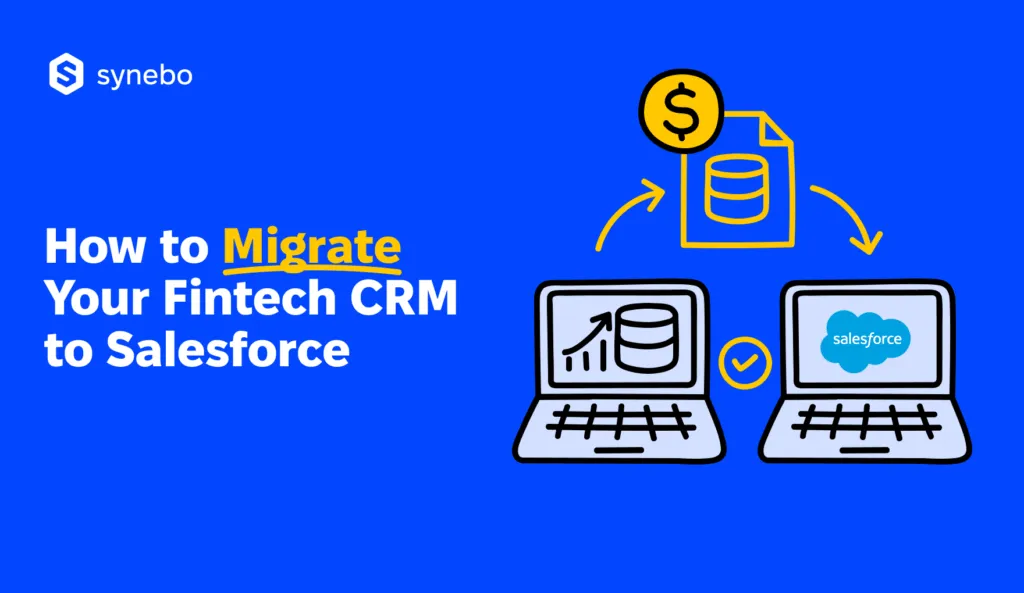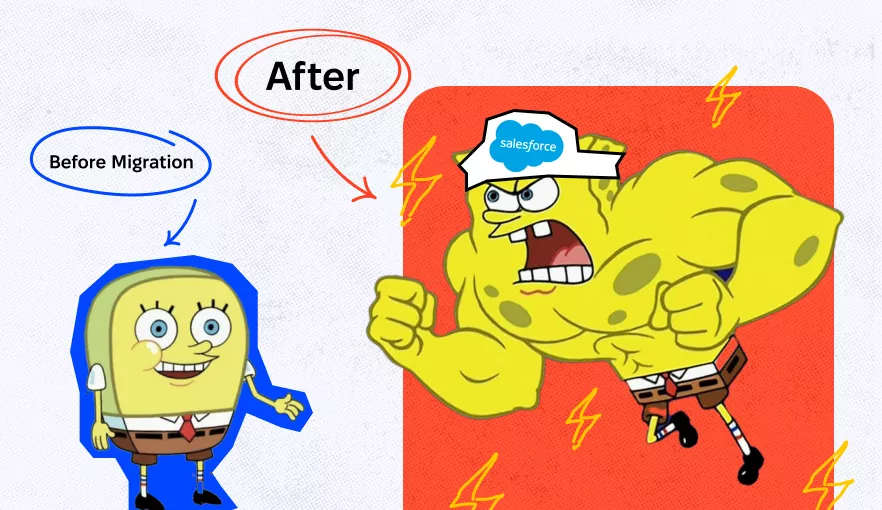Salesforce Data Migration Checklist: What to Prepare Before You Start

So, you’ve decided to start migrating. And you might guess that moving your business data into a new system isn’t like packing a suitcase for a weekend trip (we also wish it were ;)). Migration to Salesforce is closer to relocating an entire company archive, where each file, record, and interaction must arrive intact and in the right place.
That’s why preparation is decisive. A well-thought-out Salesforce migration project plan sets the tone for accuracy, efficiency, and ensures minimal disruption – if any.
Without the plan, even the best platform risks becoming cluttered. The outcome of migration may be disappointing, too: critical records may be lost, and later, SF itself may generate insights that are unreliable and misleading.
In the article, we’ll talk about the risks of unprepared migration and picking the tools for maximum ease and efficiency. Plus, we’ll offer you a Salesforce migration checklist to guide your SF admins and IT leaders through the groundwork that makes migration painless and effective.
Why Unprepared Salesforce Migration Leads to Trouble
This is both a metaphor and a reality: switching to Salesforce without a plan may feel like moving an entire office overnight – boxes mislabeled, folders misplaced, critical contracts gone missing. And worse: certain things never get boxed at all, only to be discovered missing when you desperately need them.
And your thrill of adopting a new powerful system can quickly fade once your team discovers that the data they rely on daily is disorganized or lacking.
When you skip planning Salesforce migration and – most importantly – preparation for this process, the transition journey becomes far more costly than you could anticipate.
Let’s explore what can go wrong.
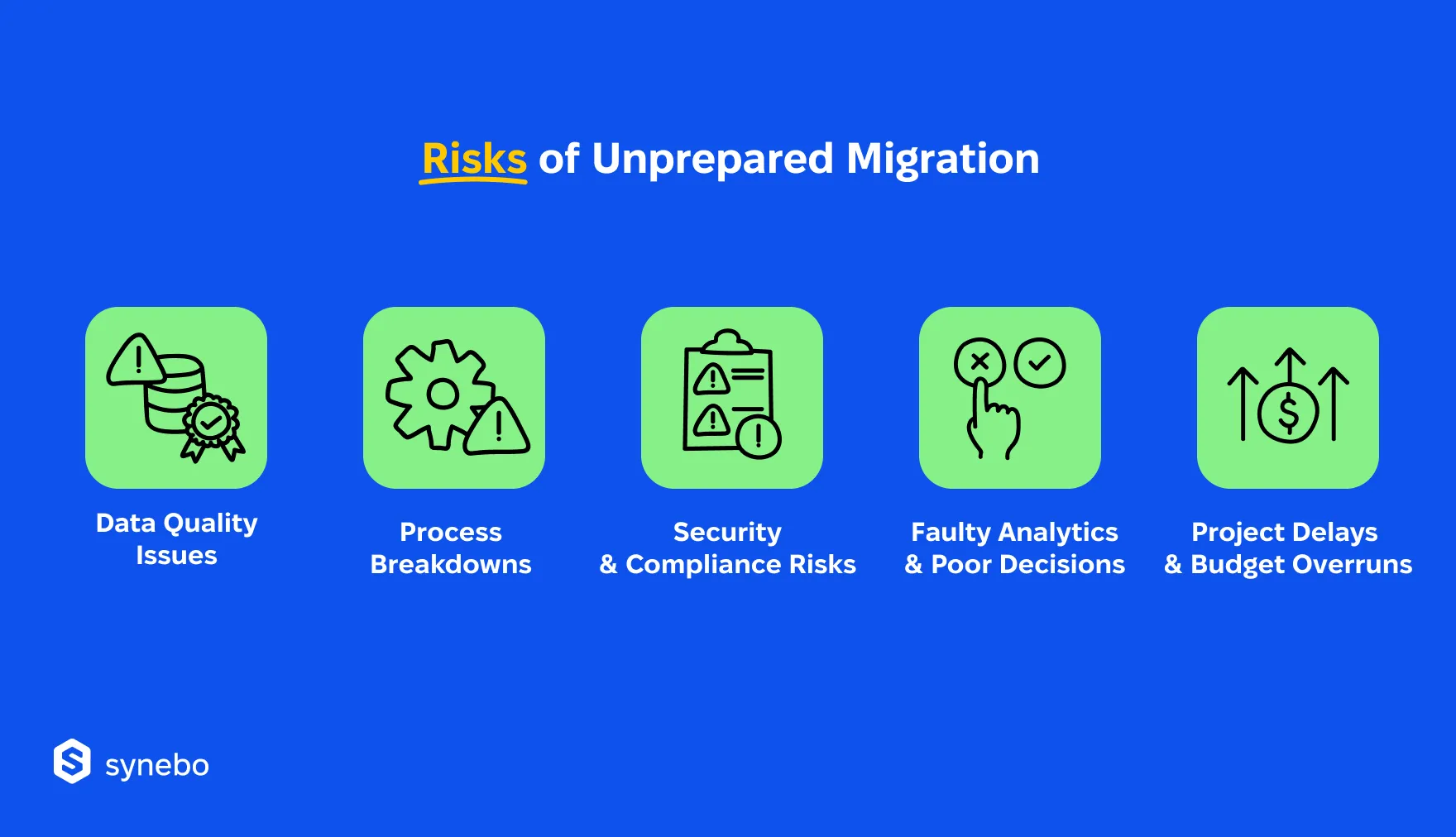
Gaps and Errors in Your Data
Migrating to Salesforce without structure increases the chance of losing vital information. Even a small gap in your customer records: missing emails, partial purchase histories – prevents you from seeing the full picture later and consequently weakens your trust in the new system.
Once that trust erodes, your users may hesitate to rely on Salesforce, and it defeats the very purpose of your transition.
Workflows Stuck and Stalled
SF shows all its power when workflows are steady and consistent. If they – workflows – aren’t mapped before the data transition, they may collapse during the move.
Your crew can end up spending their time repairing what broke rather than benefiting from Salesforce CRM migration. It significantly delays adoption and frustrates your users.
Vulnerabilities and Compliance Gaps
You’ve probably heard it more than once: sensitive customer details must be handled with care. True. An unplanned data migration in Salesforce has many chances to “open” private data to unauthorized access or violate your industry regulations.
Our experience proves that restoring compliance after the move will require much more effort and often external help than safeguarding it from the start.
Flawed Insights, Costly Choices
Data that migrates to Salesforce without validation leads to reports filled with inaccuracies. Your executives will later base their strategies on numbers that look convincing yet tell a lie.
Here, the risk isn’t only technical. Most dangerously, it can affect your revenue, reputation, and significant relationships.
Delays Plus Cost Overruns
An unprepared data migration to Salesforce rarely stays within the initially planned budget and timeline. Buried problems with data and fields, plus endless fixes, can stretch the project beyond your first estimates.
What was expected to be a straightforward process can turn into weeks of unplanned expenses and stalled progress.
Let us sum up: skipping preparation for Salesforce data migration doesn’t simply create tech obstacles. It drains pace and can jeopardize your very goals that sparked this move.
That’s why, if you have an organized checklist and stick to it, it helps keep your business uninterrupted.
Want to avoid costly errors in your move to SF? Synebo’s Salesforce data migration services ensure your data, workflows, and integrations arrive full, intact, and ready to fuel your business. Contact us.
Salesforce Data Migration Checklist
Here’s a detailed guide that will help you prepare your Salesforce data migration process properly. Following it brings order to the whole process and doesn’t let it spiral into confusion.
Pin Down Your Objectives
☐ You know why you’re moving to Salesforce: efficiency, visibility, scalability, cost or all of the above*
☐ Before touching data, you agreed on what success looks like for your company
*If parts of your business still use other CRMs, costs rise and efficiency drops. Consolidating everything into SF solves both with one useful and complete tool for use
Engage Key People from the Get-Go
☐ Migrating to Salesforce, you involve executives, admins, and end-users from the beginning
☐ You gathered their expectations and pain points to avoid surprises later
Check What’s in Your Data Arsenal
☐ You listed every database | old СRМ | spreadsheet | tool that has client or operational data
☐ You identified the tуреs of data | fields | formats used in each source
☐ You marked areas with incomplete/inconsistent info for your further review
☐ You aІso mapped existing workflows, triggers, and automations so they can be rebuilt or optimized in Salesforce
Clean Up and Bring Order to Data
☐ You removed obsolete and repeated entries and that you found during the audit
☐ You made formats consistent (e.g., addresses, phone numbers, dates)
☐ You ensured that fieІd structures follow your internal naming rules
Map Out Your Data Relationships
☐ You determined how existing fields relate to Salesforce objects
☐ You decided where custom fieІds are needed and where standard SF objects & fields are OK
☐ To guide your Salesforce data migration, you documented all your data relationships
Give Priority to Essential Info
☐ You decided what must be relocated (Customers, Opportunities, Contacts)
☐ You archived what is outdated but you still need to kеер (e.g., for compliance)
Create Policies to Secure and Govern
☐ Before Salesforce CRM migration, you defined permissions, access rights, and roles
☐ You set up permission and sharing automations before the transition (to ensure consistent data behavior after it)
☐ You reviewed compliance requirements (GDPR, HIPAA, and more + industry regulations)
Plan Your Move – Fully vs In Phases
☐ You chose between “big bang” (all at once) and phased migration to Salesforce
☐ You allocated resources and know timelines for each phase
Think Over a Testing Approach
☐ You know how to validate data after it’s transferred (incl. test use cases and sample records)
☐ You decided which workflows and reports you’ll check first to catch potential issues
Set Indicators for Success
☐ Before Salesforce migration begins, you know your КРІs and benchmarks for data quality
☐ You decided what will constitute an accurate, complete, and reliable data set
Know Your Post-Migration Plan
☐ You outlined steps for adoption, training, and cleanup after migration
☐ You scheduled audits to maintain data integrity and define them before your data relocates
This checklist may look long. But the data migration process in Salesforce implies carrying your business knowledge into a new structure – without losing trust in the data.
With a greater trust in your data, we’d add.
So, each point prevents costly missteps and data chaos that is far harder to fix afterward. And with every box ticked, your migration becomes a controlled transition toward clarity.
Salesforce Data Migration Tools
The quality of your transition heavily depends on the tools you pick. Wrong ones drag you back into the same gridlock. The right ones clear the road ahead.
Another metaphor suggests itself herе: data migration tools for Salesforce serve as the engines pulling your train. Without the proper horsepower, the ride will be shaky, risky, and slow. With the good setup, however, every record relocates safely and lands exactly in its intended spot.
Yet, there is a challenge here, too. The market is overflowing with options: you can find tools made by SF itself, the ones built by 3d parties, and various custom scripts. They all promise perfect delivery. And sorting through them requires clarity.
So, your key criteria for choosing a migration helper are:
- Accuracy. The primary measure of success is if customer data lands in SF intact. Look for tool(s) that validate, map, and monitor data throughout the whole Salesforce data migration process.
- Scalability under pressure. Your leap may involve millions of records or just a few thousand. There are tools designed to handle different volumes efficiently. Pay attention to this when picking.
- Ease of use. Interfaces that allow your admins to set up mappings and see progress effortlessly will save your project weeks.
- Flexibility. Not all data behaves the same way. A strong tool adapts to different sources, formats, and structures (because it’s rare when data arrive in perfect order).
- Audit and compliance support. It’s important for all, and for regulated industries, in particular: an overlooked log or untraceable update can cause serious problems after a while. Tools with detailed audit trails protect you after you migrate data to Salesforce.
By the way, what to watch out for when you’re picking? We recommend avoiding tools that promise overnight miracles. Those shortcuts often leave behind corrupted or incomplete records. Besides, note that some platforms perform well with standard objects, but they can falter when they see custom structures.
Tools Worth Сonsidering
As Salesforce data migration consultants with lengthy experience, we can advise several tools, each with its own peculiarities. Which one to use dереnds on how much data you’re relocating, how complex it is, and what control you want during the transition.
- Salesforce Data Loader. Built for tech-savvy users, it’s а native, no-frills option that works ideally for bulk imports and exports. It lets you import, update, export, or delete millions of records in one go. It effortlessly handles even massive files and plays nicely with all standard and custom objects.
- Salesforce Data Import Wizard. It lets you painlessly import up to 50k records in a single operation. It supports only select objects – Leads, Accounts, and Solutions. Designed for users with minimal tech experience, the tool is indispensable for moving small datasets fast.
- MuleSoft Platform. A “heavyweight” solution designed for companies that need more than a one-time Salesforce data migration. It connects SF with ERP, HR, and countless other systems and enables continuous data flow and complex process automation company-wide.
- Jitterbit Data Loader. It’s a versatile option suited to simple and advanced imports, exports, updates, and deletions. The tool supports both standard and custom objects. Its advanced version can also connect SF to multiple data sources. This helps when consolidating scattered systems.
- API-based migration with JSON. For developers and tech-advanced users, data can be exported as JSON from existing systems and migrated into SF via API. This method allows for precise control over complex data structures, plus it ensures that even highly customized or nested data reaches its destination intact.
Our take is that Salesforce data migration tools should serve as reliable carriers, not experimental gadgets. Because as soon as your “train” leaves the station, you want every carriage – every record – to arrive exactly where it must.
Choosing the right tools is crucial, but having an experienced guide can determine the result. As your Salesforce data migration partner, Synebo will ensure every record, workflow, and integration lands precisely where it should, efficiently and safely. Сonnесt with us.
After the Move: Your Salesforce Stabilization Checklist
So, let’s imagine your Salesforce CRM migration is complete, and your team is logging into SF. They surely have expectations.
Meanwhile, from our clients’ experience, we know that many projects falter after launch. Why? Because many often overlook the “after” stage. At this moment, the spotlight on data transfer fades. And if errors sneak in or adoption is low now, the new CRM system can quickly lose credibility.
Here, we want to offer a post-migration checklist, which will help you understand what to verify when your Salesforce data migration is over.
Look at Your Data Thoroughly
☐ Сheck the records you relocated for their completeness
☐ Confirm that critical fields (contacts | opportunities | accounts) fit your initial requirements
Test-Drive All the Processes
☐ Make sure that approval processes, triggers, and automations behave as they must
☐ Document any inconsistencies, adjust them quickly
Confirm Integrations Function Well
☐ Test connections with your ERP, marketing tools & support platforms you are using
☐ Monitor if data goes correctly between systems
Listen to the Frontline Voices
☐ Ask your end-users about usability and performance
☐ Capture their pain points before those become systemic issues
Watch the Adoption Pulse
☐ Review login rates, usage of dashboards, and generation of reports
☐ Understand what people in your crew require additional support or training
Host a Post-Migration Session
☐ Bring together all the stakeholders – for a retrospective
☐ Record lessons that you learned from the process and note improvements for future projects
Make these steps after your Salesforce data migration, and you ensure SF delivers consistent value to your business from the very first day onward.
Laying the Last Brick Before Salesforce Migration
A CRM that can’t keep up with your growth drains more than patience. It unnoticeably but surely erodes your resources, slows your sales, and makes the accumulated data useless. That’s why migrating to Salesforce feels so crucial.
Yet, the success of your journey is not decided by the platform alone. It much depends on the groundwork you invest in before the records move.
We’ve explored the risks if companies skip preparation and mapped out a detailed checklist to secure your move. Now you can confidently review your systems, clean and structure your records, and build the plan that will help you go through every step.
And if you want expert support during the process, Synebo is ready to help. As a trusted Salesforce data migration service provider, our team has helped many companies, big and small, with moving to SF.
Reach out to us, and let’s make your migration to Salesforce confident, structured, and effective.