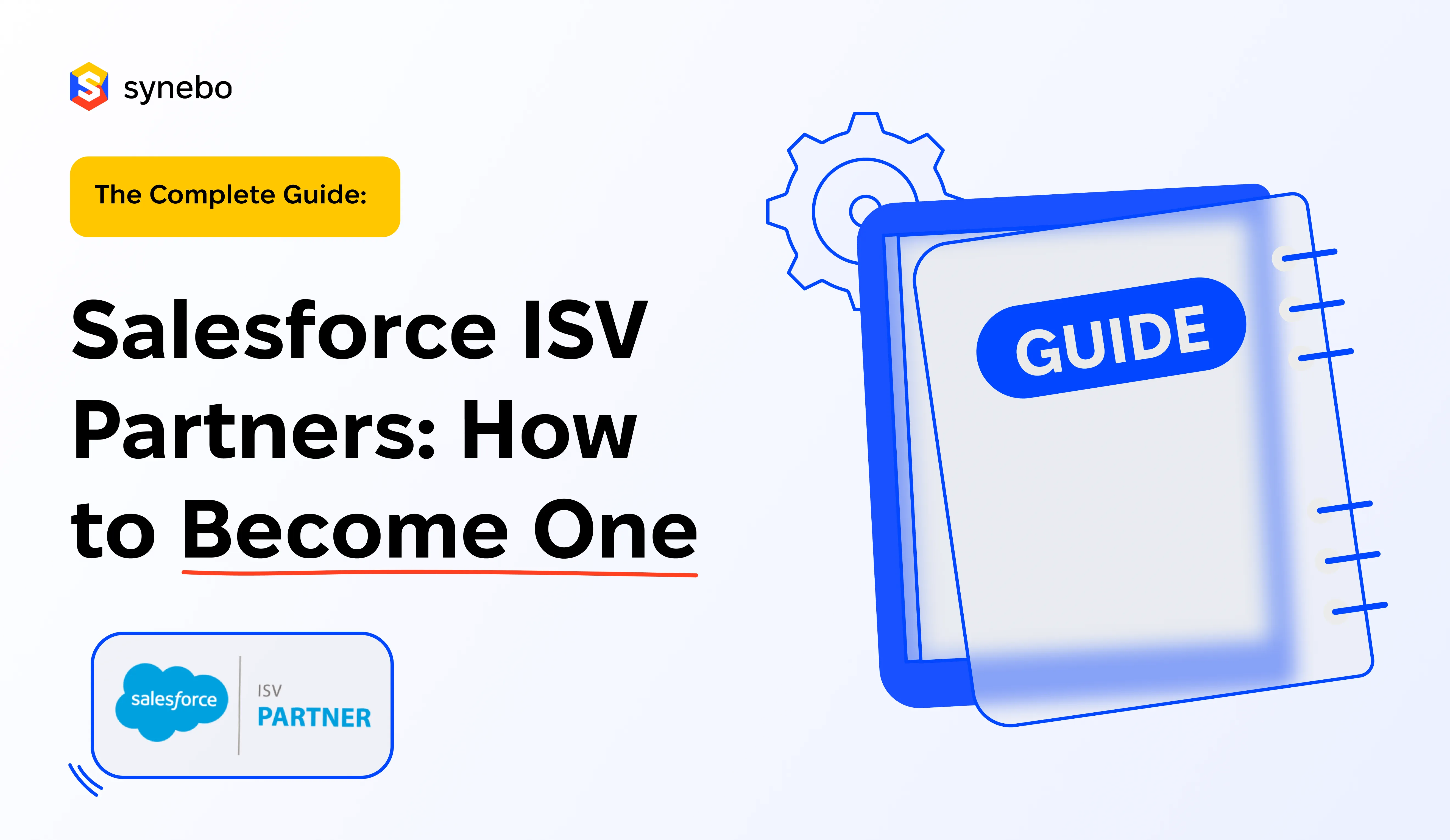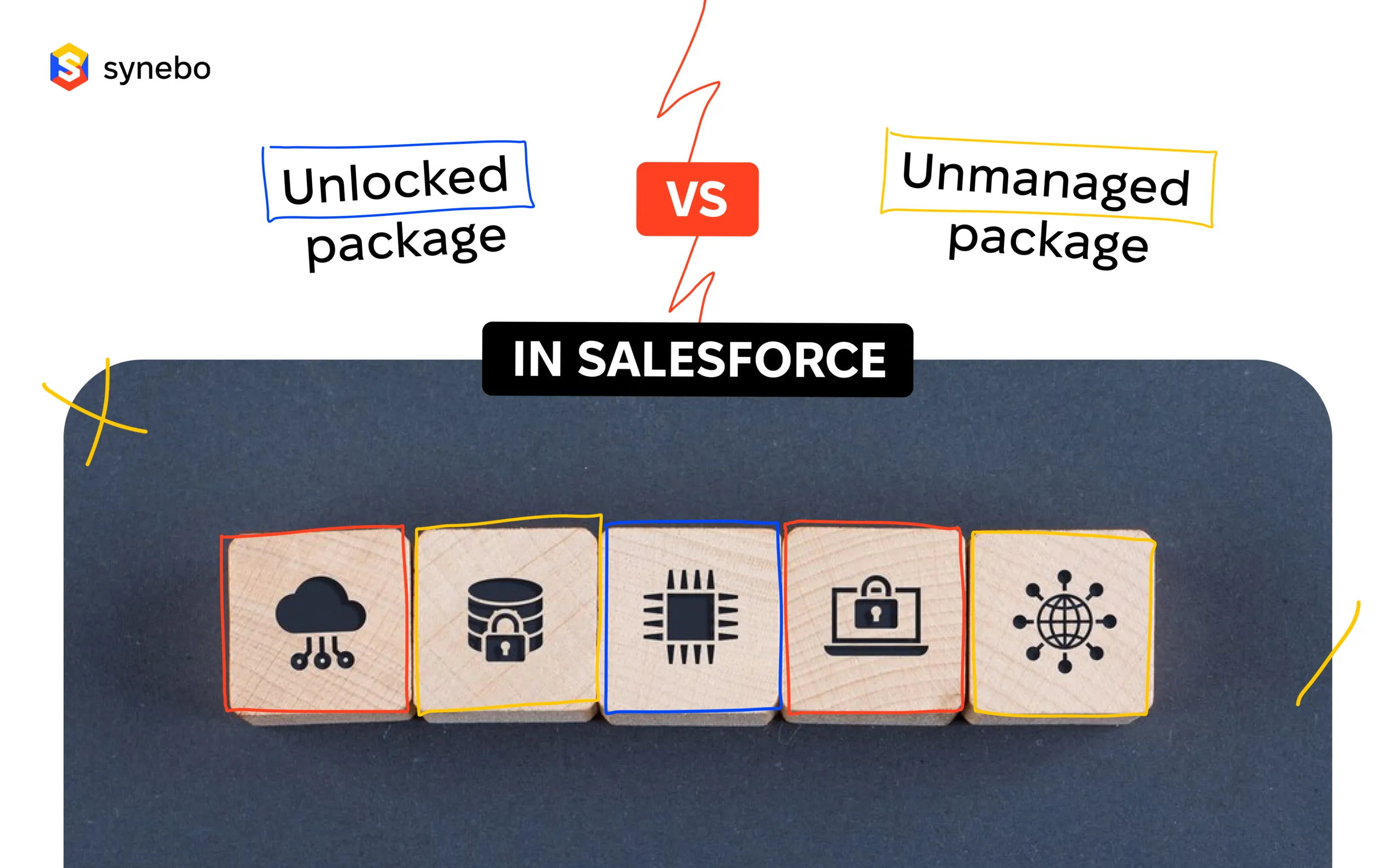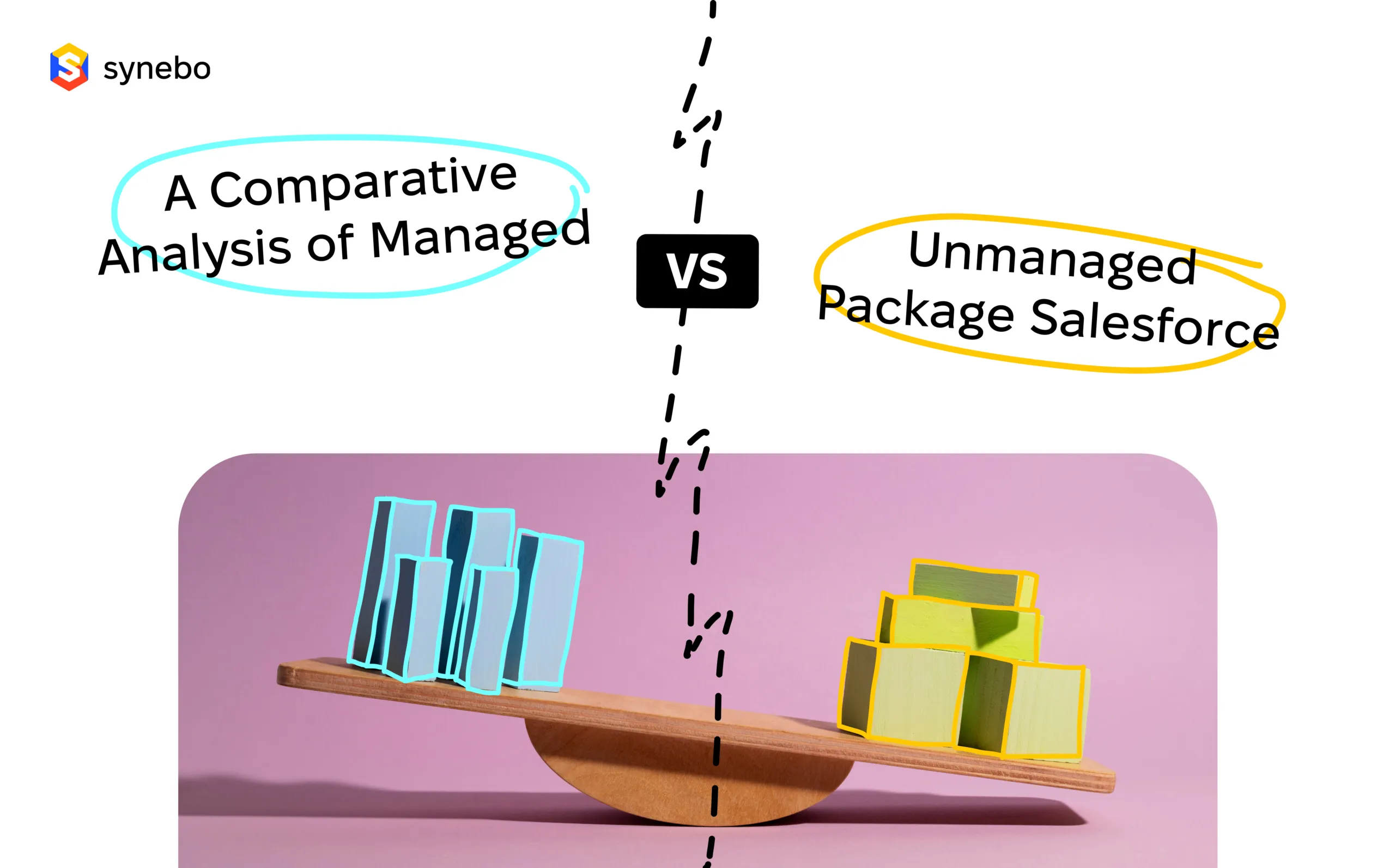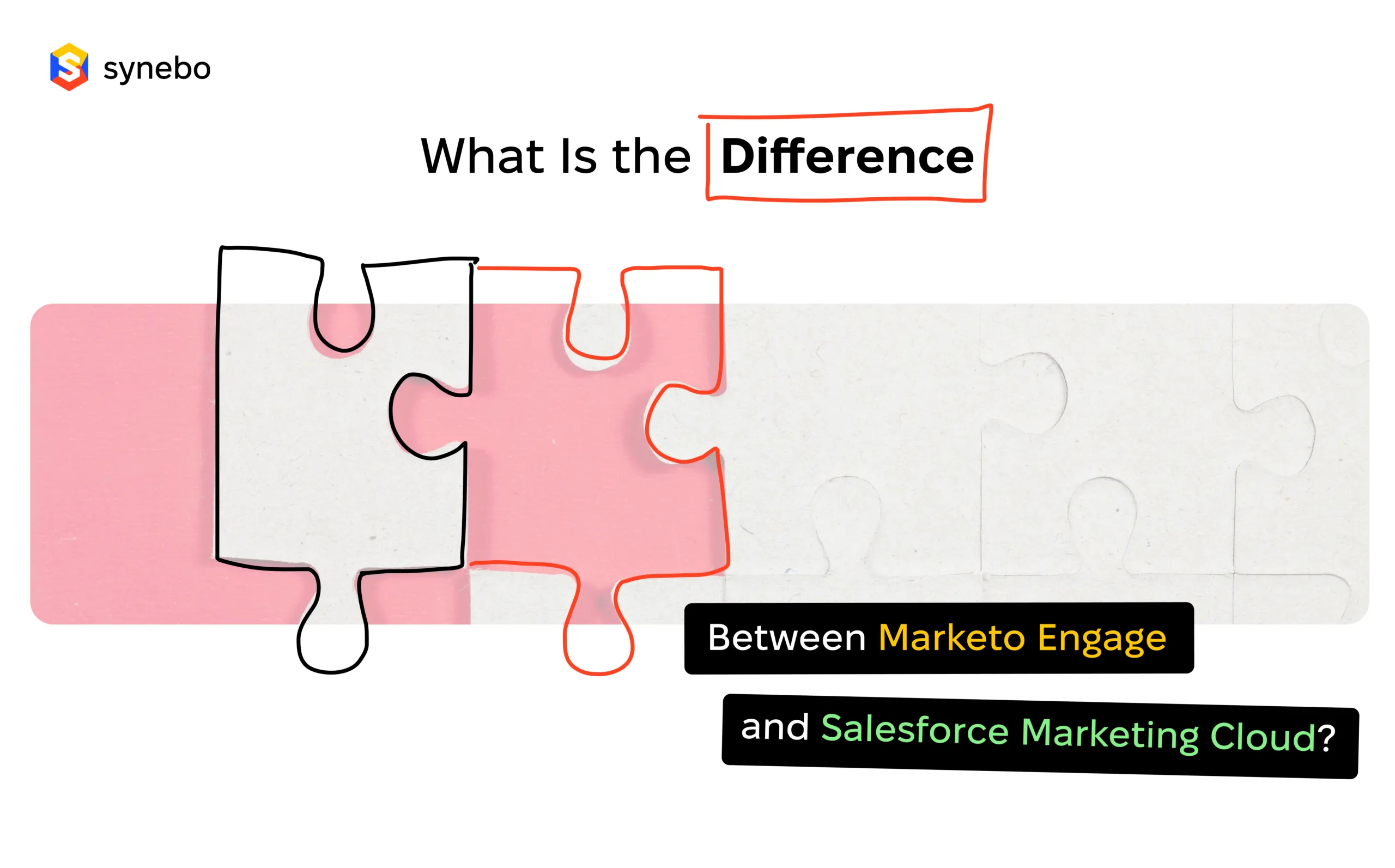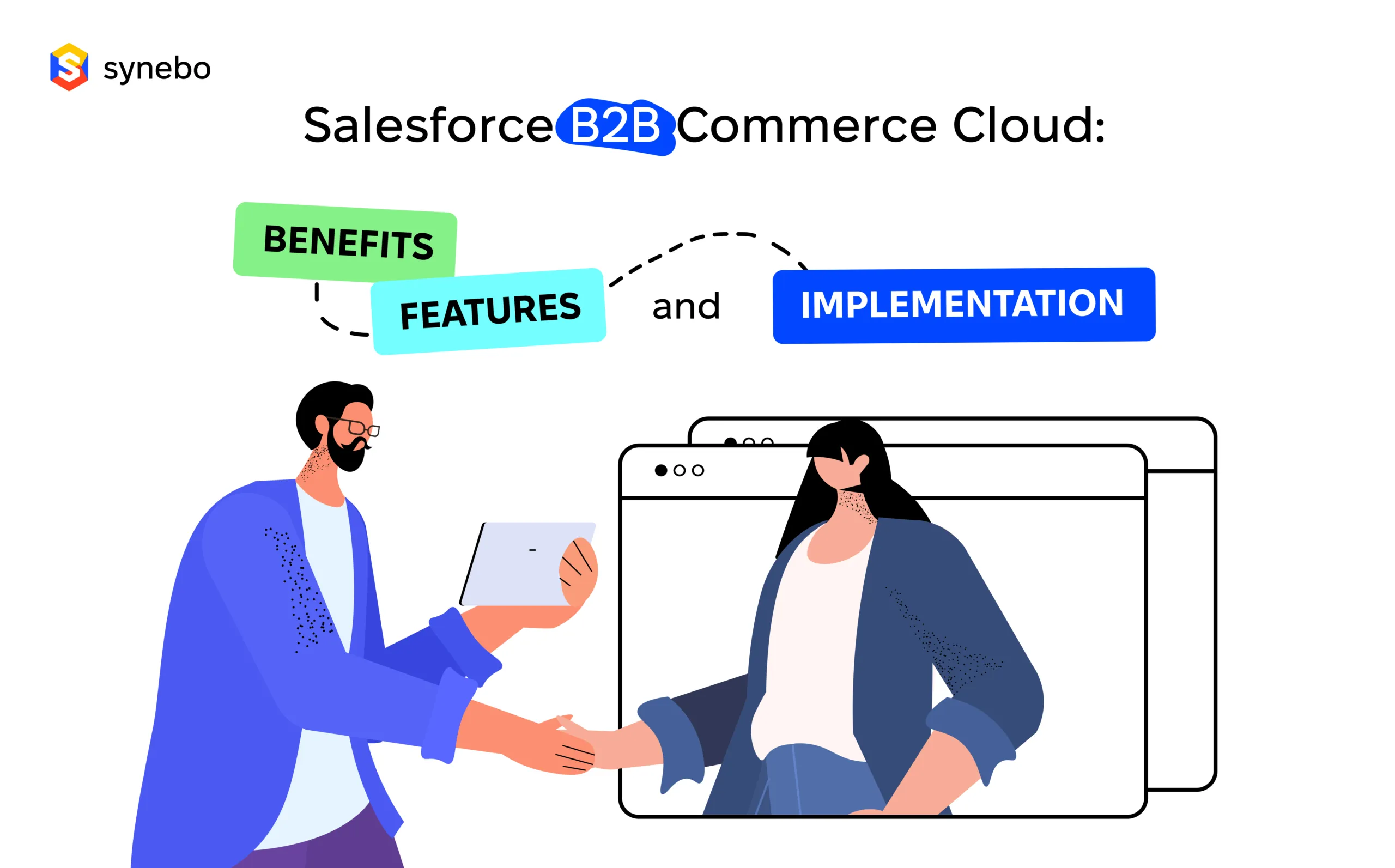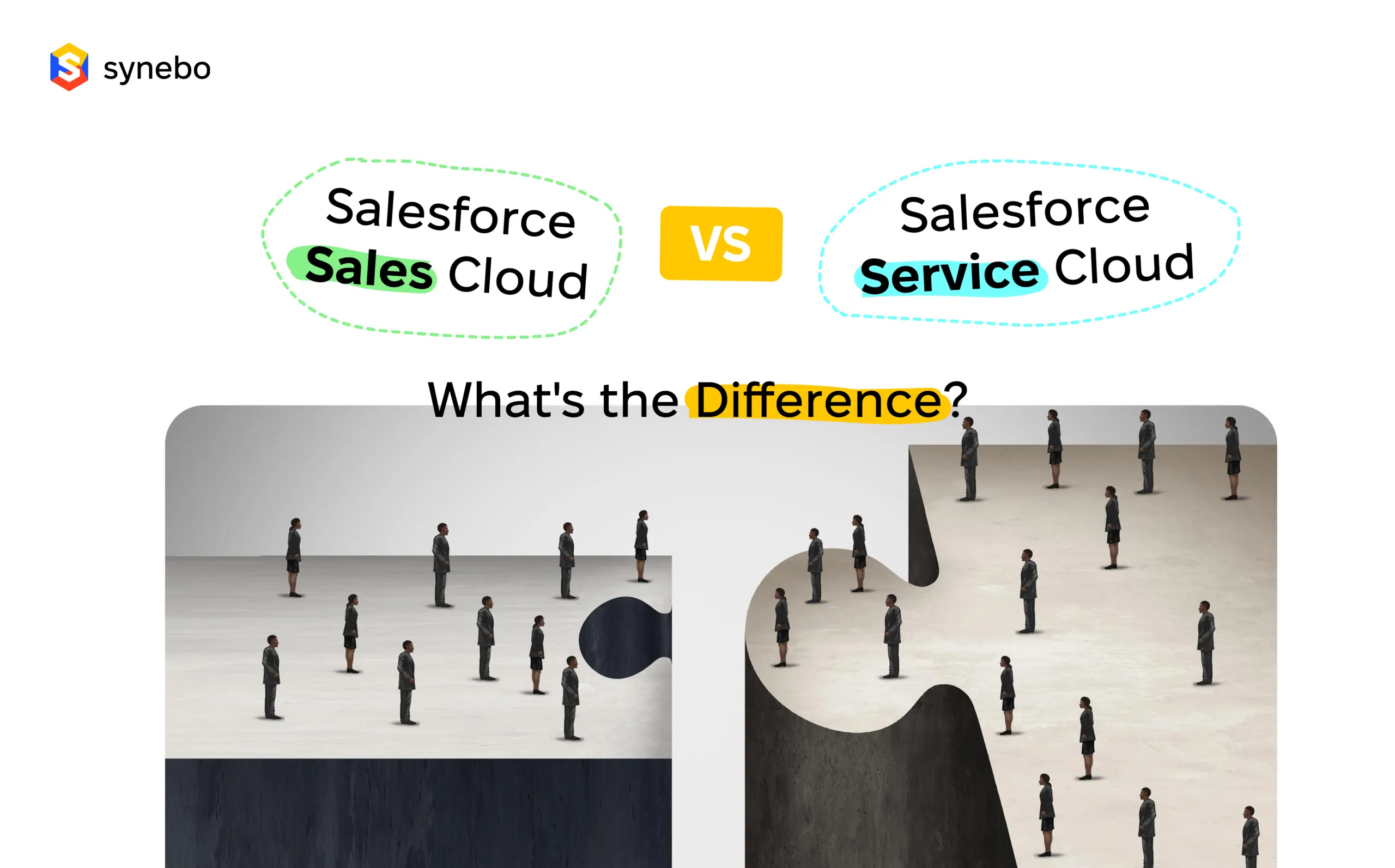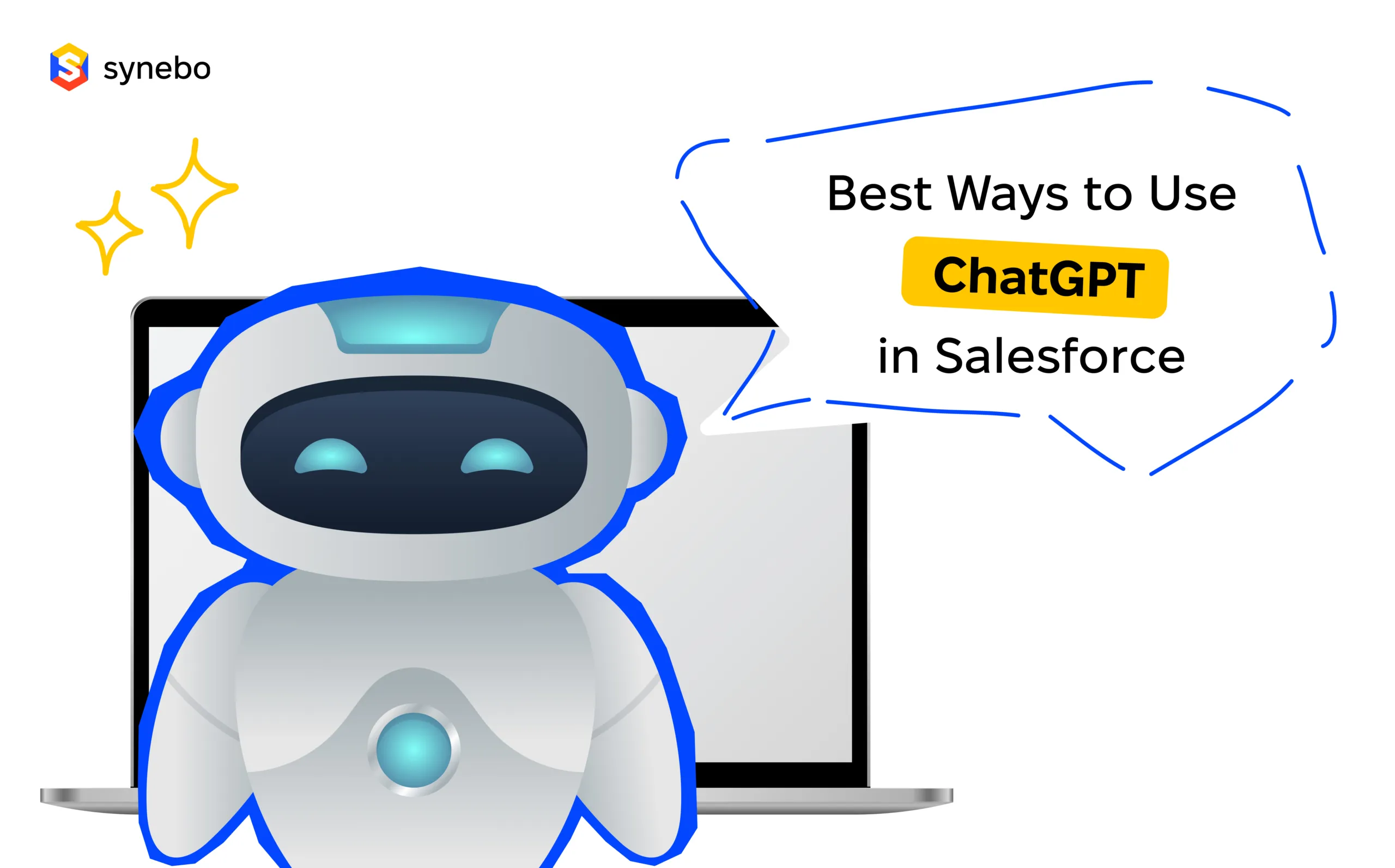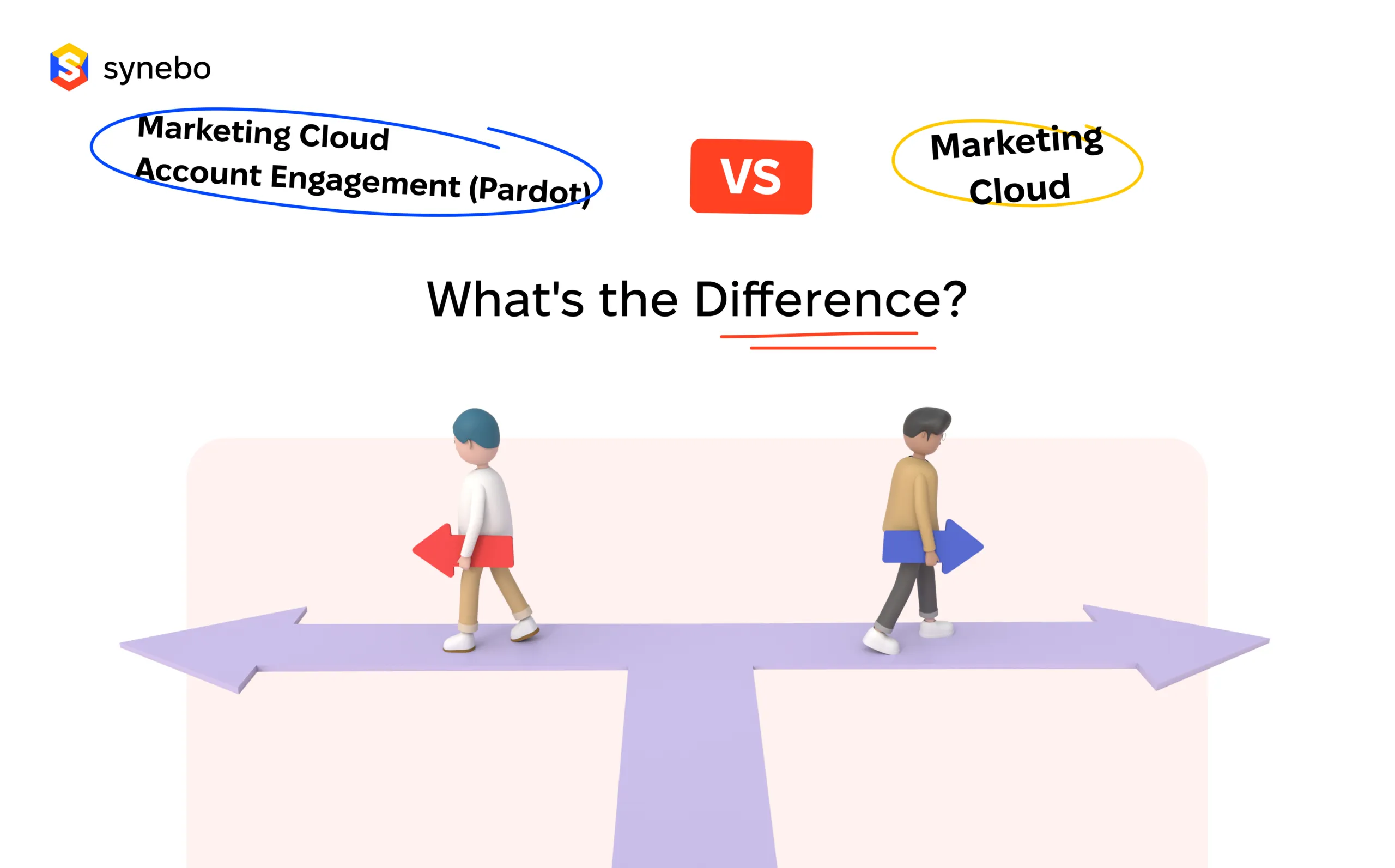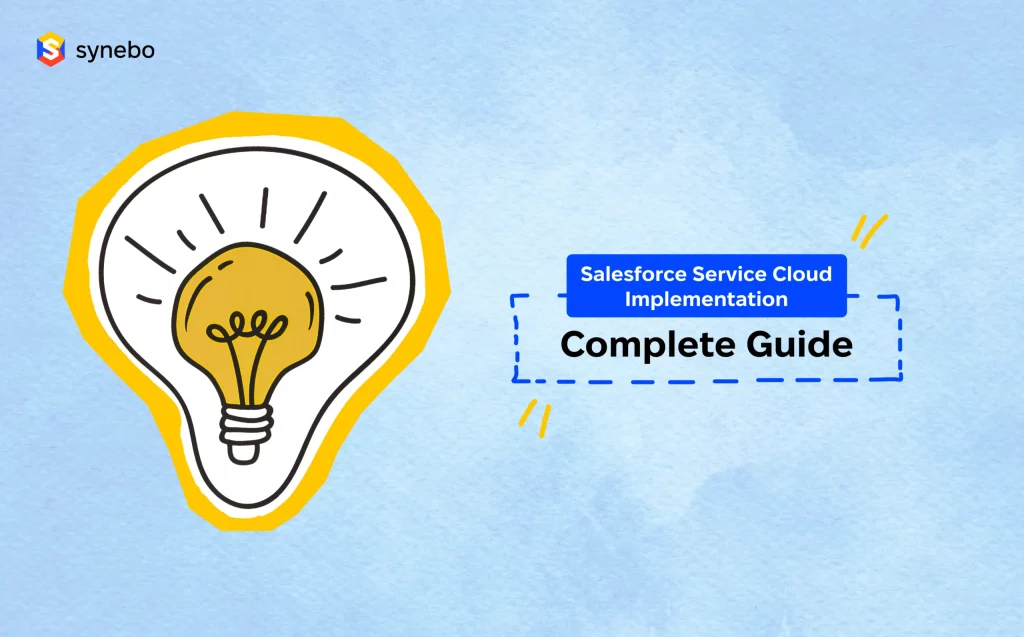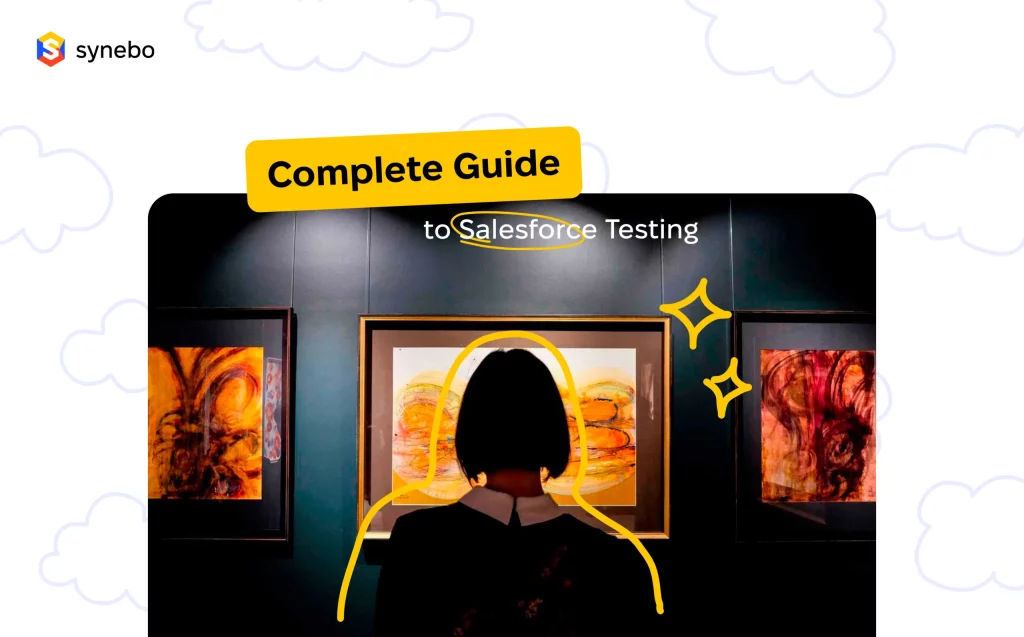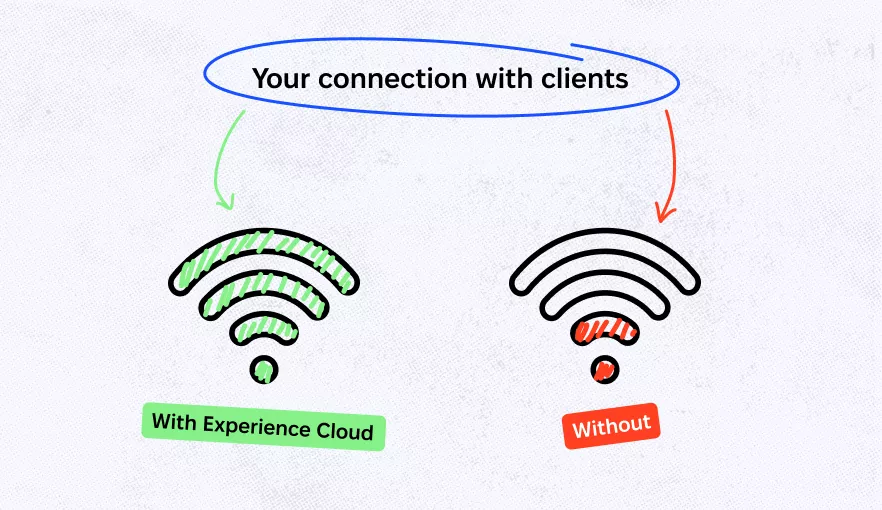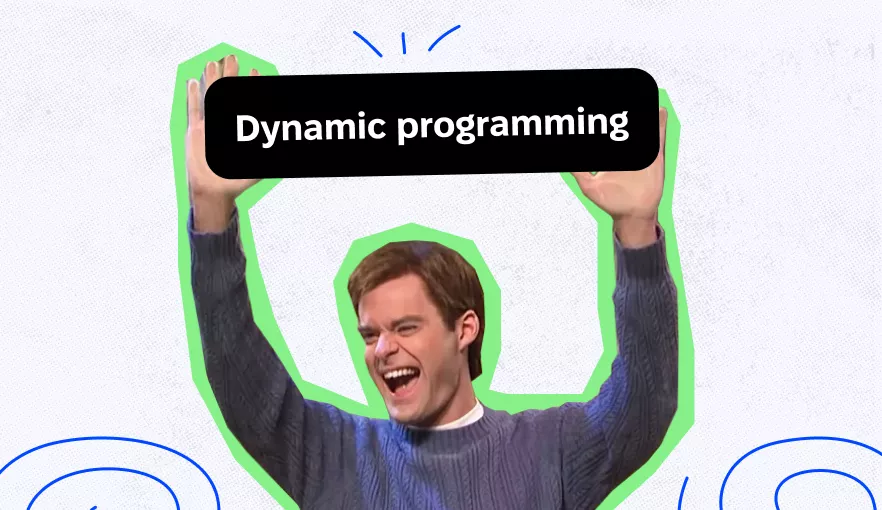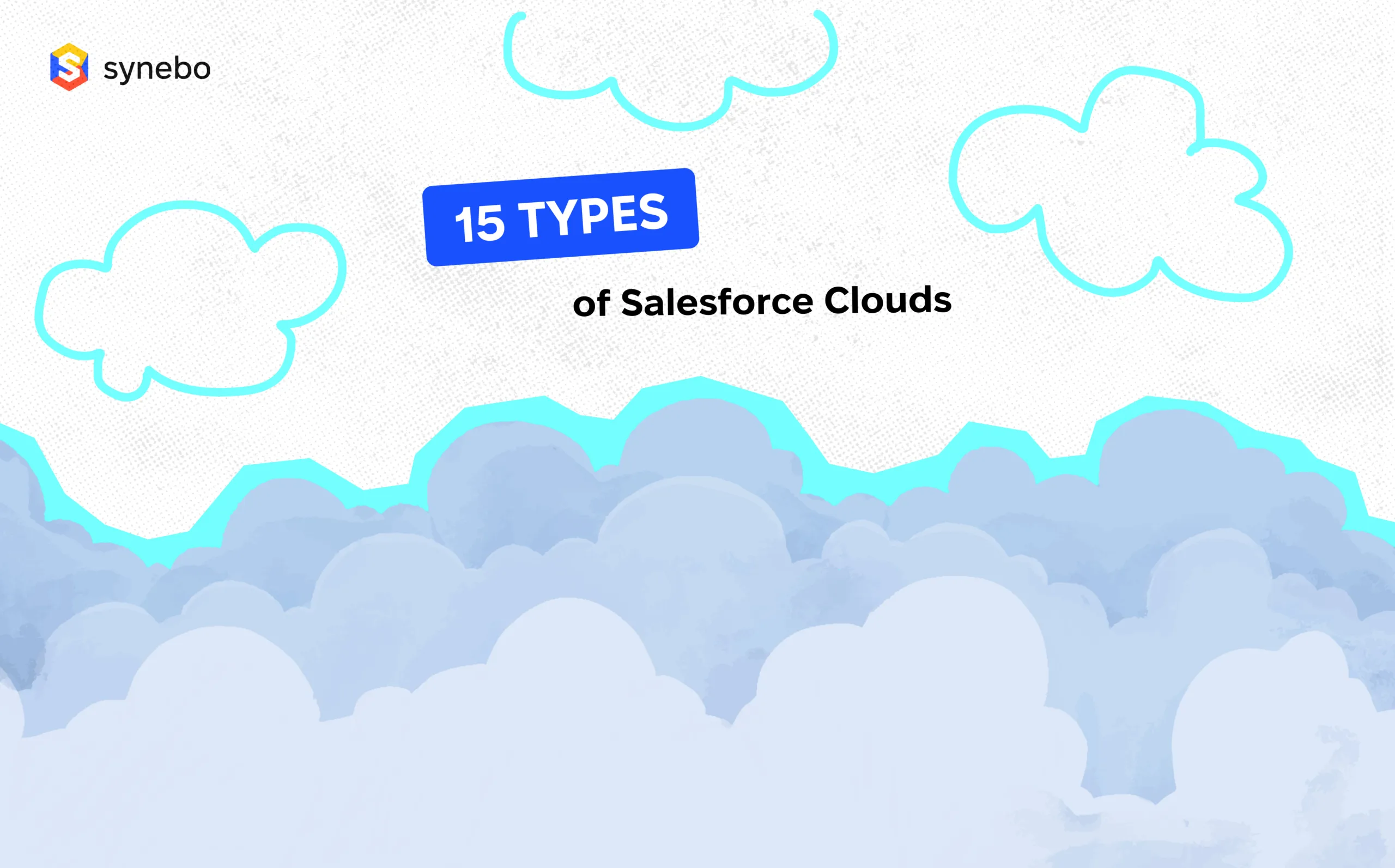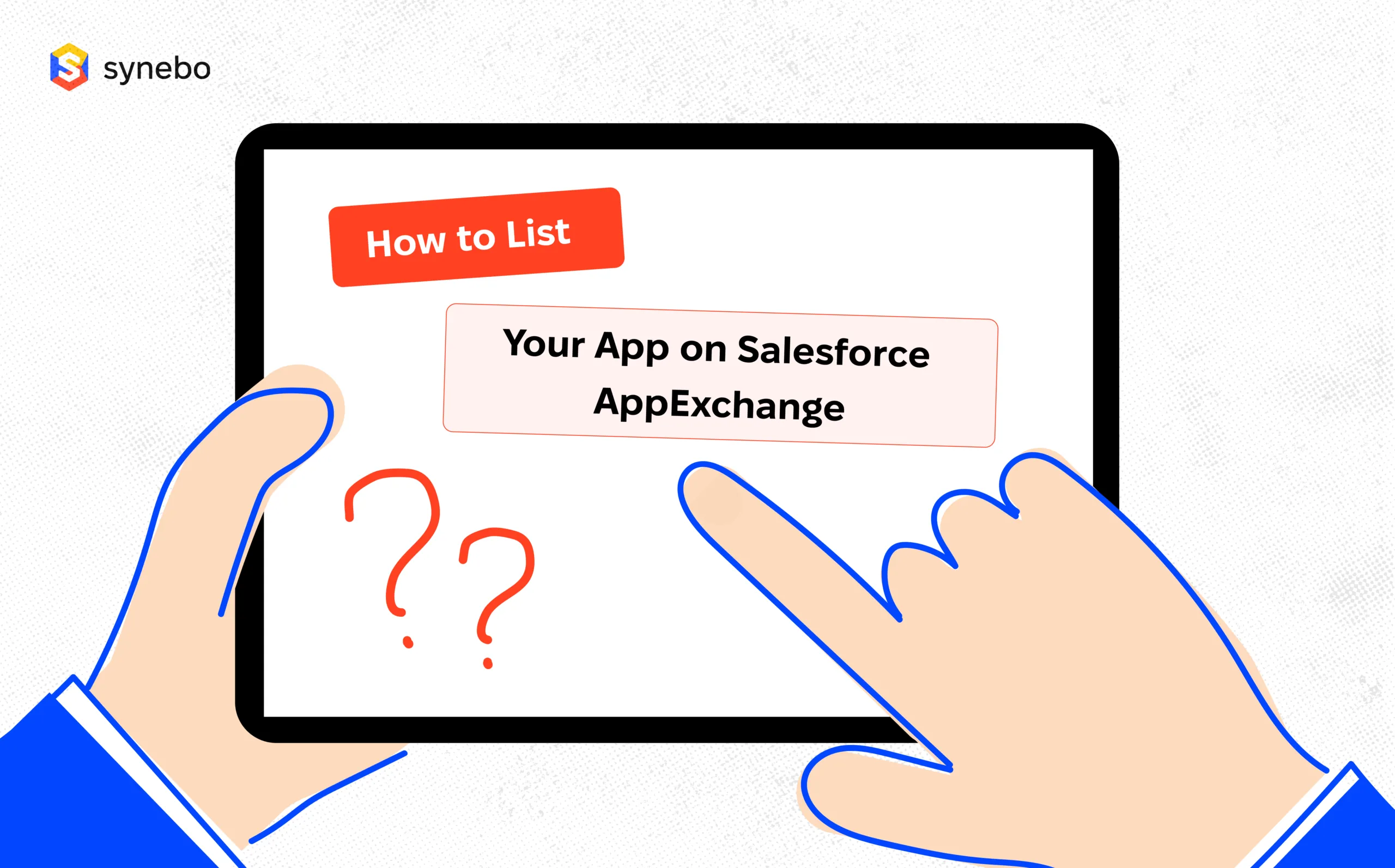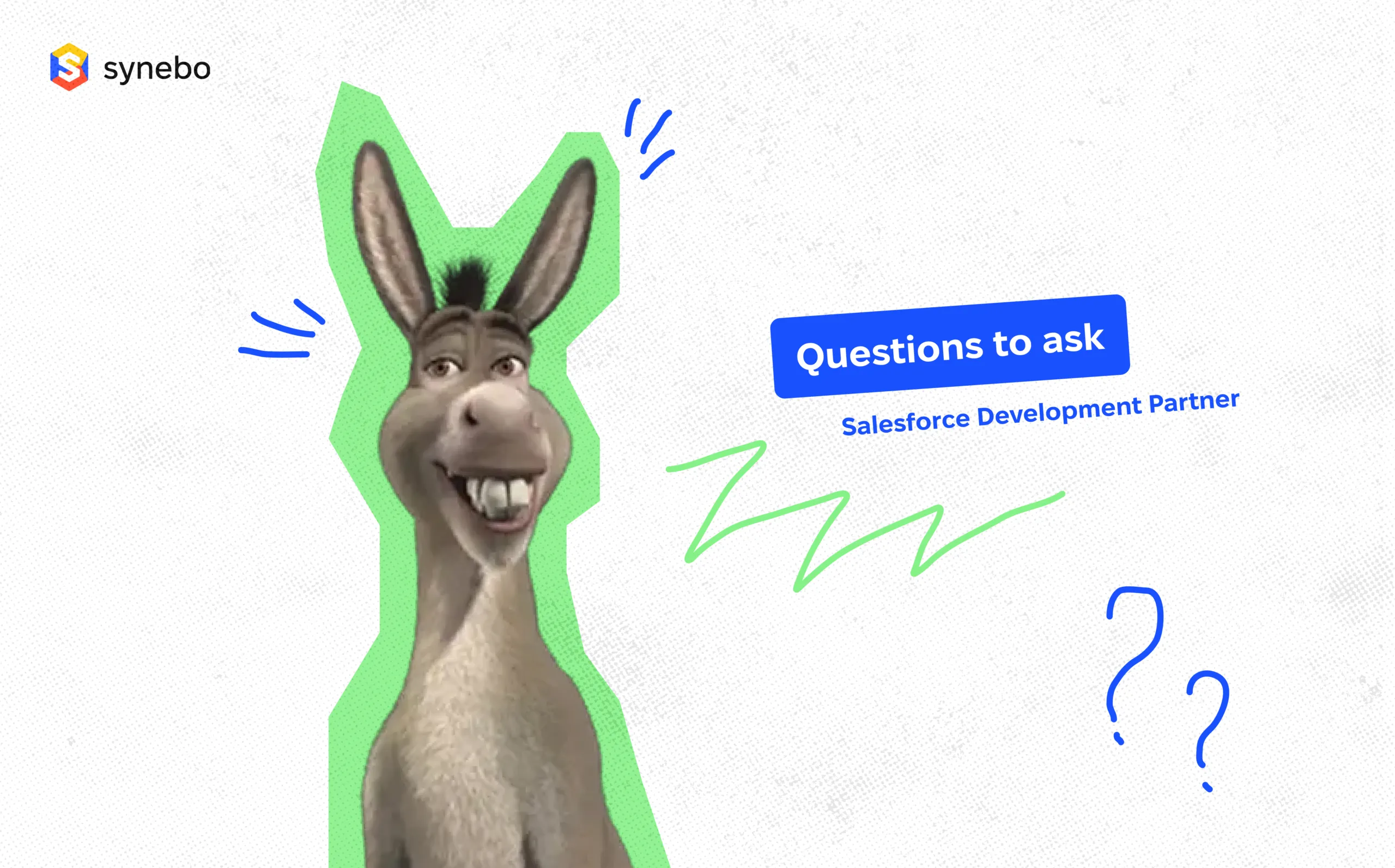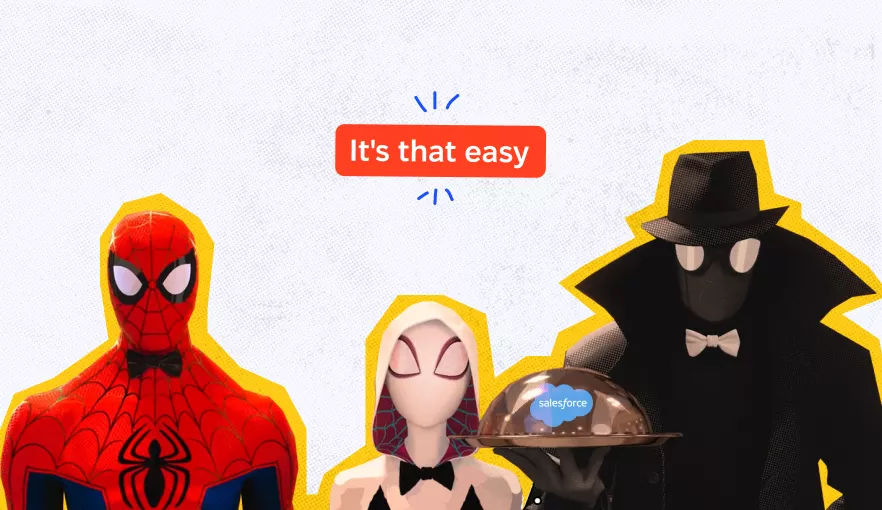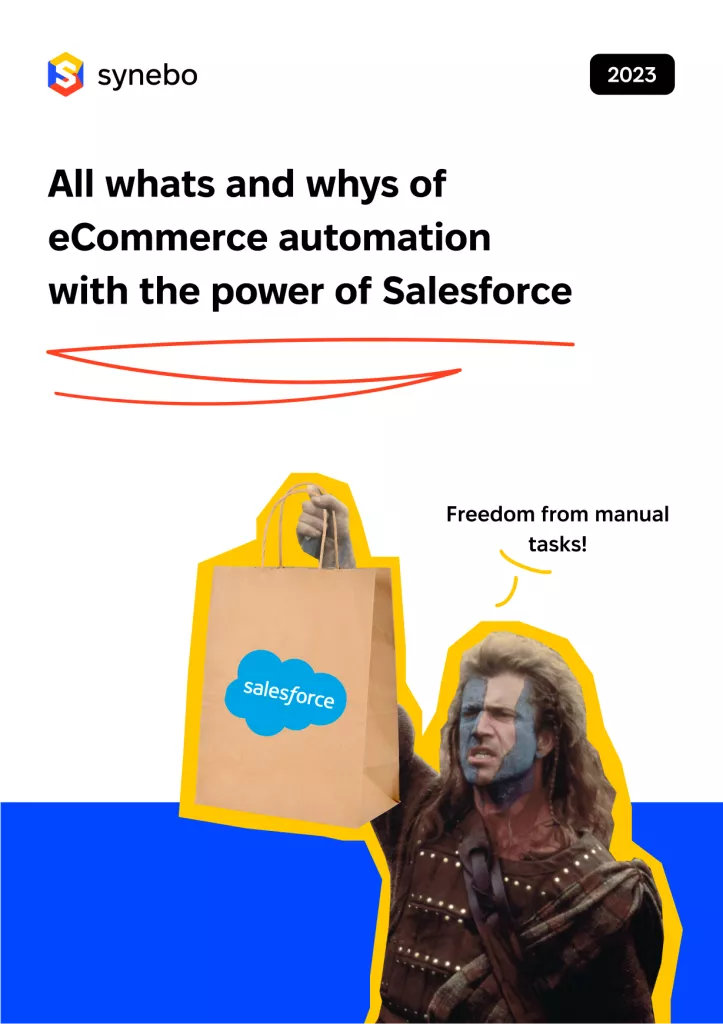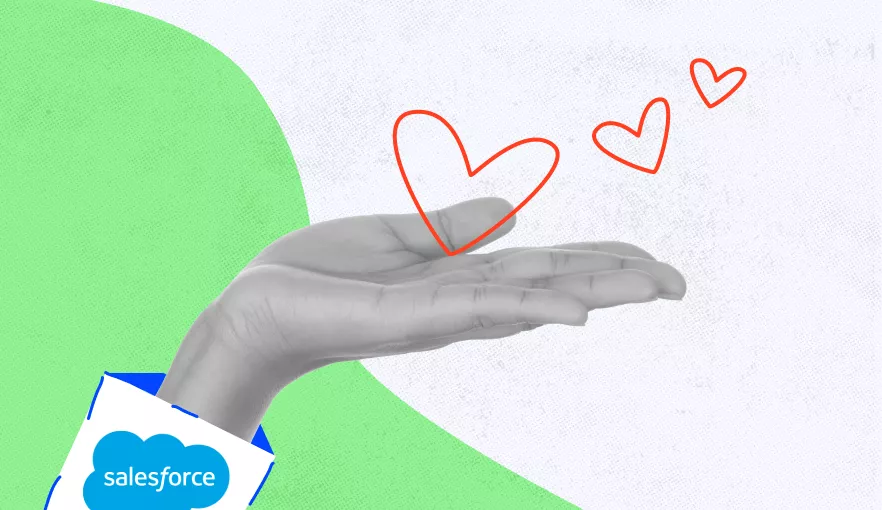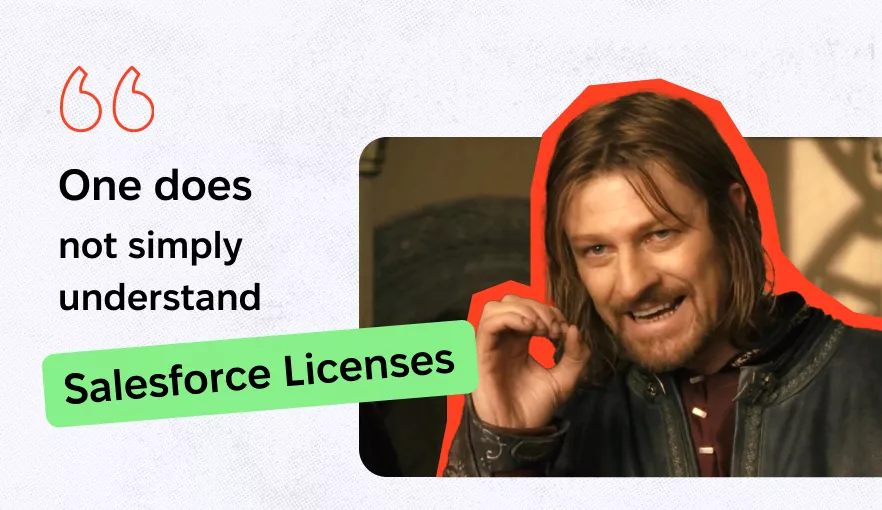Main Benefits of Classic to Lightning Migration
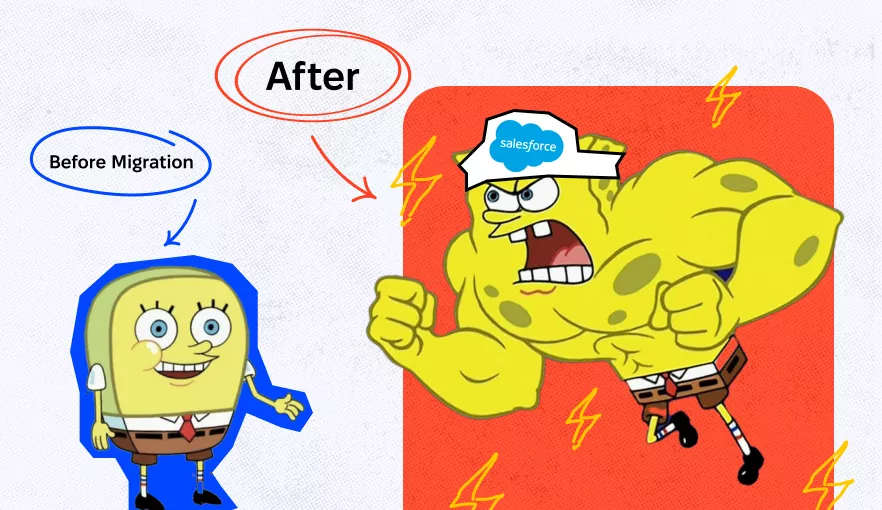
Back in 2017 Salesforce presented their infographic about Lightning experience, where the stats showed 41% increase in productivity, 21% increase in win rates, 23% faster time to close and 44% growth in conversion rate after Lightning adoption. However, till now there are a lot of companies that haven’t migrated from Salesforce Classic to Lightning Experience yet, and don’t really understand why they need it.
So, we’re launching the block of articles about why and how to adopt Salesforce Lightning, and today we’ll start with just a simple explanation of what to expect if you want to stay with Classic or adopt a newer technology. We’ll cover the main differences and the possible benefits, alongside reasons why you should consider Classic to Lightning migration. Here we go!
What Salesforce Classic and Lightning are?
In case you’re new to the Salesforce world, let’s find out what these options generally are. Basically, Salesforce Classic and Lightning are different versions of Salesforce interface, where Lightning is the modern one, and Classic is the older.
Since digital world doesn’t stand still and move forward, it gives more opportunities for business automation, and companies themselves require more tools. So, every self-respecting platform tries to keep up to date with the progress.
The main benefits of Salesforce Lightning
Okay, we know that Salesforce Lightning is a newer Salesforce interface. So, it’s supposed to be better (and it is), but what exactly can we distinguish here? Let’s see.
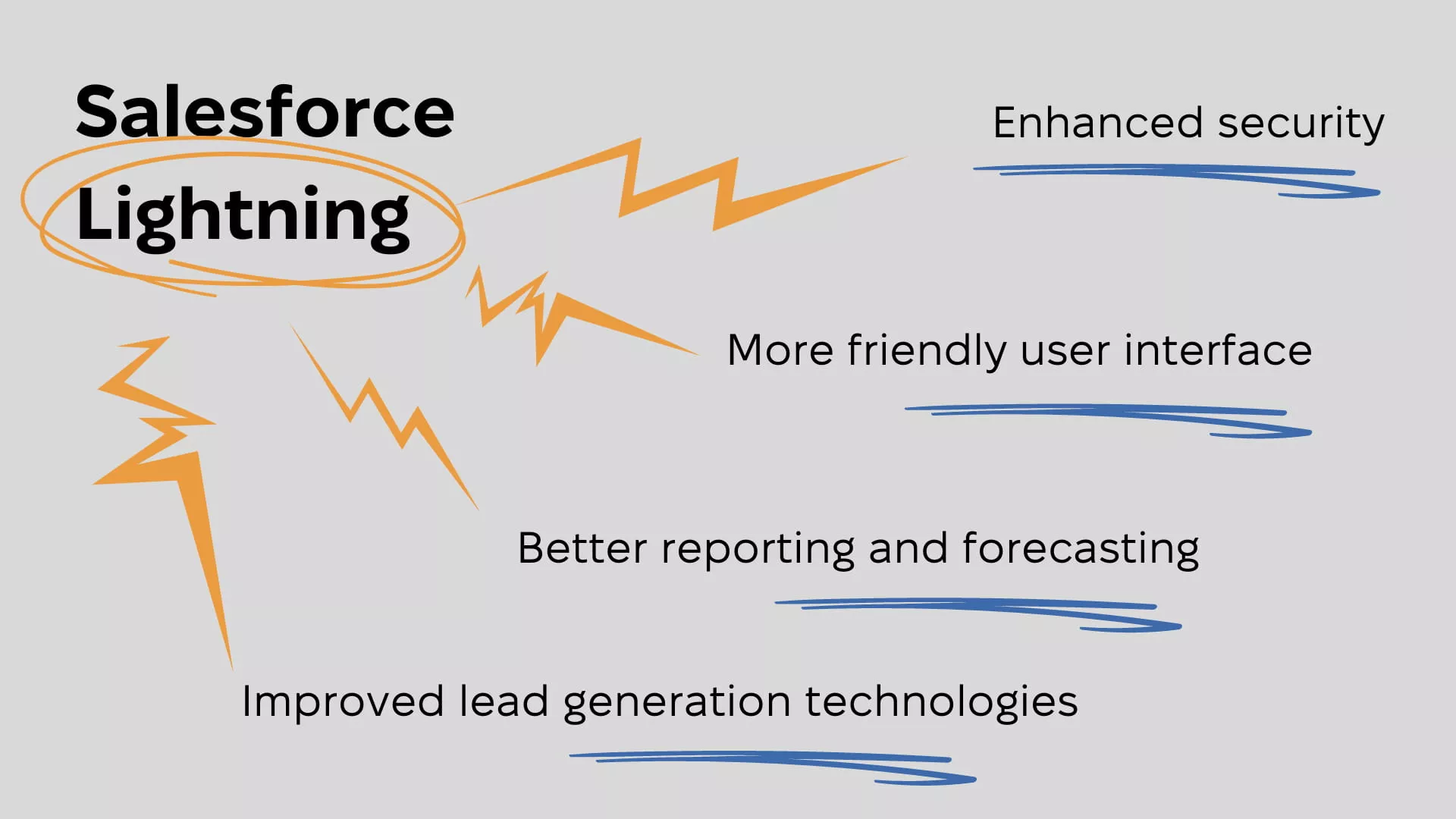
Enhanced security
Using Lightning Experience you’ll have better security. While Salesforce Classic is of course secure as well, it uses a centralized approach, which means that there is a single security point responsible for the entire organization’s network protection.
Salesforce Lightning, in turn, has LockerService, which provides an additional security layer between different components of the platform. That means in the worst-case scenario cyberattack won’t affect the whole system, but just a specific part of it.
More friendly user interface
Salesforce empowered Lightning with more tools and features they didn’t have in Classic, making the newer interface much easier to use. For instance, now to build or change a Salesforce page inside the system, admins no longer need to ask developers for help. Drag-and-drop tools are more than enough for customization and don’t require coding.
Better reporting and forecasting
Sure thing, Salesforce Classic has reporting as well. However, the capabilities of sorting the data are quite limited. To see a specific data selection you need to open an extra window, which is not quite convenient if you want to compare data, for example. In Lightning experience, you can use special filters to sort your data without switching windows, and the filtering itself is more customizable.
In addition, Salesforce Lightning offers AI-powered analytics with forecasting. It uses Einstein – the first comprehensive artificial intelligence technology created specifically for CRM. With this tool, you can get really informed insights such as churn prediction or automate your entire workflow.
Improved lead generation technologies
Lighting Experience did level lead generation up. It allows companies to have a full picture of all interactions with lead in one place. For instance, with the Path component you can monitor every step of your sales process, while the News component can provide you with relevant information on your leads. In addition, you can add more detailed notes and attachments, which system saves automatically. Thus, you have a greater overview of your leads and better decision-making.
Why do you need to migrate from Classic to Salesforce Lightning?
You might say “yeah, we got it, Lightning Experience has pretty nice benefits, but why do we have to switch from Salesforce Classic, if we’re pretty satisfied with it”. That’s a valid question, and we’ll try to give a complete answer.

Salesforce Classic is outdated
Yes, that’s true. Classic is way slower and less progressive than Lightning. That means, when you expand your business and apparently need some more tools to manage it, Classic will unlikely meet your needs. While Lightning is constantly growing and Salesforce put all their time and effort into making it better, Classic has stuck in the past.
One way or another, you’ll need to do this
All old technologies leave us one way or another. We still don’t know the future of Salesforce Classic, however, the company won’t be able to support this interface forever, especially when they’ve already developed a pretty good alternative.
So, why not to migrate now?
No hurry, of course. It’s up to you and your opportunities when to migrate to Lightning. But whether you’re ready to do it now, or still trying to figure out if you actually want to, Synebo is here to assist you with any question. Feel free to contact our team and let us help you. Till the next time!