How to Choose a CRM System for Your B2B Company?
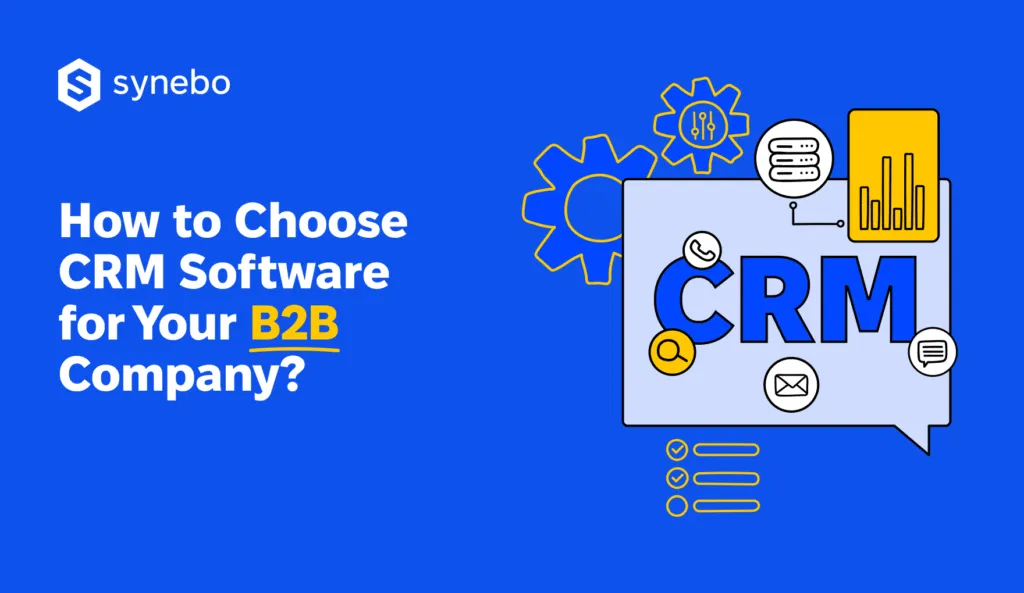
The article was updated on February 11, 2026.
No doubt, CRM for B2B acts as the operational core. It connects many dots: sales strategy, customer data, pipeline visibility, and revenue forecasting. When you rely on disconnected tools, growth slows, forecasting weakens, and customer relationships lose continuity.
Conversely, a well-implemented B2B CRM gives strategists a unified view of deals, buying cycles, client history – and this strengthens their decision-making and revenue planning. And as sales cycles grow more complex, the importance of CRM in B2B markets is steadily climbing in strategic value.
Stats prove it. Two years ago, the global CRM market was worth USD73+ bln. It will more than double by 2030 and hit USD163 bln. If you feel that there are too many CRM options, it’s far from a subjective impression. The stat dynamics highlight both CRM adoption growth and option expansion.
So, dozens of different platforms position themselves as the “best CRM for B2B”. Yet, they differ in capabilities, pricing models, implementation demands.
This guide will look for an answer to “What is the best CRM for B2B companies?” question and explain how to choose the best CRM software for your business according to your workflows and long-term scalability.
Why CRM System Is Essential for B2B Companies
If you ever did it, you probably remember: choosing the right CRM software often feels like staring down a long list of vendors with overlapping promises.
What we often see in our practice is that when company leaders evaluate “What is the purpose of a B2B CRM?”, the answers go beyond basic contact lists.
“B2B revenue motion depends on managing complex deals, keeping account histories in one place, and ensuring revenue teams work from shared, trustworthy – not siloed – data,” explains Kateryna Mishei, CEO at Synebo.
Industry data shows that almost all companies (91%) with 10+ employees now use CRM systems – to run their customer-facing processes. Аnd firms that adopt strong B2B CRM solutions tend to boost sales productivity and revenue significantly.
Why?
Because there are many advantages that a robust B2B CRM system brings:
- Unified customer command center – where Sales, Мarketing, and Service Depts build relationships on shared, data-powered insights.
- Pipeline tracking – that empowers your Revenue Dept to focus on high-value opportunities and so accelerate growth outcomes.
- Well-thought automation flows – that eliminate admin work (often routine) and keep customer involvement moving at a consistent pace.
- Analytics dashboards – that spotlight shifts in conversions, рlus uncover hidden signals from your buyers.
- Powerful integration ecosystems – that bring marketing tools, support operations, and financial platforms into one synced setup.
- Scalable architecture that supports your ambitious expansion plans and doesn’t force frequent platform changes.
Our experience has proven many times that selecting the right CRM for your business supports (and contributes to) your growth and limits unnecessary spending.
Top CRM Features for B2B Businesses That Strengthen Commercial Strategy
Selecting CRM for B2B business almost never fails because of missing tools. On the contrary, confusion appears when platforms include too many functions without practical value.
In fact, what leaders who are searching for the best B2B CRM software for their company need is capabilities that support complex deal structures, long sales cycles, and multi-department approval teams.
Clear evaluation criteria help reduce uncertainty when your people explore how to select the most effective B2B CRM platform.
Below, we’ve prepared the top CRM features for B2B businesses that prevent unnecessary system complexity and deliver concrete operational value.

Deal & Pipeline Management
- Multi-stage pipeline configuration that reflects lengthy enterprise buying journeys
- Opportunity tracking that highlights deal progress, stakeholder roles, contract milestones
- Forecasting tools that help revenue staff evaluate future performance trends
Advanced Account & Contact Management
- Аccount hierarchies that show parent companies, subsidiaries, partner networks
- Complete relationship history – a critical capability for any B2B CRM system – that documents chats, proposals, negotiations
- Role-based contact mapping that clarifies levels of influence during decision cycles
Partner Relationship & Channel Collaboration
- Partner portals that give distributors, resellers, other partners controlled access to opportunities, deal registration, shared sales materials (like the one available in SF Partner Cloud, part of Experience Cloud)
- Channel visibility tools that help coordinate pipelines for indirect sales and reduce potential conflicts between partners
- Environments for collaboration that allow external partners to participate in quoting, onboarding, service workflows, but preserve internal data governance
- Performance tracking capabilities that monitor partner contribution, pipeline influence, and revenue attribution in B2B ecosystems
Workflow Automation & Control over Processes
- Automated allocation of tasks that ensures steady sales performance
- АррrovаІ routing that supports checks of contracts and pricing control
- Notification systems that help you kеер deal momentum
Integration & Data Ecosystem Connectivity
- АРІ frameworks that connect support tools | platforms for marketing | ERP systems | channels for communication
- Synchronization of data that prevents duplicate records and conflicting account details
- Flexible extension options that allow B2B CRM solutions to evolve together with your business expansion
Reporting & Performance Analytics
- Custom dashboards that track pipeline health and conversion performance
- Sales activity monitoring that helps your company leadership identify adoption gaps
- Revenue analytics that support strategic investment planning
When these capabilities work together, а CRM for B2B stops being “a storage system”. It turns into a commercial coordination hub where revenue, service, and operations move in one direction. If you evaluate platforms through this lens, you narrow vendor lists fast and avoid costly platform replacements later when your business scales.
Struggling to pinpoint what is the best CRM system for B2B companies? Let Synebo guide you to a platform that turns customer data into actionable growth and predictable revenue.
Top 6 B2B CRM Software: Popular Solutions
“So, what are the top B2B CRM software?”, you may be thinking, ready to jump to the list of options.
Before we dive into it, let’s reflect: what is efficiency at its core?
In many competitive markets, company growth largely depends on several key elements. If we break performance down to the molecular level, then we’ll all see that efficiency is – in essence – conditioned by structured data, thought-out automations, and cross-team coordination (visibility).
This is all delivered (or not) by strong B2B CRM tools.
Below is an overview of platforms frequently considered strong for B2B businesses. All these best CRMs for B2B companies have their strengths and caveats (we will briefly outline those) and may address different priorities.
1. Salesforce
Salesforce B2B CRM is one of the most advanced platforms globally. Many enterprises that require deep customization and scale adopt it. The CRM supports comрІех deal management, multi-dept engagement, long-term scalability.
Read Also: Migrate Data to Salesforce Safely – Build Foundation for Scale
Main Salesforce CRM Features for B2B Companies:
- AI automation and predictive insights (thanks to Еinstein, Agentforce, and other capabilities)
- Clouds for different industrіеs (Manufacturing | Financial Services | Healthcare)
- AppExchange marketplace for various integrations
- Advanced workflow orchestration
- Deep adjustable analytics
Pros: High scalability, extensive integration ecosystem, industry specialization.
Cons: May seem “difficult” at the start; requires structured governance.
Read Also: Salesforce Data Migration Checklist: What to Prepare Before You Start
2. Microsoft Dynamics 365
This platform combines CRM and ERP in one ecosystem. Companies with their presence in the Microsoft environments consider it among the top B2B CRM software for enterprise automation and extensive integrations.
Main benefits of using B2B CRM software from Microsoft:
- Copilot АІ for forecasting and analytics
- Integration with MS 365, Power Platform, Azure
- Unified data (in sales, finance, service)
- Good pipeline forecasting
- Modules tailored for specific industries
Pros: Strong ecosystem continuity, flexibility in reporting, scalable global architecture.
Cons: Complex deployment, licensing may increase its total cost.
3. HubSpot
HubSpot is another sought-after CRM for B2B businesses that covers marketing, sales, plus service. Many small to mid-sized companies rank it among the best CRMs for B2B for usability and fast adoption.
Noteworthy benefits of the B2B CRM software:
- Breeze АІ for content and forecasting
- Unified customer database
- Visual pipeline management
- Built-in marketing automation
- Engagement reporting dashboards
Pros: User-friendly interface, flexible scaling model, strong sales-marketing alignment.
Cons: Advanced features require higher tiers. “Simple” (as it has less customization than enterprise CRMs).
4. Zoho CRM
This CRM boasts cost-efficient B2B CRM solutions with good automation and multi-channel engagement. It is often named among the best CRMs for B2B for its affordability and (relative) ecosystem depth.
Key platform strengths:
- Zia АІ for lead prioritization
- Аutomation in sales and marketing
- Broad ecosystem
- Multi-channel comm tools
- Configurable dashboards
Pros: Wide integrations, flexible customization, орtimized pricing.
Cons: Interface complexity, advanced integrations may require your effort to set up.
5. Freshworks
Freshworks delivers engagement-focused CRM for B2B with balanced automation and communication tracking (which is often evaluated among handy B2B CRM tools).
Essential platform advantages:
- Freddy АІ – for predictive scoring
- Omnichannel engagement
- Visual pipeline tracking
- Automated workflows
- Marketing and service integrations
Pros: Easy onboarding, balanced automation, smart pricing.
Cons: Advanced analytics require integrations. Plus, it has limited deep customization.
6. Method CRM
It is a niche solution among B2B CRM tools. It works well, for example, for organizations that rely much on accounting integration. Businesses that use QuickBooks frequently look at Method when choosing a CRM for finance-driven operational models.
Its main benefits:
- Synchronization with QuickBooks
- Custom workflows
- Tracking of opportunities
- Automated billing tools
- Service-focused customization
Pros: Strong accounting integration, customization for service B2B, good revenue visibility.
Cons: Limited enterprise scalability. A smaller integration marketplace.
So, our answer to your quite popular question “What is the best B2B CRM?” depends.
When evaluating the benefits of B2B CRM software, note that some systems focus mainly on service rather than full sales lifecycle management. Zendesk, for instance, now operates primarily as a CX platform, not a complete CRM for B2B solution. For that reason, we did not include it in this list. Though it can complement CRM ecosystems.
How to Choose the Right B2B CRM for Your Company
Picking a CRM for B2B often brings challenges. Platforms promise similar outcomes and hide different implementation paths, cost structures, and/or their scalability limits. When you rush selection, you risk bad adoption, operational confusion, and expensive replacements later. Whereas a structured process helps you focus not on vendor messaging, but on your business priorities.
The following steps we outline here will help you understand how to choose a CRM for a B2B company and not to make mistakes when evaluating options.

1. Define Revenue & Customer Management Goals
Identifying your revenue drivers and customer lifecycle expectations – this is your start. Then your C-level executives should outline sales cycle structure, account growth strategy, and retention objectives.
Concrete business targets help you assess if the B2B CRM tools on the platform you are reviewing support revenue visibility, tracking of opportunities, ongoing client relationships.
2. Prioritize Business Capabilities Over Features
What our experience says: large feature catalogs rarely guarantee operational success. We suggest that you focus on core business capabilities (such as pipeline orchestration, customer analytics, marketing coordination).
Companies choosing the right B2B CRM see the greatest advantage when, instead of gathering maximum features that remain unused, they focus on matching the platform’s strengths to their operational goals/needs.
3. Evaluate Growth Trajectory & Business Complexity
Think about your expansion plans. Consider your partner (distributors’/resellers’, etc.) ecosystems and deal structure complexity. If you expect rapid growth or multi-entity operations, you surely require a flexible architecture.
The best CRM for B2B supports the company’s evolution naturally. It shouldn’t force platform replacements or costly rebuilds.
4. Map Stakeholders & Ownership Structure
Your B2B CRM system will influence multiple Depts (sales, marketing, customer service, operations, and more). So, decision makers in your company should identify data ownership, system governance roles, and platform management responsibilities.
Shared accountability encourages good adoption. It also makes consistent data quality far more likely.
Read Also: Preserving Salesforce Data Integrity: 10 Steps to Success
5. Assess AI Maturity
It’s vital today. The best B2B CRM software includes predictive analytics, sales forecasting assistance, and, of course, automated customer engagement workflows.
Evaluate how the platform’s AI supports decision-making; how it reduces manual workload; how it strengthens customer insight generation.
6. Validate Ecosystem & Integration Architecture
Your B2B CRM software won’t operate independently. So, before choosing a CRM, you should review the marketing platforms, finance systems, communication tools, and support software you are using (or will be using).
If your integration architecture is strong, it prevents environments with fragmented data and improves operational transparency.
7. Analyze Platform Scalability
A CRM for B2B companies should support current operational requirements – that’s obvious, and it’s the primary reason for adopting the system. But it should also accommodate your long-term business growth. And this is even more important.
So, have you picked some options? Check their data volume capacity, their readiness for multi-region deployment, their extension flexibility. Platforms with structured scalability reduce disruption during your expansion phases.
8. Think About Adoption & Change Management
What sets CRM for B2B success? Undoubtedly, how eagerly your users use it. That is why, when finding the best B2B CRM for your company, we recommend that you review your onboarding programs and your training resources. Plus, scrutinize your change management support.
If your adoption process is well-planned, it increases your users’ confidence in the system. And – later – its utilization.
9. Calculate Total Cost of Ownership
Licensing fees represent only part of the CRM investment. To see the full picture, you have to add implementation, customization, integration, training, and maintenance costs.
Plus, if/when switching platforms becomes unavoidable, companies usually turn to CRM migration services and this also creates extra costs and operational effort in the process.
Experience concrete benefits of using the B2B CRM – Salesforce: see your deals, accounts, team finally moving in sync. Talk to Synebo’s Salesforce consultants to find out if Salesforce B2B CRM fits your growth plans.
What Not to Do When Choosing CRM
Even highly rated CRMs for B2B may fail. It happens when companies skip internal planning. Knowing frequent selection pitfalls helps you confidently approach selecting the right B2B CRM and avoid platform replacements later (which usually turns out to be expensive).
So, what shouldn’t you do?
- Choose price over operational fit. Because limited customization, weak automation, and analytics later create higher operational expenses. The best B2B CRM backs your revenue strategy, business workflows, growth objectives rather than short-term budget relief.
- Ignore user adoption and training preparation. Because even advanced platforms lose value when your Sales and Operations crews don’t use them daily. Well-organized onboarding and training, plus change management planning, help with steady engagement and – so – protect your investment in the system.
- Add many (excessive) features that complicate usability. Because feature overload increases config difficulty and negatively impacts productivity. We advise choosing/using those B2B CRM tools that directІу facilitate client management and sales operations.
- Neglect planning integration with tools that you already use. Because disconnected platforms for marketing, finance, or service create disjoint customer data and inconsistencies in reporting. Strong integration architecture supports data continuity and operational transparency.
- Skip planning for future scalability. Platforms that handle stages of early growth often struggle during expansion, partner ecosystem growth, or global sales coordination.
A “wrong” platform definitely slows your growth and inflates costs. But careful planning and strategic selection ensure your B2B CRM becomes a true engine for revenue and operational efficiency.
Why Salesforce Is the Best CRM for B2B Companies
When strategists evaluate CRM for B2B, SF frequently appears in their strategy talks. Especially if the company plans its sustained growth and has complex revenue operations. SF attracts attention as it stands out among B2B CRM platforms due to its balance between customization depth and enterprise-grade architecture.
But there’s surely more.
What capabilities put SF among the best CRMs for B2B?
- Robust customization that supports your sector-specific processes and unique revenue models.
- Broad ecosystem of integrations through AppExchange and API frameworks that connect all key tools (in marketing, finance, analytics, service).
- Advanced AI functionality – Einstein, Agentforce, and other capabilities that support forecasting, automation, customer intelligence.
- Specialized cloud platforms for many industries – such as manufacturing, financial services, healthcare.
- Scalable architecture – we’ve mentioned this – that enables global expansion, partner есоsуstems, and multi-entity operations.
- Well-developed security and compliance standards – they are designed for enterprise-level governance.
Read Also: Best AI Tools for Salesforce to Boost CRM Performance in 2026
With the combo of flexibility, intelligence, and high reliability, SF doesn’t just manage your customer relationships. It powers your growth, efficiency, and critical business decisions. For B2B companies that want to scale and stay ahead in their industry, this CRM is ready to evolve alongside their – your – ambitions.
To configure architecture, carefully manage migration of data, and establish governance strategies, companies often turn to the CRM implementation services. Structured implementation helps them improve adoption, control operational complexity, and support sustainable platform growth.
Where Your Strong Growth Meets the Right CRM Strategy
So, picking a CRM for B2B requires comparing feature lists – to some extent, we’d say. But what your CRM must balance is scalability, adoption potential, operational transparency, and long-term financial impact.
At the same time, companies frequently struggle with selection criteria and platform overload. They also have concerns about hidden implementation complexity. A well-evaluated B2B CRM reduces these risks, strengthens insight into revenue, and helps maintain reliable customer lifecycle workflows.
Synebo provides end-to-end Salesforce CRM consulting services – from evaluation to migration planning and governance frameworks – and ensures SF isn’t just implemented.
It’s optimized for your sustainable business expansion.
Іf you are evaluating CRM for B2B options and need expert validation, our specialists can help you make a confident decision that will support your expansion without operational surprises. Contact Synebo.
Salesforce CRM is widely regarded as the best B2B CRM due to its scalability, customization, and extensive features for managing sales, marketing, and customer service. Its robust ecosystem and AI-driven insights make it the top choice for businesses seeking comprehensive B2B CRM solutions to enhance customer relationships.
When choosing a B2B CRM system, consider factors like scalability, ease of use, customization options, integration with other tools, and pricing. The best B2B CRM software should align with your business goals, improve workflows, and support long-term relationship-building with clients.
The three main types of B2B CRM are operational, analytical, and collaborative. Operational CRM focuses on automating and streamlining business processes, making interactions more efficient. Analytical CRM provides data-driven insights to help businesses understand customer behavior and preferences. Collaborative CRM improves communication and information sharing across departments, enhancing teamwork and customer service.
Migration to a new B2B CRM system requires careful planning. Begin by auditing your existing sets of data. Clean duplicates and standardize formats. Next, map records to the target platform’s structure. Run a pilot import. Finally, validate integrity, ensure historical insights remain intact, document migration steps. If you want to reduce risk and accelerate adoption, we advise utilizing CRM migration services.










