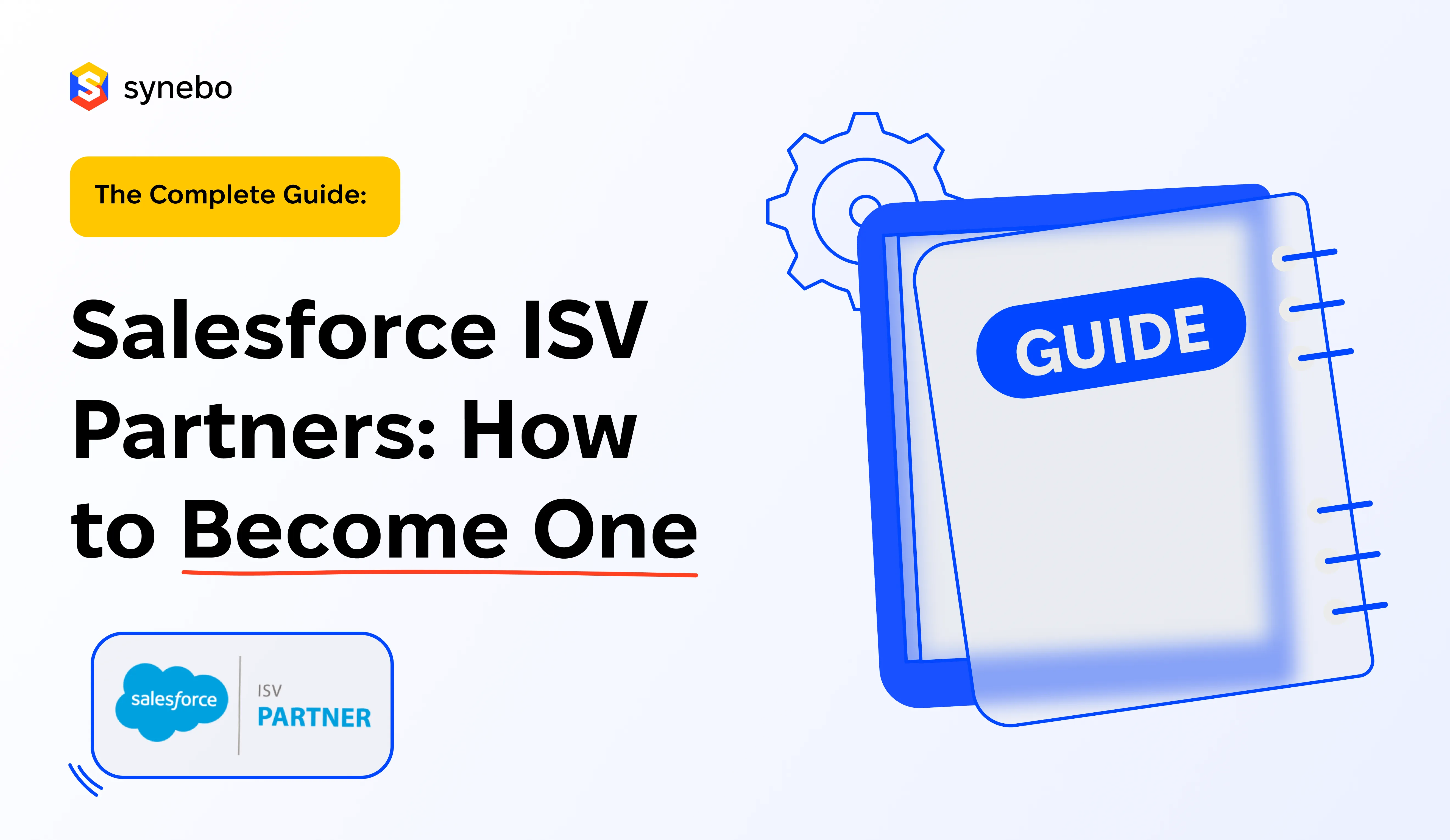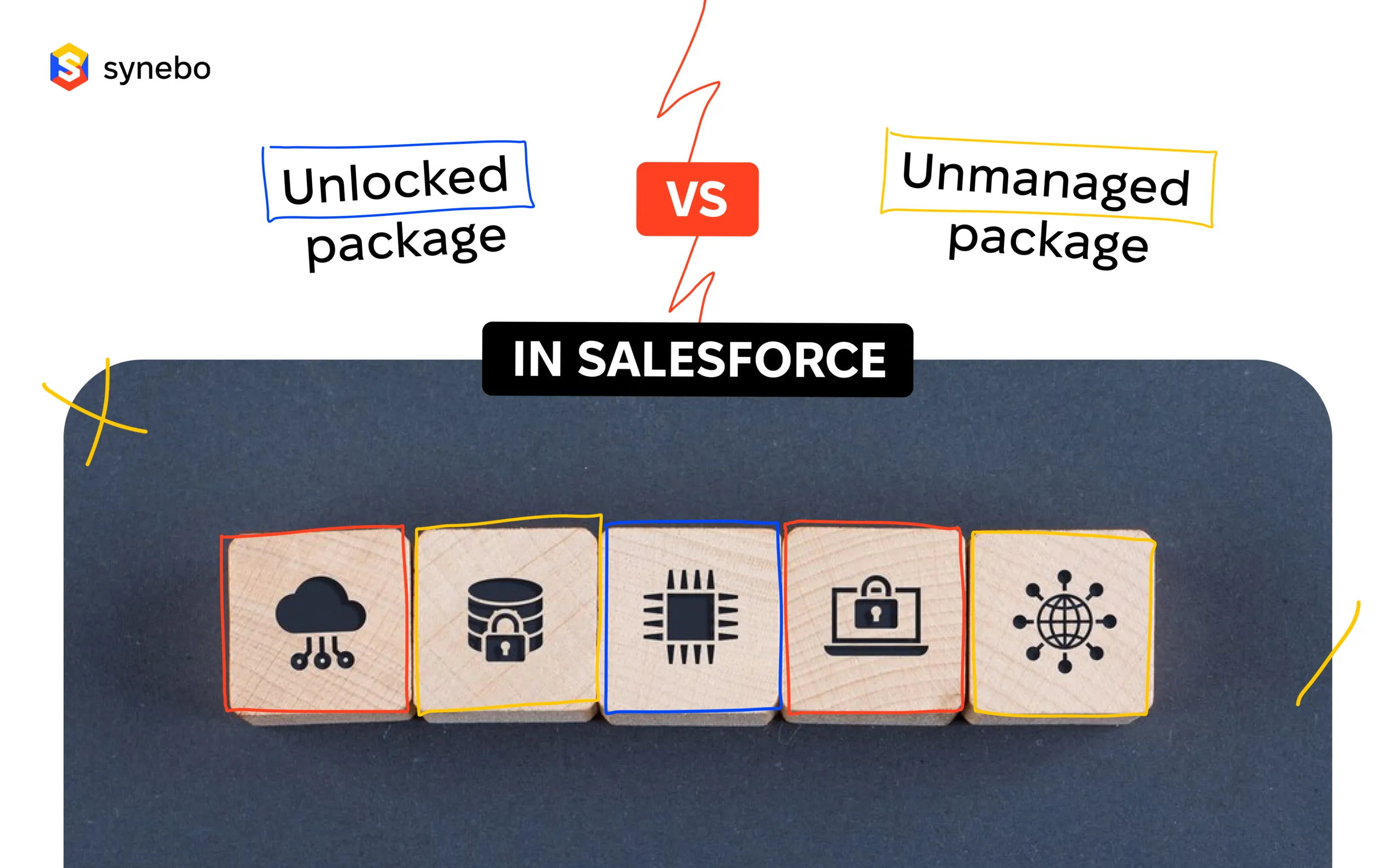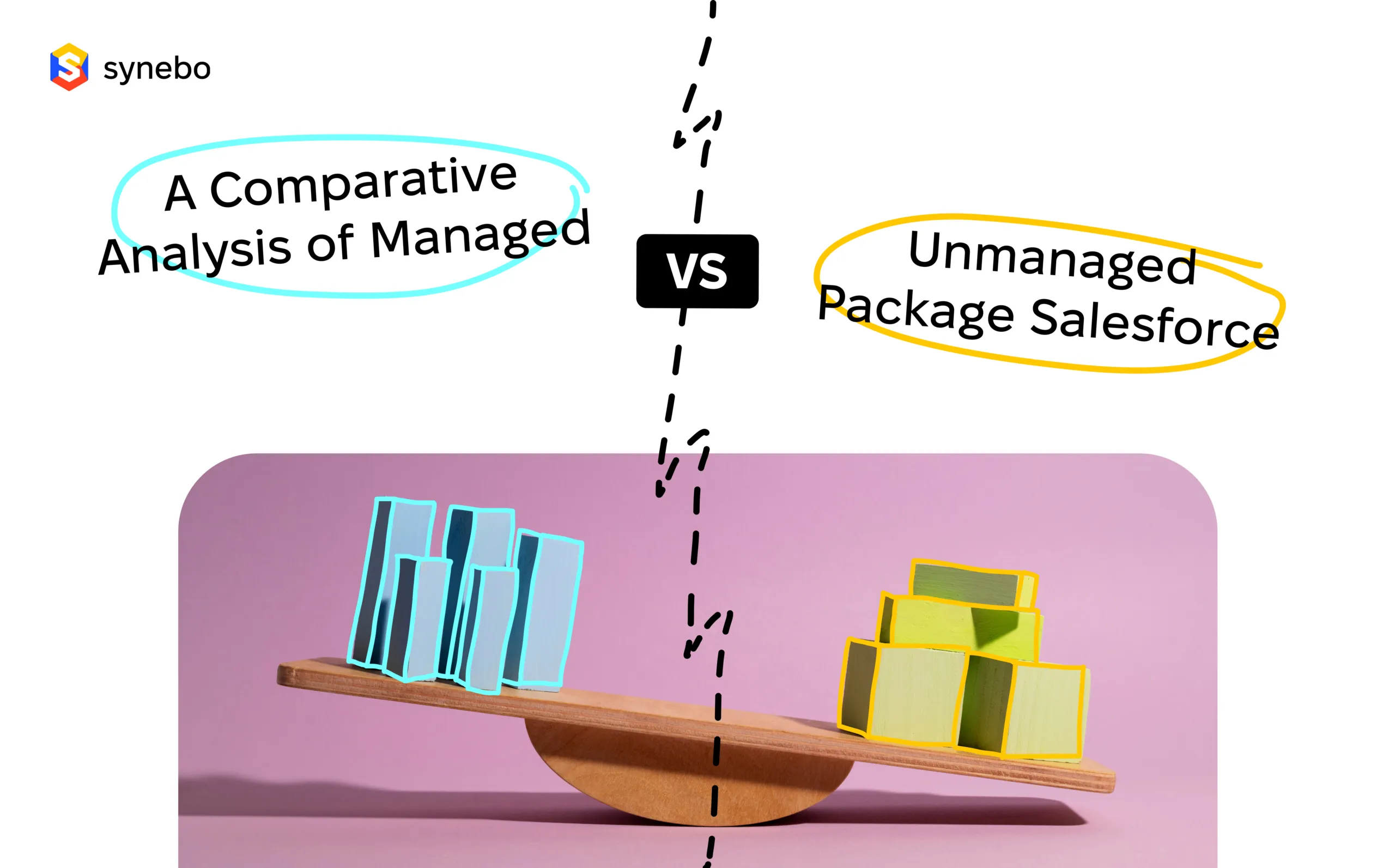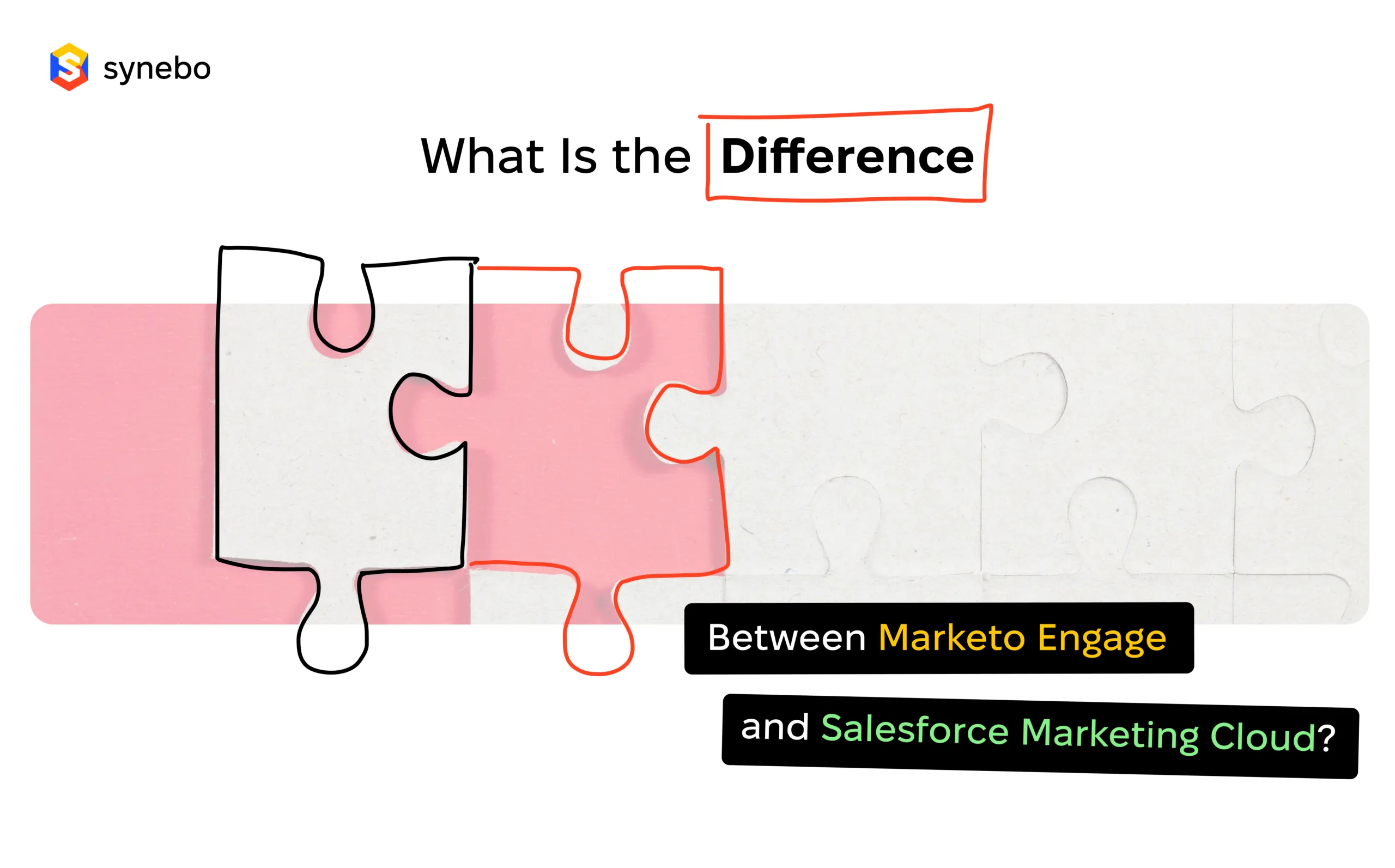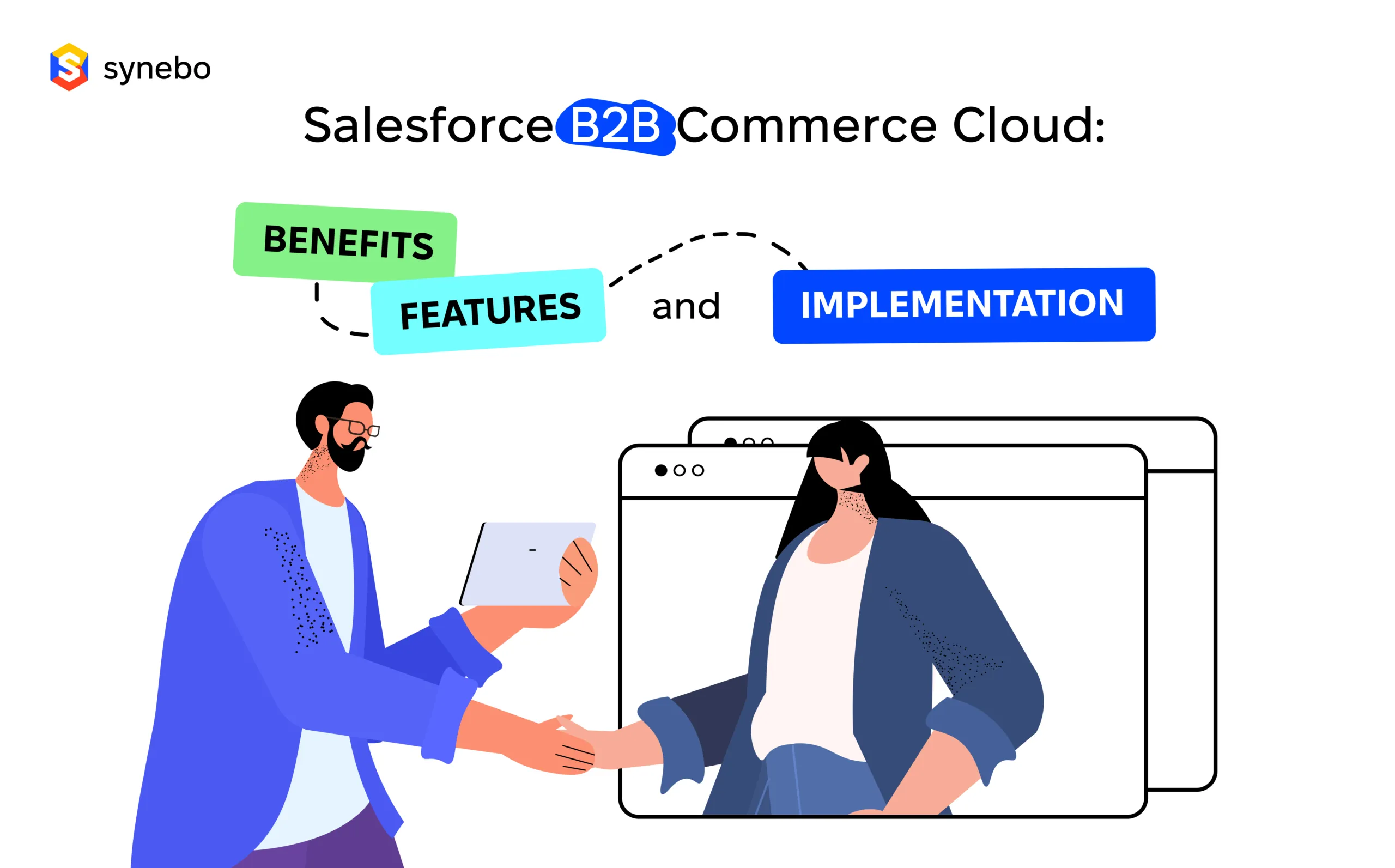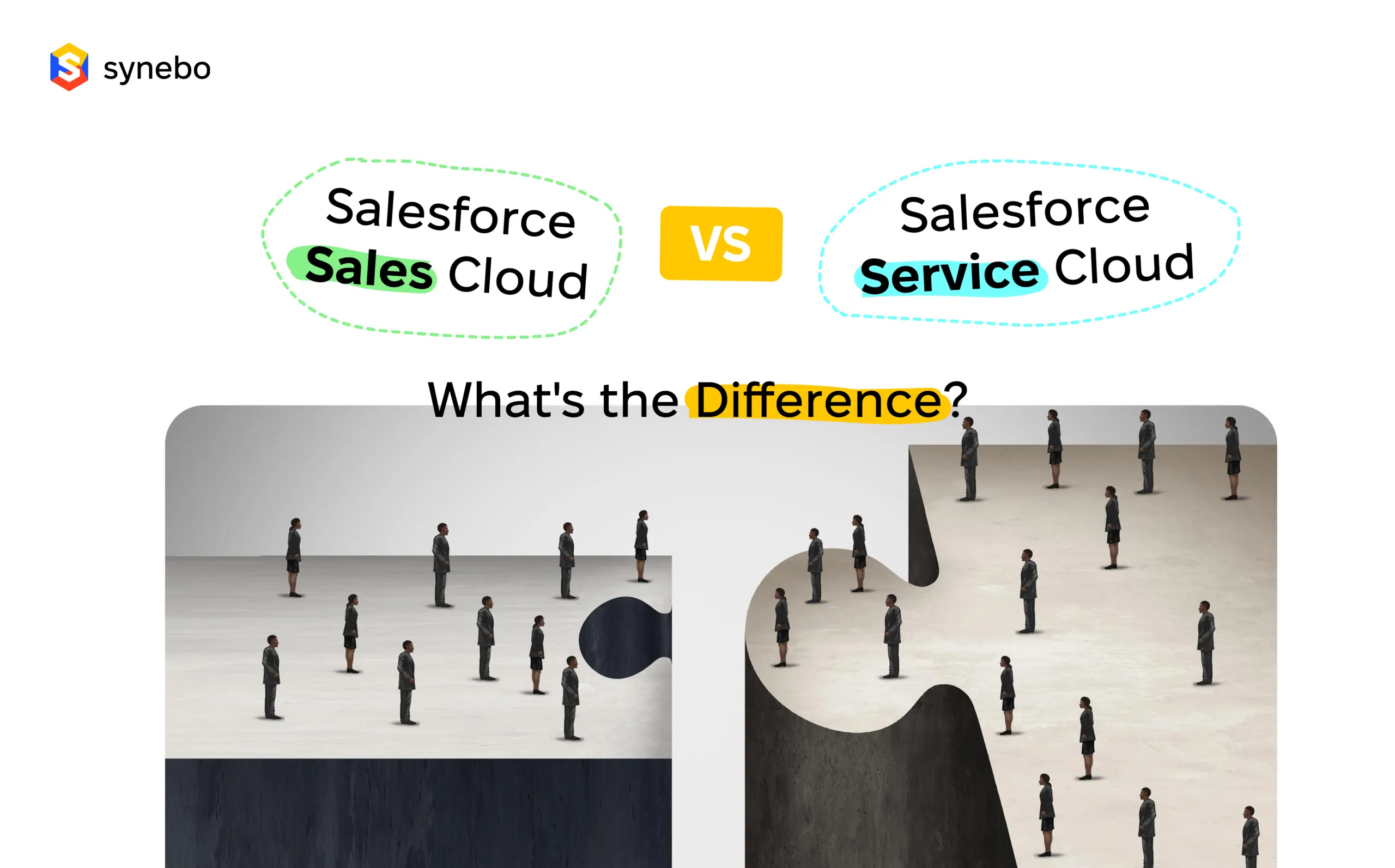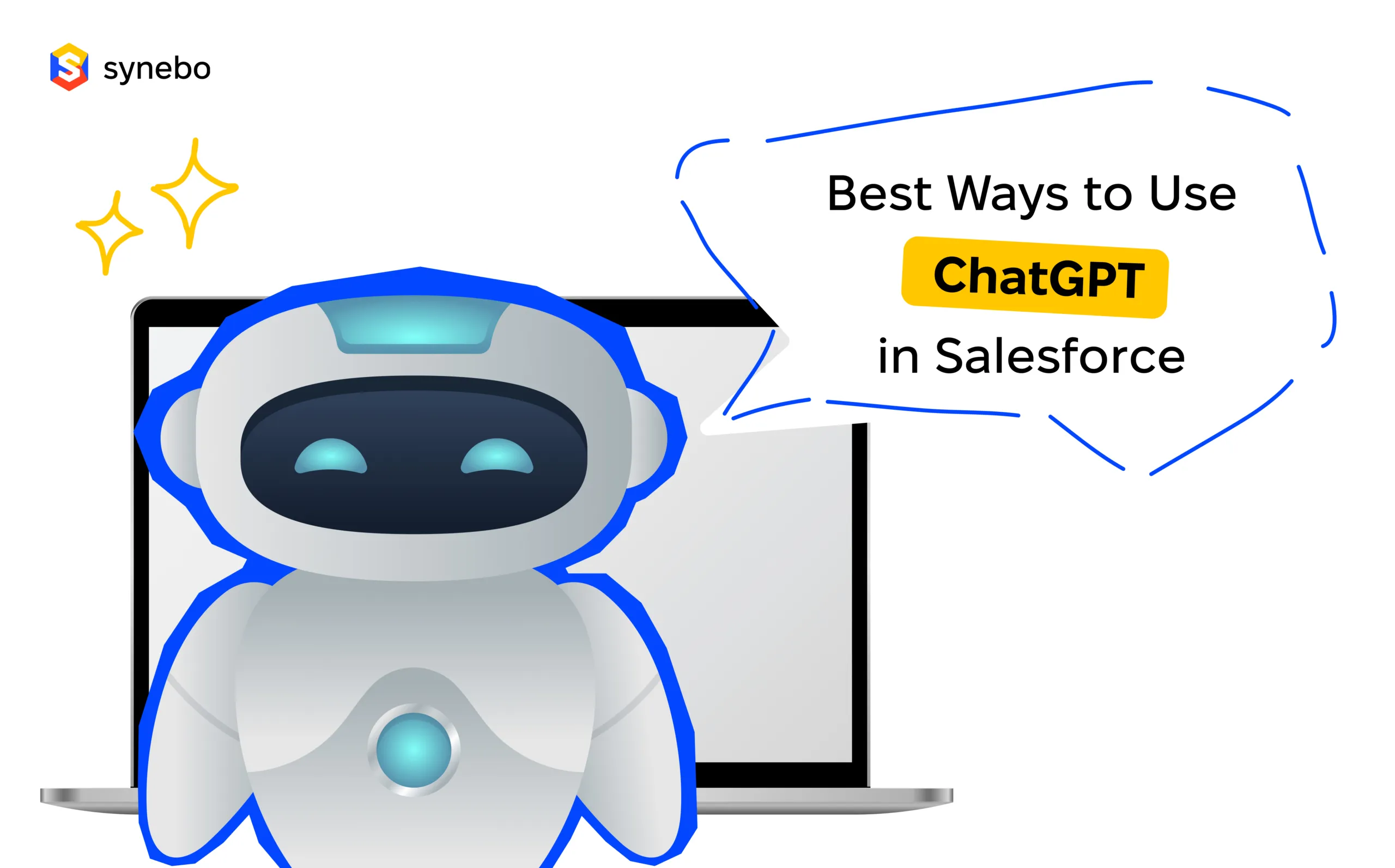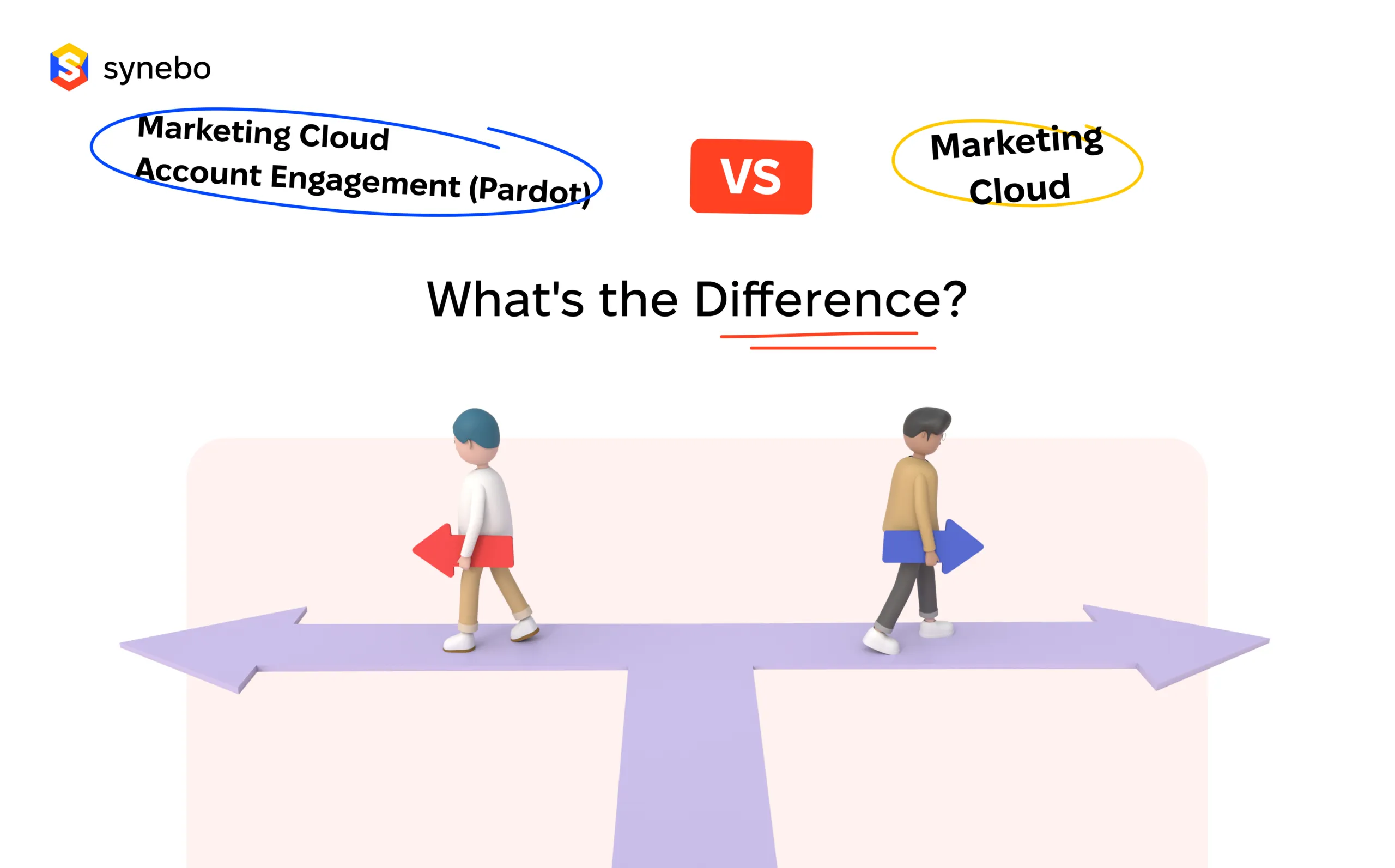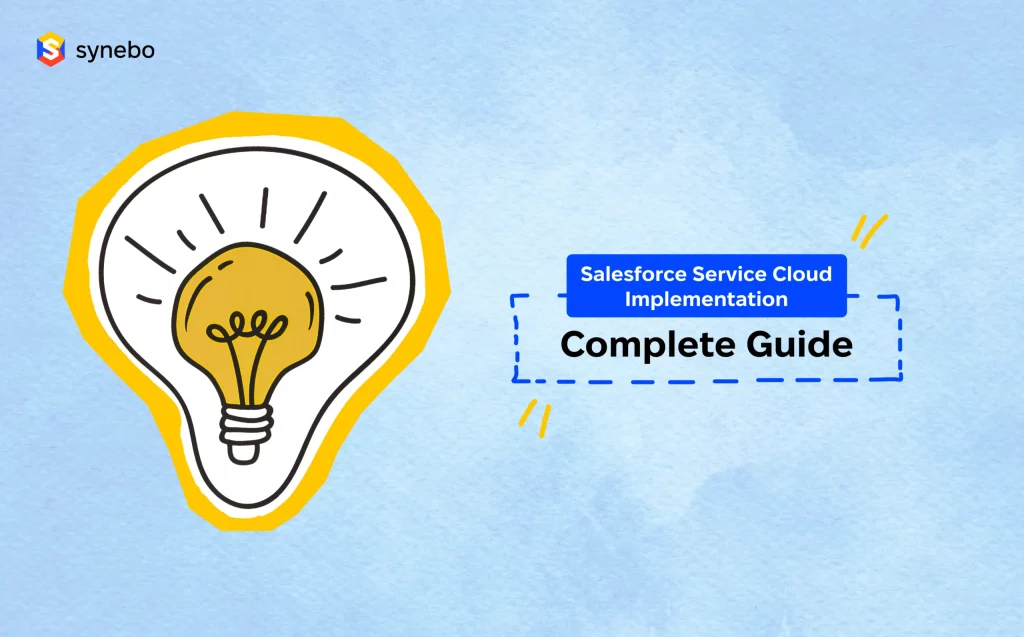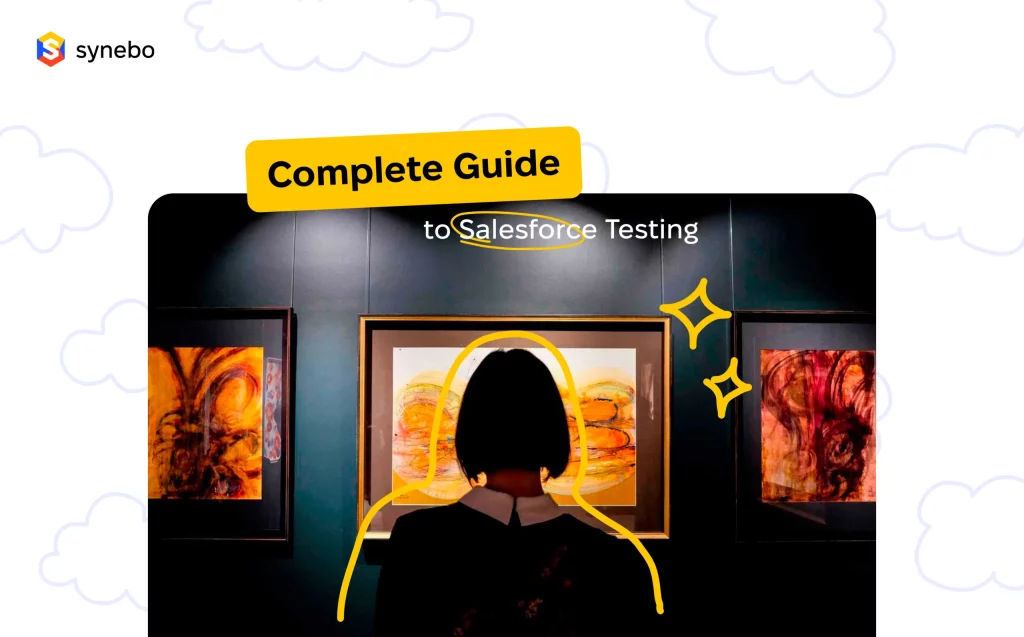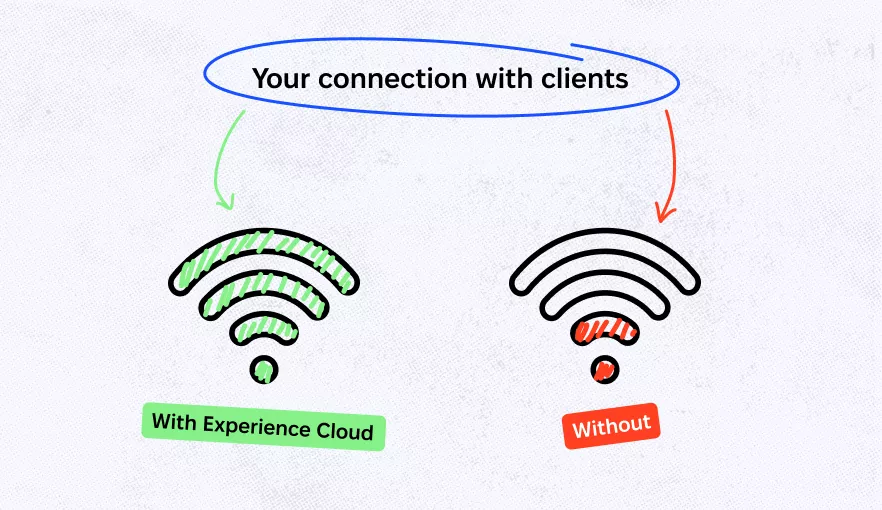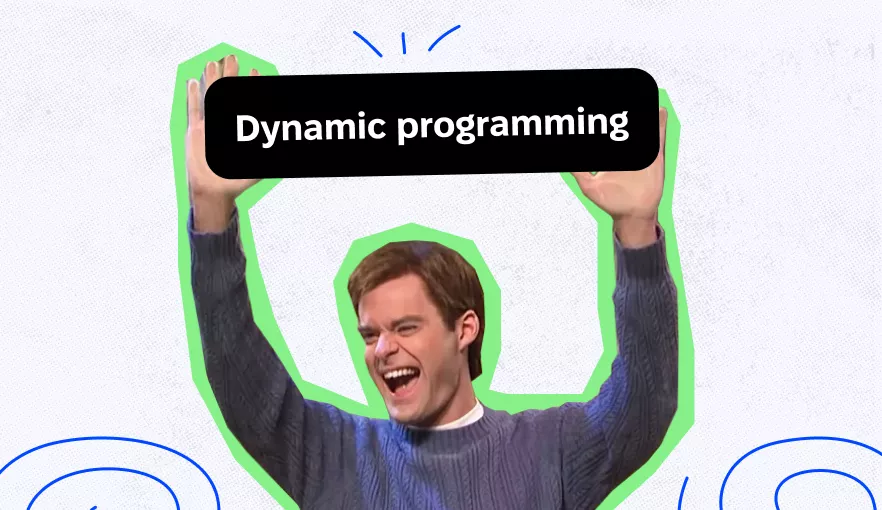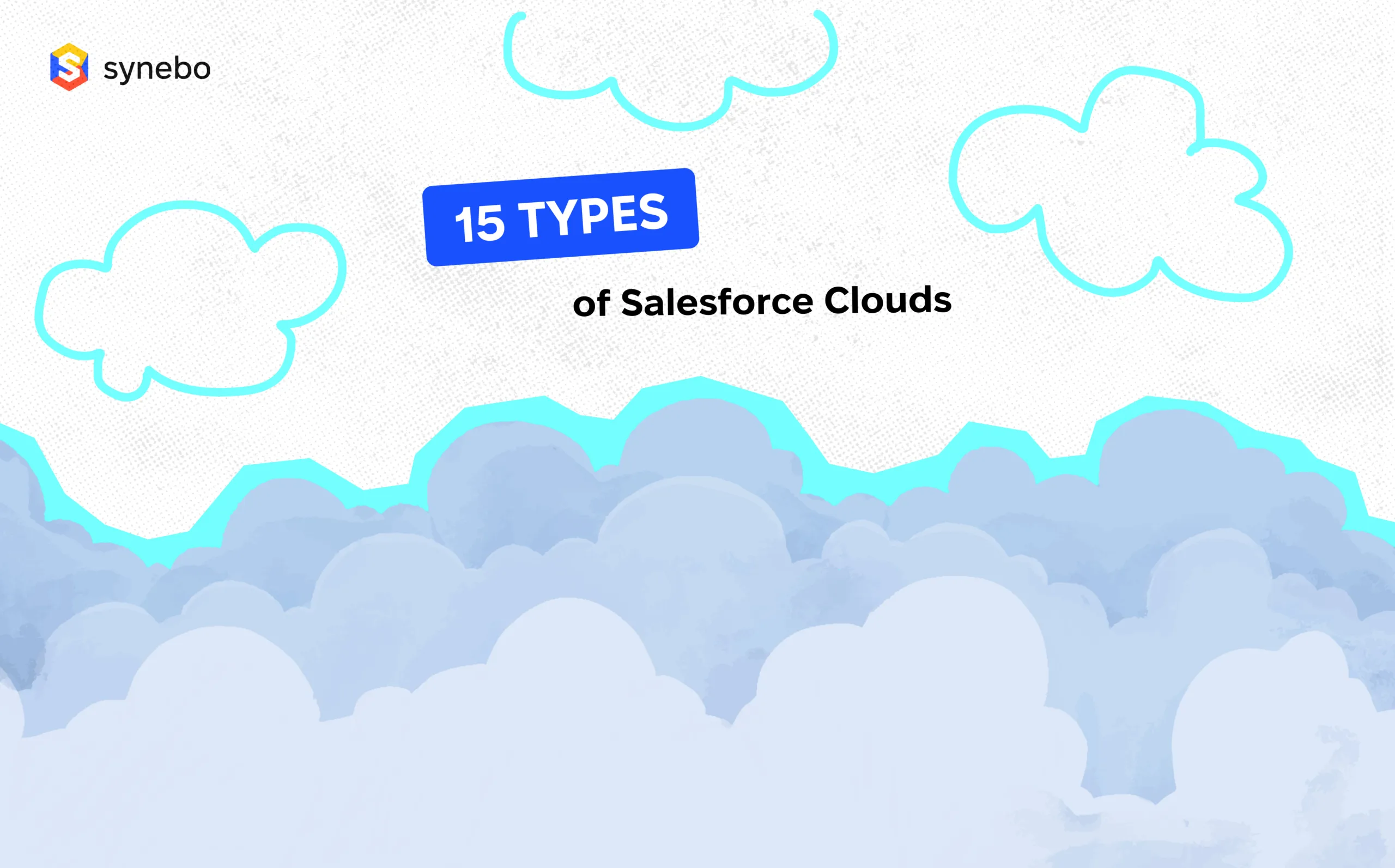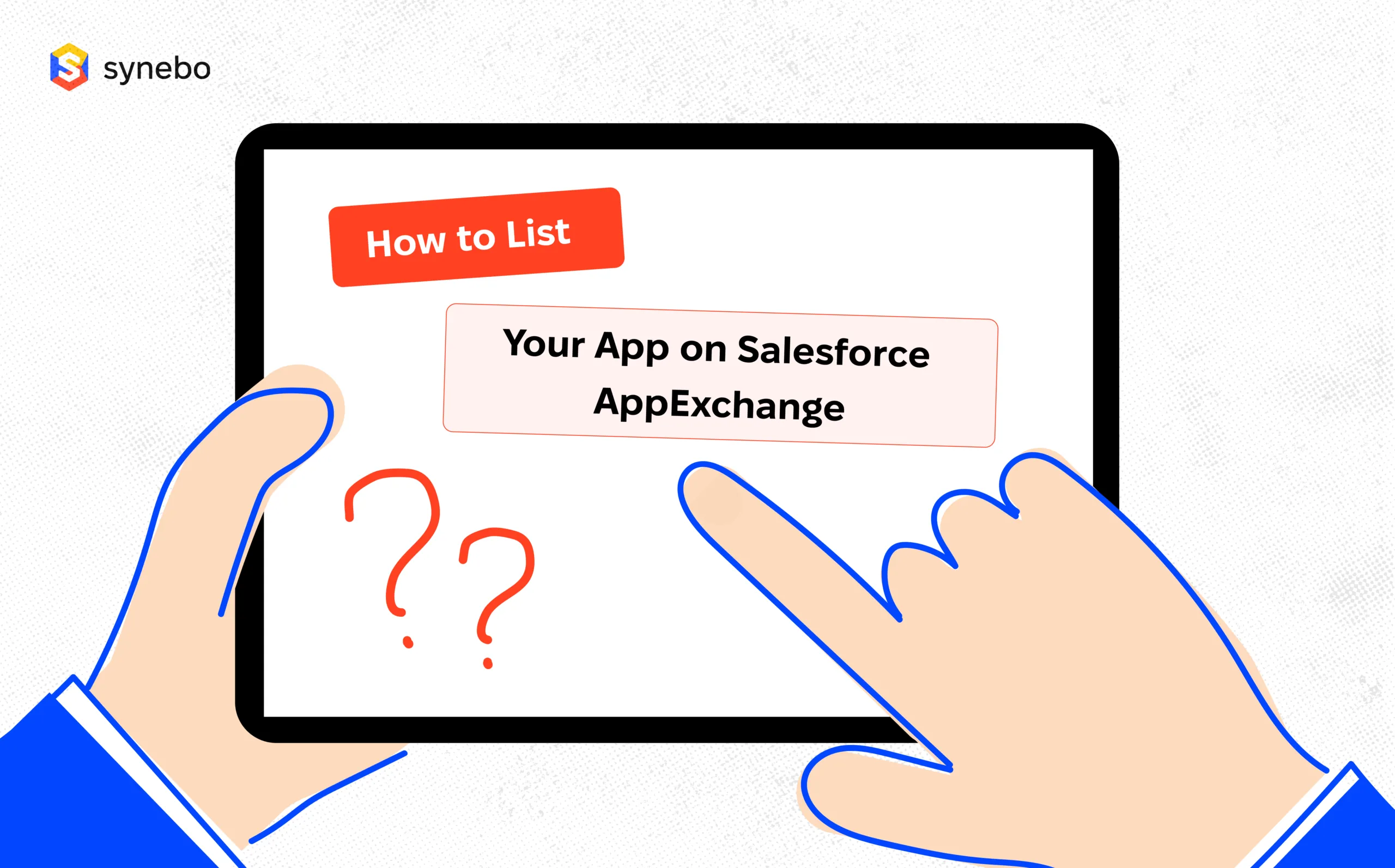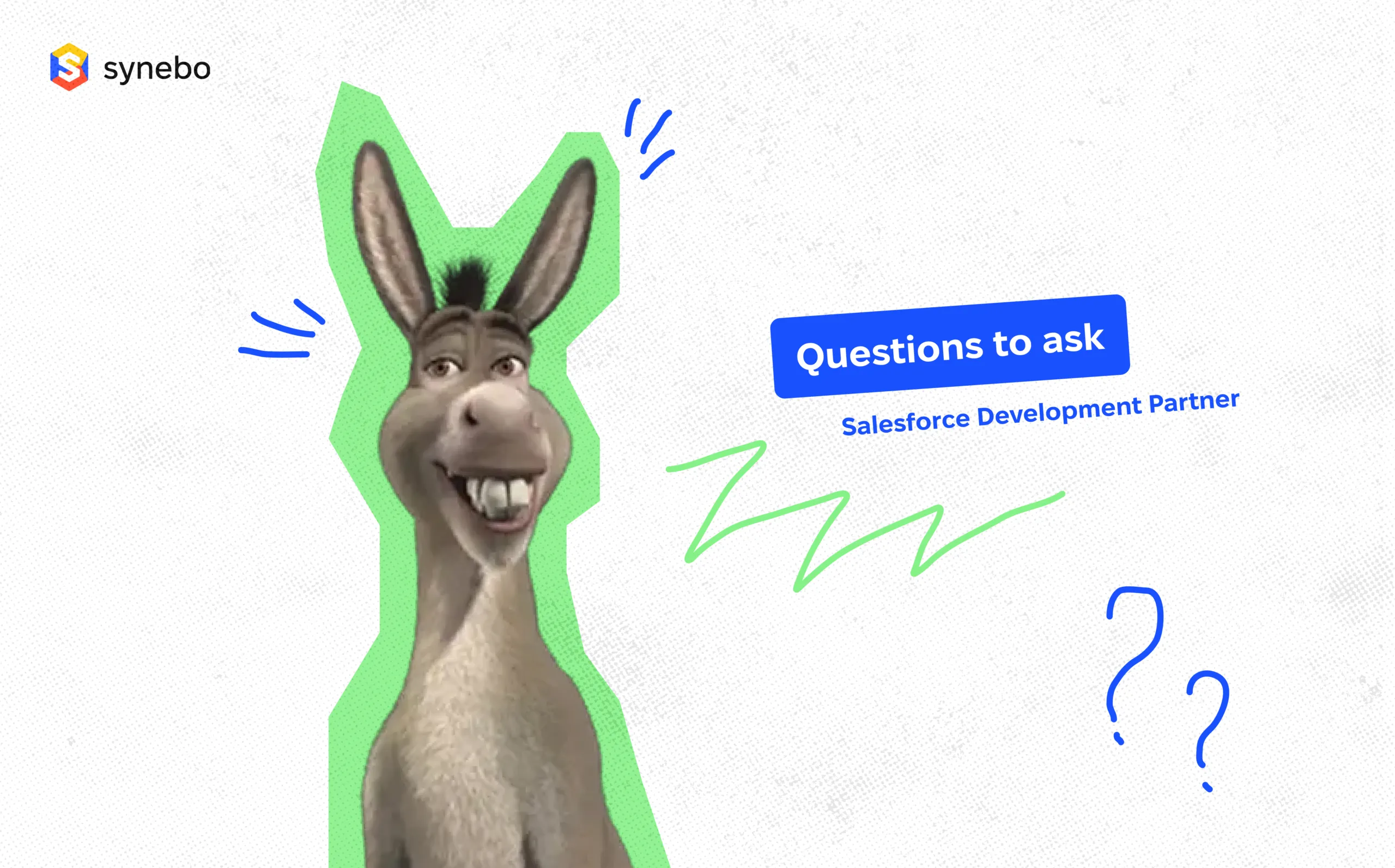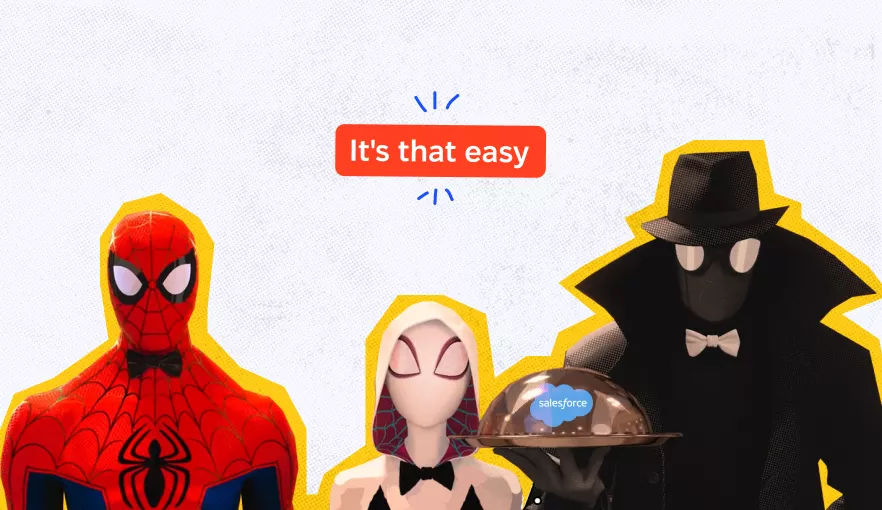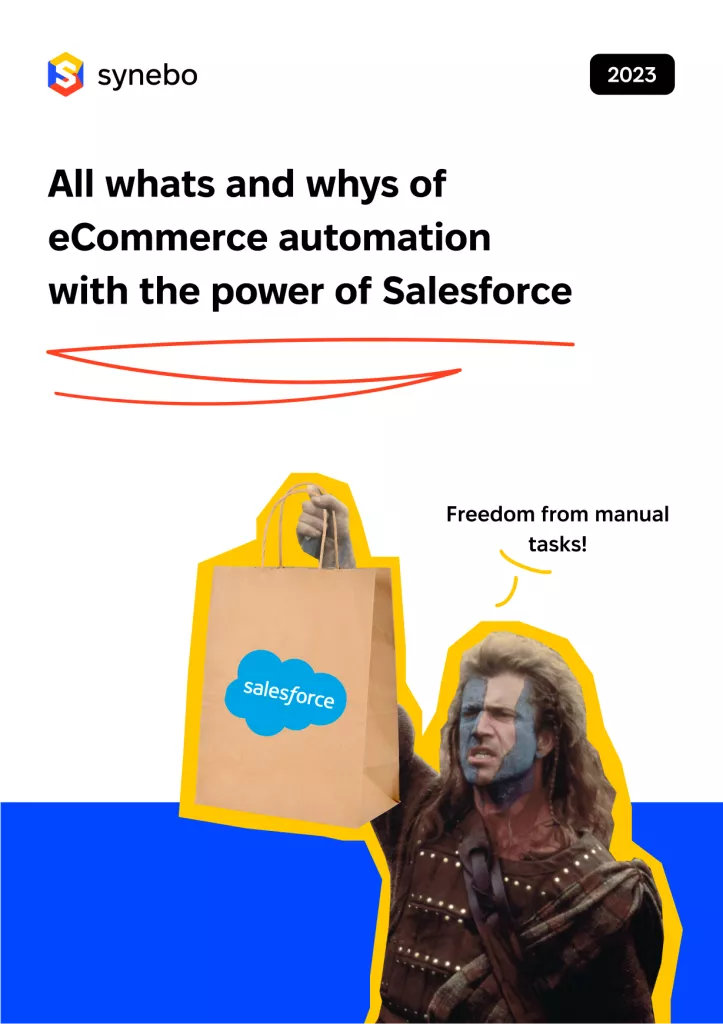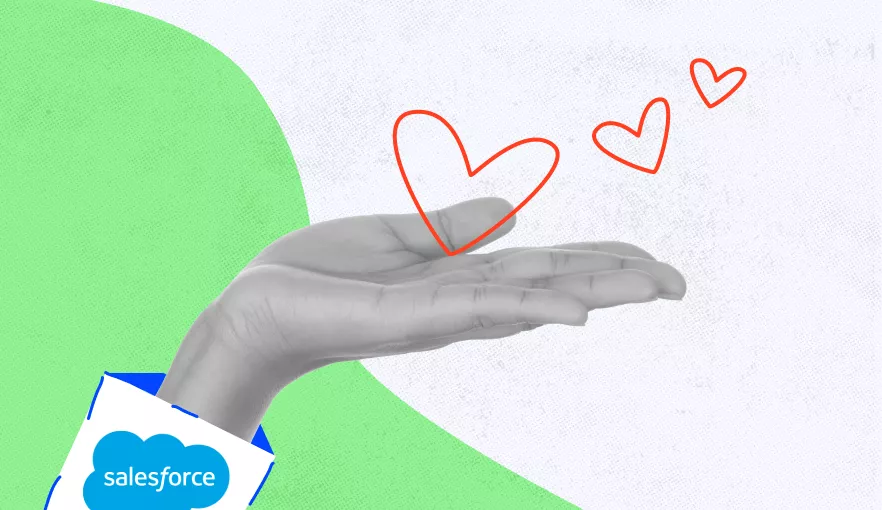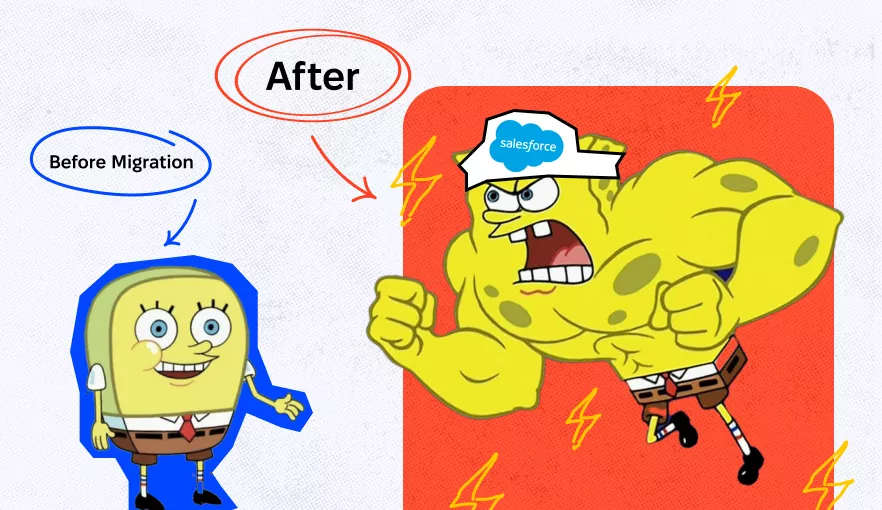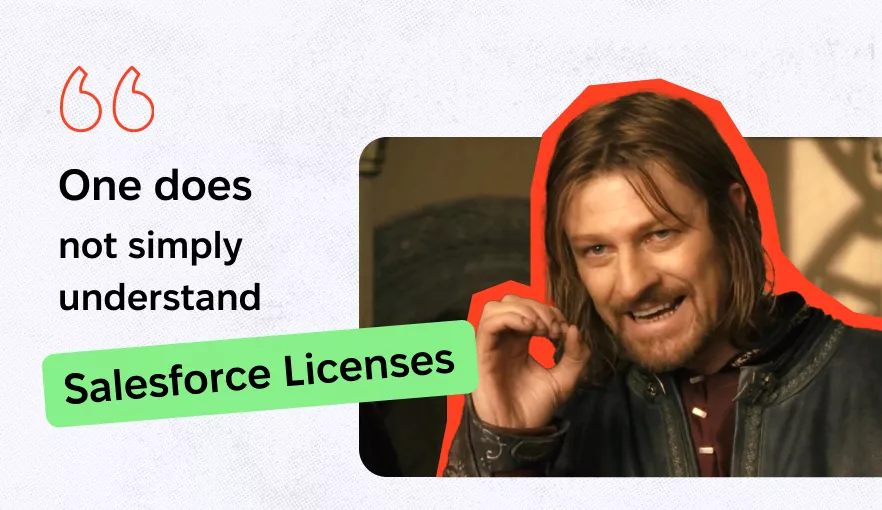How to Choose a CRM System for Your B2B Company?
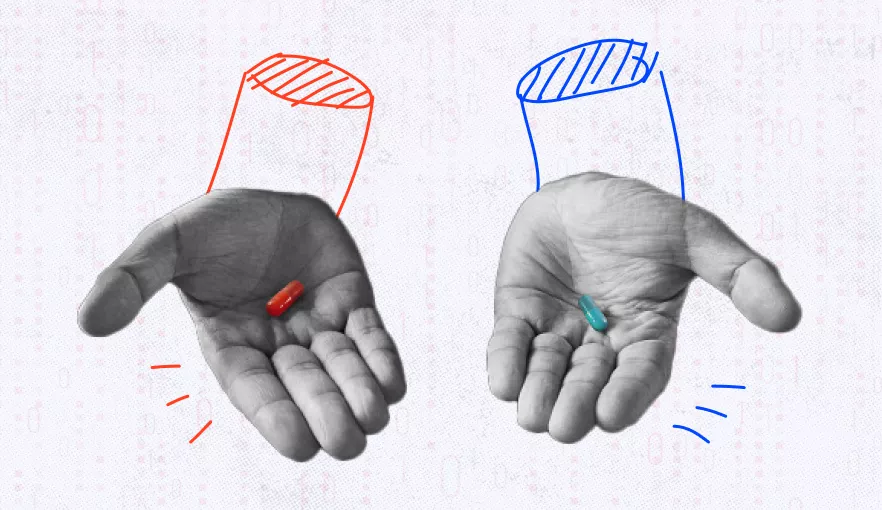
Whether you already have some basic solution for customer relationship management, or it’s your first-time experience with CRM, you might be having a hard time choosing the system that fits your needs.
Is a basic CRM platform, like Zendesk, enough for your small business? Should you consider a more complex solution that’s based on Salesforce? Is your business ready for switching to a completely custom business automation solution? Read on to find the answers to these questions and finally choose a CRM system that fits your needs.
To share the most useful insights, we’ve talked to marketing directors and CEOs of companies of different sizes and featured their opinions in the article.
What’s CRM?
Let’s start with the basics. What’s CRM at all?
CRM, or customer relationship management, is the process of managing and analyzing interactions with leads and customers to increase conversions, customer loyalty, and retention.
The concept includes a wide range of actions that should be taken to build and strengthen your relationship with prospective and existing customers. It includes lead generation, lead qualification and nurturing, customer satisfaction analysis, nurturing campaigns creation and management, and more.
A sales CRM system is a tool or a toolkit helping you with CRM activities. It’s used for collecting customer data, analyzing it, and launching campaigns aimed at improving relationships with audiences.

It’s the fact that the solution is intended both for sales and marketing teams that make the process of choosing the right CRM system so difficult.
Talking of making things easy, WhatsApp Business CRM integration does just that by allowing businesses to connect with consumers on WhatsApp. Because consumers now exist on WhatsApp, the sales and marketing teams can also engage with and respond to clients there using the CRM. The team can make good use of easy record-keeping, noticeable conversation threads, customer preferences, suggestions, and what not!
However, aiming towards one final goal of increasing conversions and repeat customer rates, these two departments usually work with customers at different stages of their buyer journey.
Moreover, in different companies, sales and marketing teams share responsibilities differently. Often, marketers do their job of building awareness and attracting leads while salespeople handle lead qualification and nurturing. On the other hand, it’s also common for marketers to do the qualification and nurturing part with salespeople primarily focusing on converting high-quality leads and identifying those who are most likely to become lost (churn prediction).
It means that there’s no one-size-fits-all answer to the question ‘what does a CRM system do?’ – for each specific company, there’s a unique list of features they expect their CRM software to have. But if we summarize the most common tasks CRM tools usually perform, we’ll end up with the following list:
- Compile leads’ contact information into lists grouped by specific criteria (e.g. source, the buyer journey stage, industry, etc.).
- Qualify and score leads.
- Segment mailing lists.
- Assist with managing and grouping the information on leads and customers.
- Control and monitor the objectives of sales teams.
- Export concise, digestible reports.
- Set up email campaigns.
- Create and enable automated workflows that are triggered by leads’ and customers’ behavior.
- Streamline the relationship between marketing and sales teams.
- Ensure fast and effective customer service.
Off-the-shell CRM software vs. Custom CRM solutions
Should you invest in off-the-shell CRM software or a custom CRM solution?
Off-the-shell CRM tools represent turnkey solutions supporting common functionality that you can’t adjust. The key advantage of these tools is that you don’t need to invest in supporting, fixing arising issues, and upgrading them.
When you build a custom CRM solution, you get a system tailored to your business needs that’s either based on highly customizable software, like Salesforce, or built from scratch.
Developing a CRM solution has multiple benefits:
- It includes a set of features other CRM systems don’t include.
- It enables you to adjust or develop new features as your business grows.
- It’s an all-in-one solution so you don’t need to worry about maintaining multiple integrations or managing tools that don’t connect.
- It allows you to access more granular customer segmentation and better customer management.
- It can save your budget significantly. Although the development of a custom system is more expensive than the cost of a basic CRM tool, you won’t be paying for upgrades or buying additional tools every time you need extra limits or features.
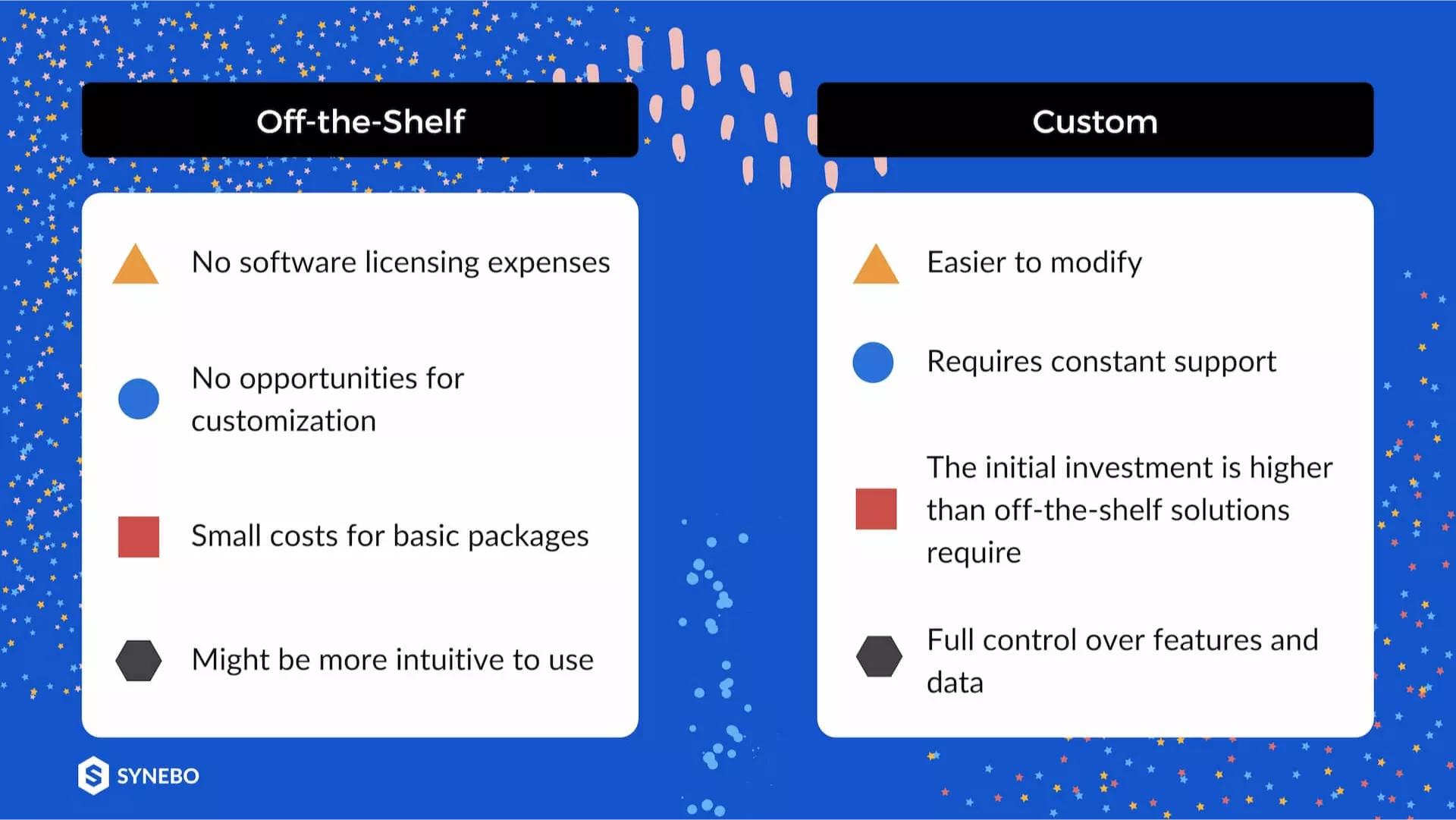
The major decision you make when choosing between these two options is whether you want to adjust your business processes to make them fit off-the-shelf software functionalities or make the custom software fit your business processes.
If you’re ready to discuss the development of a custom CRM solution for your business, drop us a few lines describing your project.
Our team of software development professionals will get back to you and help you to build and maintain a CRM system that fits your needs.
8 things to consider when choosing the right CRM system
Salesforce or Hubspot? Zendesk or SuperOffice? Cloud-based or on-premise? The only way to make the right choice is to carefully examine your needs and priorities. The following eight points will help you to do so.
1. Know your goals
There are thousands of available solutions for managing customer relationships. Some of them do a better job of lead tracking others are stronger when it comes to organizing business operations.
What are the major issues you’re trying to solve with a CRM tool? Make an ordered list of your marketing and sales goals to identify your priorities. These might include:
- Track leads;
- Create comprehensive customer profiles;
- Track opportunities;
- Build a sales pipeline;
- Connect teams;
- Create and manage nurturing campaigns;
- Generate customized reports;
- Automate business processes, etc.
Each off-the-shelf CRM solution has its strengths and weaknesses. If you aren’t ready to compromise any of the goals your CRM platform should be able to accomplish, this might be the first sign you need a powerful custom-built solution.
Brett Downes, Founder at Haro Helpers, says that nobody but you can perfectly understand your workflows.
“How you run your to-do list and approach tasks is key to determining what CRM would work for you. Originally I used a variety of Google sheets to track sales, marketing, payroll, etc. as I grew up using Microsoft Excel, but as I developed my business skills I found that Asana and Trello were more attuned to my instincts. Hence moving from sheets to HubSpot worked out for me.”
2. Make a list of essential features
Co-Founder of Respona Farzad Rashidi says that it’s important to know what features are necessary for you specifically. He recommends putting together a list of your company’s needs. This will help narrow down the list of CRM systems. Then, include to it features that go beyond basic contact management such as Campaigns, Proposals, or Closing Deals tracking.
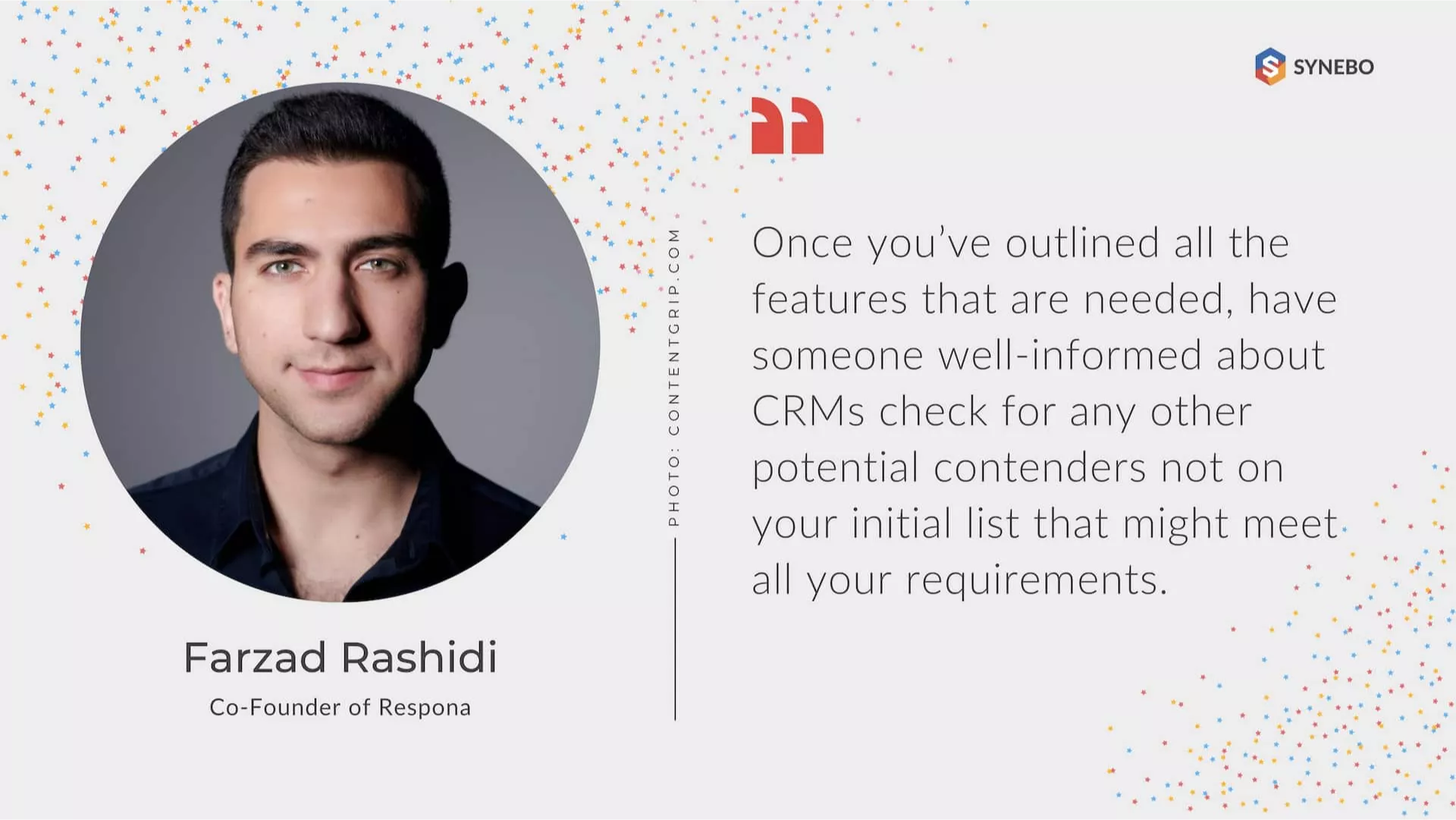
“One last thing: make sure you get quotes from multiple vendors based on price and the completeness of their solution so you’re confident in your investment with whichever vendor you choose,” concludes Farzad.
Founder of Exploding Topics Brian Dean adds that the first thing to consider is what you want the CRM system to accomplish for you. There are numerous quite sophisticated CRM options available, each with its own set of features. Most businesses, on the other hand, only use about a tenth of these features.
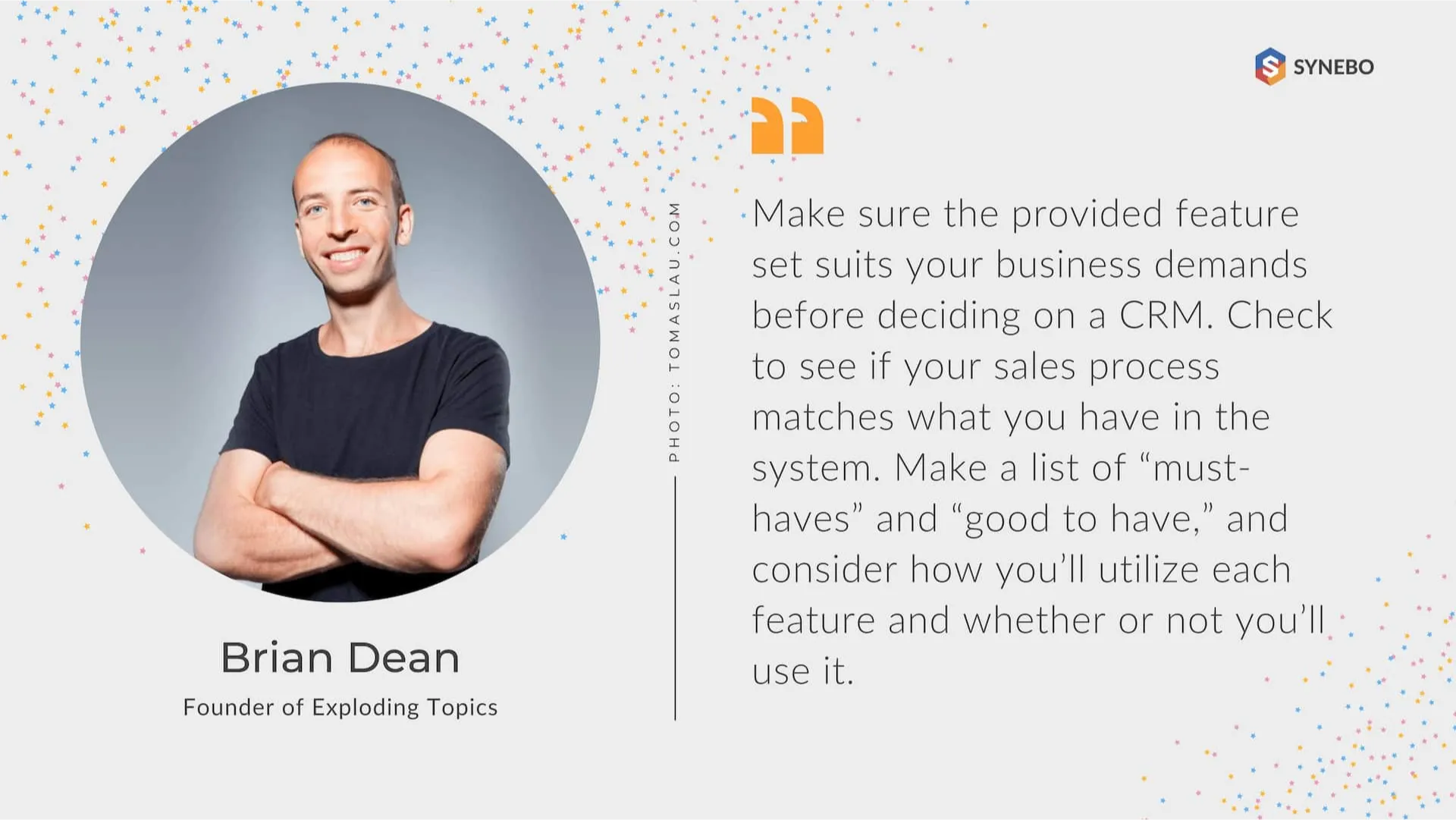
Steve Scott, CTO at Spreadsheet Planet recommends you to pay particular attention to the reporting functionalities of the platform of your choice.
“Robust reporting options are critical to your sales and marketing plan. Detailed reports can reveal how your consumers perceive your products and services (for example, customer satisfaction surveys); which sales reps are top performers in which areas; and which marketing channels are the most efficient in terms of reach and customer interaction. Make sure your CRM offers the reporting features you’ll need for a thorough analysis of your business,” asserts Steve.
3. Consider your company size
Abby Herman, Director of Strategy at Snap Agency, shares her story: “The number one tip I give to my clients is based on the size of their company. Many of our clients are solopreneurs, some have a few employees, and some have a lot of employees.”
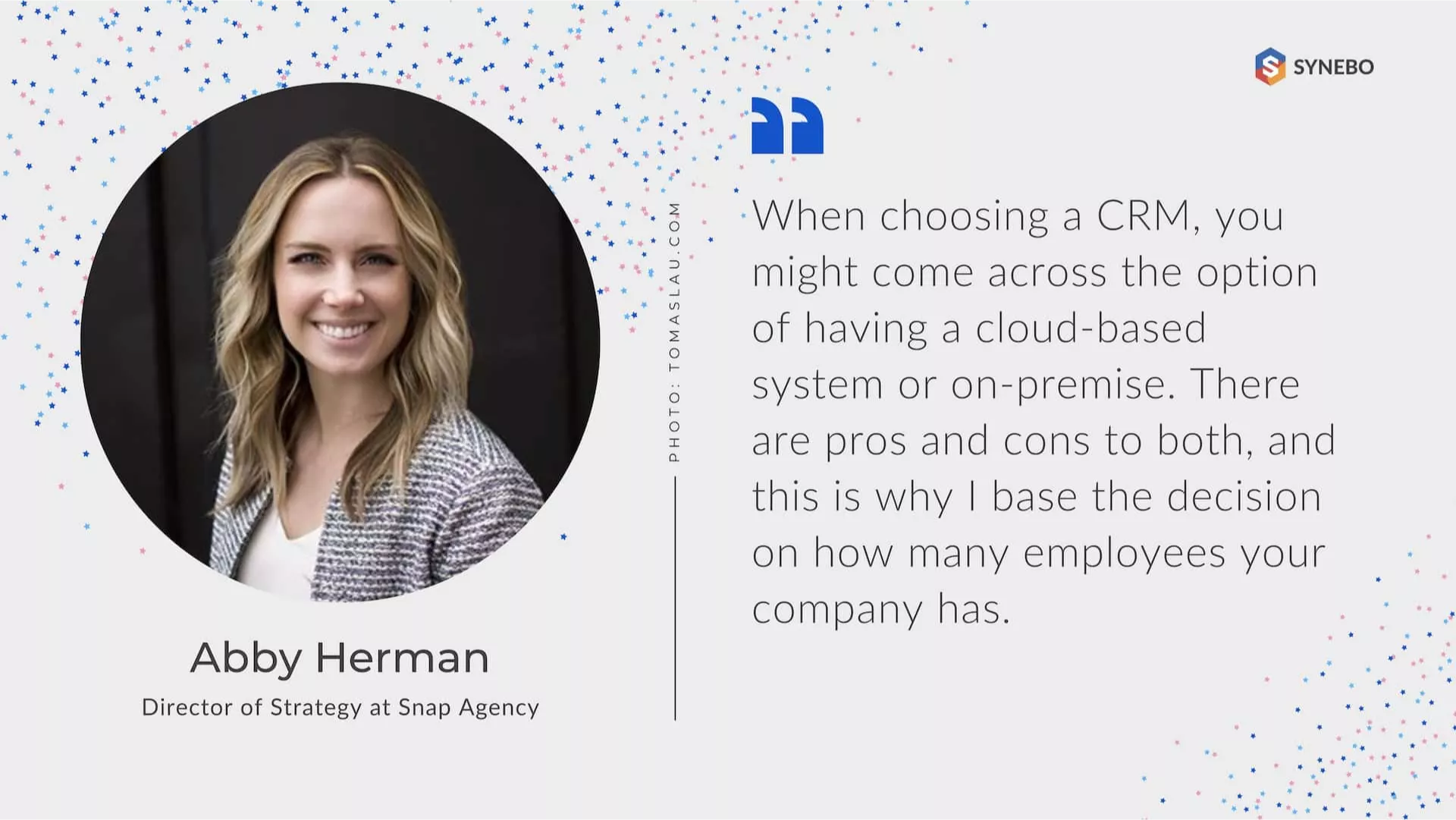
“For example, one of my clients is a wedding planner and she wanted to have an on-premise CRM. This means she has 24/7 access to her data because she owns the software. The tool is expensive, but it pays off over time and that’s what she had in mind.
Nevertheless, she didn’t consider she would need an IT team dedicated to that software to make sure it runs efficiently, smoothly, and with no bugs or glitches. In the end, a cloud-based tool would be a better option for her, as the membership would still be less money than hiring someone to handle your CRM full time.
However, If you are a business with an in-house IT staff, then a CRM tool on-premise might be a no-brainer,” says Abby.
4. Who are the stakeholders?
Who is going to actively use the platform? Marketers? Sales? Customer support? All of them?
Take their opinions into consideration before making this decision. Talk to each team the tool will be useful for and ask about their routines and priorities. Are there any issues they’re experiencing most often?
A CRM system should help stakeholders solve their problems rather than impose new challenges.
5. To what extent do you rely on automation workflows?
A top-of-the-line CRM should do more than simply make your sales team’s job simpler. It should also relieve them of some of their more boring tasks, believes Eric Carrell, Chief Marketing Advisor at SurfShark.
“A CRM platform that is coupled with (or contains) an email marketing system should be able to send the necessary email sequence to a customer who places an order on your e-commerce store automatically. Another example: a CRM platform with an integrated appointment calendar may send emails to your sales reps reminding them of impending meetings.
Of course, the forms of workflow automation that will benefit your company the most will differ. However, by implementing action triggers in your CRM platform, you may save your sales staff a lot of time and allow them to focus on activities that require ‘the human touch.’ Depending on the platform you use, some automation functions may be built-in, while others may be offered as an upgrade to your subscription plan,” – Eric Carrell.
6. Do you need a scalable solution?
Think of where you expect your business to be in a year. What is its growth dynamic?
Small business owners make a common mistake of going after basic tools with standard, inflexible functionality that fits their needs here and now. In a few months, they realize the toolkit doesn’t solve their business problems anymore. Unfortunately, they already have too many processes being built based on the chosen platform, and they either lose their time and money invested to switch to a better solution or double their expenses and upgrade.
When you check pricing plans and features of different CRM solutions, consider what it’ll take you to access extended functionality. Maybe you don’t need a more expensive plan at the moment, but things will change soon.
You might think that you can switch any time, but that’s not the case. Each time you switch to a new CRM tool, you spend time and money to export all the data and adjust the business processes. That’s why you need to make sure that the CRM solution you choose can be easily upgraded to the next more sophisticated version.
7. Pay attention to the necessary integrations
“Anyone looking to adopt a CRM should validate that it will work with their existing software systems,” says Devin Ahern, Marketing Manager at Mid Florida Material Handling.
It’s most likely that your business operations already rely on quite a few tools and platforms. Make a list of all the marketing channels, accounting software, HR systems, lead generation tools, and other applications you use for your business needs. Make sure the CRM system of your choice integrates with them seamlessly or at least offers intuitive documentation for using APIs to build custom integrations.
8. Onboarding and support
Your vendor must provide everything you need to help you make the most of the platform’s features. Ideally, they should offer a customer support team providing a smooth onboarding experience, on-demand workshops, a knowledge base, and a live chat that you can use to report any arising issues and get help promptly.
“The software business or seller is equally as significant as the product itself. For as long as you use the software, you’ll be reliant on the corporation for customer care and assistance. As a result, the vendor must be trustworthy. It must have customer support and help desk staff available at all times via all available channels and means, such as tickets, phone, email, social media, live chat, mobile, and so on,” – Ryan Dalal, CEO & Founder of Word to PDF.
What do other companies choose?
Salesforce CRM
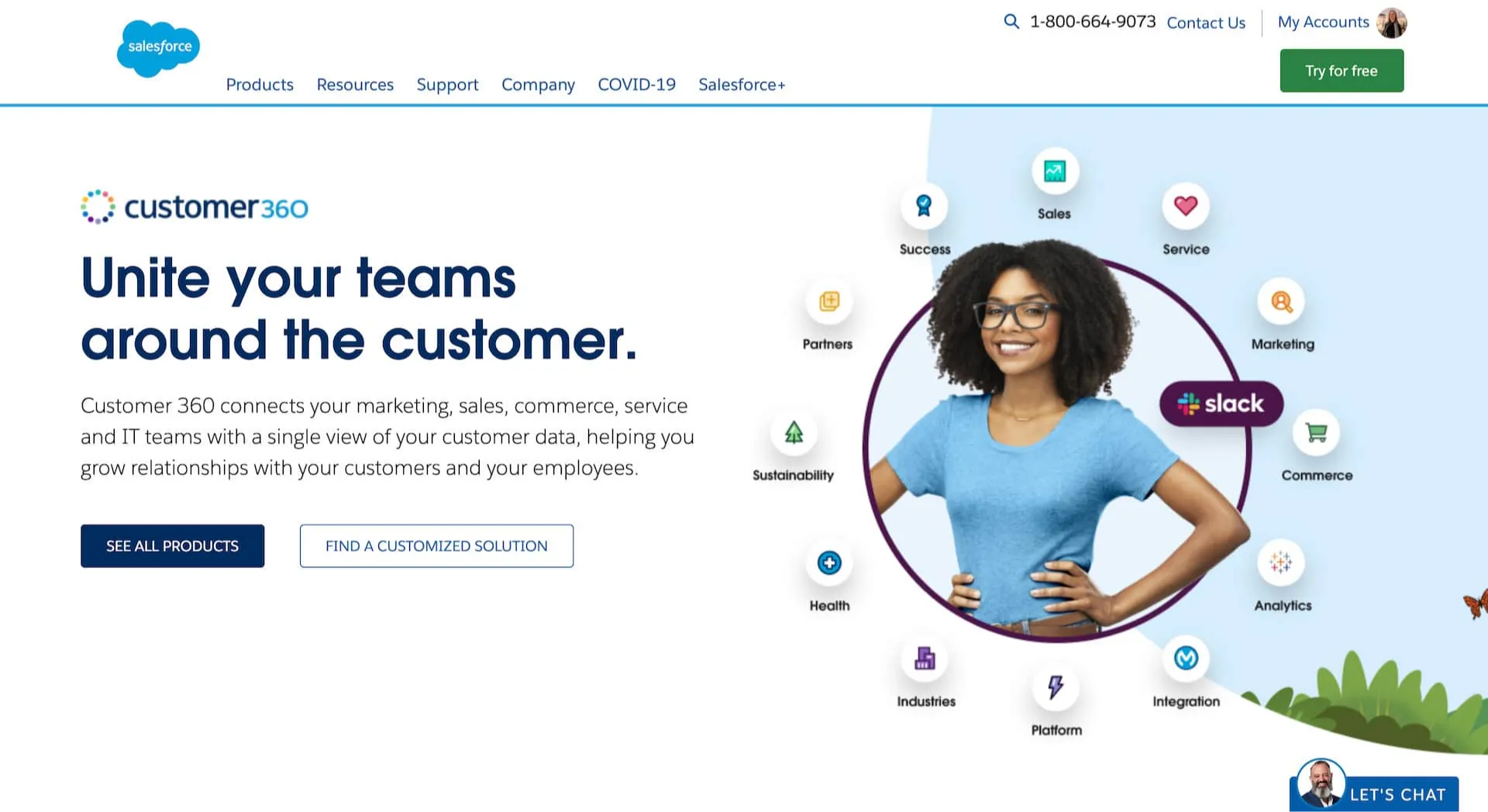
“CRM extends far beyond customers, allowing us to focus on your company’s interactions with a wide range of individuals, including employees, suppliers, and service users. A CRM system keeps track of client and prospect contact information in one place. For businesses of any size, a cloud-based CRM is the best option. Salesforce is my choice when it comes to selecting a specific solution. It’s as simple to use as the websites we use on a daily basis. With real-time dashboards, we can track and exceed our growth targets,”– Jacob Villa, Co-Founder and Marketing Director of School Authority.
“Salesforce is my go-to CRM system. With Salesforce, a business has one place to co-operate with their clients, other teams and to turn raw data into actionable business information.
Thanks to Salesforce, I receive accurate sales forecasting based on past results in sales. This provides an accurate benchmark to measure our success against, which greatly helps in providing figures to management. Furthermore, the whole system operates on a web browser. For me, this means no more clunky crashing RAM-intensive programs, and more time spent with potential clients.
Our marketing department is also greatly assisted through the use of Salesforce’s Customer 360. This has enabled us to realize potential clients’ needs and concerns through unique data-driven insights. These insights are then integral to the planning of marketing campaigns and are heavily responsible for the number of co-operation proposals from other firms that we are receiving through E-mail and LinkedIn,” – Tom Winter, CRO at Eye One.
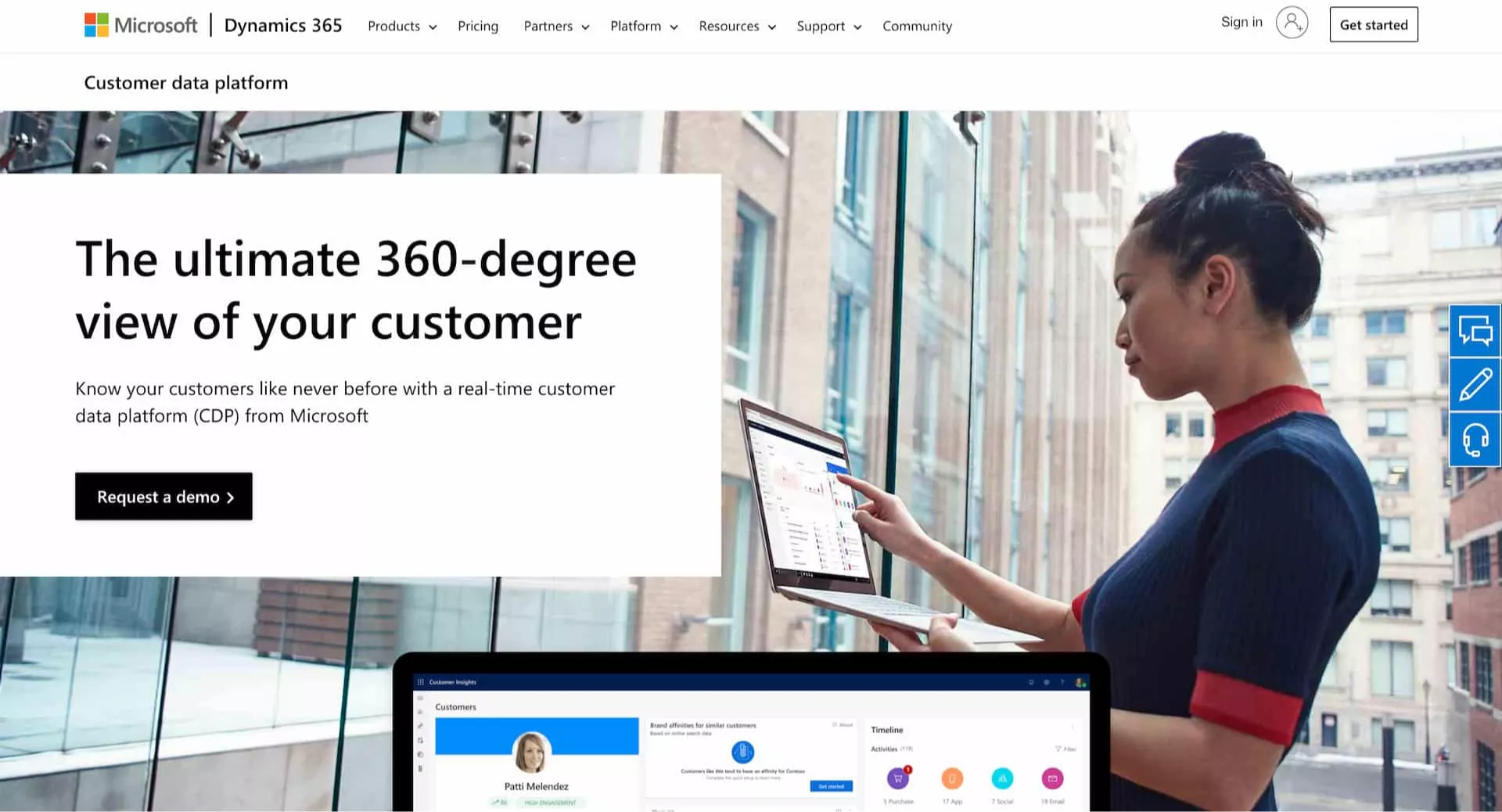
“In an increasingly complicated environment, I choose Microsoft Dynamic 365, a highly collaborative cloud-based CRM software that can assist our team to be more efficient. It assists us in analyzing our company’s performance to construct a successful marketing plan and establish a personalized customer-business relationship,”– Erin Zadoorian, CEO and Executive Editor at Ministry of Hemp.
“We use Microsoft Dynamics CRM and are loving the out-of-the-box integrations with all of the Microsoft Office 365 applications. Also, our team is used to the UI and UX similar to the office products so the speed to use was better than learning a new system (very important when rolling the product out),”– John Elder, Marketing and Operations at CashD.

“Our review team thoroughly examined HubSpot CRM, an all-in-one platform, and determined that it is the finest CRM system for businesses after extensive testing. We compared it against all other popular solutions based on its primary features, customer service quality, and software integrations. Because the application is free, there is no risk in testing it out to see how it works.
What are the benefits of using Hubspot CRM? The apparent response is that it is one of the greatest free CRM programs available. Second, it is linked to a variety of locations where most sales processes take place, including phone calls, emails, websites, social media, and more. Finally, the system integrates seamlessly into your workflow, and you won’t have to make any modifications. Your employees will be able to quickly and successfully learn how to utilize the app, allowing them to focus on selling and other key activities,”– Robert Johansson, CEO & Tech Expert at imgkits.
“Over the years, we’ve encountered and integrated with a number of different CRMs, but the overwhelming favorite, across the board, has been HubSpot.
Most B2Bs find it a helpful, user-friendly CRM that genuinely gives their sales team time back by streamlining the marketing and sales process. Our B2B clients tend to love the Sales Deal Pipeline, Meeting Scheduling, and Email Marketing tools because they make repeatable tasks easy, and save them tons of time in their day-to-day efforts,” – Mackenzie Deater, Director of Content Strategy for Evenbound.
“HubSpot may be the most obvious choice as it’s a behemoth of the CRM World, but for a very good reason – it’s the best or at least strives to be.
The budget they have allows them to offer superb features – even for the free version, and it allowed me to check out how compatible it was with me and business without committing financially,”– Brett Downes, Founder at Haro Helpers.
“The CRM we use is HubSpot Sales Hub because it offers the best free, entry-level tier as well as premium tiers with more robust features. This way, budget-conscious businesses or those looking to try before they buy can still access HubSpot’s powerful platform.
Then, for those who need to scale and grow, HubSpot offers some of the more advanced CRM features in their premium tiers. The best part is that because HubSpot is a sales and marketing platform, it offers a wealth of sales and marketing functionality perfect for a shared tool between teams that everyone can leverage and use to collaborate and share information,”– Evan Tarver, Co-founder, and CEO of SellingSignals.com.
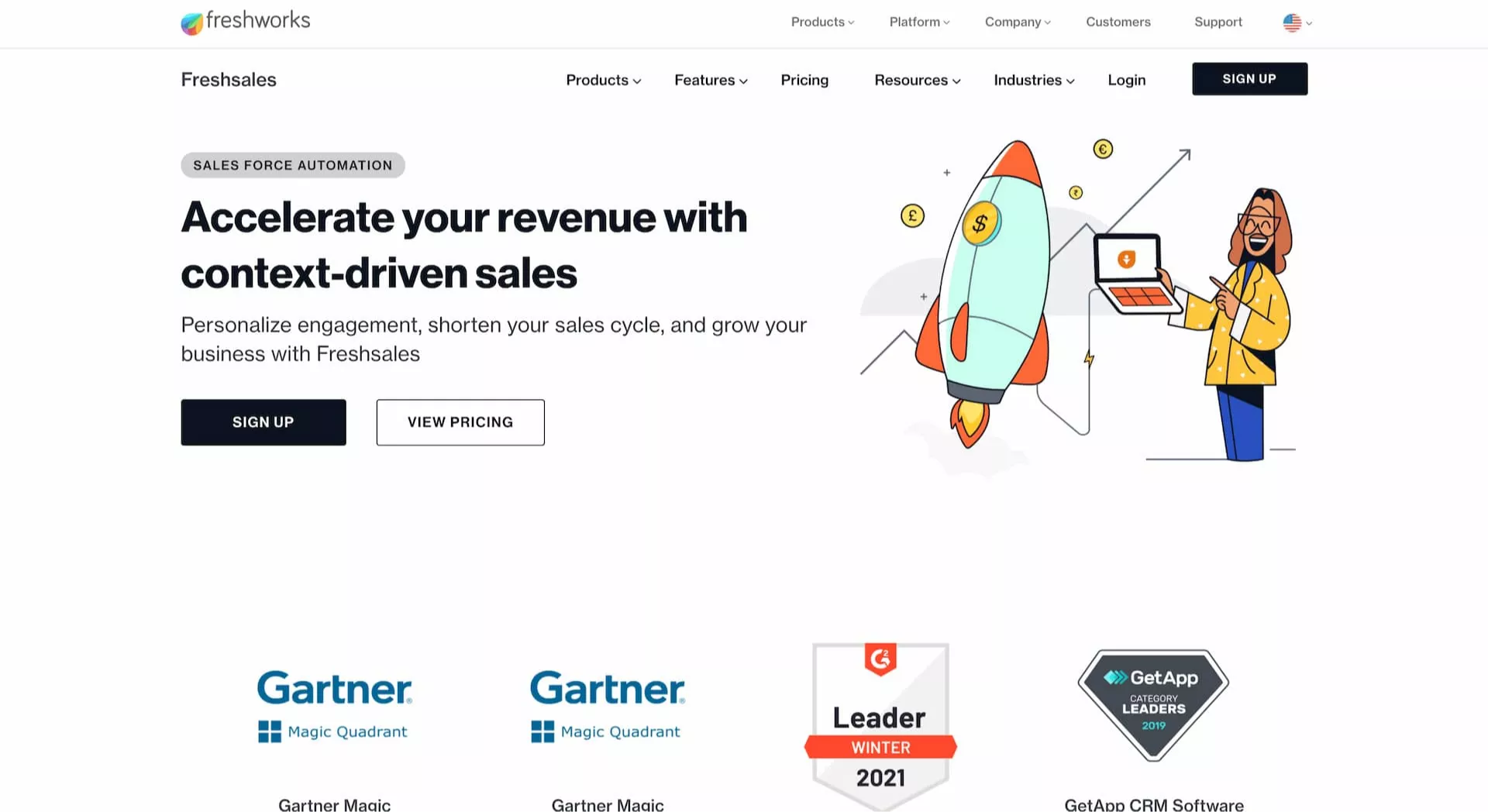
“As a small business owner, I know how crucial the role of CRM software is in keeping and enhancing the business relationship with customers. Freshworks CRM is my favorite B2B CRM software.
It’s the best CRM especially made for B2B startups simply because it is very user-friendly and it scales up as your company grows. Unlike other CRM that’s too complex and messy, Freshworks is a child’s play – anyone can navigate easily. I’ve tried using lots of CRM and it usually took us a week or two to completely onboard everyone, but with Freshworks, we’ve done it in less than a week,”– Rengie Wisper, Outreach Consultant at Indoor Champ.
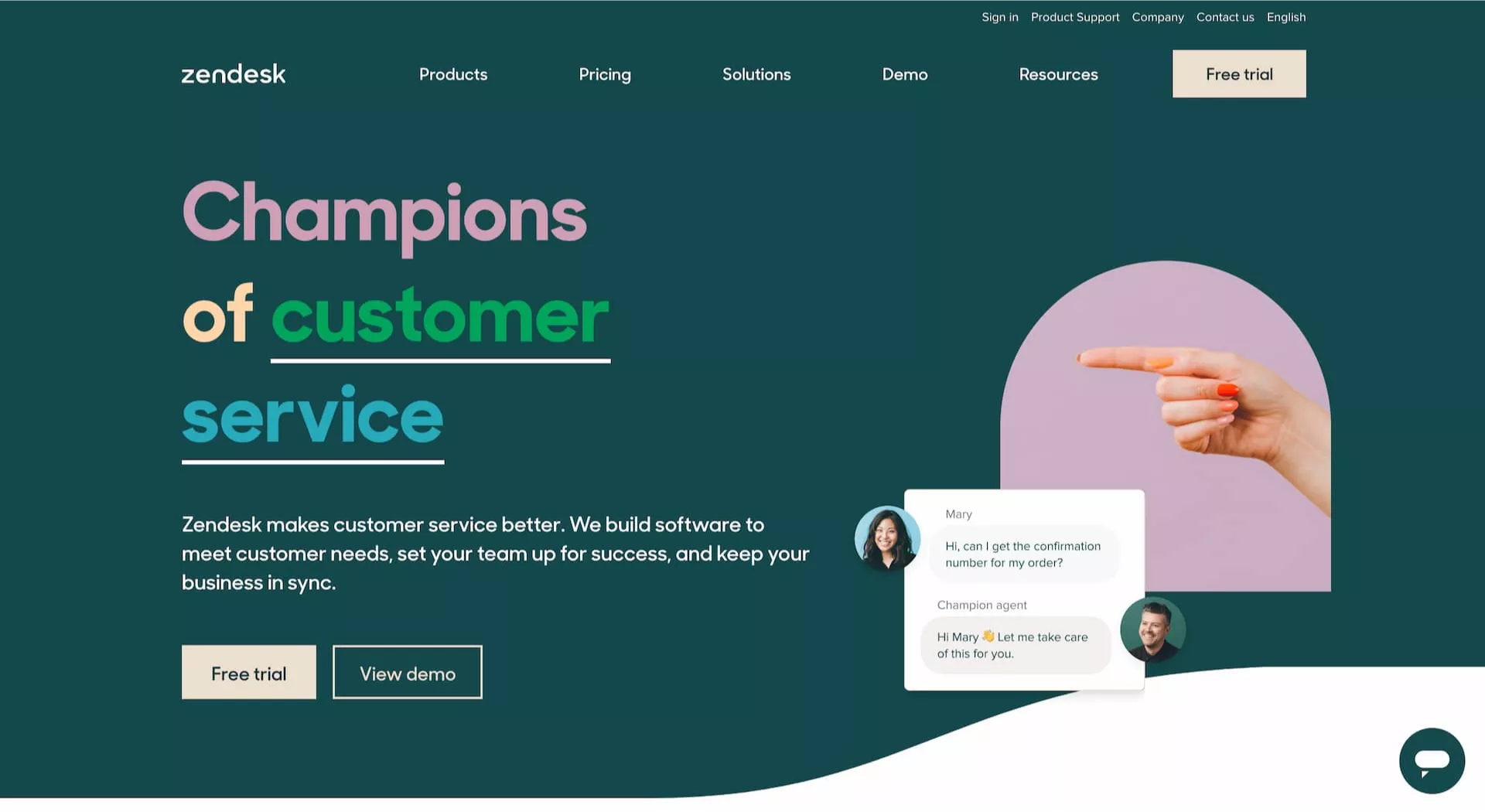
“Zendesk is rich software that significantly improves customer satisfaction. There are options for email, SMS, and phone support which is very much appreciated by customers. Also, it comes in a variety of languages which is an important factor since our company employs people worldwide and our customers come from all parts of the world. Having in mind all of the benefits, Zendesk is quite affordable and a great value for the money,”– Malte Scholz, CEO, and Co-Founder of Airfocus.

“We use Groundhogg, a fairly new entry into the CRM arena as a WordPress-based offering. We build websites for small businesses and nonprofits designed to help them grow, and we’ve found Groundhogg to be a great choice for ourselves and our clients. With a full-featured free version and a professional version that rivals ActiveCampaign and Hubspot, we really like that the interface is not overwhelming for our clients.
Groundhogg offers entry-level usability with premium power. We use the funnel feature to build simple-to-complex marketing automation that delivers the right message to the right client or lead at the right time for maximum impact.
Our favorite features and the two reasons we really love Groundhogg is because we are not locked into using their web form, and it’s built for WordPress. We can design our own stylish forms with our favorite builder, and we don’t have to worry about integration issues,”– Lisa Richardson, CEO at Main Street MarTech.
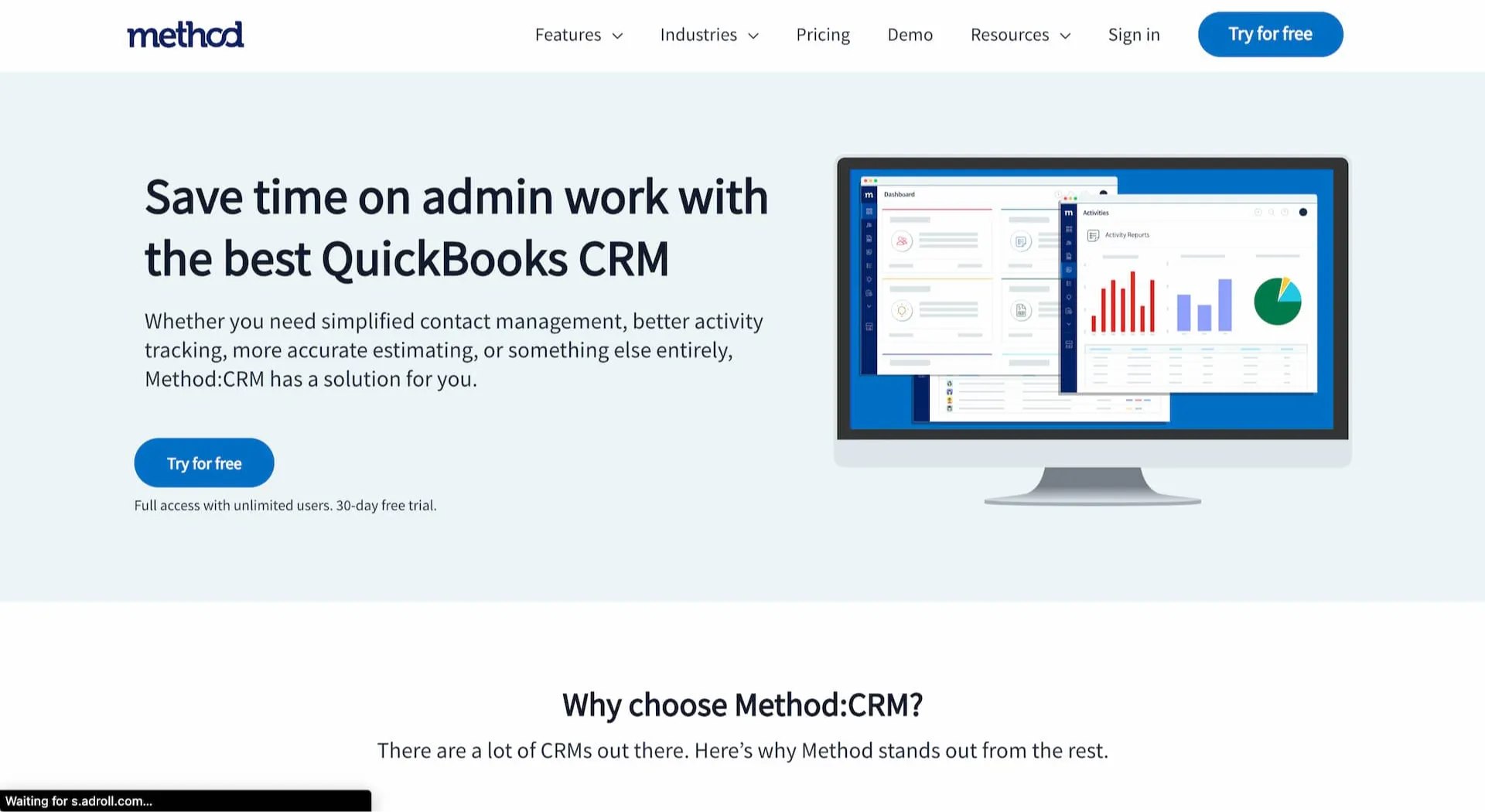
“The biggest factor for us when choosing our CRM was integration with other software. We didn’t want to have to duplicate data entry or manage multiple systems. Ultimately, this meant we went with Method: CRM.
This CRM integrates flawlessly with QuickBooks Enterprise, Office 365, and a slew of other products. It has all the standard features required of a CRM (lead tracking, contact tracking, scheduling, emailing, quoting and even invoicing) but works easily with our systems,”– Devin Ahern, Marketing Manager at Mid Florida Material Handling.
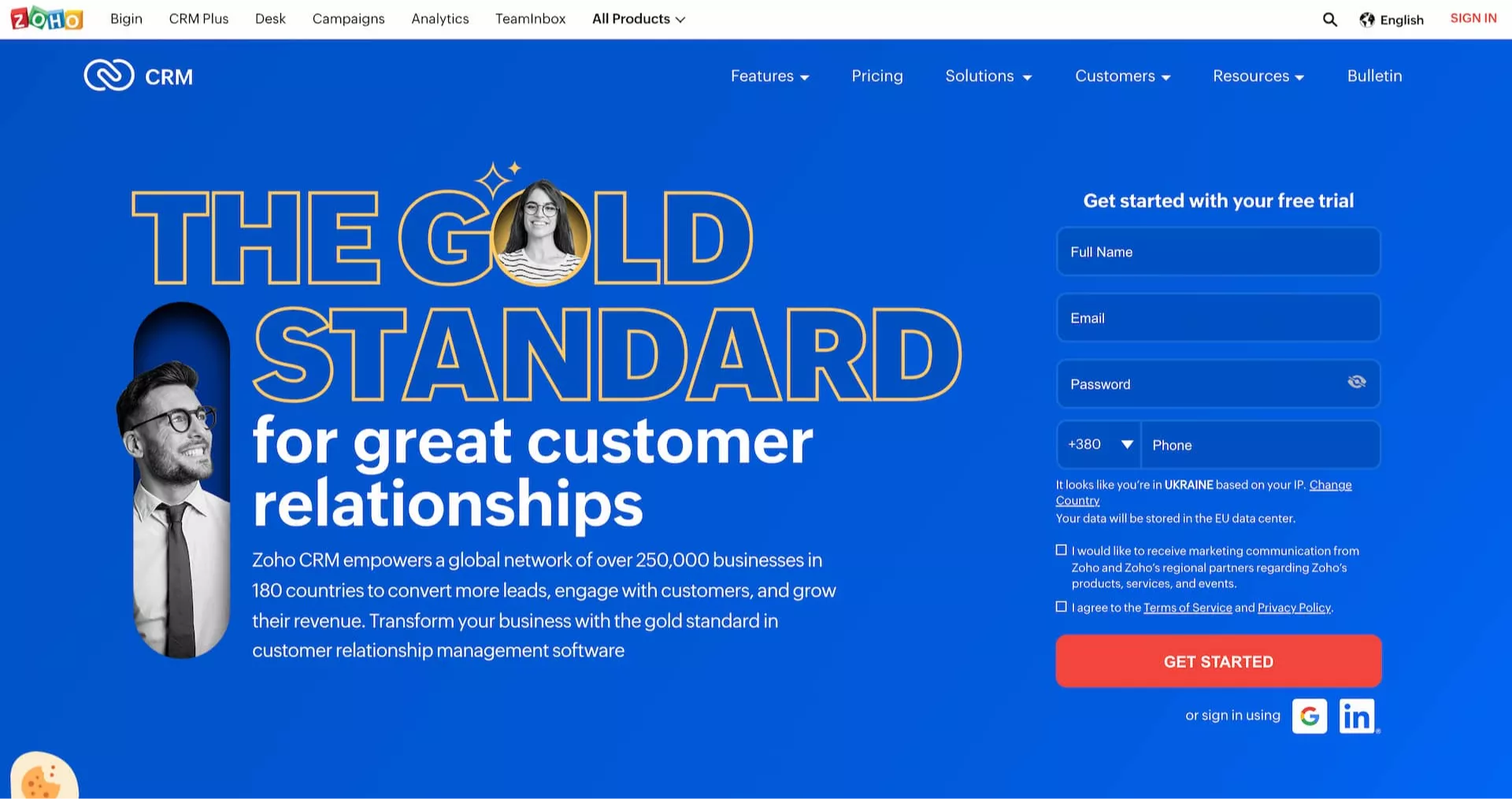
“Our decision to go with Zoho CRM was based on two things; the features and the deployment module. Being a cloud-based CRM solution, Zoho allows our employees to access the platform from anywhere, at any time. This was a crucial consideration for us because we have a large number of remote employees. The online productivity tools on the platform also went a long way in contributing to our decision.
Cloud deployment aside, Zoho CRM packs a horde of features, which makes it an amazing option for a small business like ours. The live chat support, social media integration, and brand marketing options all played a role in our decision. Two years down, our decision has catapulted our business to amazing growth. That’s why I have to emphasize the need to critically look at the different CRM options before picking one,”– Alina Clark, Growth Manager, and Co-Founder at CocoDoc.
Wrapping Up
Is there a tool that fits all your requirements? Whether you represent a small business or an enterprise, you need a robust CRM solution. Even you feel you don’t need advanced functionalities for customer relationship management at the moment, consider your business growth dynamics when choosing the right solution for your company.
Ready to build a custom CRM system? We can build the one on Salesforce or develop an on-premise solution from scratch. Get in touch to get a quote.