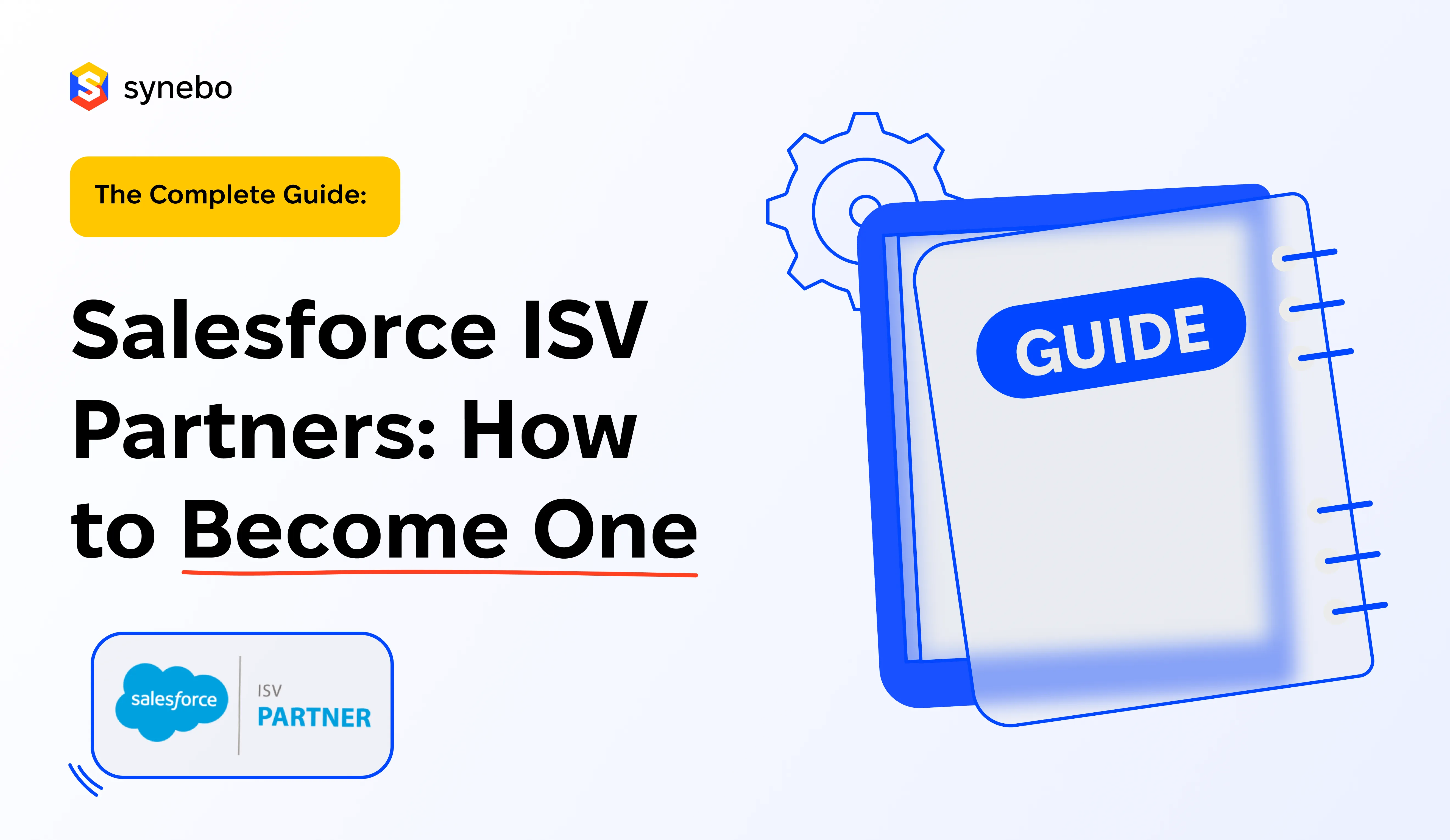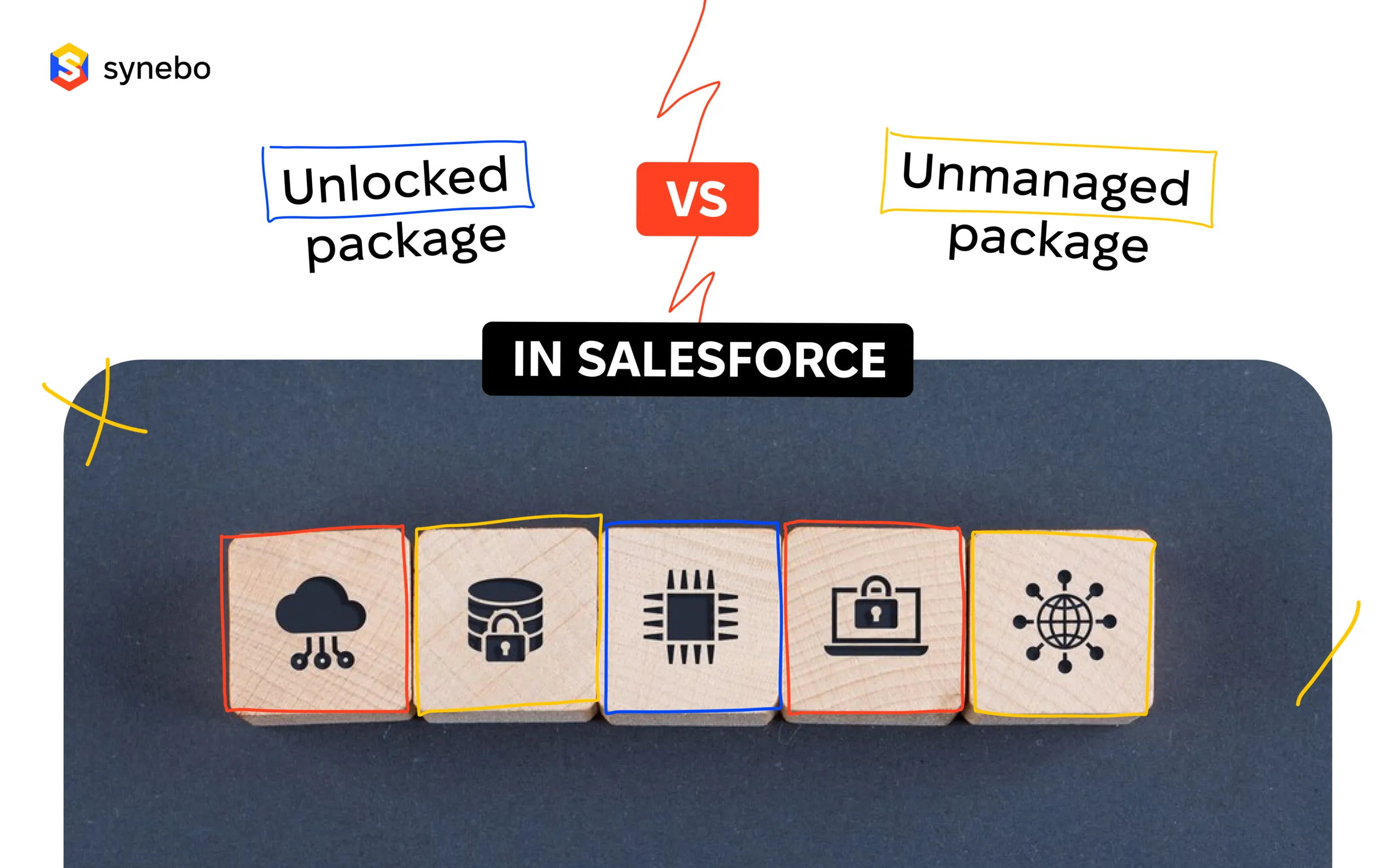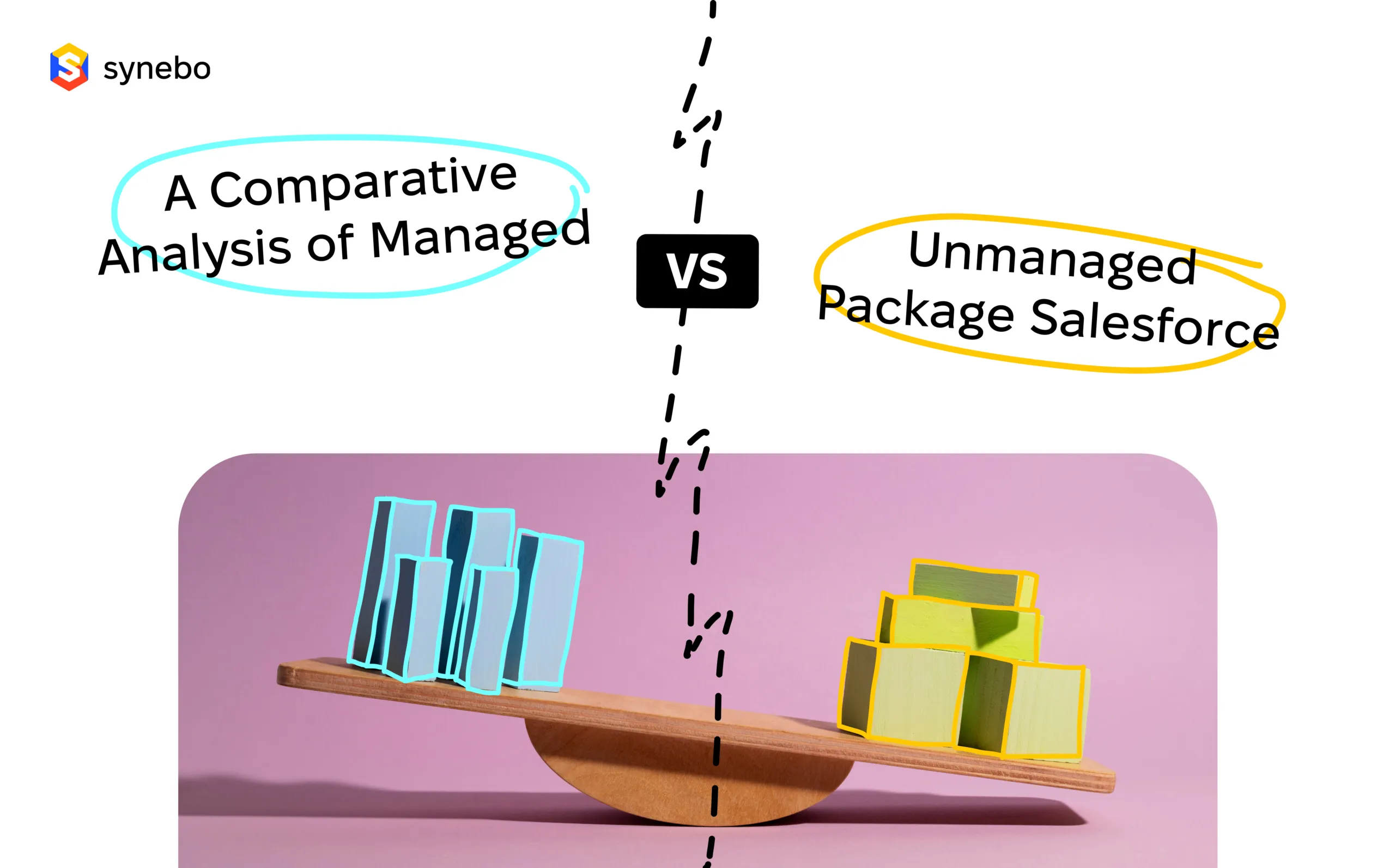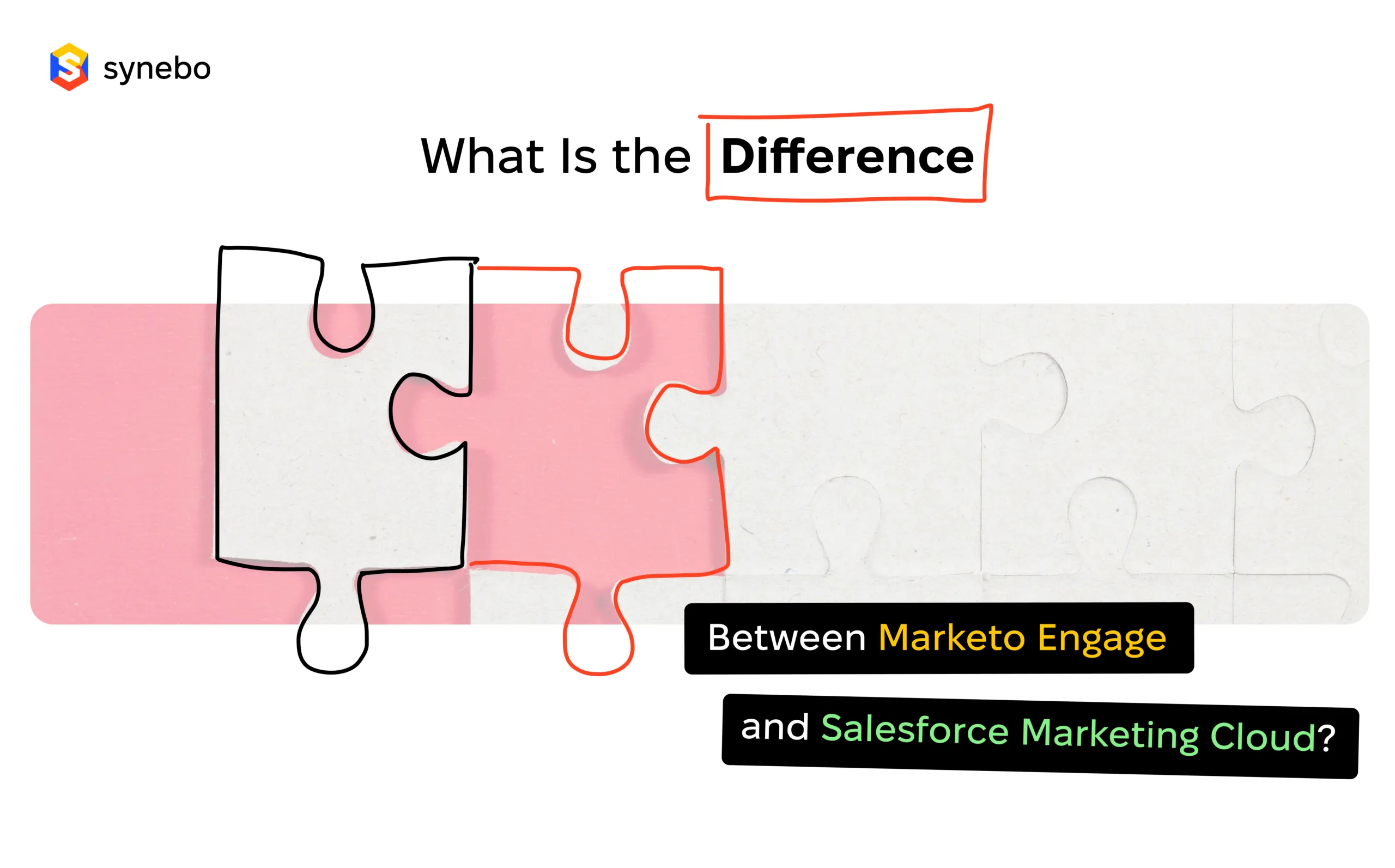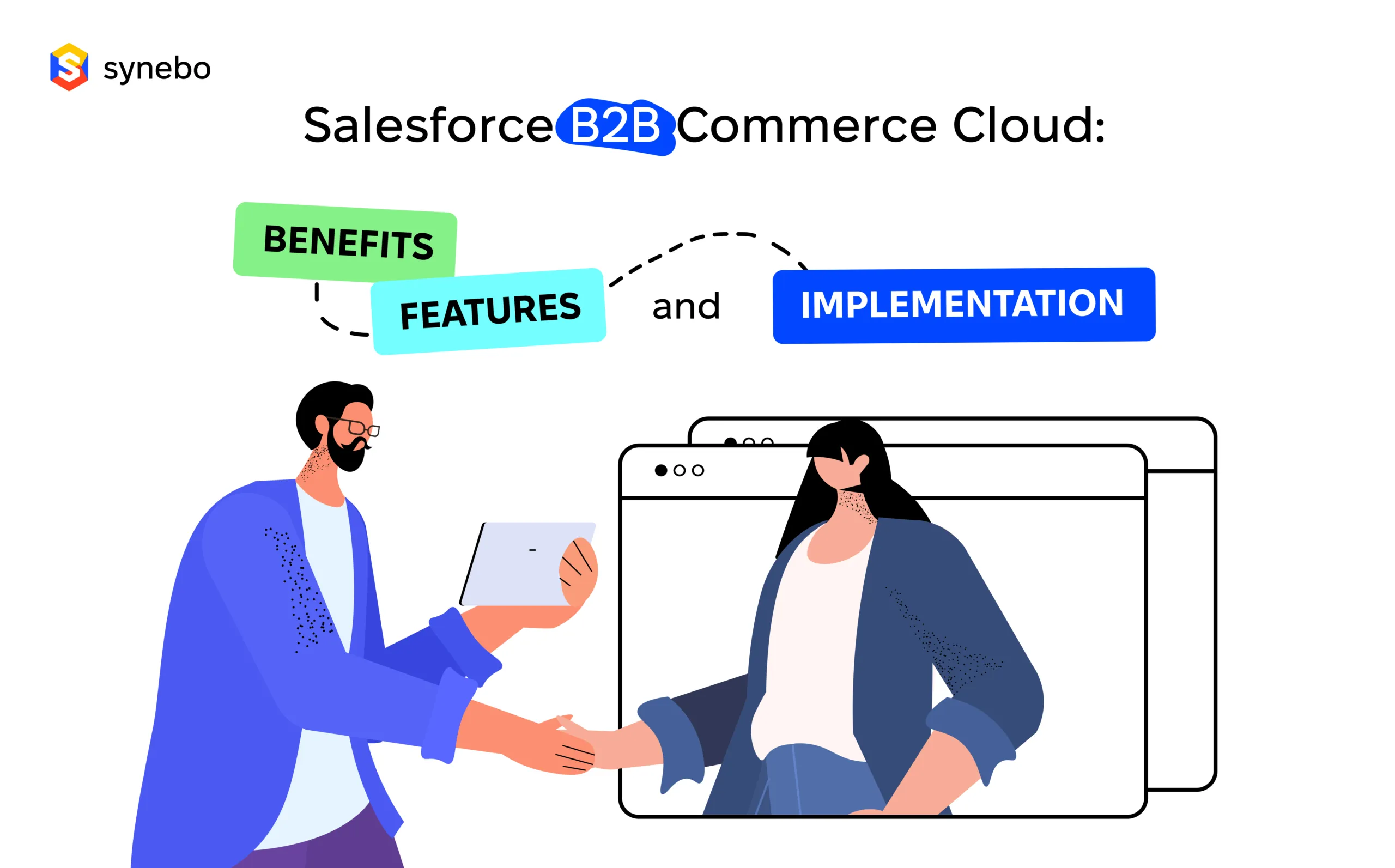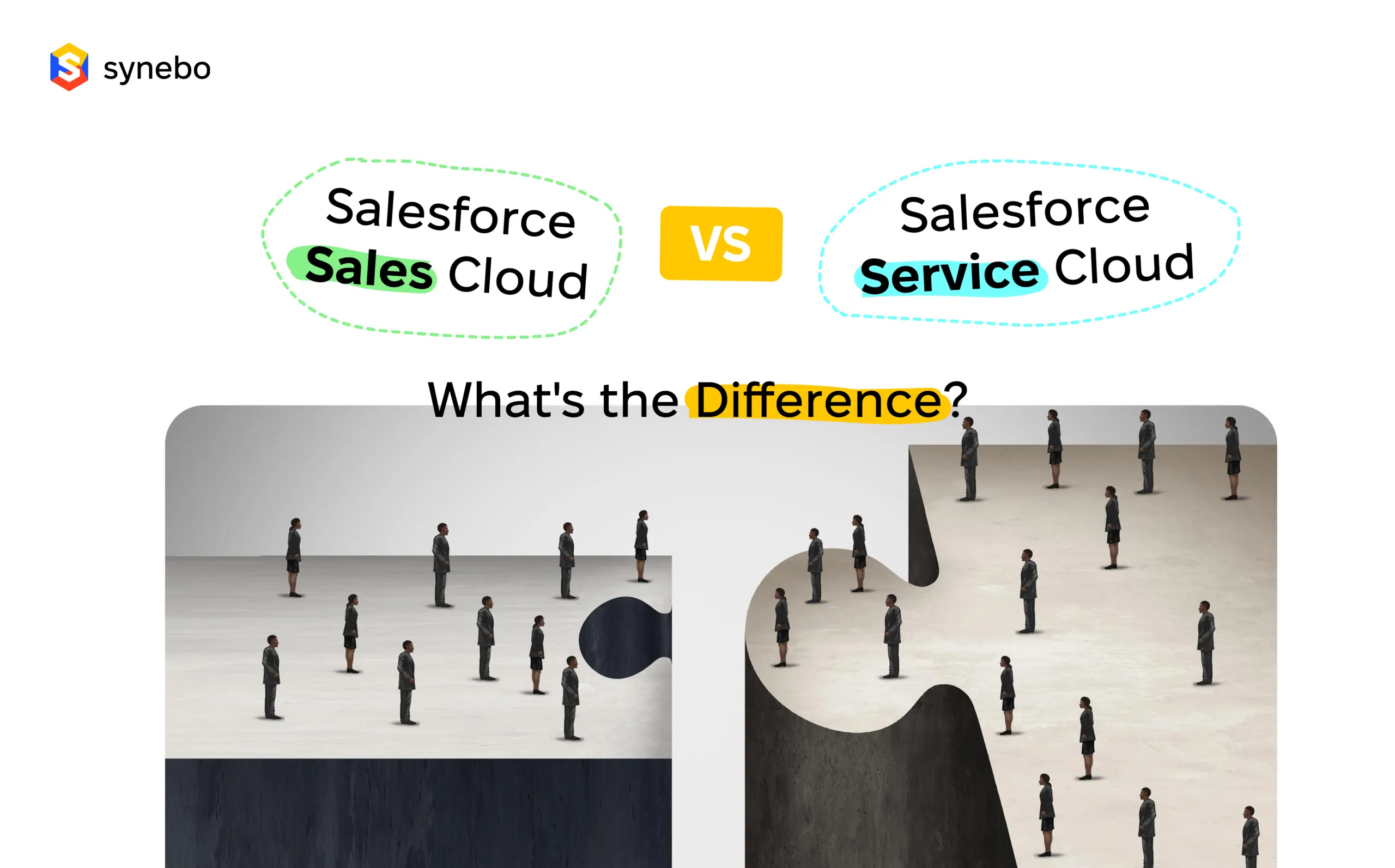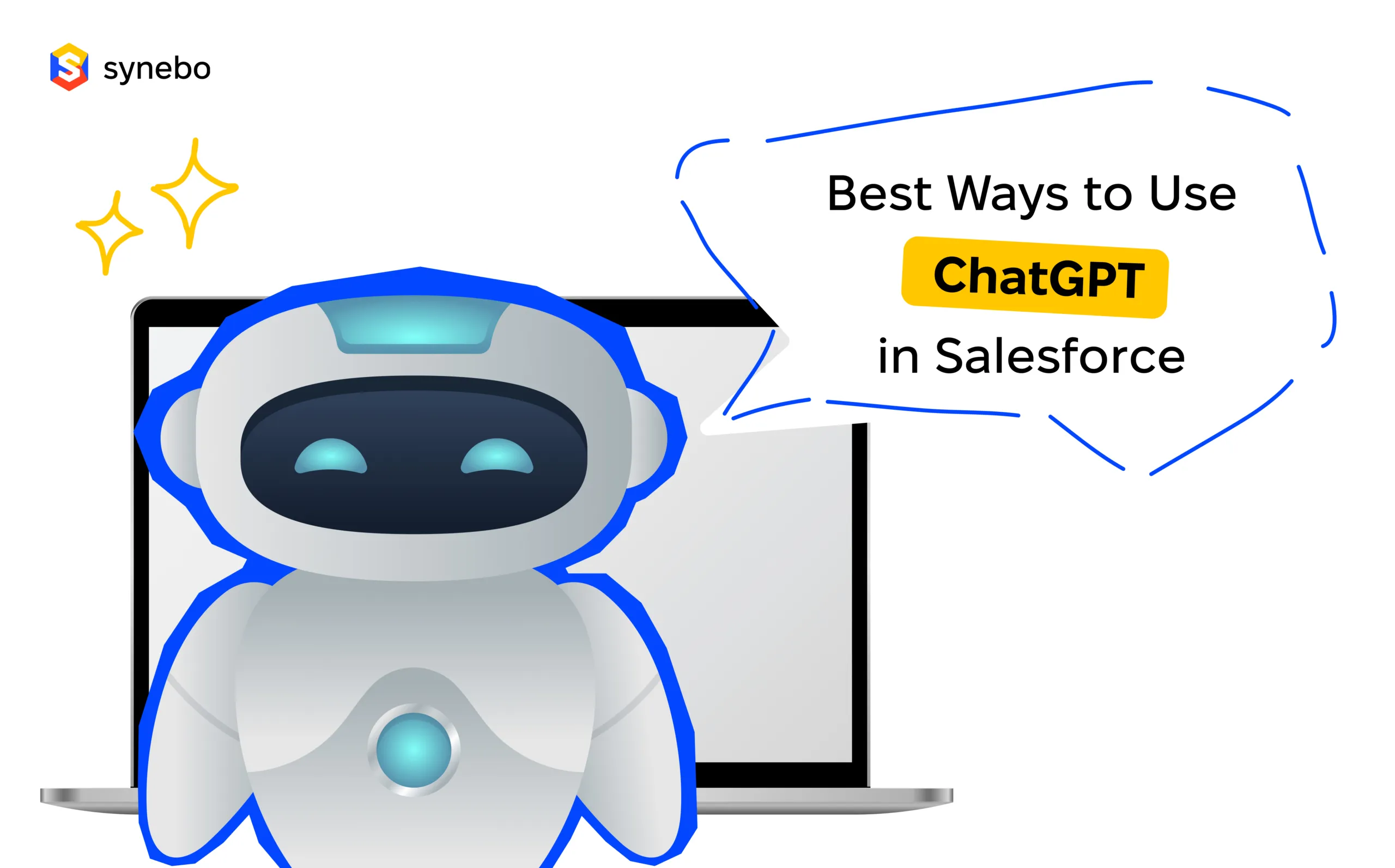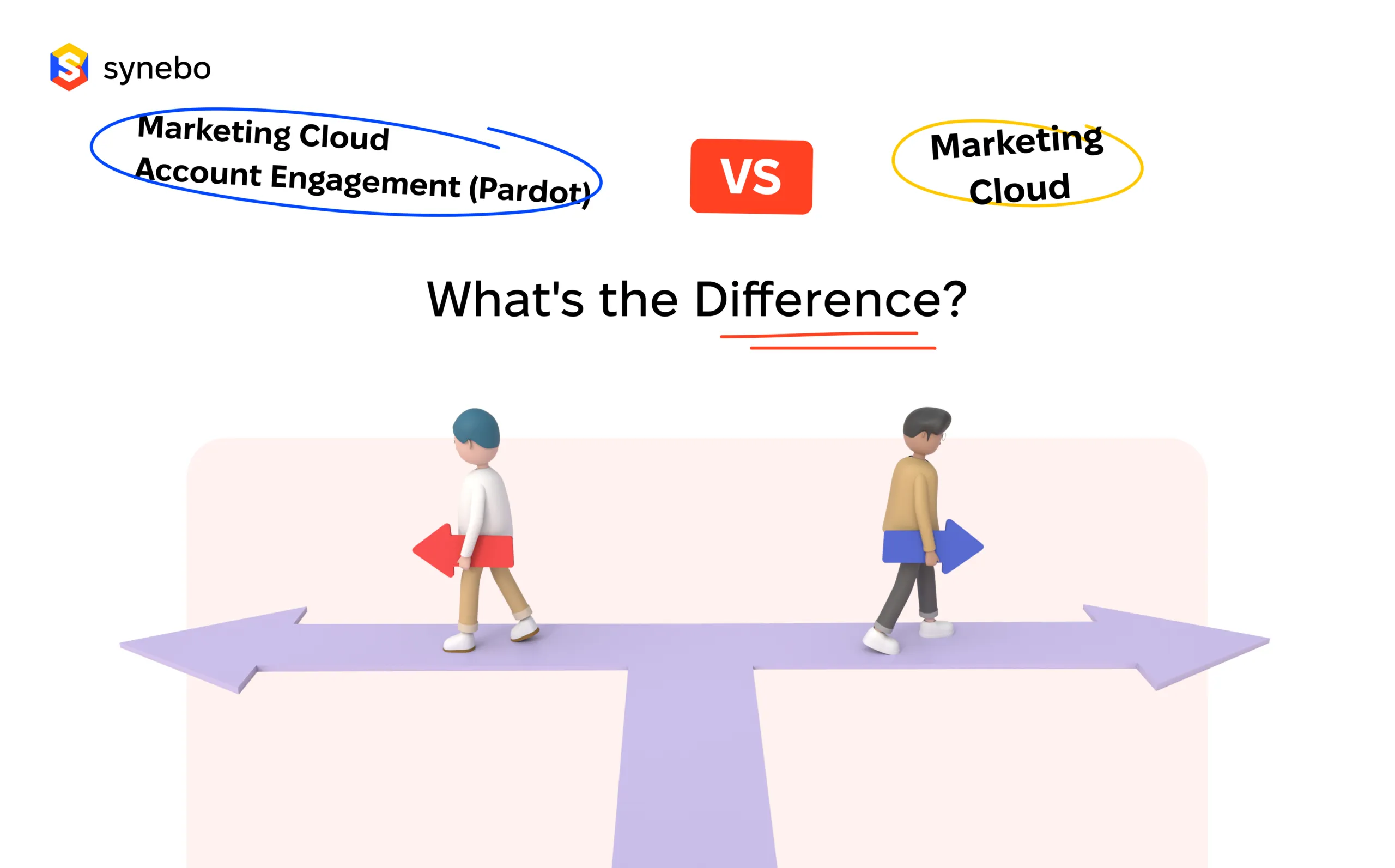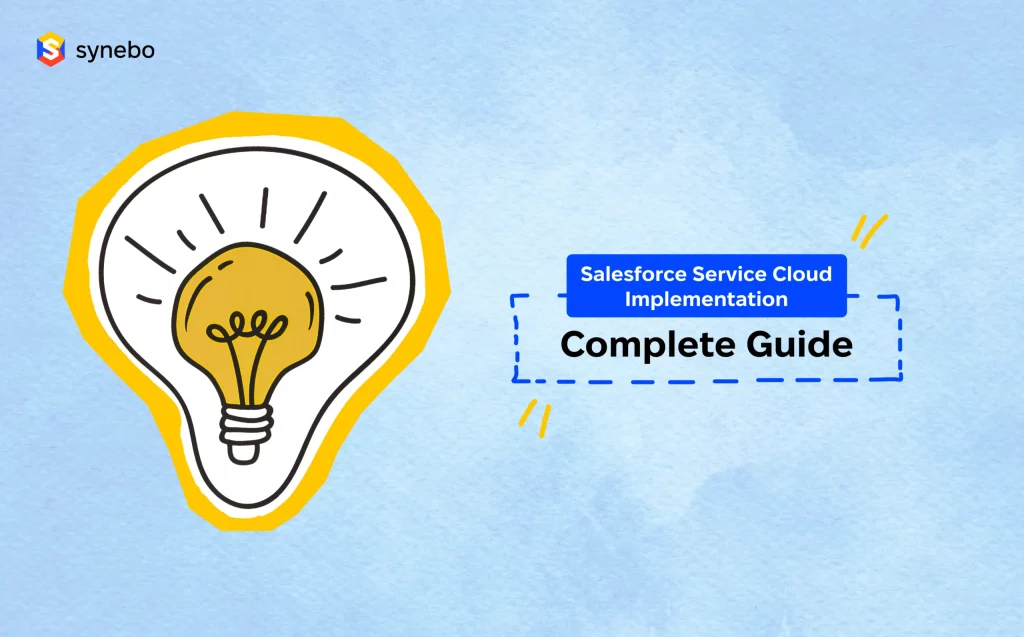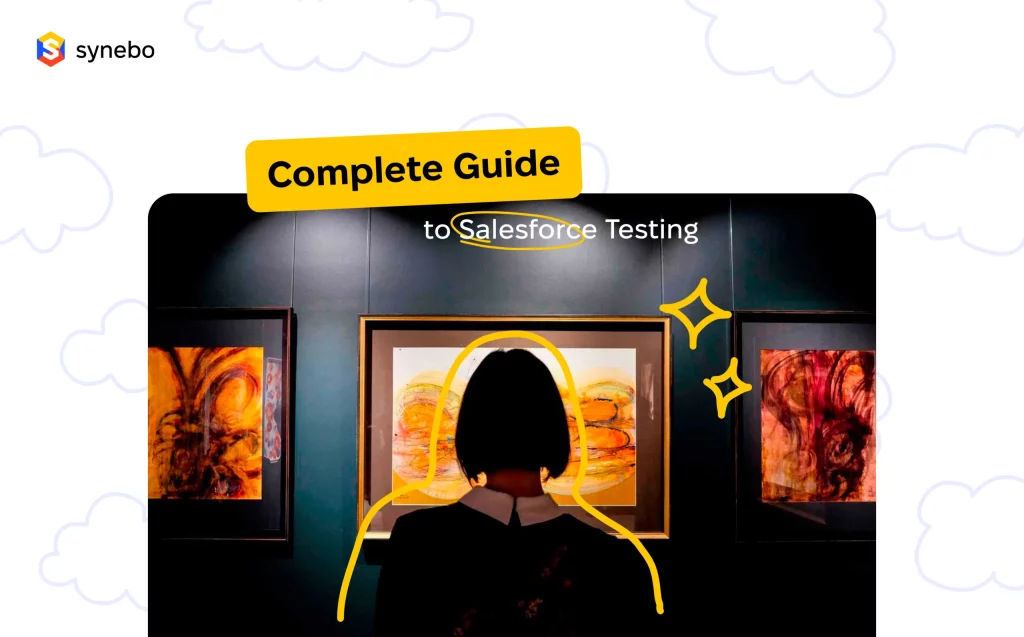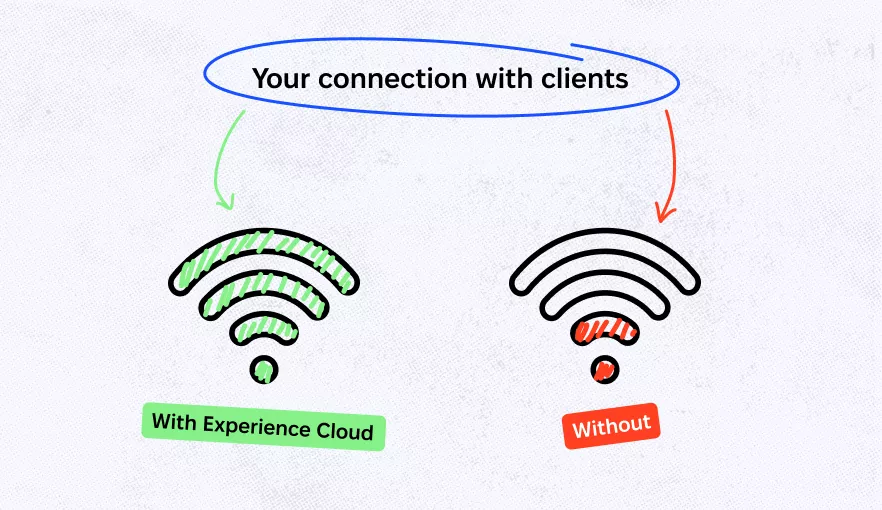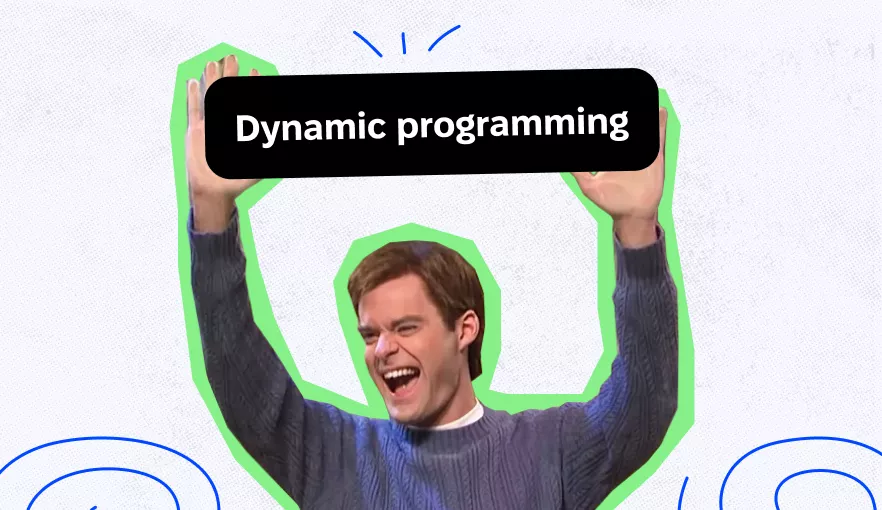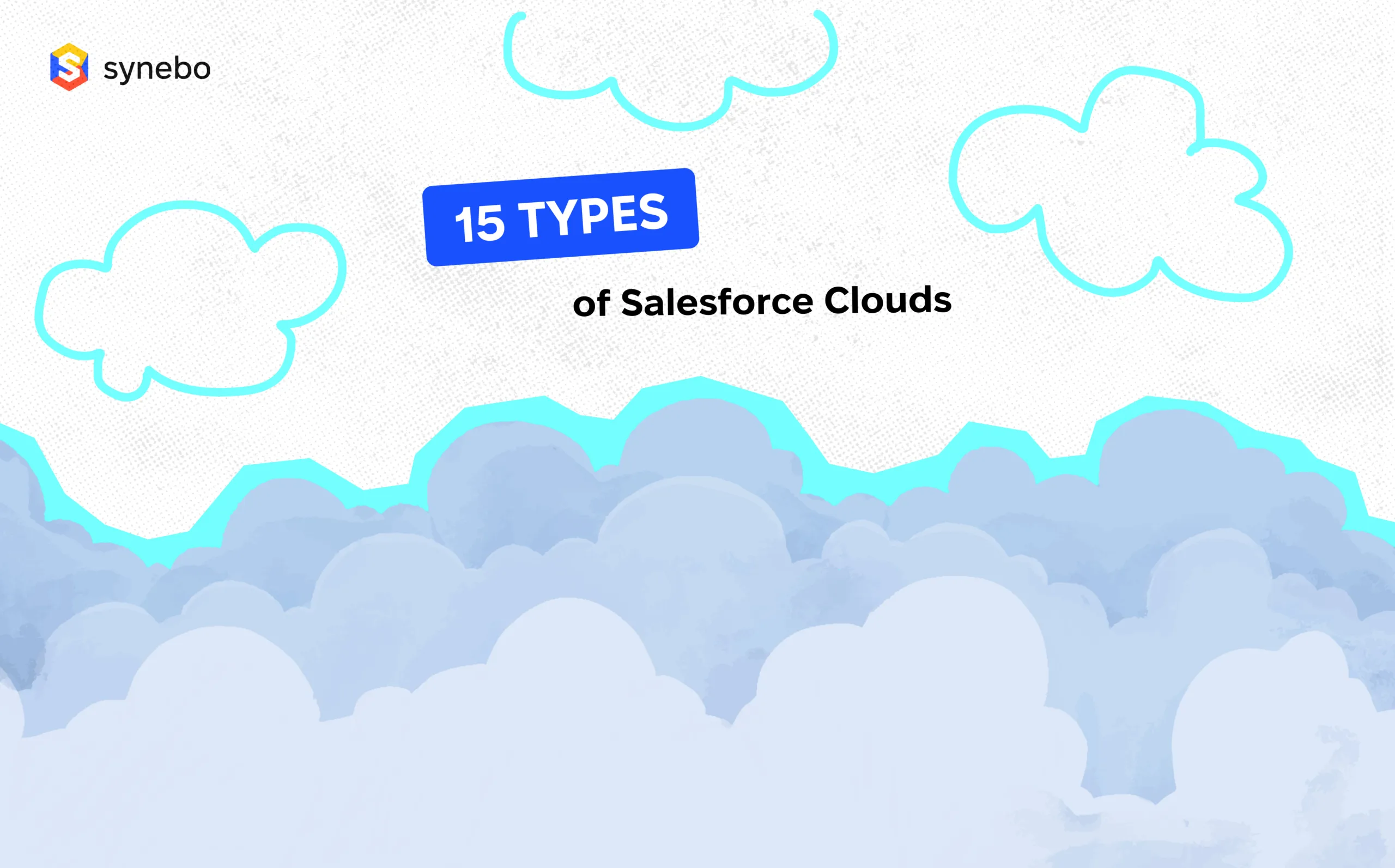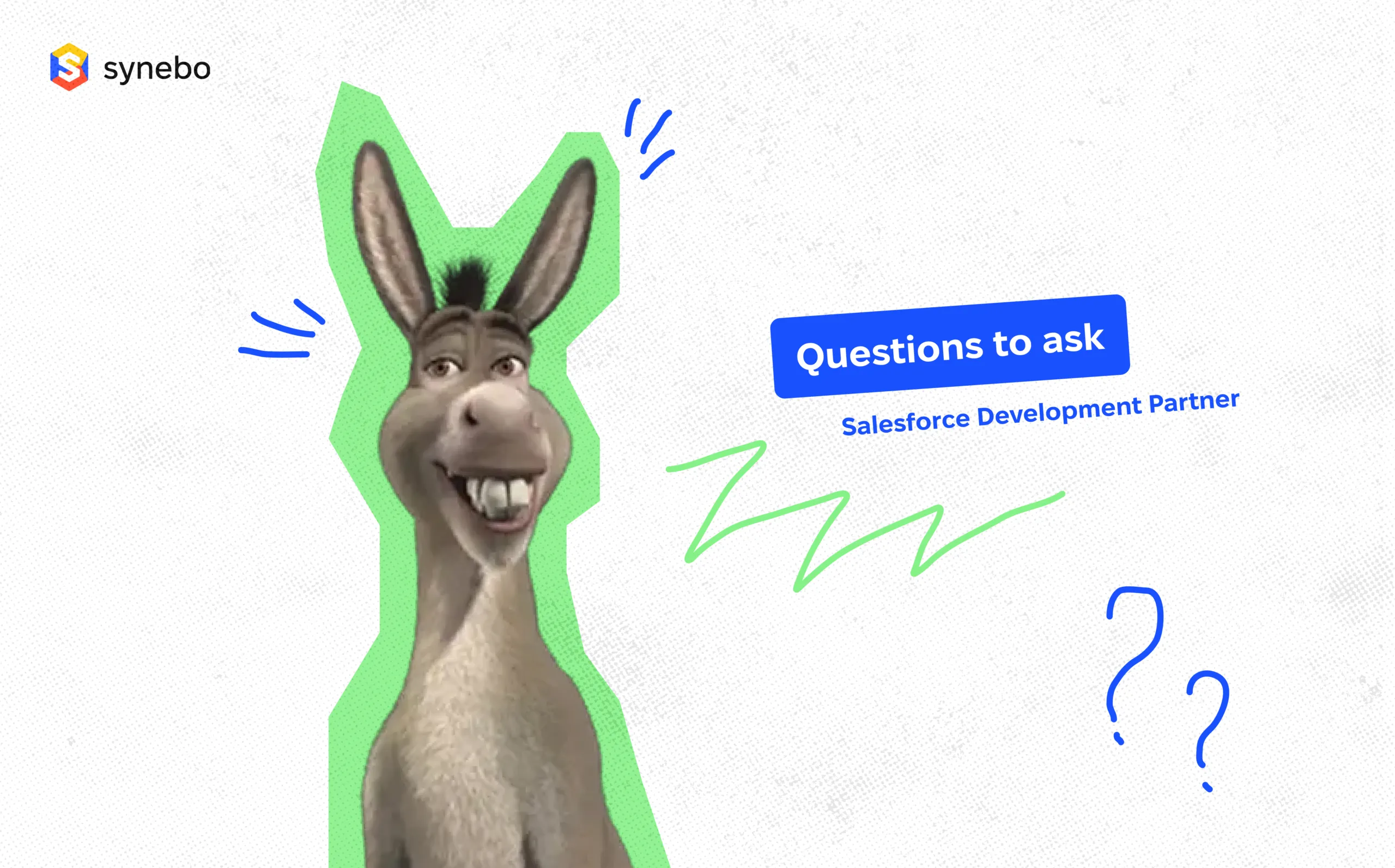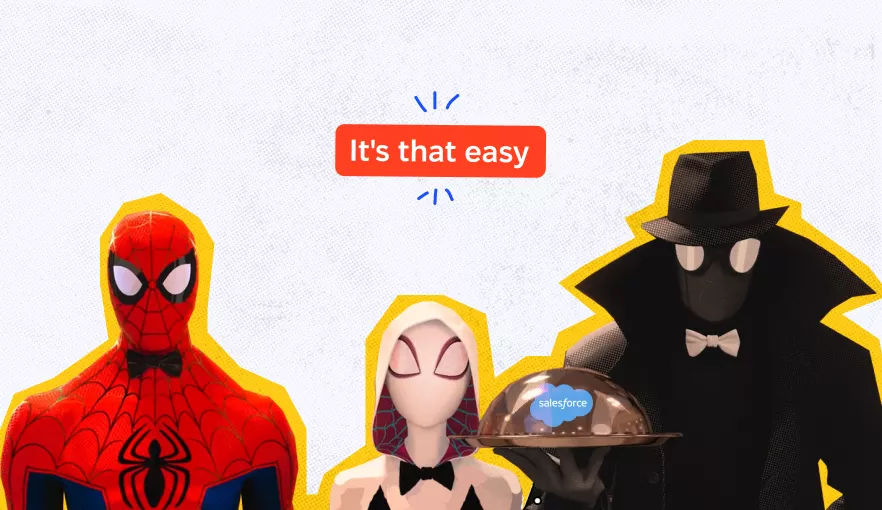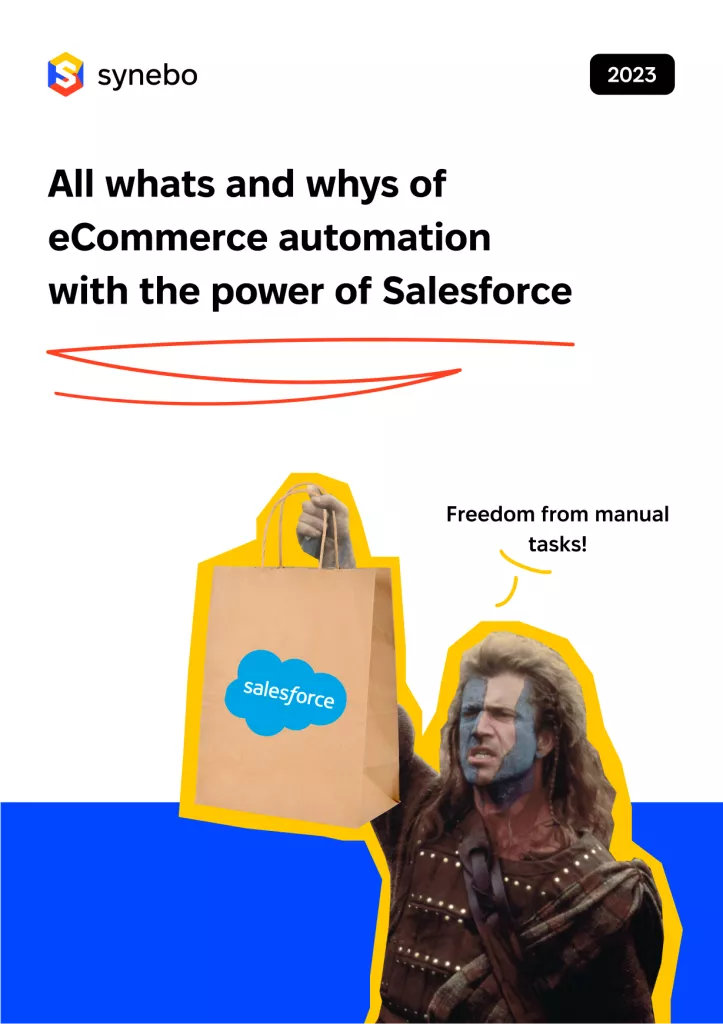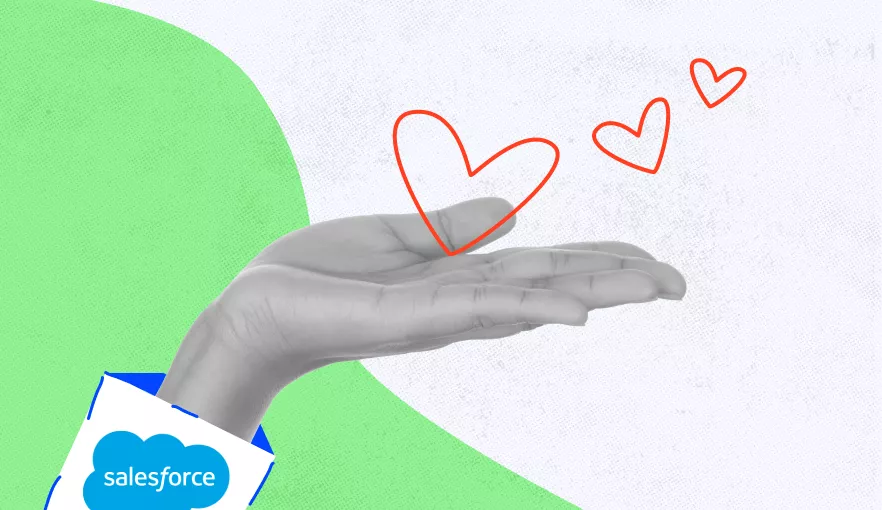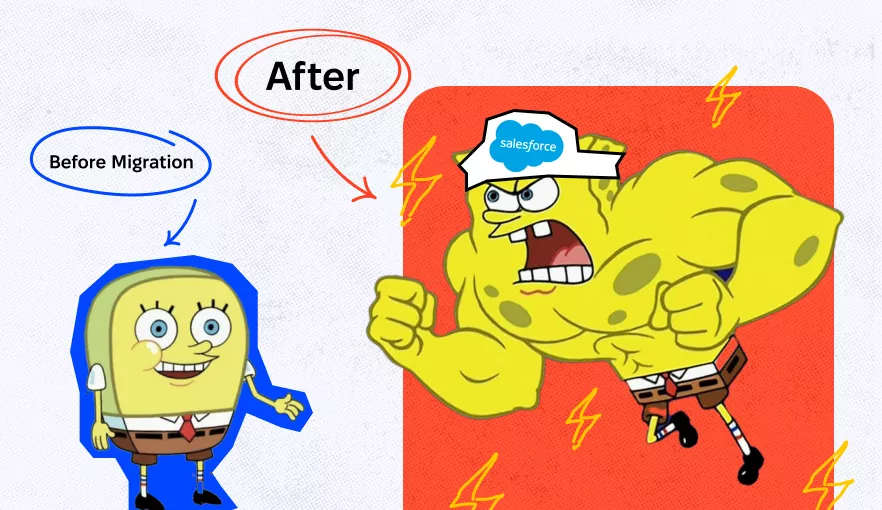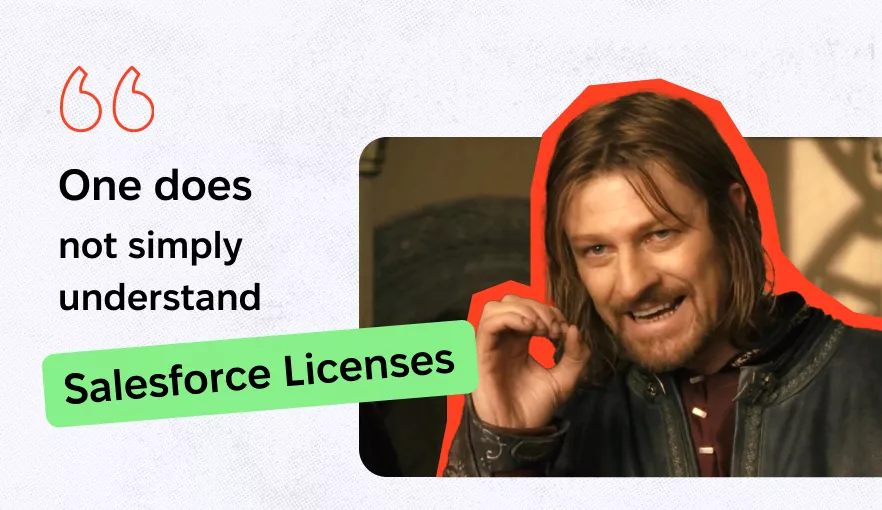How to Get Listed on Salesforce AppExchange
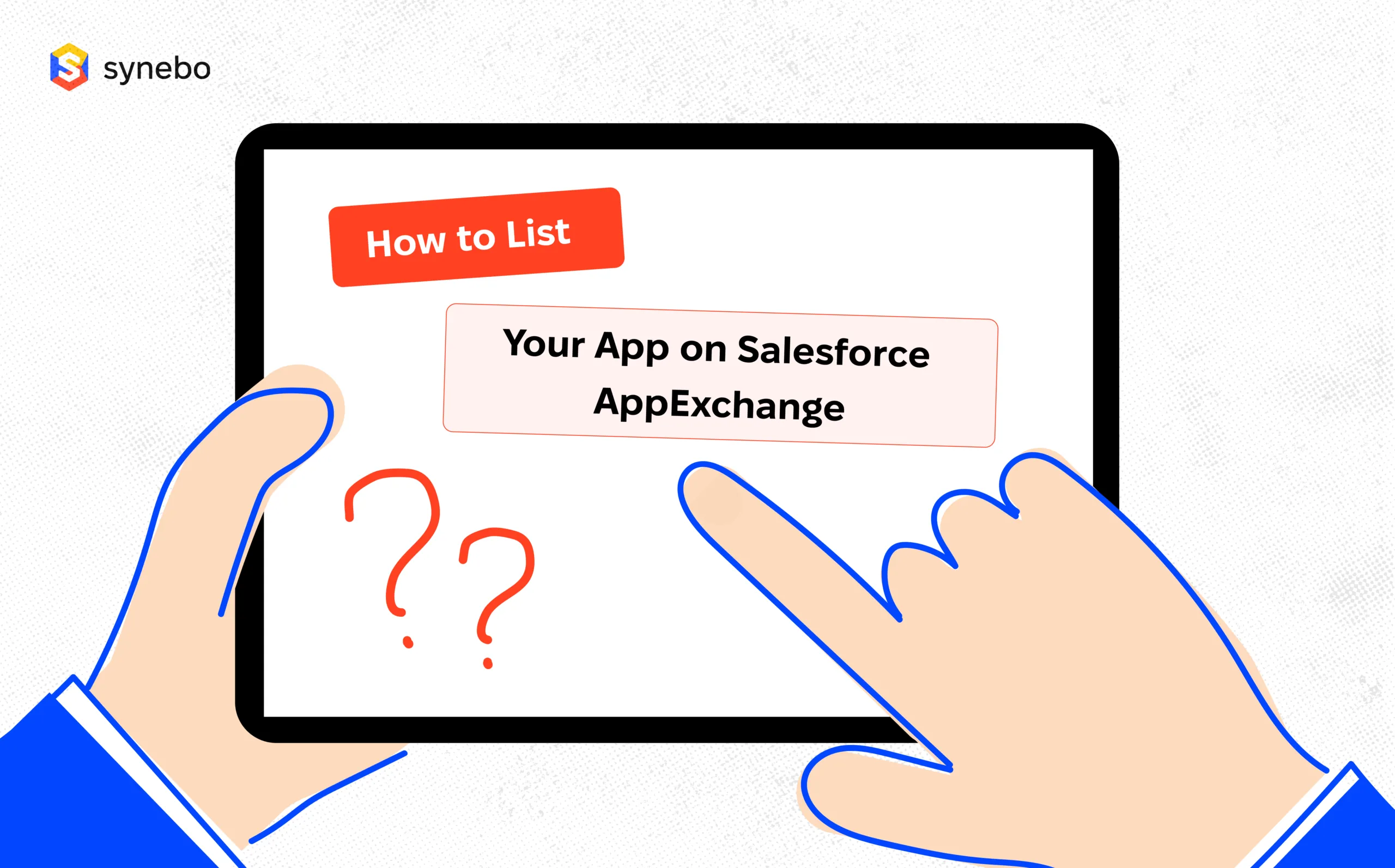
As of 2023, Salesforce AppExchange is the world’s largest marketplace for business applications, with over 4,600 of them listed there. No wonder listing on AppExchnage is a lucrative option for companies that need their software solutions to gain visibility.
However, listing on Salesforce AppExchange can present a challenge even for experienced providers. That’s why it’s so important to strategize for listing at the very beginning of the project.
In this post, we’ll delve into the reasons why listing on AppExchange is beneficial, what’s the step-by-step process for app development and listing, what are the common pitfalls and how to avoid them.
Salesforce AppExchange Listing: Why Your App Can Benefit From It
The Salesforce AppExchange platform is a thriving marketplace for business applications and solutions, offering a unique opportunity for developers and companies to reach a vast audience of Salesforce users. Listing your app on this platform is about integrating into a vibrant ecosystem where demand for quality, utility, and innovation is high.
Here’s a list of key business benefits of your app getting listed on Salesforce AppExchange:
- Access to a large user base: Salesforce has a massive, global user base. Listing your app on the AppExchange puts you in front of millions of potential customers who are already invested in the Salesforce ecosystem and are looking for solutions here.
- Increased credibility and trust: When your app is listed on the AppExchange, it gains a stamp of approval from Salesforce, which significantly boosts its credibility and trustworthiness.
- Marketing and visibility boost: Being on this platform means your app is more discoverable by users specifically looking for Salesforce-compatible solutions.
- Network and community engagement: Listing your app on the AppExchange allows you to tap into this community for feedback, support, and even collaborative opportunities, which can be invaluable for growth and improvement.
- Analytics and insights: Salesforce offers robust analytics tools, which can provide valuable insights into how users are interacting with your app. This data can inform your marketing strategies, feature development, and overall business strategy.
- Easier integration and compatibility: Apps on the AppExchange are expected to integrate smoothly with Salesforce. This compatibility is a significant selling point for potential customers who prefer solutions that can be easily adopted into their existing Salesforce environment.
- New revenue opportunities: Whether it’s through direct sales, subscription models, or freemium offerings, there’s flexibility to experiment with what works best for your business model.
Are you looking for a Salesforce development provider to help you create and list your Salesforce solution? Reach out to Synebo and let’s discuss opportunities
What Are the Steps to List Your App on Salesforce AppExchange?
To get an insight into what’s expected from an app potentially eligible to get listed on Salesforce AppExchange, read the Salesforce extensive guide before proceeding with the development of your software solution.
Now, let’s review the main stages from strategizing for an app to having it listed on Salesforce AppExchange:
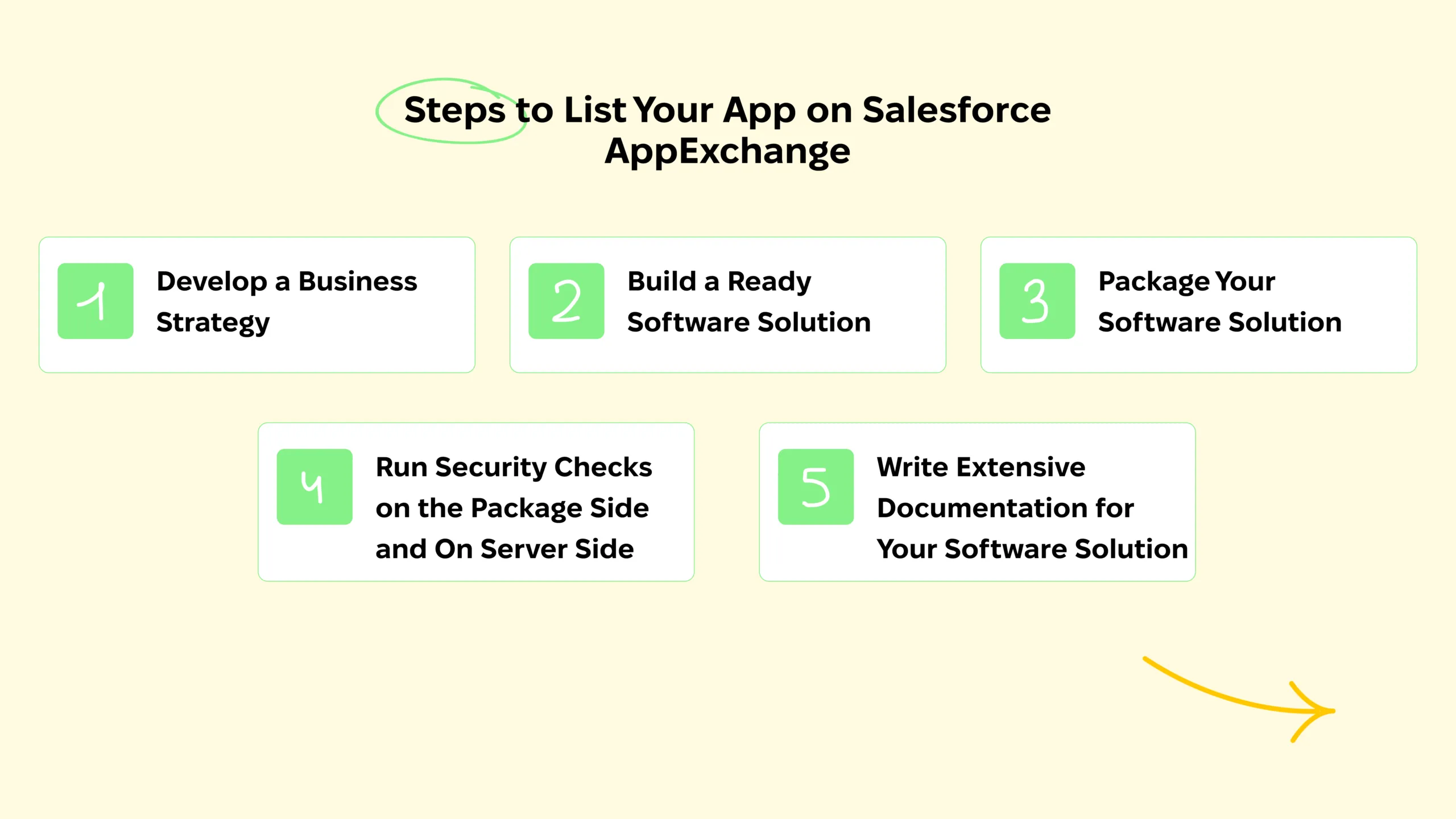
#1 Develop a Business Strategy
For starters, there is a crucial difference between listing a free and a paid app on the Salesforce AppExchange platform.
In the case of a free app, you shouldn’t be concerned about business plans, pricing models, payment methods, and other aspects related to the monetization of your software solution.
Still, you need to ensure that your free solution doesn’t violate the main rules of the AppExchange platform. Additionally, according to the Salesforce policy, a free solution is a fully functional free software. That means that Salesforce AppExchange does not provide the ability to create free packages for third-party integrations that require users to purchase licenses.
In the second scenario, i.e., a paid app, you have to comply with all the requirements for such a software solution eligible to get listed on AppExchange.
Some key aspects of strategizing for listing on Salesforce AppExchnage and building a business plan are:
- Understanding the Salesforce ecosystem
- Market research and target audience identification
- Developing a Unique Value Proposition (UVP)
- App design and Salesforce integration
- Pricing strategy
- Quality assurance and security compliance
- Effective marketing and sales strategy
- Customer support and success plans
- Long-term growth and scalability plans
You may learn about how to create a business model and go-to-market plan from the official source.
#2 Build a Ready Software Solution
Develop a software solution that addresses a specific need within the Salesforce ecosystem. Ensure that it is fully functional, user-friendly, and adds value to potential users. This involves:
- Ideation
- UI/UX designing
- Coding a ready software solution
- Extensive QA testing
Consider aspects like scalability, usability, and integration with Salesforce features.
The solution should solve a real user problem or enhance existing Salesforce functionalities, setting a solid foundation for a successful AppExchange listing.
You can discover extensive information on how to build an app for Salesforce AppExchange from our another blog post. It will delve you into the software development process, the tech stack needed, and the main challenges and solutions to them.
#3 Package Your Software Solution
Packaging your software solution is basically creating a manageable and deployable package that can be easily installed by Salesforce users.
This step includes bundling all the necessary components, such as code, metadata, and configuration files, into a single package. Ensure that the package is compatible with various Salesforce editions and follows Salesforce packaging guidelines.
Proper packaging is crucial for smooth installation and upgrade processes, and for maintaining the integrity of your application within the Salesforce environment.
Learn the difference between unmanaged and managed packages in the infographics below:
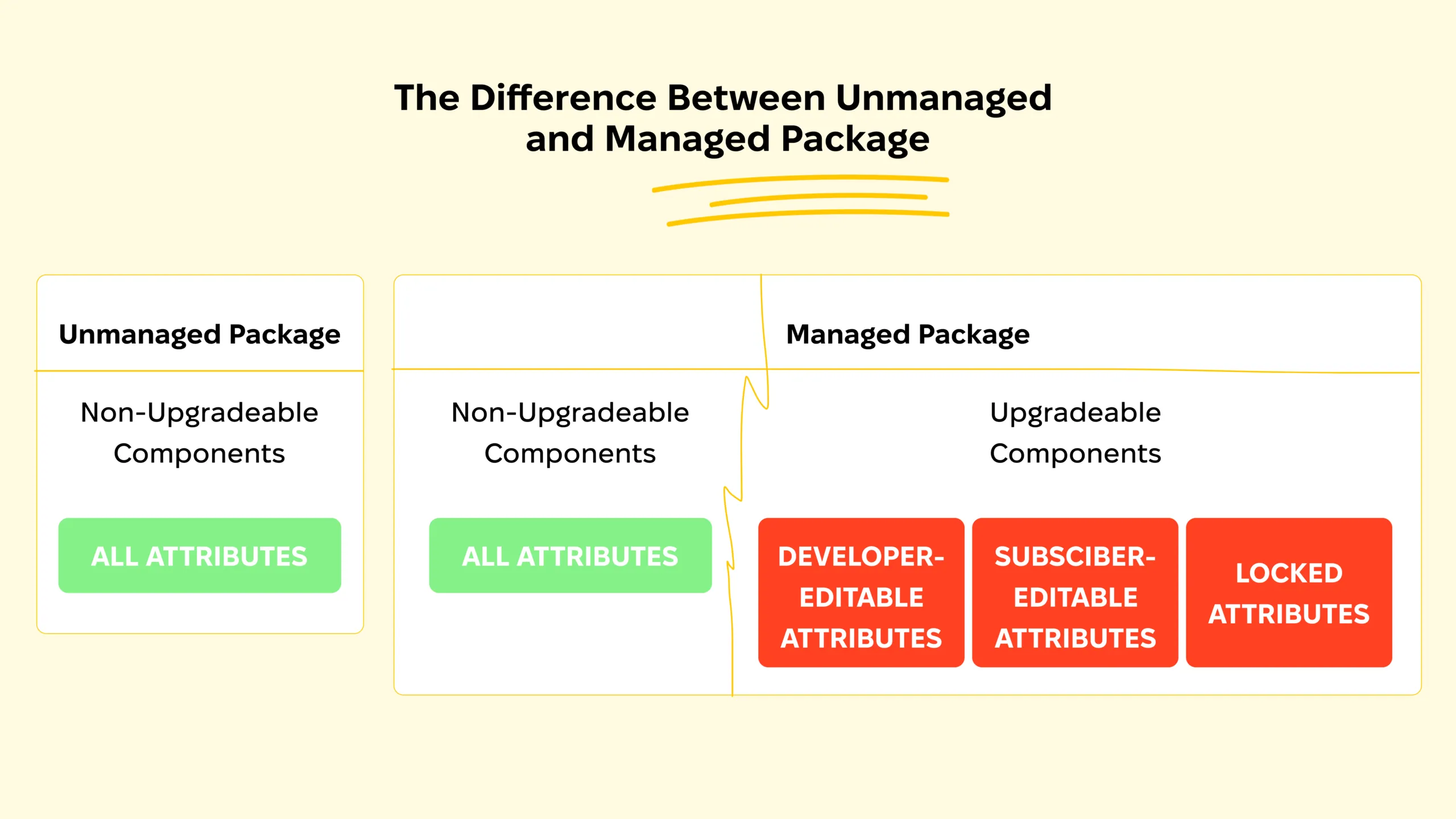
#4 Run Security Checks on the Package Side and On the Server Side
Conduct thorough security checks both on the package side and the server side, especially if your app integrates with external systems. This involves:
- Scanning for vulnerabilities
- Ensuring data protection
- Adhering to Salesforce’s security best practices
Use tools recommended by Salesforce for security scanning and address any issues found.
For server-side checks, ensure that the following processes are in place:
- Secure data handling
- Authentication
- Authorization
A robust security posture is essential for passing the Salesforce security review.
#5 Write Extensive Documentation for Your Software Solution
Provide comprehensive documentation for your software solution, including:
- A detailed user guide
- Explanations of any potential false positives in security reports
- Technical design documents.
Here is an example of a well-documented app listed on Salesforce AppExchange.
Good documentation enhances user experience, aids in troubleshooting, and is crucial for the security review process. It should clearly explain how to install, configure, and use your app, and also detail any complex technical aspects.
Well-documented solutions often see higher adoption rates and customer satisfaction.

#6 Apply Business Plan on the Listing Page
When listing your app on the AppExchange, incorporate a clear and well-thought-out business plan on your listing page.
This includes:
- Pricing strategy
- Target market
- Unique Selling Points (USP)
- Customer support details.
Your business plan should align with the needs and expectations of Salesforce users, demonstrating how your app provides value. A compelling business plan on your listing page helps attract potential customers and sets clear expectations about your app’s capabilities and benefits.
#7 Run A Security Review
Undergo the mandatory Salesforce security review process, a rigorous examination of your app’s security posture.
This review checks for compliance with Salesforce’s security standards and is crucial for your app’s credibility and trustworthiness.
Prepare by ensuring your app meets all security requirements, including secure coding practices, data protection, and proper handling of user permissions. Passing this review is a critical step in the AppExchange listing process and is necessary for your app to be published on the marketplace.
#8 Add Marketing Materials
Enhance your listing with effective marketing materials. This includes:
- High-quality images
- Engaging product descriptions
- Demonstration videos
- Customer testimonials.
Marketing materials should highlight the key features and benefits of your app, making it appealing to potential users. These materials play a significant role in how your app is perceived and can significantly impact its success on the AppExchange. Ensure your marketing content is professional, informative, and aligned with your brand messaging.
#9 In Case the Application was Rejected, Fix all Concerns and Resubmit
If your app is not approved for listing on the first attempt, carefully review the feedback provided by Salesforce. Address all the concerns raised, which may include making changes to your app’s functionality, security, or documentation.
This step is crucial for compliance and improving your app’s quality. Once all issues are resolved, resubmit your app for review. This process might be iterative, but it’s essential for meeting Salesforce’s high standards and ensuring a successful listing.
#10 Publish the Listing
Once your software solution passes the security review and meets all Salesforce AppExchange app requirements, you can publish your listing. This step makes your app available to Salesforce users worldwide.
Ensure that your listing page is complete with all necessary information, including:
- Detailed app descriptions
- User guides
- Pricing
- Support details.
Regularly update your listing with new features, updates, and customer feedback to maintain relevance and attract more users.
Looking for a trusted provider of Salesforce consulting services? Drop Synebo team a line and let’s discuss!
Passing Business Plan Review: Challenges and Solutions to Them
As explained previously, strategizing for the business plan review should be done prior to launching the project. It’s nearly impossible to help pass the review the second time in a case major noncompliances were detected in the first run.
Now, here are essential challenges and nuances you should be aware of in the initial development stage, and what you can do to address them proactively:
Passing Security Review: Challenges and Solutions to Them
Now, let’s get to know some of the common challenges you may face when preparing for and passing the security review, and how to address them:
#1 Code vulnerabilities
- What is it: Flaws in application code that can be exploited, like XSS or SQL injection.
- Solution: Use automated security tools for regular code reviews and fixes, and follow secure coding practices.
#2 Data privacy non-compliance
- What is it: Failure to adhere to data privacy laws, risking mishandling user data.
- Solution: Implement data protection measures like encryption and consent management, and stay updated on privacy laws.
#3 Inefficient API integrations
- What is it: Poorly designed external API connections leading to security and performance issues.
- Solution: Optimize and regularly test API integrations for security and efficiency.
#4 Broken authentication
- What is it: Inadequate user identity verification allowing unauthorized access.
- Solution: Strengthen authentication with measures like multi-factor authentication and robust session management.
#5 Improper error handling
- What is it: Error messages that expose sensitive system information.
- Solution: Implement secure error handling that omits technical details, preventing data exposure.
Need a trusted partner to help you handle existing and prevent new challenges with listing on Salesforce AppExchange? Reach out to Synebo and let our expert team contribute to your best project.
Post-Listing Action Plan: How to Ensure App Visibility and Drive Adoption
Listing on Salesforce AppExchange is somewhat similar to publishing on most other platforms. Here are specific and general strategies incorporating which will help your software solution become trending in the Salesforce community:
- Leverage analytics for targeted marketing: Utilize Salesforce’s embedded analytic tools to track metrics such as the number of installations, search terms used to find your app, and the number of product page views. Use Salesforce Reports and Dashboards, Einstein Analytics, App Analytics, Salesforce Event Monitoring, and Marketing Cloud Analytics, Analyzing metrics allows for a more targeted marketing approach, enabling you to understand your audience better and adjust your strategy accordingly.
- Optimize for search within AppExchange: Ensure your app’s listing is optimized for search within the AppExchange. This includes using relevant keywords, creating an engaging app description, and regularly updating your listing with new features or updates to maintain relevancy.
- Use web-to-lead for lead generation: Enable the Web-to-Lead feature to capture leads directly from AppExchange. This means every user who installs your app or views related content can be added to your CRM for future marketing campaigns. This direct lead generation is invaluable for personalized follow-up and conversion.
- Create engaging content and demos: Plan for and develop engaging content such as demo videos, webinars, and detailed user guides. This not only helps in educating potential users about your app’s features and benefits but also boosts engagement and retention on your product page, contributing to higher visibility.
- Engage with the Salesforce community: Actively engage with the Salesforce community through forums, user groups, and social media. Participate in discussions, offer solutions, and showcase how your app addresses specific user needs. Building a reputation within the community can significantly boost word-of-mouth referrals and the overall visibility of your app.
By combining these strategies, you can effectively enhance your app’s visibility and drive its adoption within the Salesforce ecosystem.
Take a look at a Synebo success story. We helped a customer from the financial industry with the creation and listing of a CPQ package for document handling on the Salesforce
Final Take
Getting listed on Salesforce AppExchange is a significant milestone for any software developer or company aiming to reach a wider audience in the Salesforce ecosystem. The process involves careful planning, adhering to Salesforce’s stringent security and quality guidelines, and creating a compelling listing that resonates with potential customers.
Are you looking for a trusted provider of Salesforce services, to help you with creating your software solution and its successful listing on AppExhcnage? Consider Synebo as your primary choice. With over 1000 projects completed, 250+ Salesforce certifications, and over 8 years on the market, we can aid you in any way necessary, Drop us a line, and let’s discuss business opportunities!