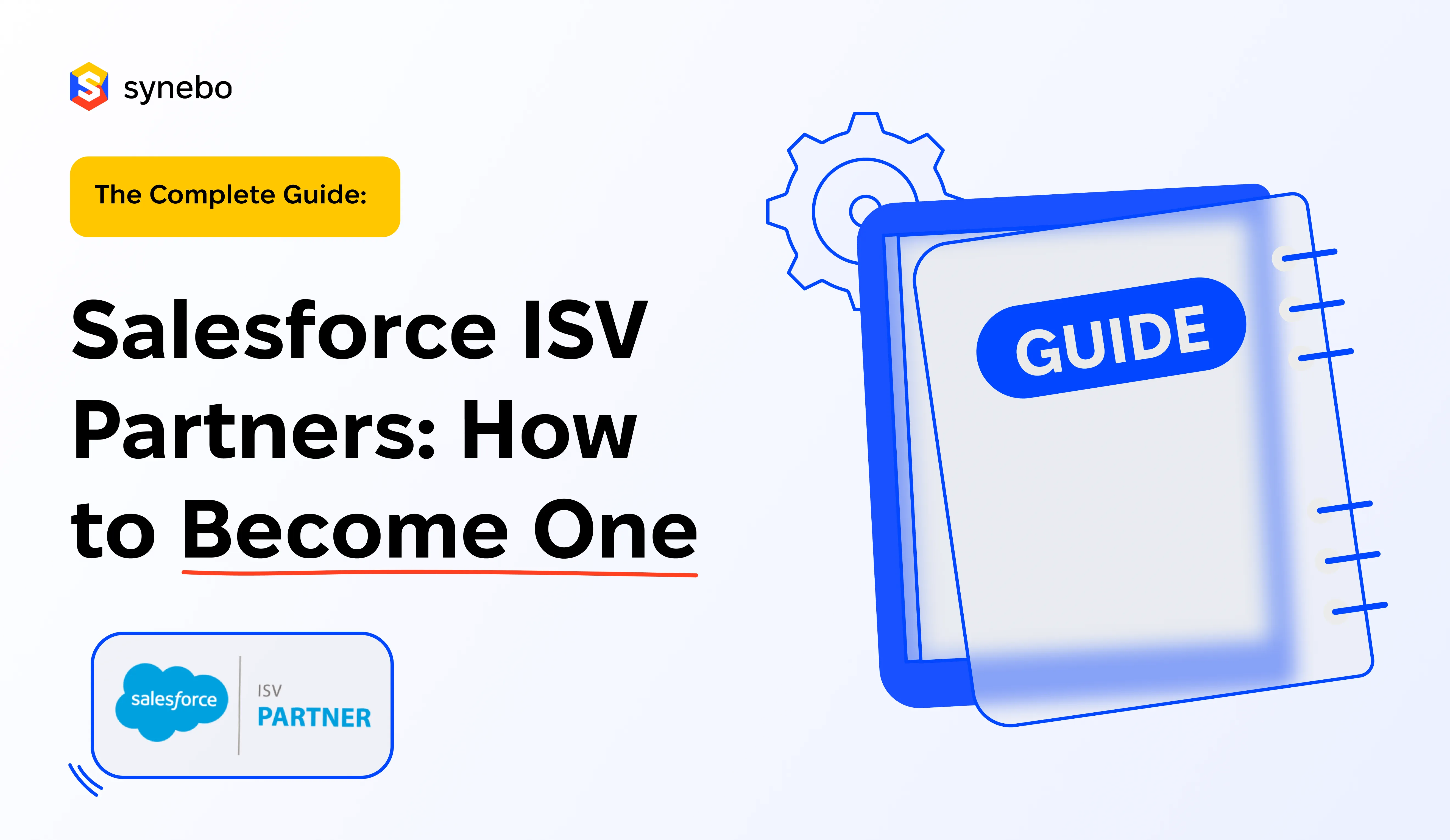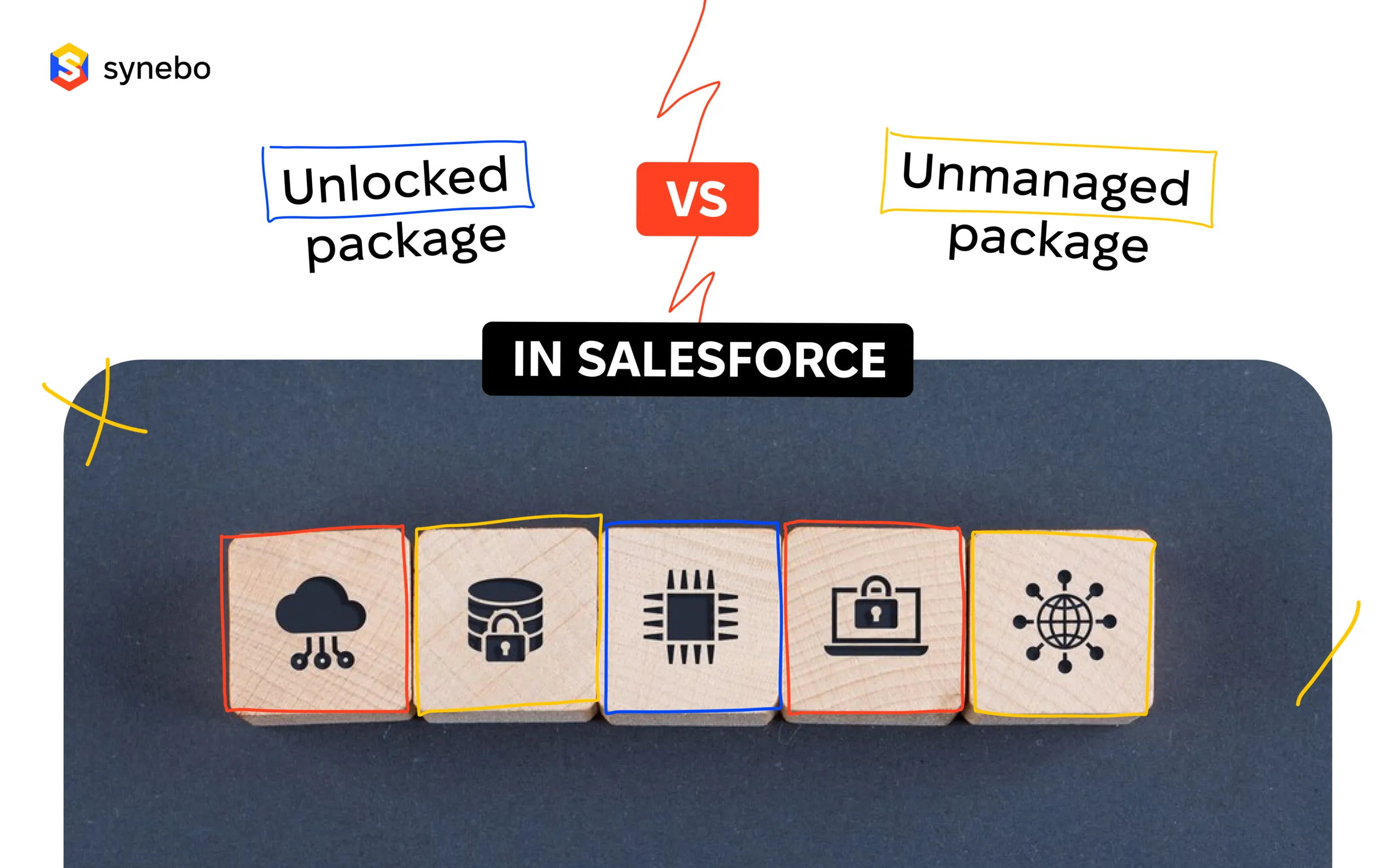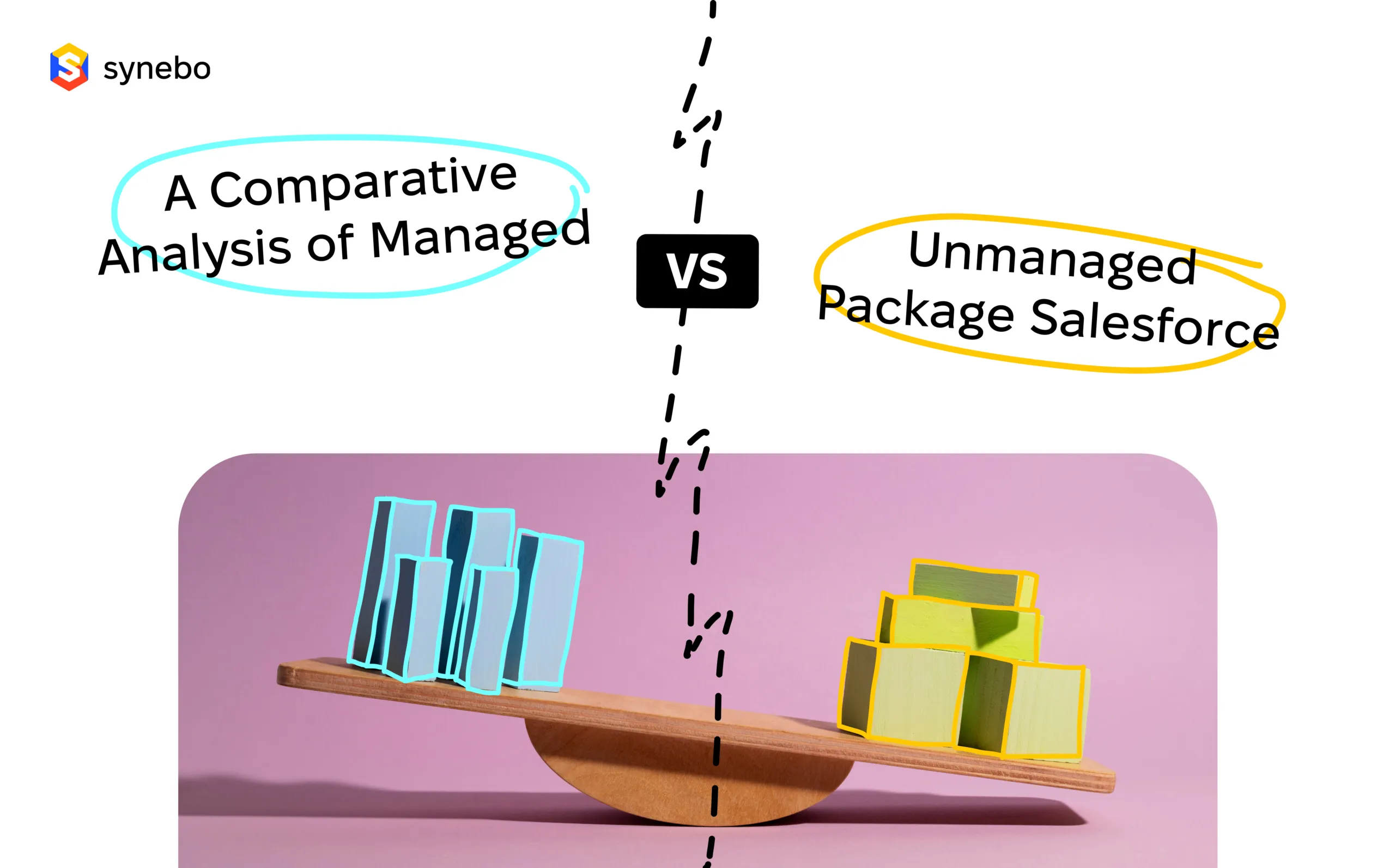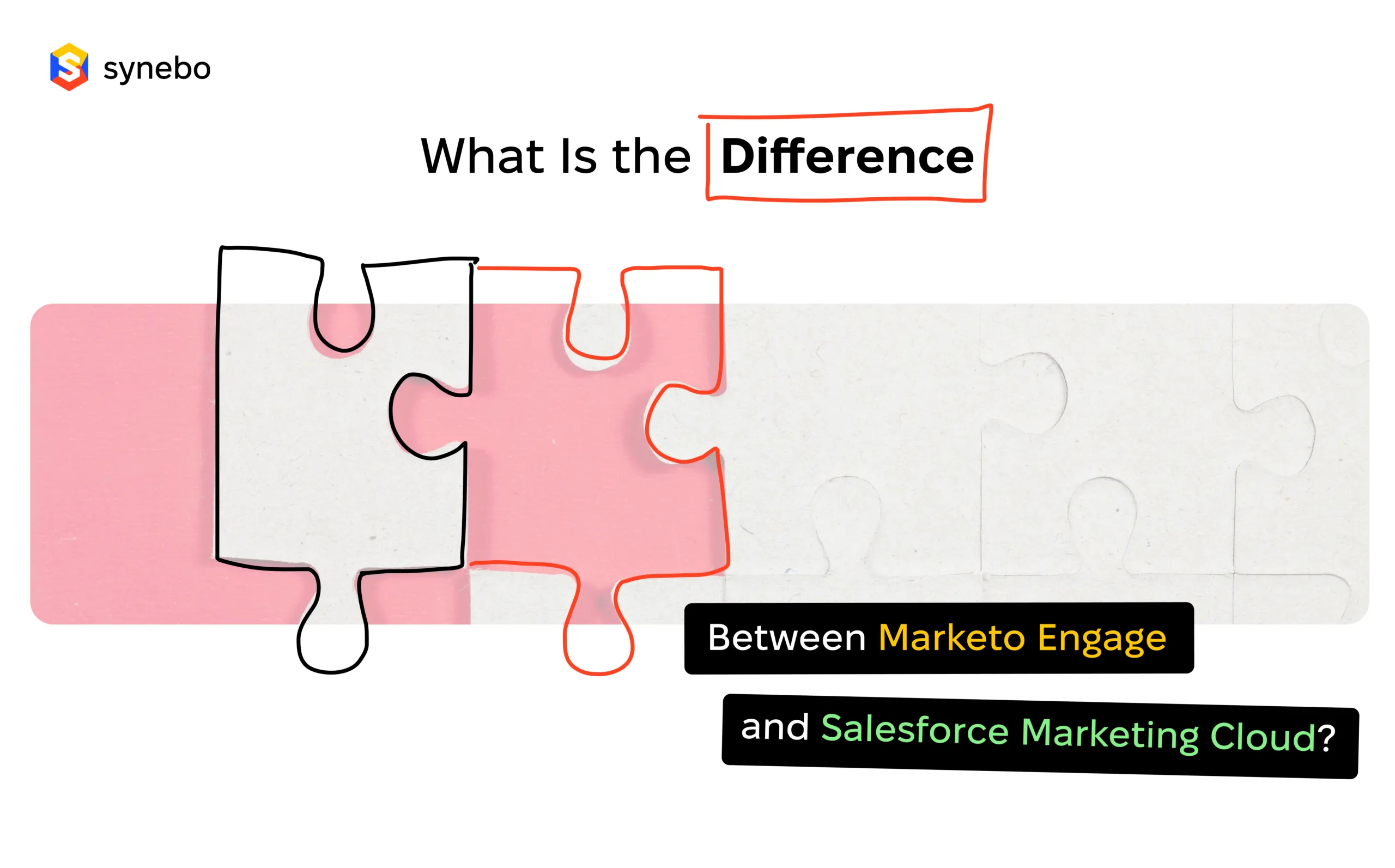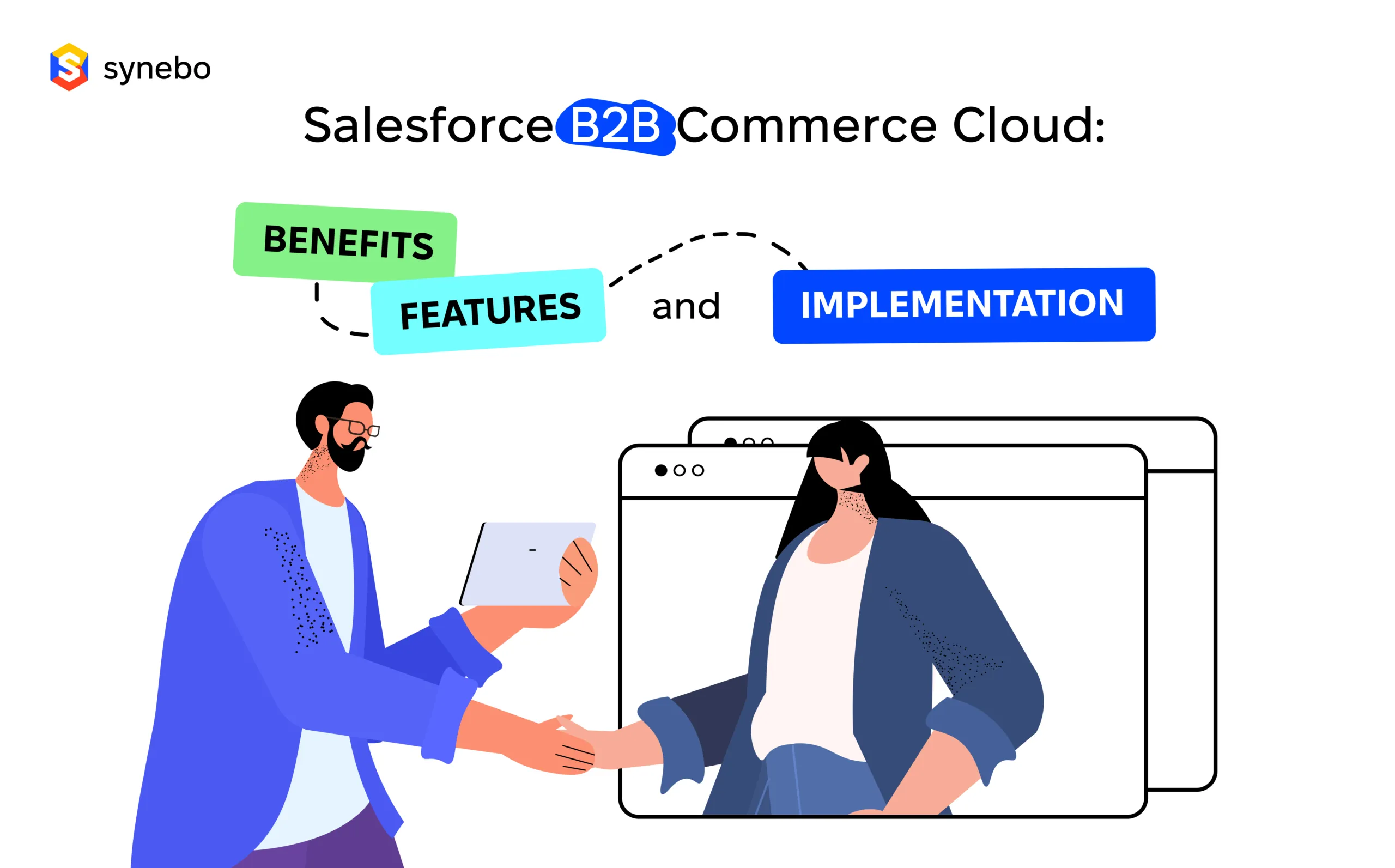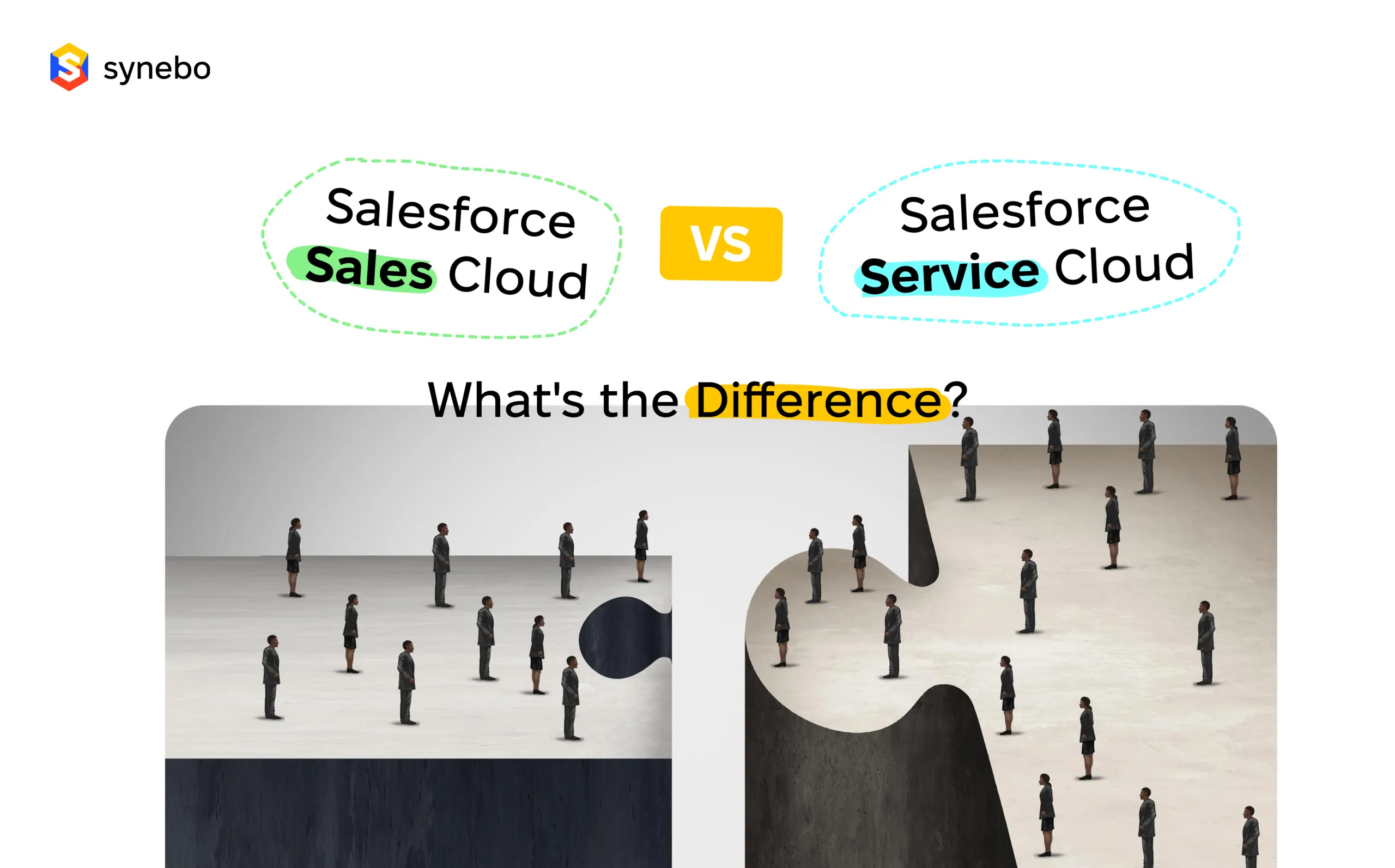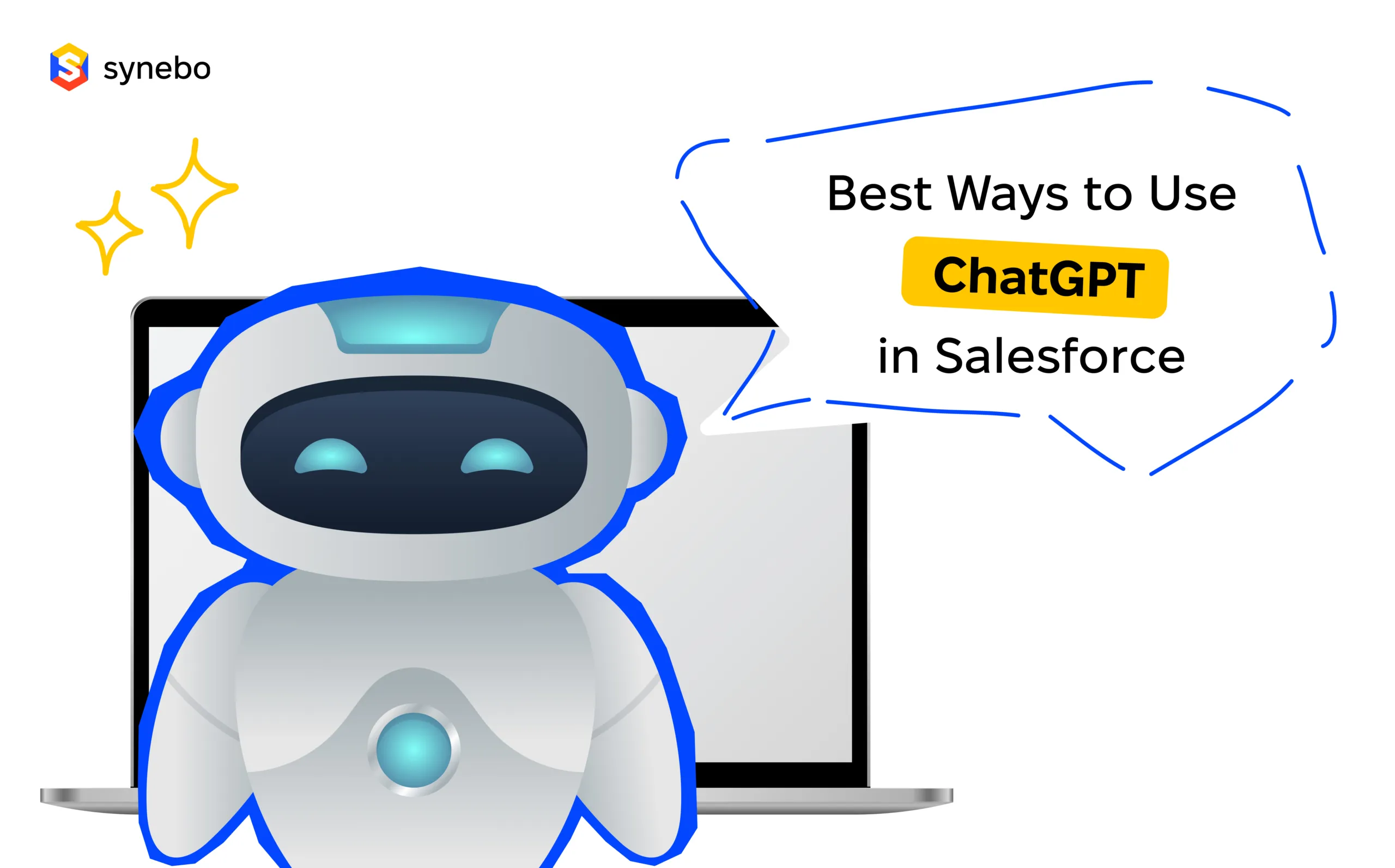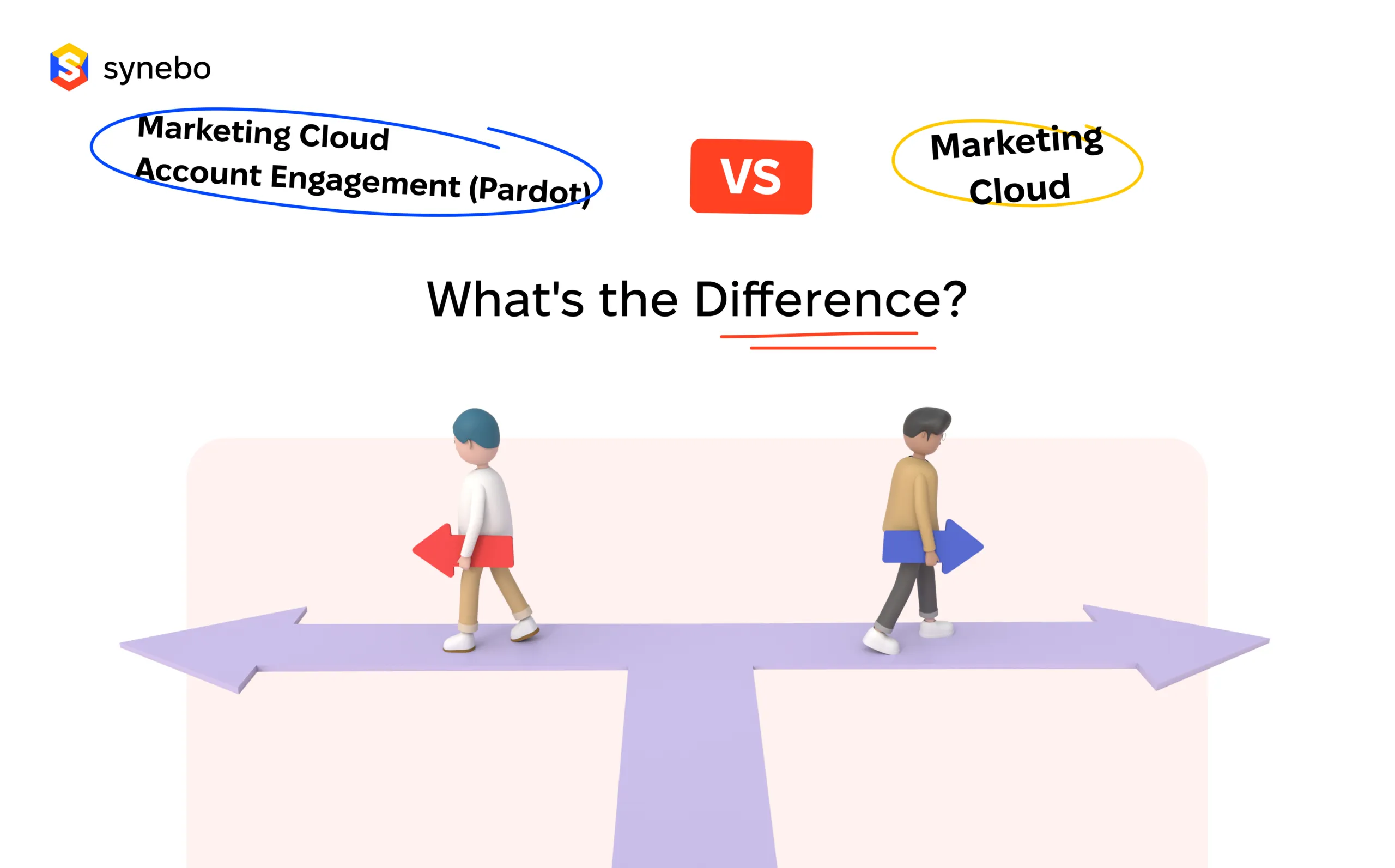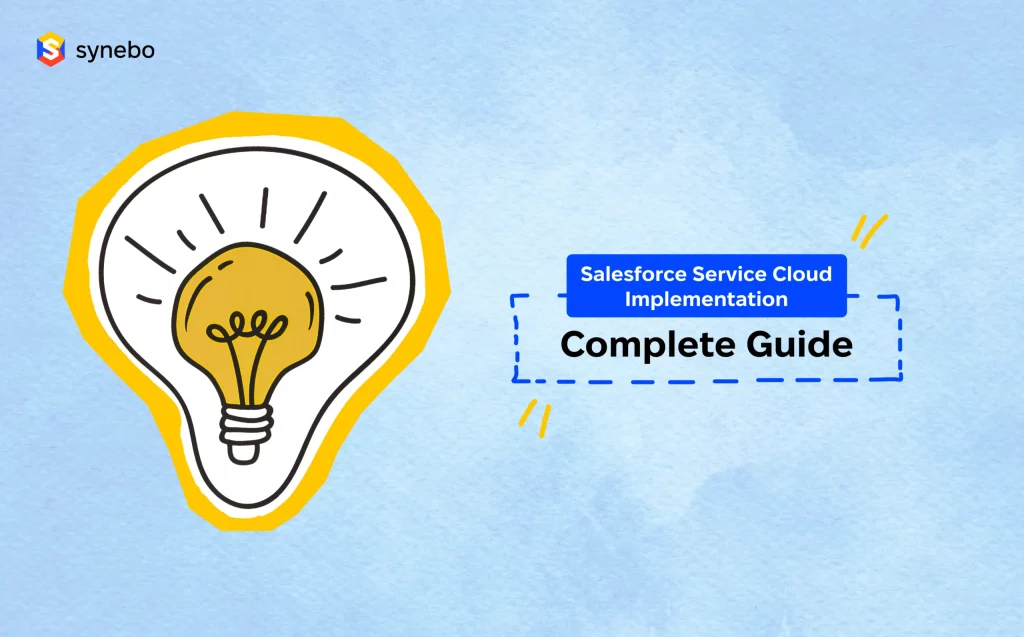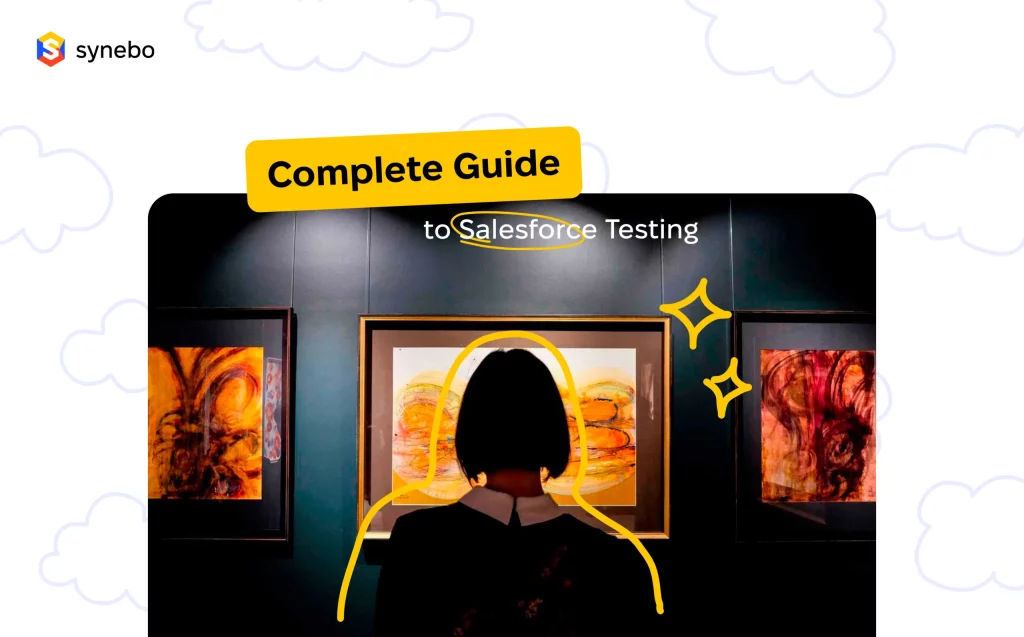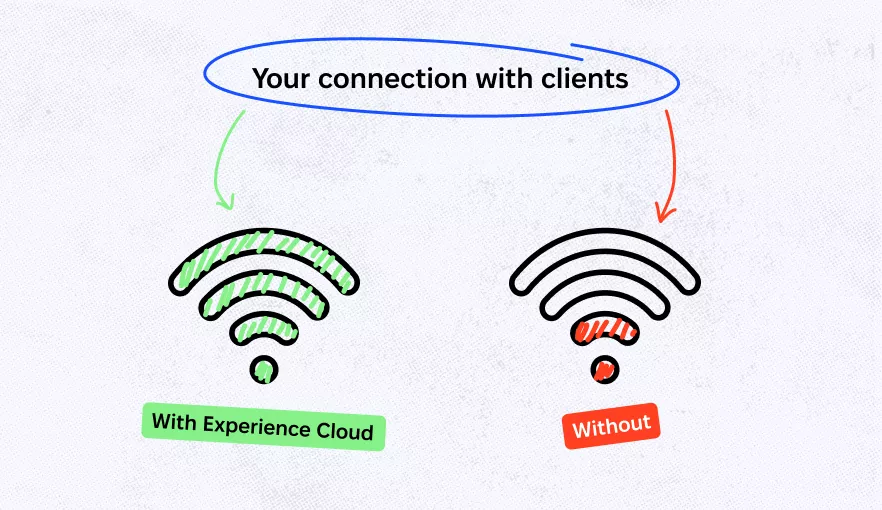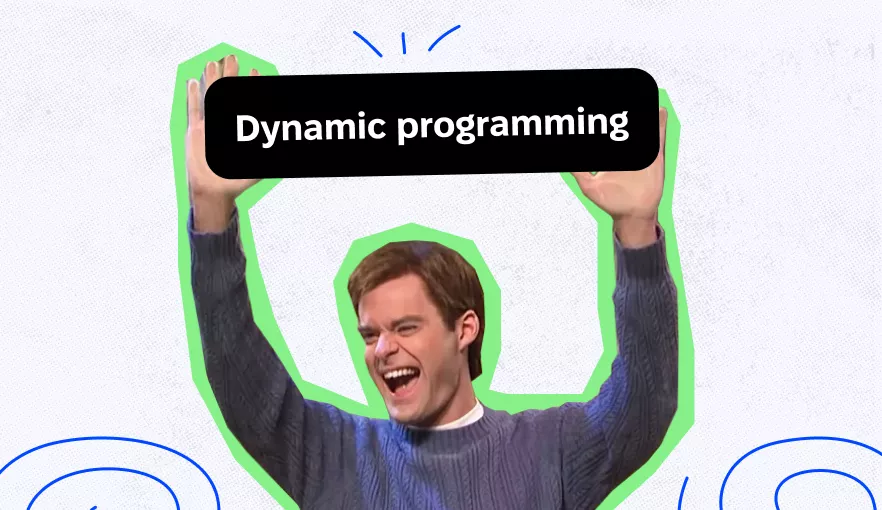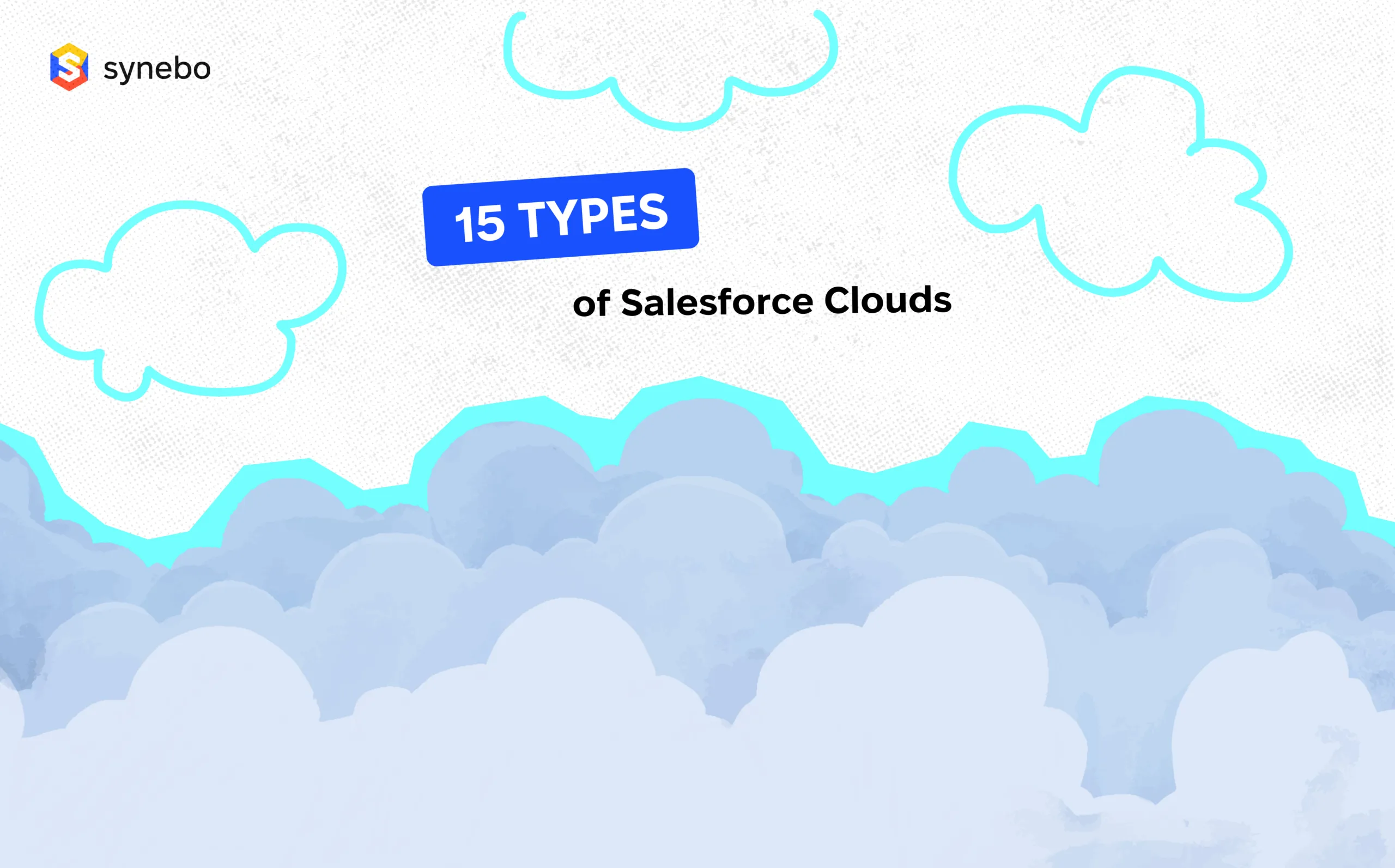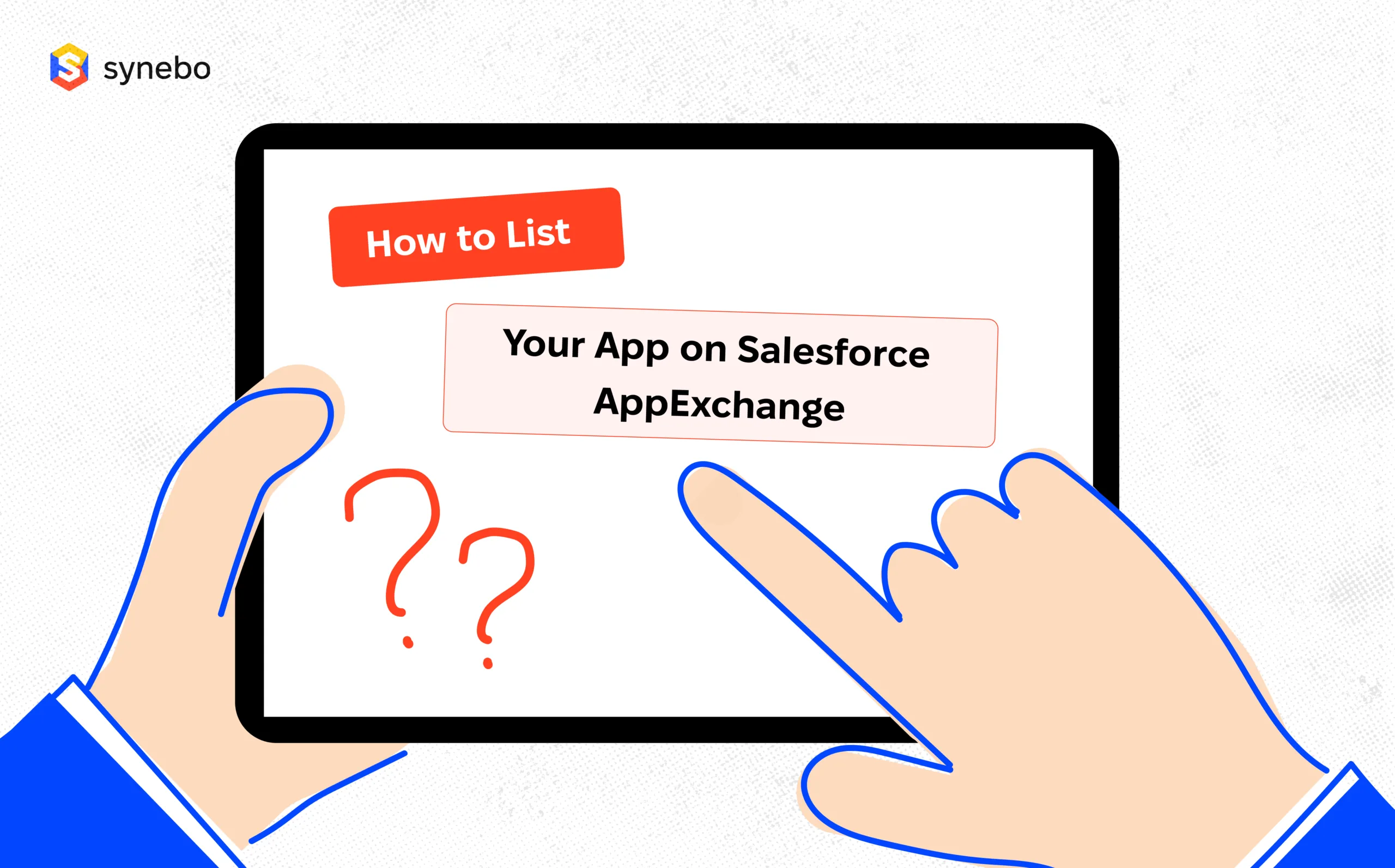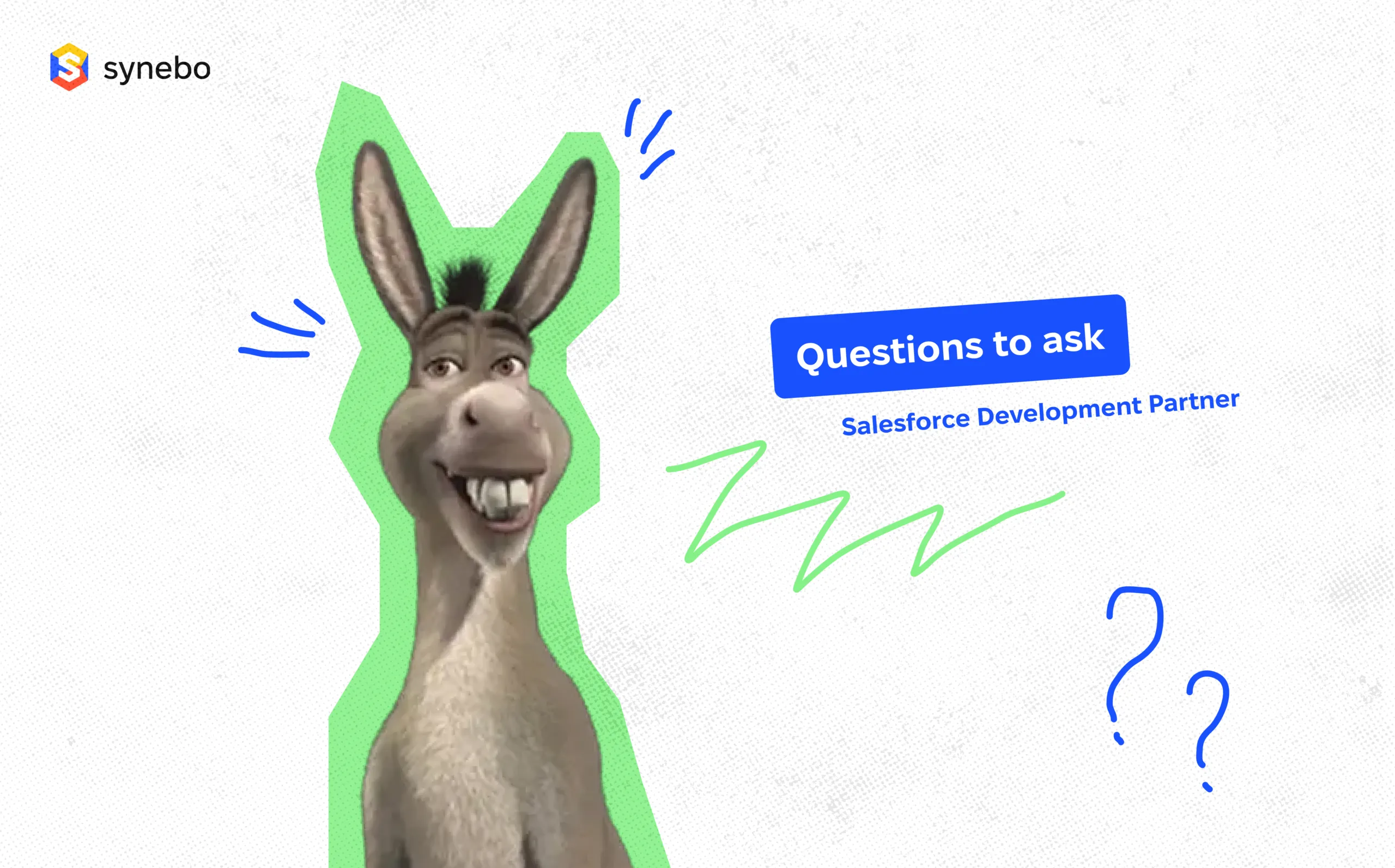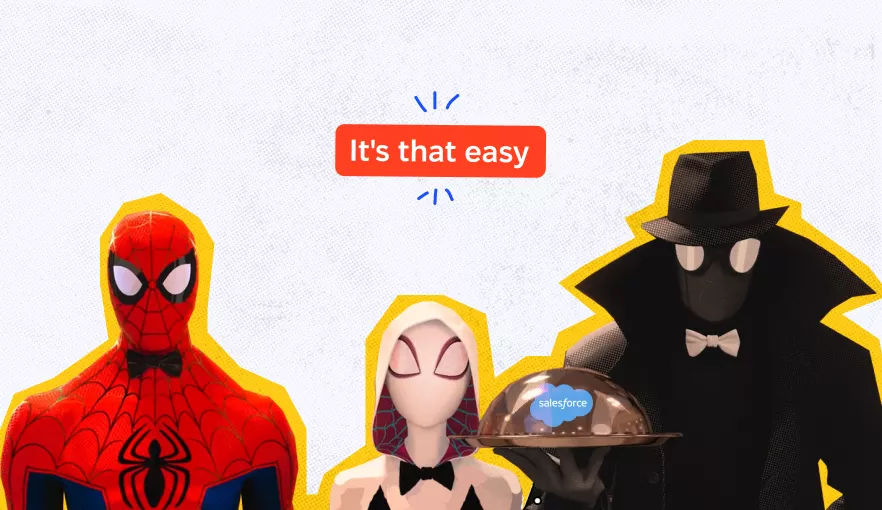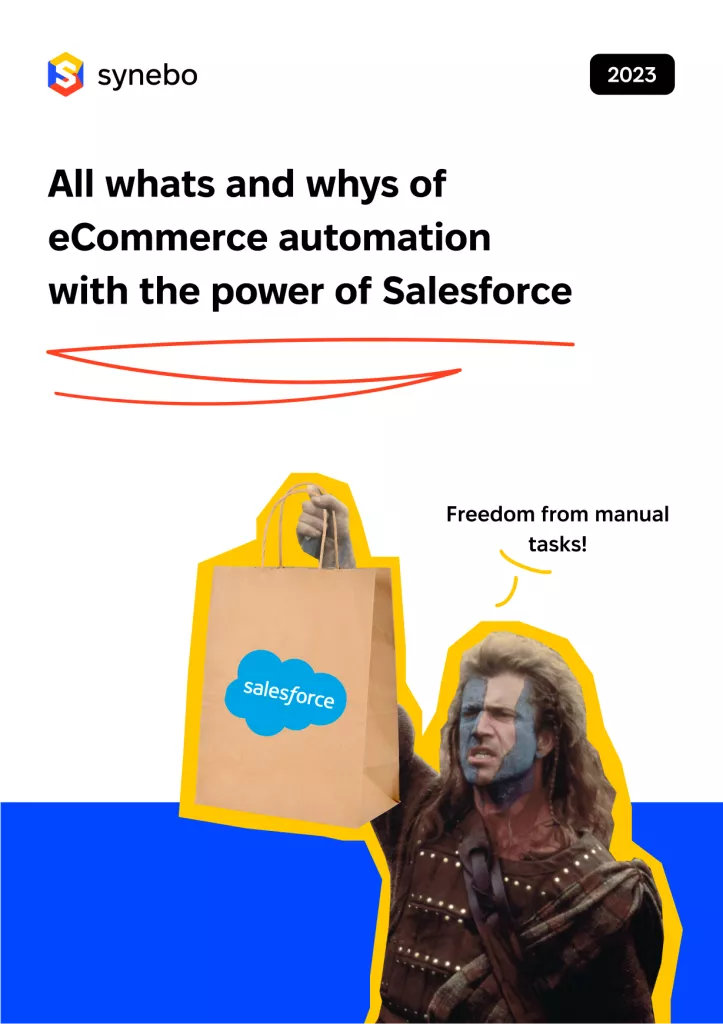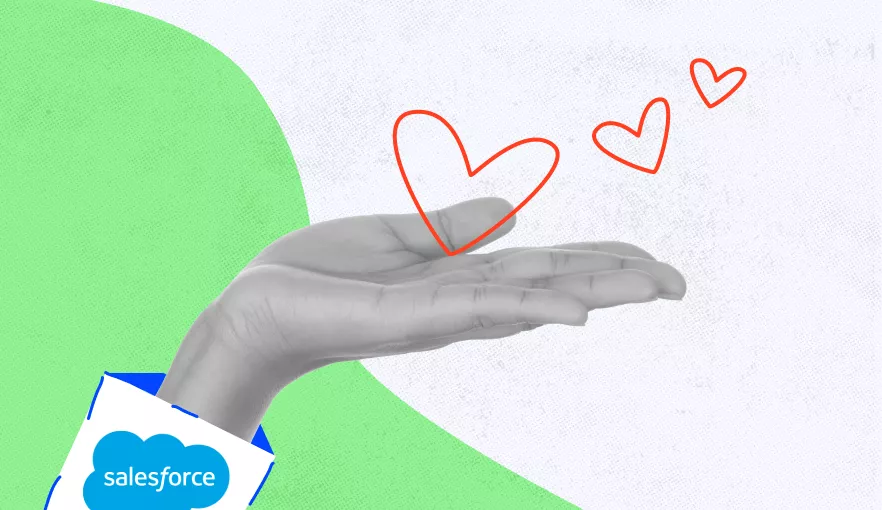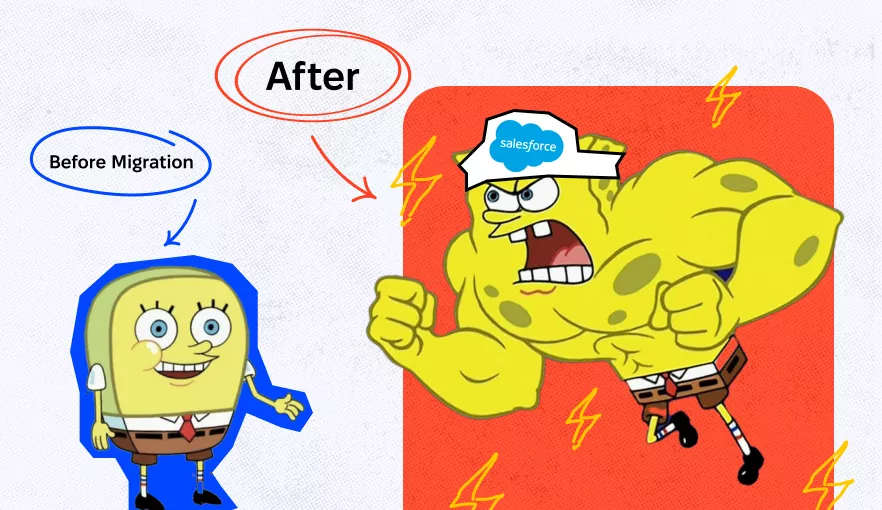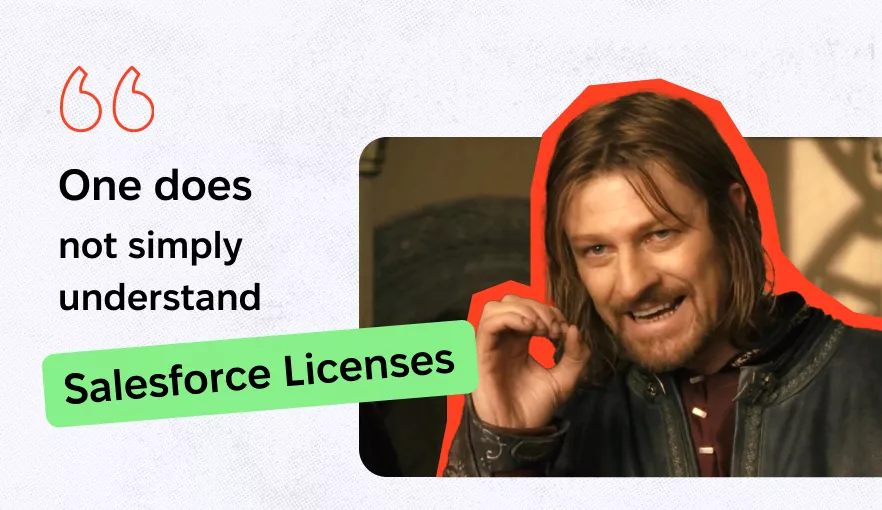CI/CD: Transforming Salesforce Development with DevOps

Salesforce development is undergoing a profound transformation driven by the practices of DevOps. DevOps is a cultural shift that unifies software development (Dev) and operations (Ops) within an Agile framework. This dynamic and fast-paced environment highlights the immense value of DevOps in Salesforce development.
Let’s review some quick stats showcasing the usefulness of DevOps in the modern day business environment. In the long term, the DevOps market is estimated to reach around $57.3 billion in 2032 at a CAGR of 20.5% from 2023 to 2032. At the same time, 86% of organizations view DevOps as important to have. Besides, Currently, over 80% of organizations have adopted DevOps practices, and this figure is expected to rise to 94% by next year.
In this post, you’ll discover why DevOps and Salesforce present a powerful synergy and why using SevOps practices in Salesforce is beneficial. Besides, you’ll discover CI/CD practices in Salesforce and how to overcome related challenges. Finally, you’ll review examples of how businesses implement Salesforce DevOps.
DevOps and Salesforce: A Powerful Synergy
Salesforce DevOps is an innovative strategy that promotes closer collaboration between two traditionally separate teams, thus encouraging faster and more reliable software development and deployment.
The core principles of DevOps revolve around culture, automation, measurement, and sharing (or CAMS).
In this context, let’s delve deeper into the powerful combination of DevOps Salesforce.
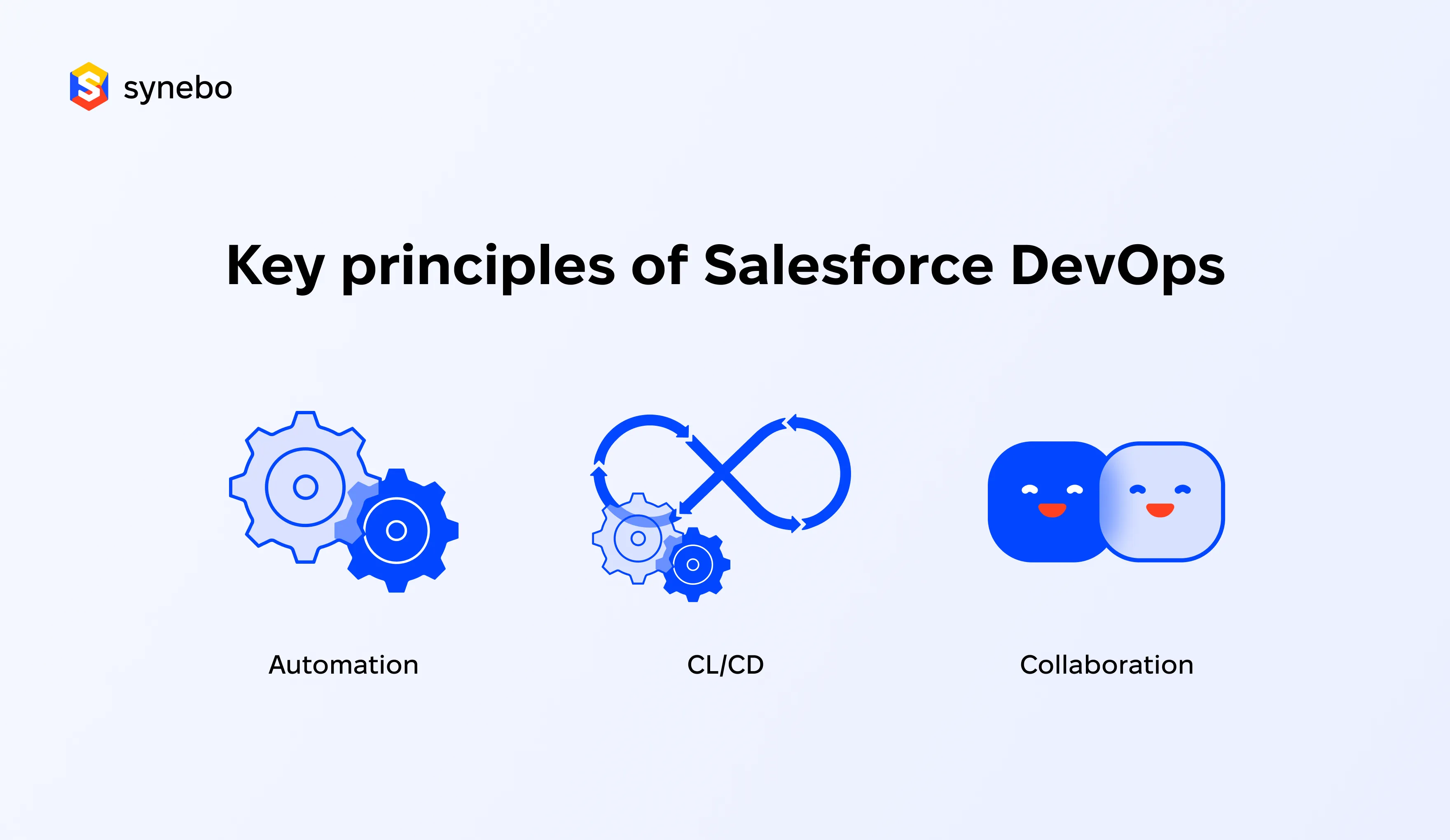
Continuous Integration and Continuous Delivery (CI/CD):
CI/CD in DevOps with Salesforce streamlines development by automating integration and deployment processes. Continuous Integration ensures all code changes are compatible, reducing integration issues, while Continuous Delivery allows frequent, reliable application updates. This synergy accelerates delivery cycles, improves software quality, and simplifies complex deployments in Salesforce environments.
Tools like Jenkins for automation and Copado or Gearset for Salesforce-specific CI/CD tasks empower teams to accelerate delivery cycles
Automation
At the heart of DevOps Salesforce is automating repetitive tasks to minimize errors and increase efficiency.
With its suite of automation tools and features like Salesforce Flow, Process Builder, and Apex, Salesforce complements this principle, making the development process faster and less prone to human errors.
Collaboration
Collaboration is key in DevOps Salesforce, enhancing project outcomes in Salesforce. It promotes communication and shared responsibility across teams, ensuring Salesforce customizations meet business needs rapidly.
Tools like Slack for real-time communication, Atlassian Jira for project management, and GitHub for code sharing facilitate seamless collaboration as per best DevOps Salesforce practices.
Benefits of DevOps Salesforce
The integration of DevOps into Salesforce development is particularly advantageous due to a variety of critical factors. The inherent adaptability of the Salesforce platform, with its extensive customizability, aligns well with the dynamic nature of DevOps.
Salesforce’s robust cloud-based architecture enables seamless integration and deployment—two primary focuses of DevOps. However, the driving force behind this integration isn’t merely the suitability of Salesforce to DevOps, but rather the fundamental necessity of DevOps for robust, efficient Salesforce development.
Here are the main benefits of incorporating DevOps in Salesforce development:
- Standardized development processes: DevOps can bring consistency and predictability to Salesforce development, helping to reduce the complexity often associated with customized Salesforce environments.
- Streamlined sandbox management: DevOps practices can improve the efficiency of managing multiple sandboxes in Salesforce, providing more effective control over development, testing, and staging environments.
- Simplified change management: With DevOps, change management becomes more efficient. Using version control systems, teams can keep track of changes in Salesforce metadata, making it easier to manage deployments and prevent conflicts.
- Enhanced release velocity: DevOps can accelerate the Salesforce release cycle. Automation and CI/CD practices can speed up the delivery of new features and improvements, leading to faster realization of business value.
- Boosted speed and efficiency: DevOps can significantly streamline the Salesforce development lifecycle. Through automation of redundant tasks, like testing and deployment, developers can deliver Salesforce enhancements and new features more rapidly and dependably.
- Assured quality: DevOps principles enable continuous feedback loops in the Salesforce development process. This facilitates timely identification and resolution of issues, ensuring the Salesforce configurations, customizations, and applications meet the highest quality standards.
- Risk reduction: In line with the Salesforce release management best practices, DevOps promotes frequent but incremental updates. This makes spotting and rectifying issues easier, reducing the likelihood of major disruptions in your Salesforce environment.
- Greater visibility and accountability: Integrating DevOps with Salesforce provides greater visibility into the development process and increases accountability. It can offer real-time insights into the status of development, testing, and deployment stages, fostering better communication and collaboration.
- Improved security and compliance: DevOps practices, like Infrastructure as Code (IaC) and policy as code, can enhance the security and compliance of Salesforce deployments. This can be especially valuable in highly regulated industries that use Salesforce.
Incorporating DevOps into Salesforce is no longer a luxury—it’s a necessity. This dynamic synergy not only streamlines your development process but also boosts the quality of your output, paving the way for faster, more reliable, and higher-quality software delivery.
Need a trusted Salesforce implementation partner? Entrust development to Synebo.
Demystifying CI/CD

In software development, CI/CD stands as a monumental shift in how we build and deploy applications.
Before discovering how to build a CI/CD pipeline for Salesforce, let’s first clarify the terminology:
- Continuous Integration (CI) is a practice where developers regularly merge their code changes into a central repository, typically several times a day. Each integration is then verified by an automated build and automated tests to detect integration errors as quickly as possible.
- Continuous Delivery (CD) extends CI by ensuring that the code changes are tested and release-ready in a stable environment.
- Continuous Deployment, a further step beyond Continuous Delivery, is a practice where every change that passes the automated tests is automatically deployed to production.
In the context of DevOps, CI/CD plays a critical role by enabling teams to deliver code changes more frequently and reliably. This fosters a culture of continuous improvement, boosting both productivity and quality.
Utilizing Continuous Integration/Continuous Delivery (CI/CD) within the Salesforce Software Development Lifecycle (SDLC) reveals a multitude of advantages. It significantly enhances efficiency by automating key tasks like testing and deployment, thereby accelerating product delivery and elevating overall productivity.
Quality is at the heart of CI/CD, with frequent code integrations and automated testing as catalysts for early bug detection and prompt rectification, which invariably boosts product quality and customer satisfaction. The approach of regular, incremental updates lends itself to risk mitigation, ensuring a manageable system with rapid issue resolution, thus safeguarding end-user experience. CI/CD also fosters collaboration and transparency, knitting together diverse project teams for greater synergies.
It should now be clear that CI/CD is not just a methodology. It’s a culture shift that emphasizes regular updates, testing, and delivery, enabling experienced developers to bring their best work forward.
How to Build CI Pipeline for Salesforce?
The first step towards a more efficient and seamless software development process begins with Continuous Integration (CI). This DevOps practice emphasizes merging all developer working copies to a shared mainline several times daily. Automated builds and tests are run with each integration, ensuring early detection of integration bugs, and dramatically reducing lead time in fixes.
As we venture into the world of Salesforce development, CI becomes more than just a concept—it’s a powerful tool that revolutionizes how we build and deploy Salesforce applications.
When implementing CI in Salesforce, there are several best practices you’ll want to follow to ensure a seamless transition:
#1 Use Version Control
Using a Version Control System (VCS) like Git is an absolute must for any software development project, and this includes Salesforce development.
A VCS allows you to manage and track changes to your source code over time, allowing you to see a detailed history of who made changes, what changes were made, and why they were made. This level of visibility is key for collaborative development, as it allows for better coordination between team members, aids in preventing conflicts when merging code from different developers, and can facilitate rollbacks if any issues arise.
For Salesforce specifically, changes in metadata and configuration can also be versioned, providing a complete picture of the development history. In addition, utilizing cloud-based version control platforms like GitHub or Bitbucket can add an extra layer of backup, accessibility, and collaboration.
#2 Automate Testing
Automated testing is a crucial part of Continuous Integration.
Automated tests provide a safeguard to ensure the reliability of your code and to catch any bugs early in the development cycle before they cause problems in production. For Salesforce, there are different types of tests that can be automated such as unit tests, functional tests, and integration tests. Salesforce also provides its own testing framework that allows developers to write Apex tests for their custom code and functionality.
Tools like Selenium can be used for automating browser activity for user interface testing, while Jest or Mocha can be used for testing JavaScript in Lightning Web Components.
Automated testing can be a part of your CI pipeline, allowing for tests to be run whenever changes are pushed to your version control system.
#3 Frequent Commits
Frequent commits to the version control system are a best practice in modern software development.
Rather than making large, infrequent updates, developers should aim to make small, focused changes and commit these to the repository often. This helps to reduce the complexity of merges and makes it easier to identify and fix bugs, since you can more precisely pinpoint which changes led to a particular issue.
It also means that other developers can stay updated with the latest code changes, improving the overall integration process. In Salesforce development, this practice helps to keep metadata and code in sync and reflect the state of the org at any point in time.
#4 Build a CI Pipeline
Building a Continuous Integration (CI) pipeline refers to the process of automating the stages of code integration. In essence, a CI pipeline involves automatically building the project and running tests whenever changes are made, helping to ensure the codebase remains in a state that is ready for deployment at all times.
For Salesforce, the CI pipeline would often include the following steps: pull the latest code from version control, deploy the code to a scratch org or sandbox, run all automated tests, and if everything passes, merge the changes into the main branch. Tools such as Jenkins, Travis CI, CircleCI, or Salesforce’s own CI solutions can be used to implement the CI pipeline. This pipeline helps to standardize the integration process and makes identifying and addressing issues much easier, ensuring a reliable and efficient development process.
How to Build CD Pipeline for Salesforce?
A logical and powerful progression from Continuous Integration, Continuous Delivery, and Continuous Deployment (CD) are pivotal practices that further enhance the software development process. CD revolves around maintaining a codebase that is always deployable to production.
There are several critical strategies to consider when implementing CD in Salesforce:
#1 Automate Deployments
Automated deployments are a cornerstone of CD. By automating the process of moving changes from development to production environments, you significantly reduce the need for manual intervention and hence the potential for human error.
In Salesforce, you can use tools such as Jenkins, Bamboo, or Salesforce DX CLI (Command Line Interface) to automate your deployment process. These tools can automatically pick up changes from your VCS, execute test runs, and if tests pass, deploy these changes to production.
This approach not only accelerates the release cycle but also ensures that the production environment remains stable and up-to-date with the latest, thoroughly tested changes.
#2 Manage Environments Effectively
Environment management is a crucial aspect of any CD strategy, and Salesforce provides several options. These include various types of Sandboxes (Developer, Developer Pro, Partial Copy, and Full Copy) and Scratch Orgs.
Each environment serves a unique purpose.
For example, Developer Sandboxes are ideal for development and testing, while Full Copy Sandboxes can be used for performance testing, training, and staging. By carefully choosing the right environment for each stage of your delivery pipeline, you ensure optimal resource utilization and limit the chances of issues arising due to environment discrepancies.
Also, the Salesforce Environment Hub can be used to centralize the management of multiple environments.
#3 Embrace Feature Toggles
Feature toggles, or feature flags, are a powerful technique in a CD setup. They enable you to selectively enable or disable features in production. This means that even if a feature is not fully ready for release, it can still be merged into the main codebase without disrupting the production environment.
This allows developers to integrate their changes frequently and get feedback quickly, thus maintaining a high pace of development. For Salesforce, custom settings or custom metadata types can be used to implement feature toggles.
#4 Monitor & Optimize
The final crucial strategy is to continuously monitor your deployment pipeline and optimize it based on the feedback received. This can include monitoring performance metrics, error rates, user feedback, and any other key indicators relevant to your organization.
Salesforce provides various tools for this, including Salesforce Shield for detailed event monitoring and the debug log for diagnosing problems. Observing these metrics over time will provide insight into where the bottlenecks or frequent issues are in your deployment process. This process of continuous observation and improvement is what makes CD a powerful approach to software delivery. By doing so, you can ensure your CD process becomes more reliable, efficient, and aligned with your business needs.
There is a variety of tools available that facilitate CD in Salesforce. A remarkable tool for enterprise platforms is Copado, a native Salesforce DevOps solution that provides end-to-end CD capabilities. It helps manage the release process, automate deployments, and monitor your delivery pipeline’s performance. If you’re a smaller company that uses Git-based development, a much simpler and cheaper solution, like Hutte, may be a perfect fit.
Looking for Salesforce development services? Reach out to Synebo experts.
Overcoming Challenges in Implementing CI/CD in Salesforce
Embarking on the journey to build a CI/CD pipeline for Salesforce, you can face tech difficulties. However, understanding these challenges can pave the way for effective solutions and best practices.

Metadata Management
One common hurdle is the management of metadata. Salesforce metadata is complex and massive, making it difficult to manage in a CI/CD setup. The solution lies in carefully tracking changes, deciding which metadata should be managed in version control, and using a package.xml manifest file for deployments.
Test Automation
Another challenge is test automation. Salesforce development often involves changes that can impact a large part of the system, making it challenging to automate tests. To overcome this, consider adopting a test-driven development approach and leverage Salesforce’s native testing capabilities like Apex testing and tools like Selenium for UI testing.
CI/CD Adaptation
A significant challenge is the understanding and adaptation of CI/CD culture. Many teams may resist or struggle to adapt to the new practices and mindsets required by CI/CD. This issue can be mitigated through comprehensive team training, workshops, and regular meetings to align everyone with the CI/CD processes.
Multiple Environments
The presence of multiple environments can also pose a challenge. Salesforce environments each have their use cases, making managing changes across these environments difficult. A recommended practice here is to have a clearly defined and documented process for managing changes across these environments.
Remember, tools alone do not ensure a successful CI/CD implementation. It’s about people, processes, and tools working in unison. And at the core of it all is the team. Comprehensive team training and alignment are pivotal in your CI/CD journey. Everyone should understand the why and how of CI/CD and their individual roles in this process.
Don’t hesitate to reach out to Synebo should you need Salesforce consulting services.
Examples of How Businesses Implement Salesforce DevOps
The theory is nice, but you might wonder how implementing Salesforce DevOps works in practice. So, here are a few examples of actual use cases for you.
Streamlining the Deployment Process in a Financial Institution
A large financial institution had a complex deployment process that involved multiple manual steps, which often resulted in errors and long lead times for delivering new features.
They decided to implement Salesforce DevOps and leveraged tools like Jenkins and Git for version control and automated deployments. This automated process allowed for rapid, consistent, and error-free deployments, significantly reducing the lead time for delivering new features and bug fixes.
Implementing CI/CD in a Retail Company
A multinational retail company wanted to improve its development and release processes. They decided to implement CI/CD solutions for Salesforce, setting up automated testing and deployment pipelines. This allowed the team to catch issues earlier and reduce the time to release.
They used Salesforce DX for development and Atlassian Bamboo for building the CI/CD pipeline. The company also leveraged feature toggles to enable or disable features in the production environment, helping to manage the release of new functionalities effectively.
Managing Environments in an E-Commerce Company
An e-commerce company was struggling with managing the various environments they used for development, testing, and staging. With Salesforce DevOps, they implemented a structured approach to environment management using Salesforce sandboxes.
Developer sandboxes were used for individual development and initial testing, Partial Copy sandboxes for integration testing and UAT, and Full Copy sandboxes for staging and training. They used Salesforce DX for creating and managing scratch orgs, which are disposable Salesforce orgs that mimic their production org.
Conclusion
Adopting Salesforce DevOps and CI/CD pipelines significantly enhances development efficiency and quality. Focus on gradual integration, use tools like Jenkins and CircleCI, and ensure your team is well-aligned and trained. This approach not only simplifies complex deployments but also fosters continuous innovation, keeping your organization competitive in Salesforce development.
Here at Synebo we specialize in providing Salesforce assistance to companies from across most industries. With more than 8 years of experience on the market delivering tailored solutions, we’re ready, willing, and able to contribute to your best project.
Should you need a trusted Salesforce partner, contact us.