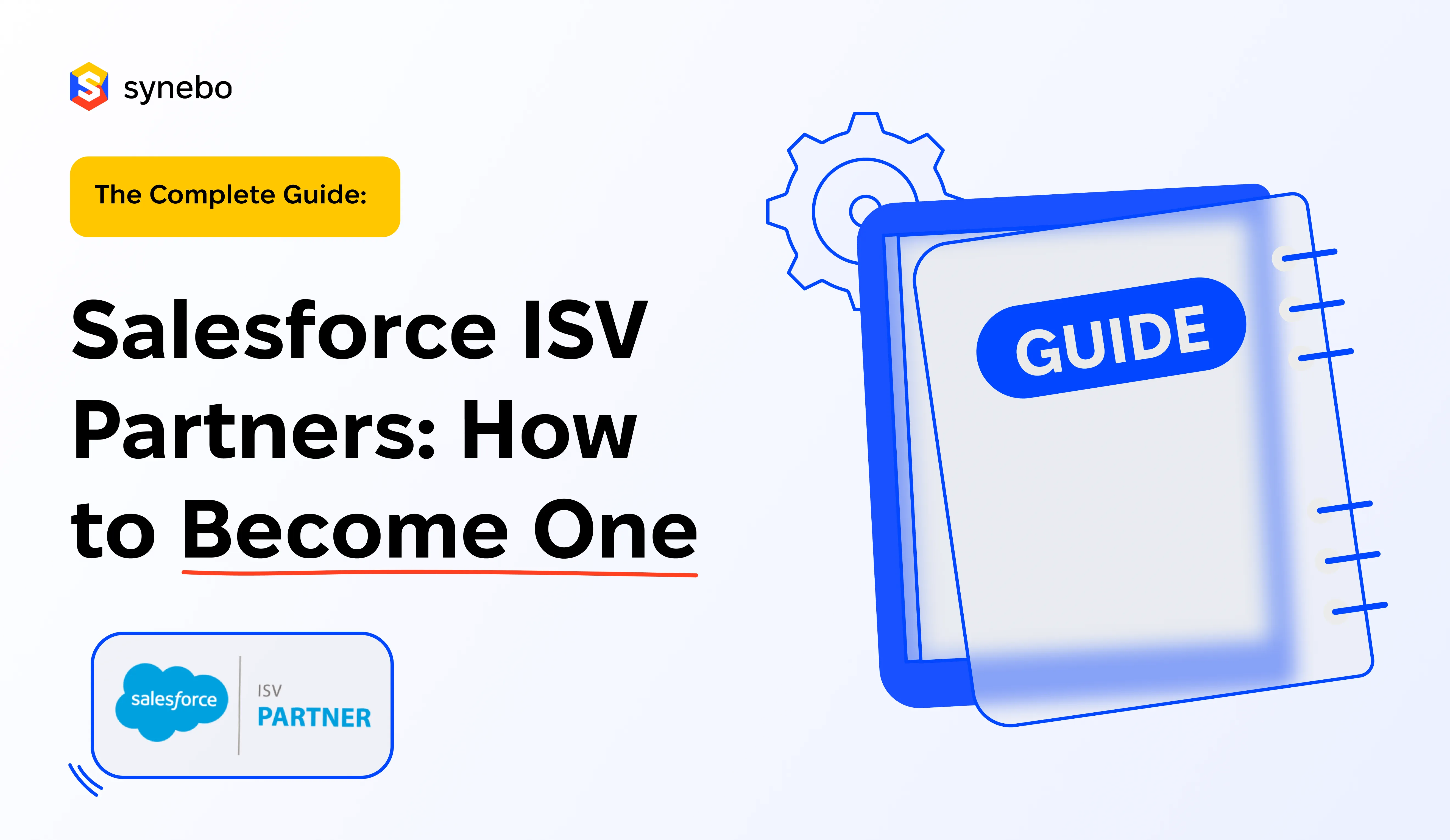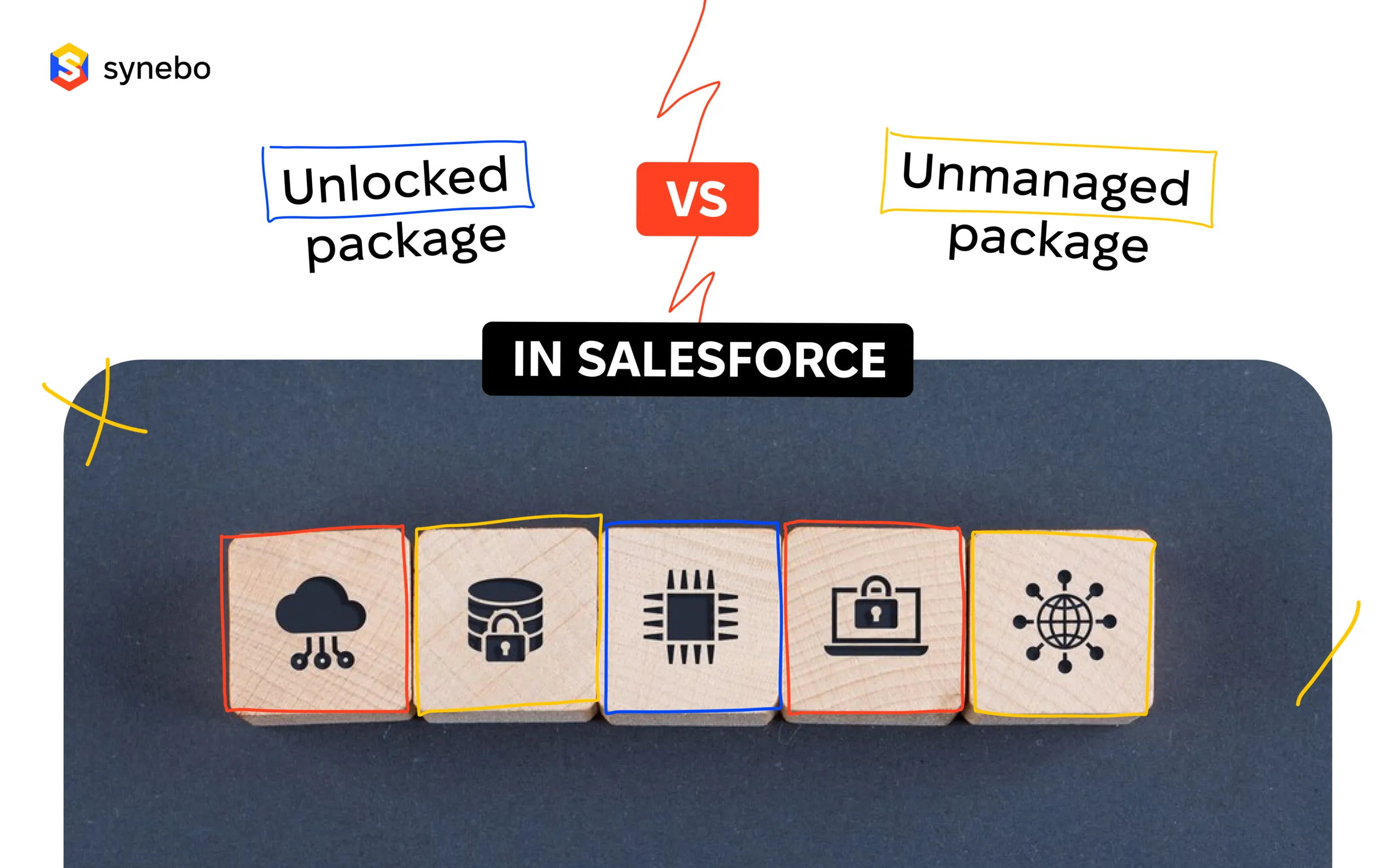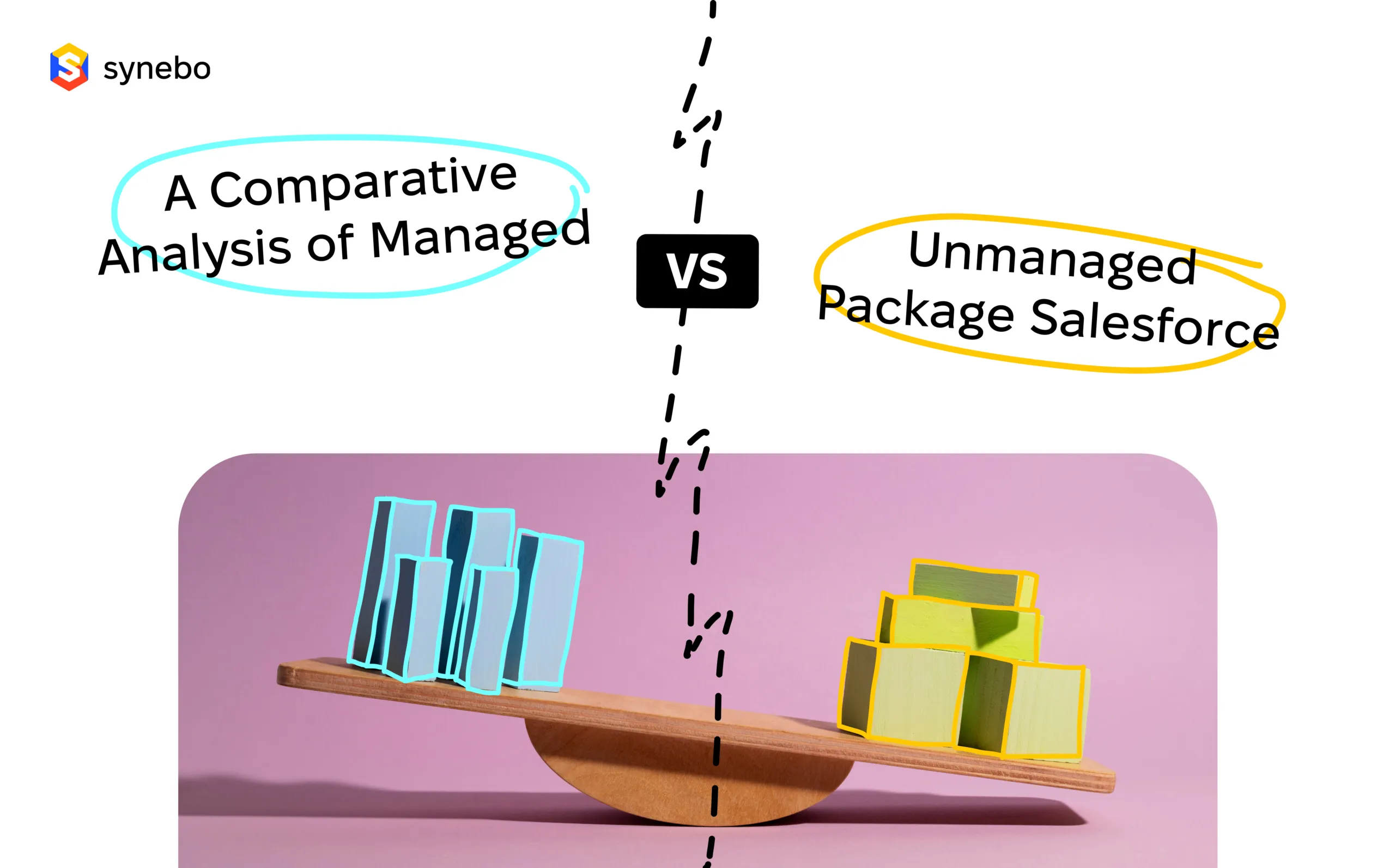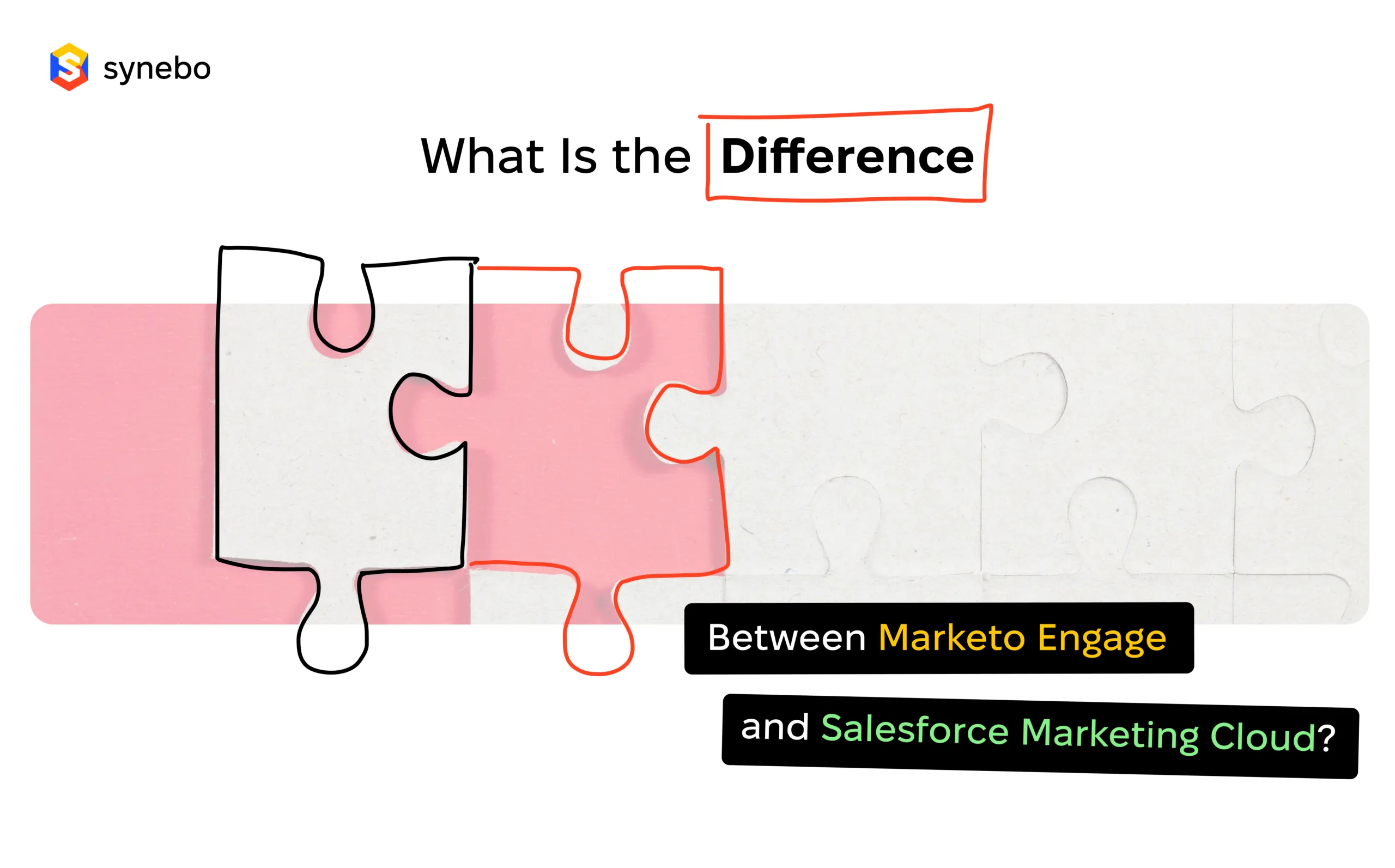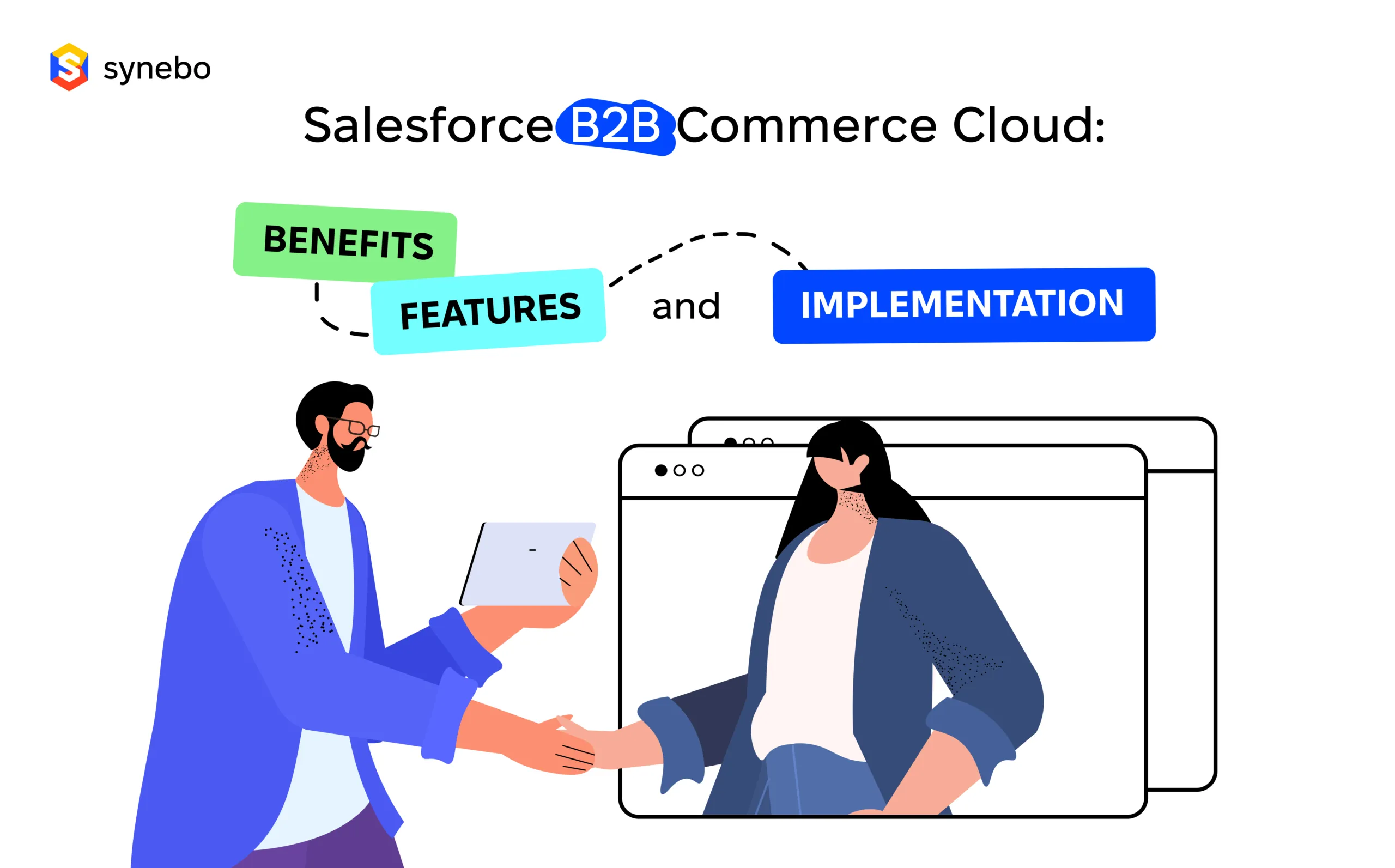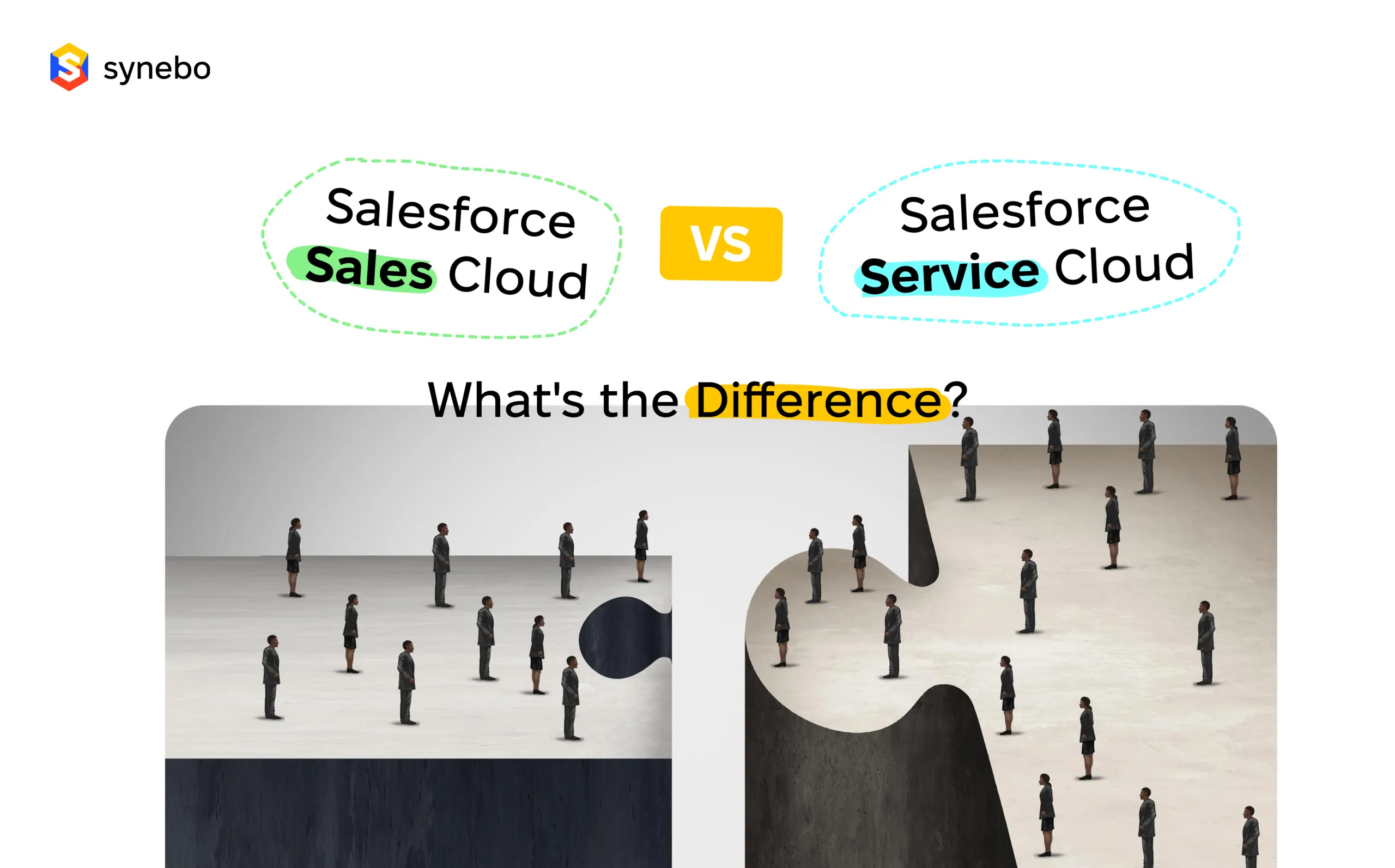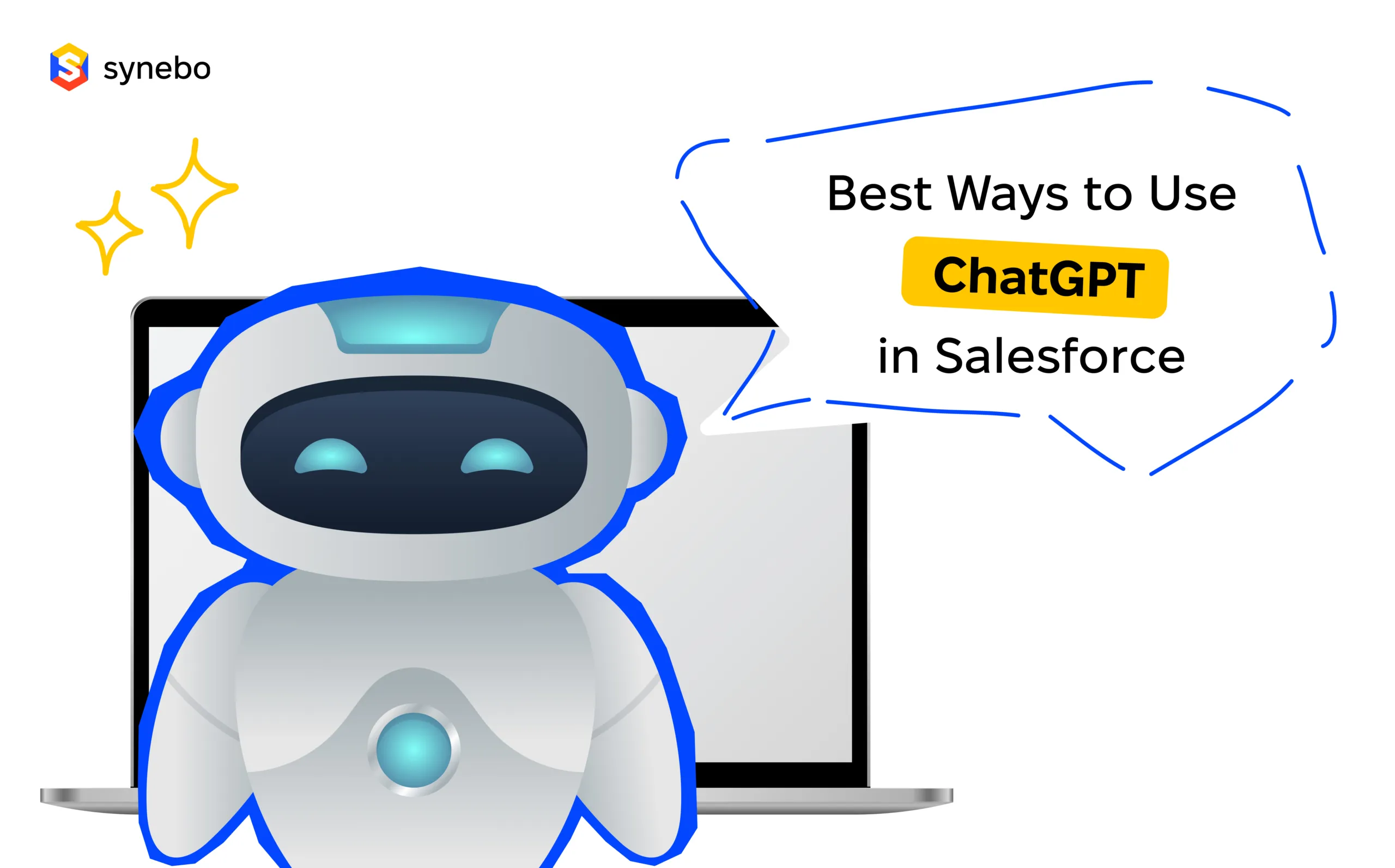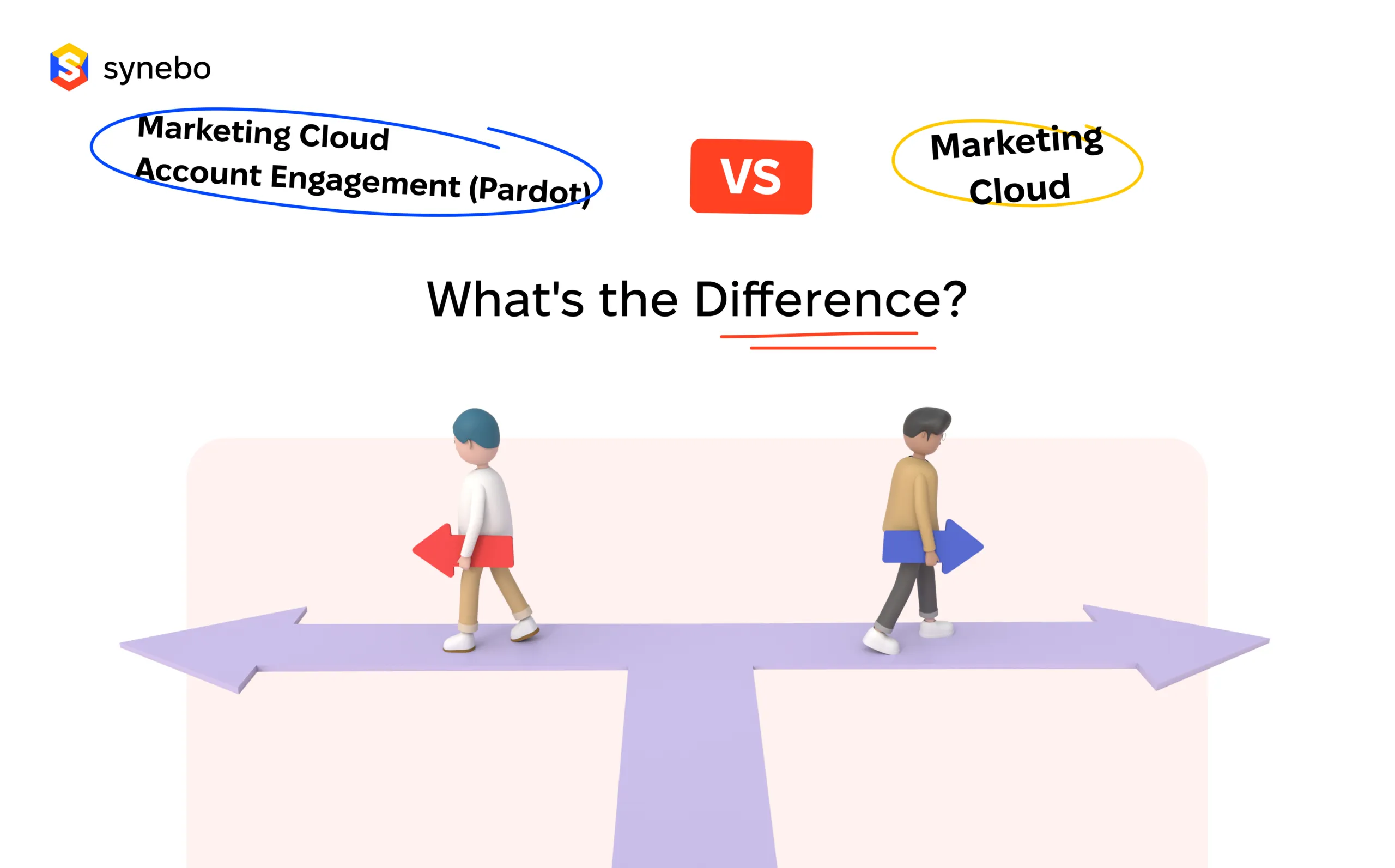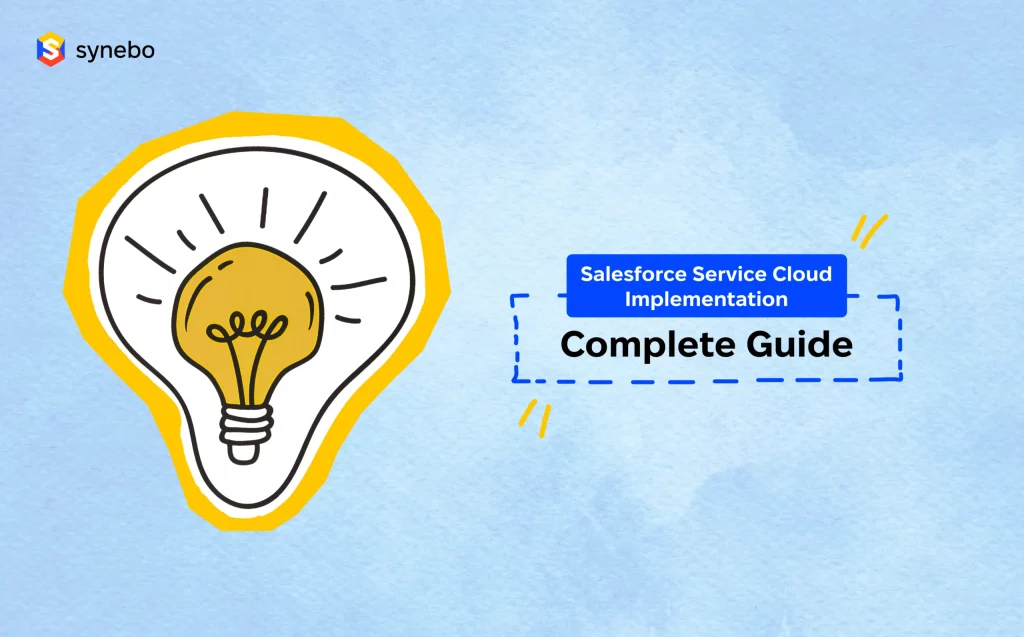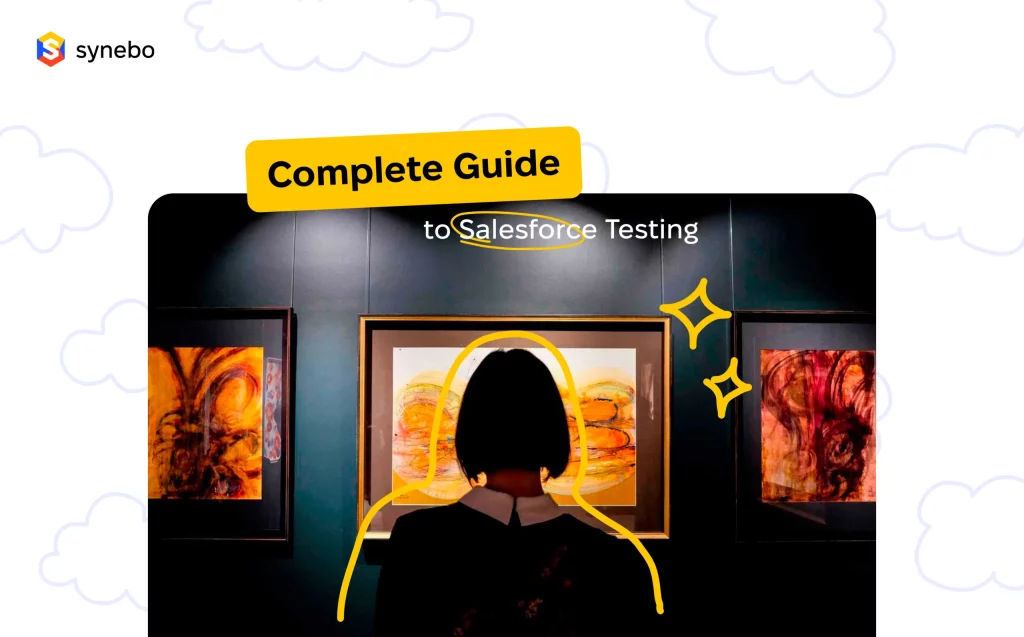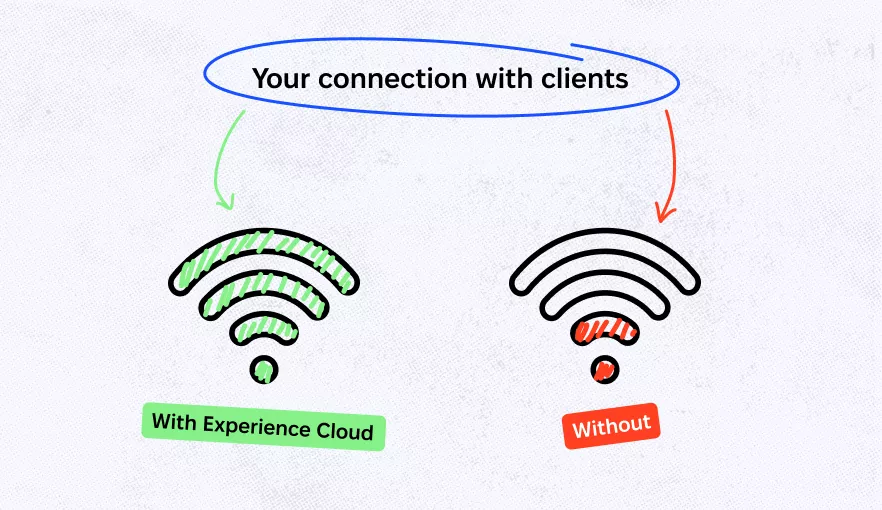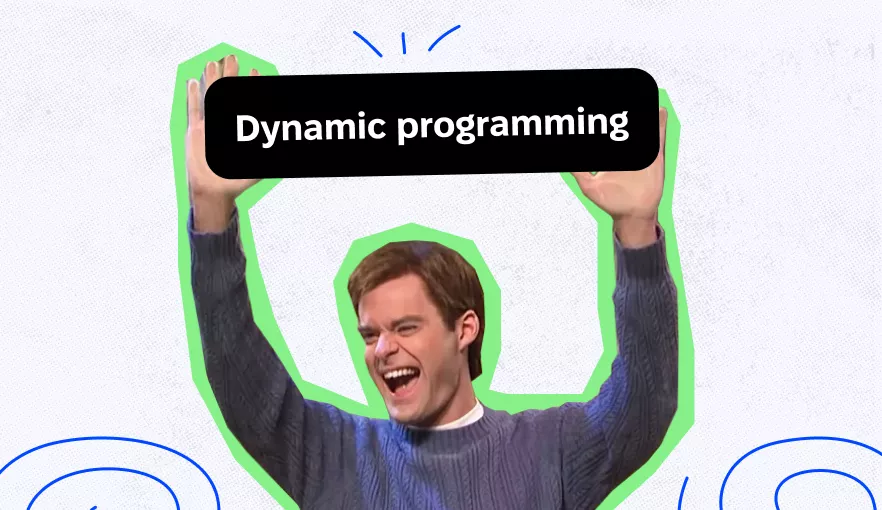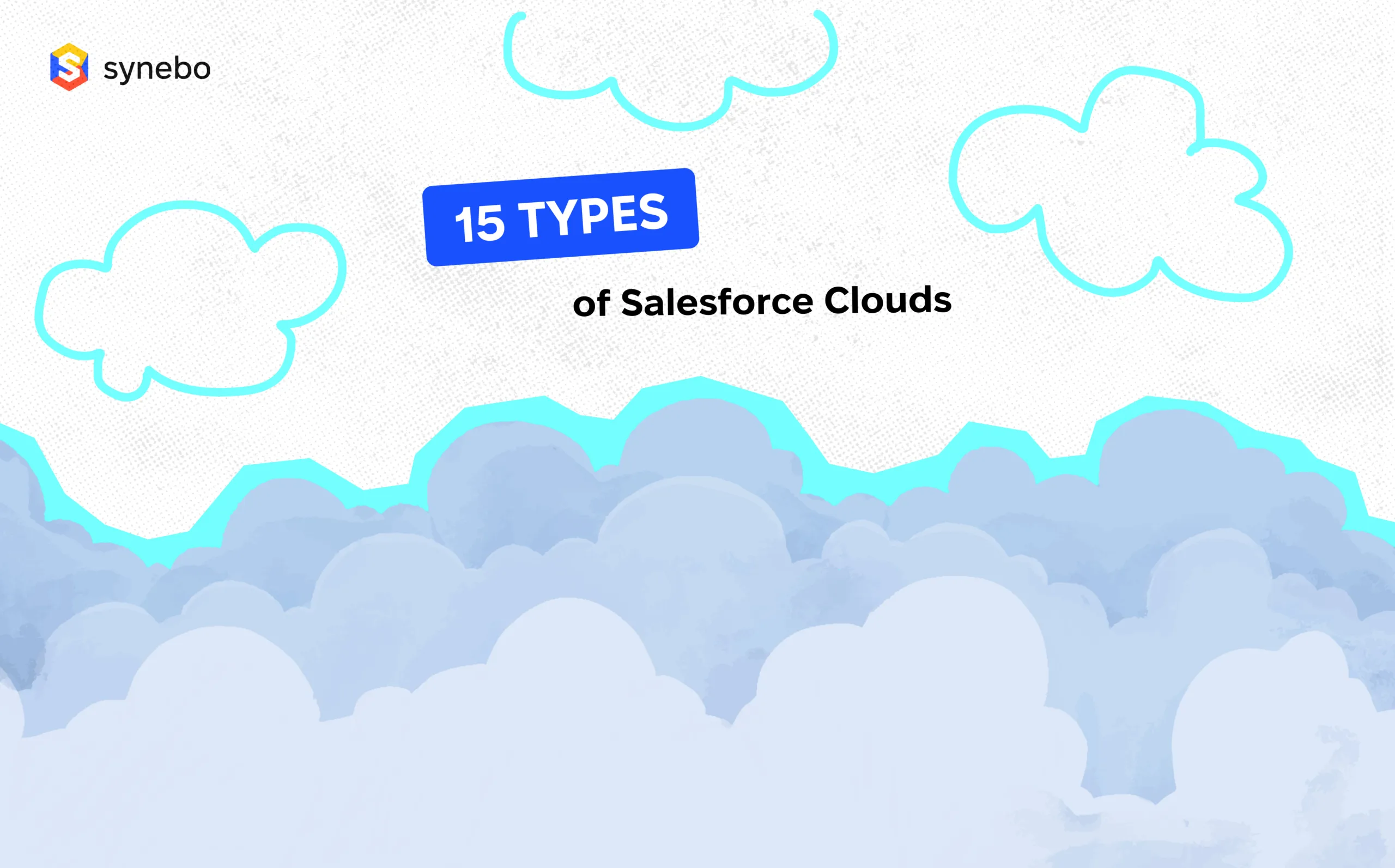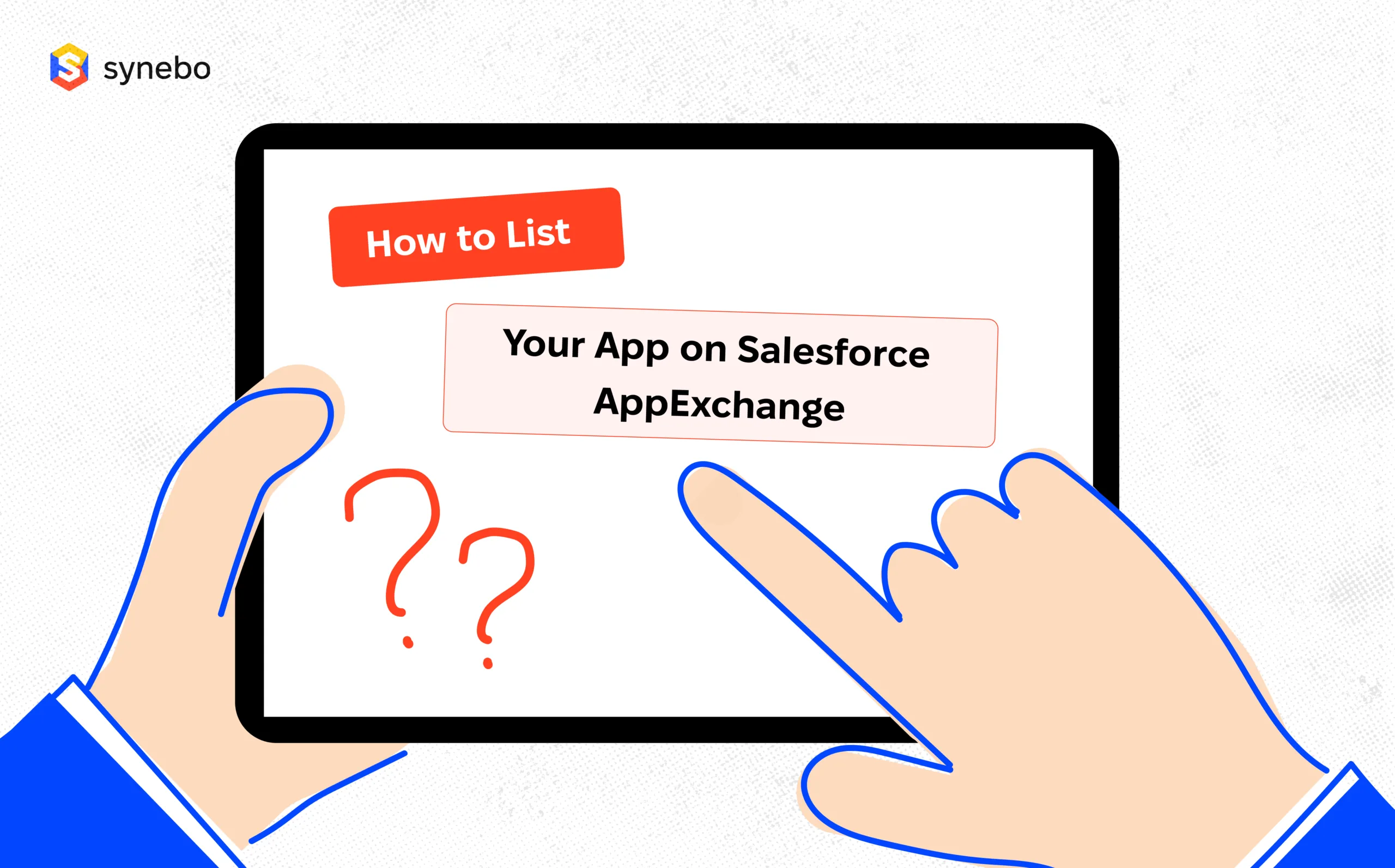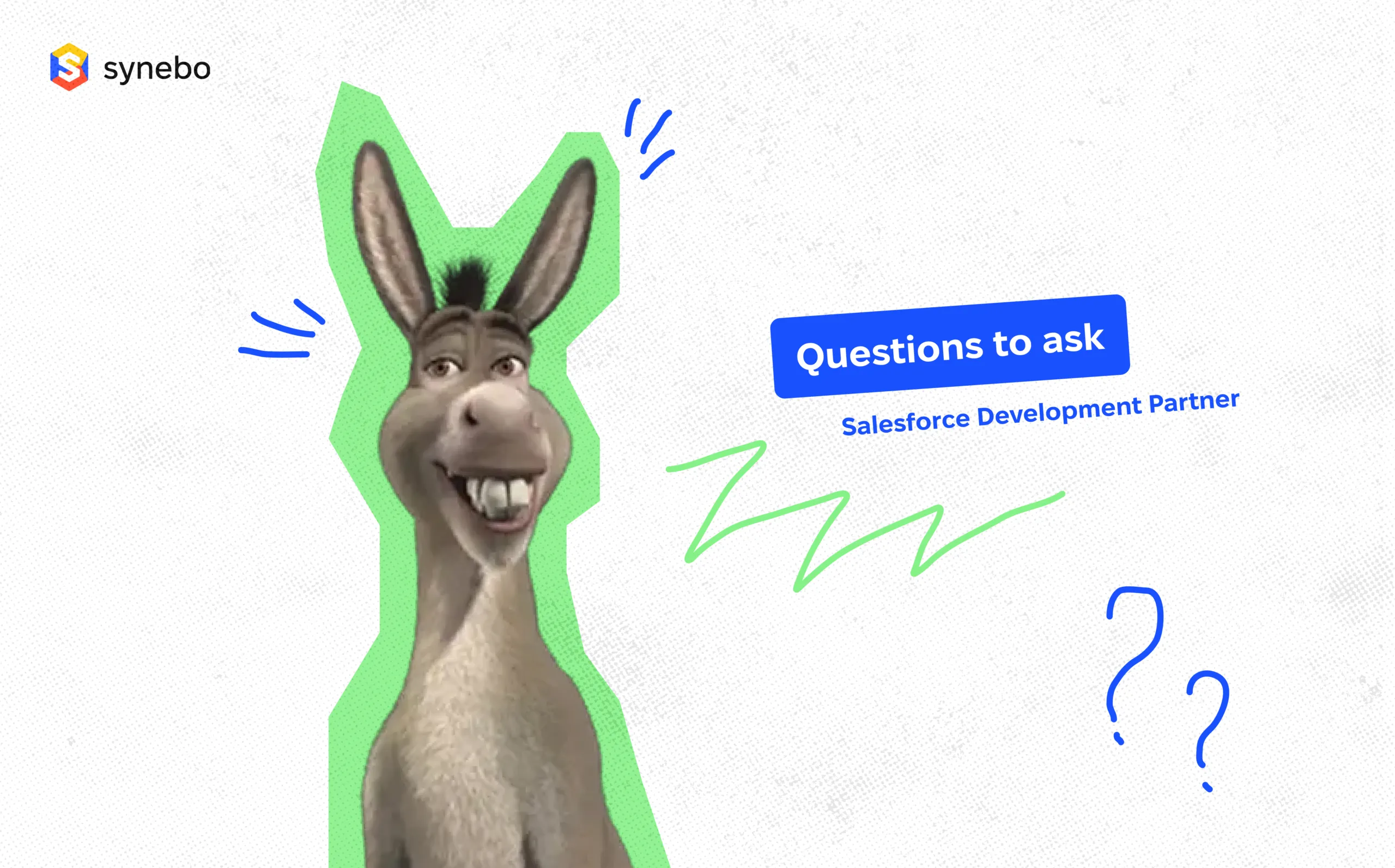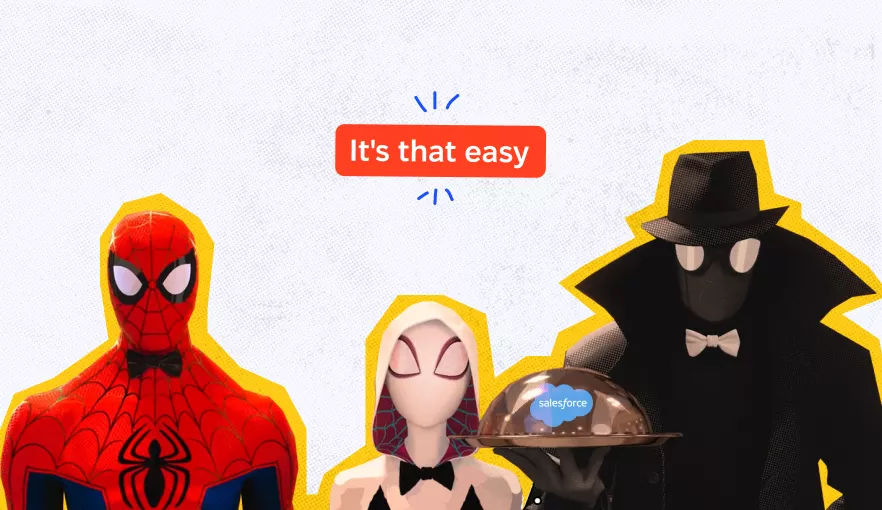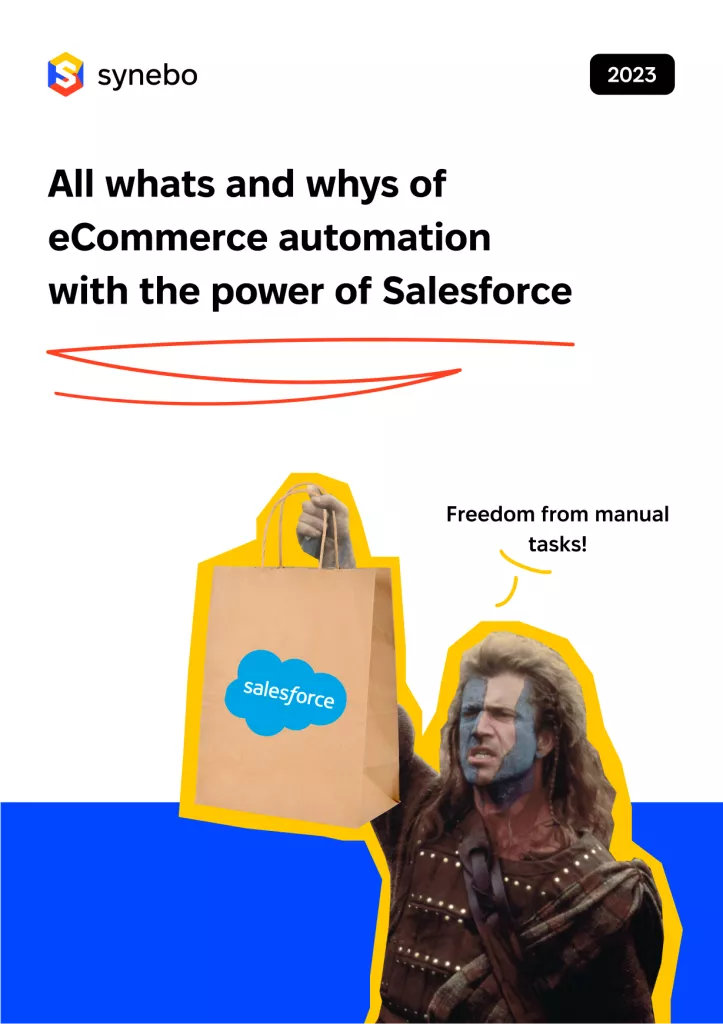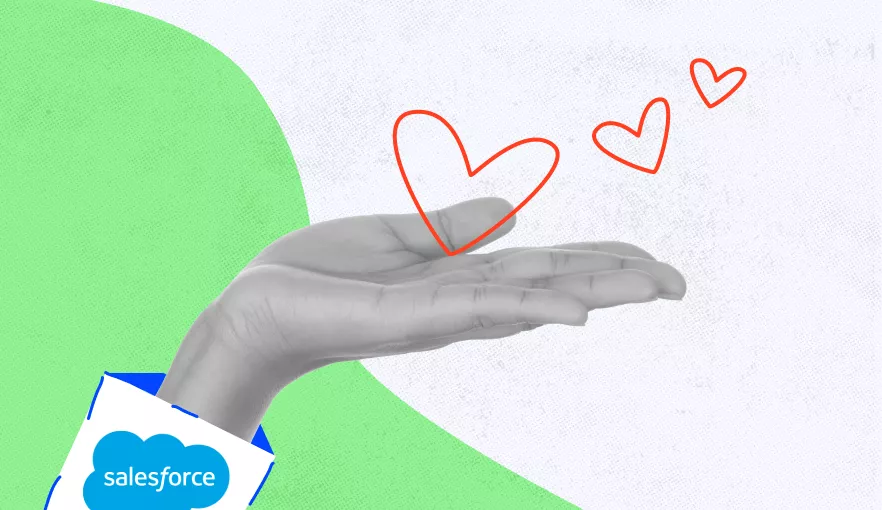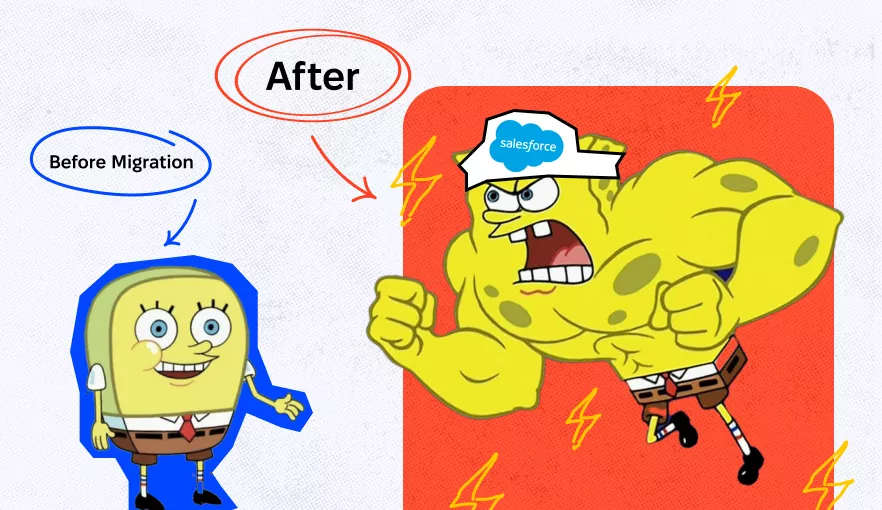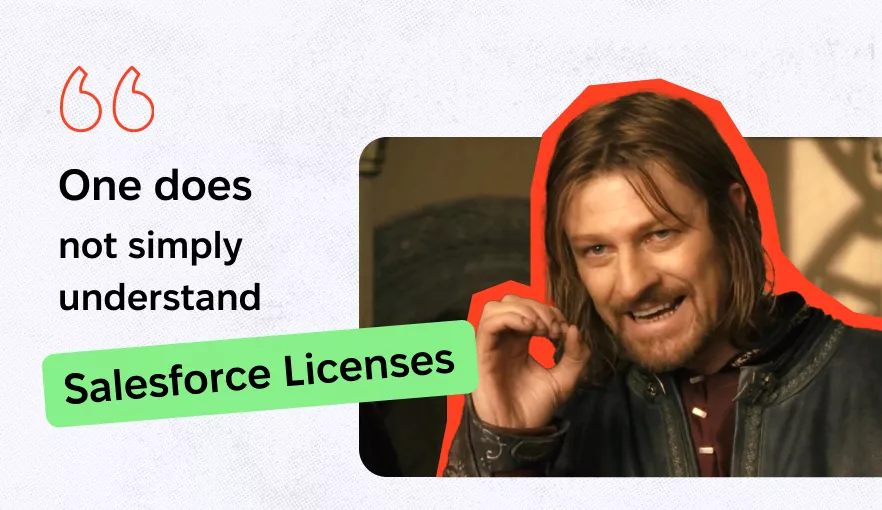Best Practices for Building a Salesforce Knowledge Base in Lightning Experience

Salesforce Knowledge Base (KB) is an instrument that gives website visitors, customers, partners, and service agents all the essential information about a business’s product or service. Additionally, it helps get answers to frequently asked questions or helps enhance self-service on a digital portal. However, in some cases, the out-of-the-box (OOTB) Knowledge Base features are not capable enough.
In this post, you’ll discover the best practies for building a Knowledge Base and the most popular customer requests and ways to implement them. Besides, you’ll explore tips that help you understand customers’ expectations and learn red flags that indicate the need to enhance a Knowledge Base in place.
Understanding Salesforce Knowledge Base: Definitions and Benefits
In today’s digital age, customer expectations are higher than ever. One of the ways to achieve better satisfaction is to provide quick and easy access to information to advanced users who prefer to use self-help guides rather than communicate with customer support.
This is where a Knowledge Base comes in. So, what is the knowledge base in Salesforce?
A knowledge base in Salesforce is a centralized repository or an information library that allows anyone interested to access information about a specific topic, product, or service.
In the case of Salesforce, a knowledge base typically consists of articles, blog posts, and FAQs that provide valuable information to customers.
With a well-organized knowledge base, businesses can empower their customers to find the answers to their questions and concerts at any time and completely independently, without relying on support agents. This not only improves the overall user experience but also helps to keep customers satisfied and engaged with the brand
- Articles
- Blog posts
- FAQs
- Guides
Here are the target users of the Salesforce Knowledge Base:
- Customers
- Partners
- Support representatives
- Service agents
- Administrators
- Developers
- Project and product managers
With a well-organized knowledge base, businesses can empower their customers to find the answers they need at any time. This also drives professional culture and makes customers more knowledgeable about the products they use and less dependent on customer support.
Here’s what a knowledge base typically looks like in Salesforce.

Looking for consulting services from a certified Salesforce provider? Drop Synebo a line.
How to Build a Salesforce Knowledge Base in Lightning Experience from Scratch
Let’s get to know the entire Salesforce KB building process in detail. The section is separated in several sub-section each highlighting a distinct aspect:
#1 How to Conduct a Business Value Analysis for Your Salesforce Knowledge Base
Let’s split conducting a business value analysis into two parts:
Evaluating business needs
Above everything, we need to assess the impact of a knowledge base on business operations and customer satisfaction. This is conducted by identifying the following pain points:
- Boost satisfaction through updates
- Drive product adoption
- Resolve issues faster
- Reduce the workload on support agents so they can offer assistance more swiftly
An example: For service companies, a Salesforce KB can bring the most value by reducing the workload on support agents.
Objectives to set
With respect to the example, here is what a company can do and provide to their customers to achieve the workload reduction:
- List the most frequently asked questions
- Provide troubleshooting guides
- Use case deflection (The approach provides the related articles based on the Description / Subject)
- Use AI tools to predict answers to customers’ questions
- Implement suggestions, answer questions most frequently, and provide troubleshooting guides not only for customers/partners but also for support agents
So, in such a manner, any company adopted Salesforce can utilize a KB to their benefit:
#2 How to Design and Implement an Effective Content Taxonomy
First, let’s delve into the concept of content taxonomy:
A content taxonomy is a structured classification system for categorizing content within a knowledge base or any other information system.
This framework helps in structuring the information so that it is easily accessible, discoverable, and usable.
Here are the components of content taxonomy:
- Data categories groups: Date Categories Groups are the highest classification level in content taxonomy. Each data category group can contain a five-level hierarchy with parent and child knowledge categories. But unfortunately, you can have only 3 active groups(5 in total)
- Data categories: Data Categories are hierarchical classifications of articles controlled by the system administrator. Ar Data categories are used for two purposes: organizing the knowledge-based content and content sharing.
- Topics (Tags): Tags are keywords or phrases assigned to individual pieces of content. A single article can have a multitude of topics assigned depending on the content (just don’t over-assign topics because then searches could return irrelevant results). Topics are different from Data Categories in that they don’t drive article access in any way and they are not hierarchical.
- Metadata: Metadata provides additional information about each piece of content. This can include details like creation date, author, language, and more. It enhances searchability and allows users to filter and sort content to their liking.
There are some limits that a Salesforce Knowledge Base have:
|
Aspect |
Limitation |
|
Maximum number of data category groups and active data category groups |
5 category groups, with 3 active at a time |
|
Maximum number of categories per data category group |
100 categories in a data category group |
|
Maximum number of levels in data category group hierarchy |
5 levels in a data category group hierarchy |
|
Maximum number of data categories from a data category group assigned to an article |
8 data categories from a data category group assigned to an article |
As can be observed, standard data categories have a lot of limitations. From our experience, customers expect more complicated hierarchies and assign to the article more categories.
In such a case, you probably will need to build your own Categories. You can review a basic scheme for customer categories from the image below:
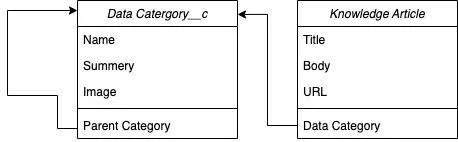
Please note that topics are not available on LWR sites.
- If you want to use topics, replace the topics and topic assignments with custom objects such as Topic__c and Topic_Assignment__c.
To drive sharing, consider setting up a master-detail relationship between Topic_Assignment__c and topic, and consider setting up lookup relationships to other objects for topic assignments
Now when we understand the taxonomy, we can proceed with reviewing how exactly content should be organized.
#3 Choosing the Right Technologies for Your Salesforce Knowledge Base
The Standard article page looks as displayed in the next image:

We must admit that it’s not capable enough for a modern knowledge base. So, let’s discuss what is the best practice for the Knowledge base and what features that should be supported.
This section is split into three subsections:
Choosing the right technologies
Here are the tech stack we can recommend adopting for Salesforce KB creation:
- Salesforce Lightning Experience. Utilize the modern, user-friendly interface for managing knowledge articles and user interactions.
- Salesforce Knowledge. The core feature for creating, managing, and sharing knowledge articles within Salesforce.
- Einstein AI. Leverage AI to provide smart article recommendations, search enhancements, and automated tagging.
- Visualforce. Customize user interfaces and create tailored user experiences within the Salesforce environment.
- Community Cloud.Extend the reach of your knowledge base to customers and partners outside the internal organization.
Choosing features
1. Table of content
The Table of Contents, which also can be an interactive table of contents or sticky table of contents, guides users to click in the right place. By reviewing the Table of Contents, users can immediately decide where they need to go. This way, anyone can understand what the documentation is about at first glance and act accordingly
If a sticky Table of Content is included to optimize your knowledge base, it significantly boosts user experience. It’s so because it follows the screen when users are scrolling down on the knowledge base content. With it, users can go back to any of their selected portions from there using the sticky table of contents. So when optimizing your Knowledge Base, including a Table of Content of your choosing or a mix of them is crucial.
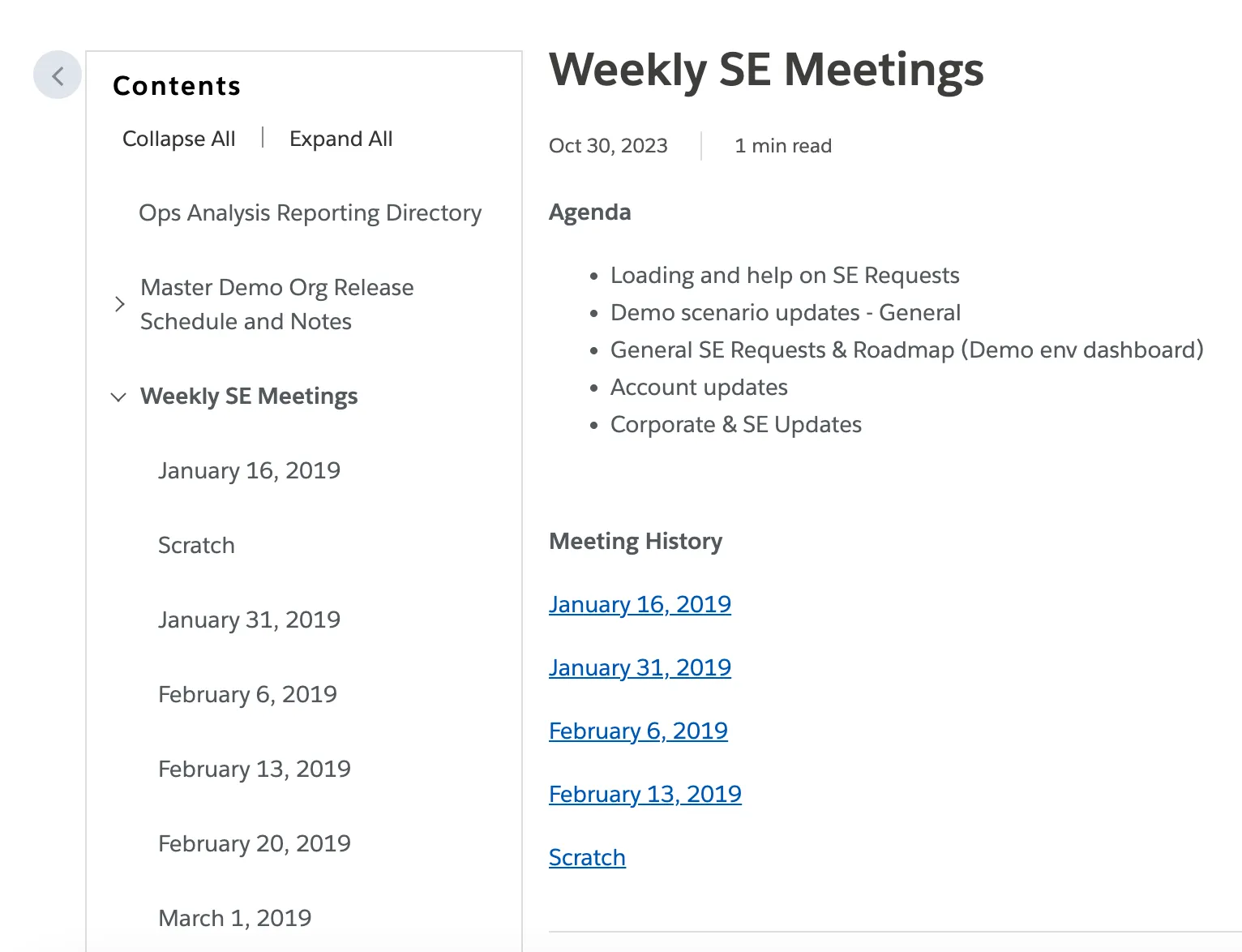
2. Multi Language support
Reaching a global audience is only possible by offering your Knowledge Base content available in multiple languages. Salesforce supports out of box multilingual KB but it works in a specific way.
Your customers will get a shortlist of articles based on their set language. They will see the default language only if there is no article in their language. There is no way to switch between languages for logged users. However, this feature is available for guest users.
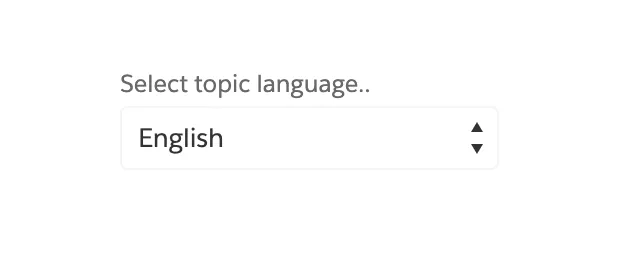
So if you need the ability to switch article language at any time it requires additional development.
3. Prominent search
Search is essential as it allows customers to easily find articles they are interested it, this way fulfilling the functions of the entire Knowledge Base structure and its elements, such as tags. Tithout an effective knowledge base search, however, customers would have their questions left unanswered or receive incorrect answers.
So, what to do to set up a good search engine in a Knowledge Base?
- Optimize your search by using keywords, topics and data categories.
- Allow filters of metadata. That can be filtered by data categories, topics, last modified date, author, language, etc.
- Allow user control sorting
- Optimize search results by boosting the most popular articles
- Enable search by external source
Unfortunately filters are very limited on search pages. For example you can filter by date fields, text, picklist and checkboxes that are located on the Knowledge object but you cannot filter by topics and data categories. So you need to implement some custom development.

4. Grid view & advanced list view features for categories
The most important is accessibility to the content. The good categorized content also should have a good representation.
That helps users easily navigate through the content. That can be a simple tile menu or separate pages with advanced listview features for categories such as filters, sort, etc.
For customer satisfaction, an interactive grid menu can be used.

5. Content capabilities
Ones that can be useful: Breadcrumbs especially for content with hierarchy, Download PDF options,
6. Elements for interactions with content.
Such as:
- List of Related articles/May be useful/Most Popular Questions
- Is it helpful/ rate article
- Open Case Capability
- Comments and Ideas
7. Support different text formatting
Such as
- Anchors
- H1 elements
- Quotes
- Tables
- Embed images, gif, video
- etc.
The good news is that from Summer 24, you can Unlock a richer and more user-friendly experience with the new Lightning Article Editor. That will include new text format options.
More details about the release can be read here
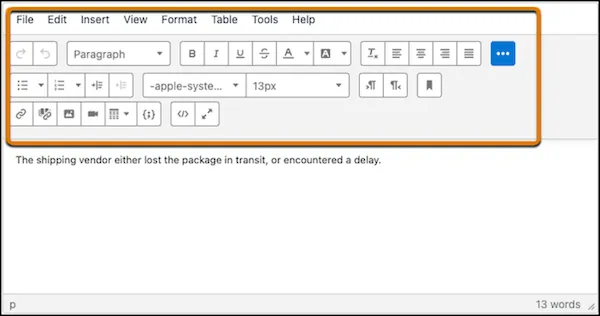
8. Different formats of the content.
The Knowledge base is not only an articles, but also for:
- Files for download and preview
- Video tutorials
- Chats for communication ( chatter)
- REST API documentation format (like swagger)
9. Mobile view
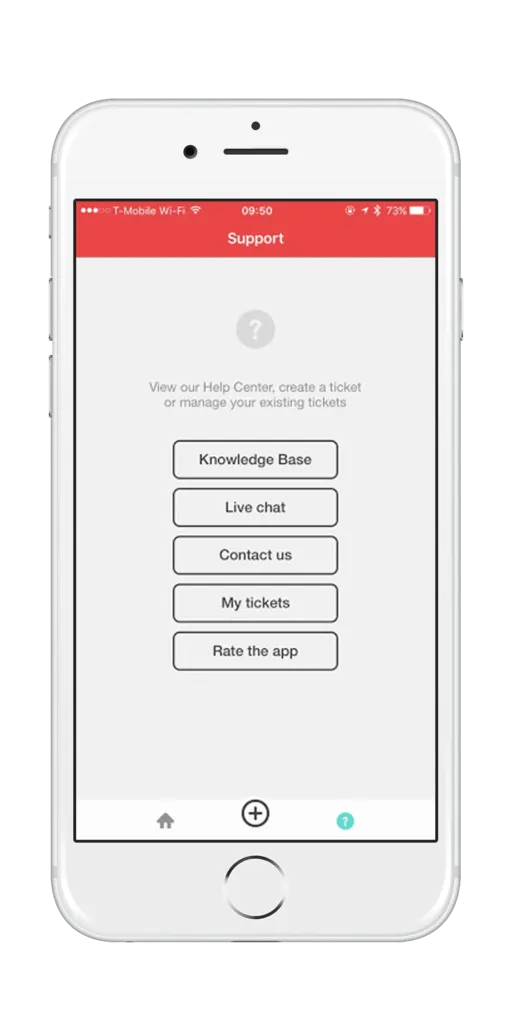
As of 2024, an estimated 60.67% of global internet traffic originates from mobile devices. So prepare your knowledge base to be available on Mobile apps. That can be just a mobile adaptation or an app created by a Mobile Publisher.
10. Accessibility
Don’t forget about web accessibility. These tips are good practice to help you meet Web Content Accessibility Guidelines (WCAG) requirements. Good accessibility is not just a well-structured text and alt text for images. That also some technical rules that unfortunately, not supported by our Knowledge and require additional development
Achieving best optimization
It’s crucial to optimize the knowledge base for SEO, especially If your customers use public knowledge base. Here are the reasons why:
- With good optimization, you will help existing customers find answers faster
- It helps potential customers find you
- It boosts your portal self service overall
For best optimization you need to:
- Optimize URL URL contain the primary keyword, and the URL should be short enough
- Your primary keyword should be present in the page title tag.
- Write your meta description
- Try placing your target keyword in the opening sentence of your article
- When writing subheadings, use a mix of synonyms of your primary keyword.
- Create a sitemap
- Site speed should be optimal
Need Salesforce development or Salesforce implementation services? Reach out to Synebo and let’s discuss your needs.
Advanced Customization and Integration
This section provides basic info on customizing and integrating your Salesforce Knowledge Base:
Customizing Your Salesforce Knowledge Base for Enhanced Performance
For businesses with specific needs not met by out-of-the-box solutions, advanced customization options are essential. Custom development can be done using a variety of programming languages such as Apex, JavaScript, and Visualforce. By leveraging Salesforce APIs developers can tailor functionalities to match business requirements. Example include:
- REST API
- SOAP API
- Metadata API
Third-party tools such as Heroku, MuleSoft, and Lightning Web Components (LWC) further enhance the Salesforce KB customization capabilities. These technologies allow for the creation of custom objects, triggers, workflows, and user interfaces that optimize performance and meet unique business processes.
Integrating Your Knowledge Base with the Salesforce Ecosystem
The building of knowledge is not an end in itself. For example, a self-service portal knowledge base plays a major role, but it is only one of the tools. Good self-service should include on the hand external side integrated within one platform’s self-service features.
On another hand, a Self service portal should be well integrated into the Service ecosystem in your CRM. Such as Agent chats, chatter, Einstein next best action etc.
An additional opportunity is to bring all your knowledge articles into Salesforce from third-party systems like SharePoint, Confluence, Google Drive, and websites within Salesforce
From Summer 24 release, unify Knowledge from Various Sources in Salesforce is generally available.
Synebo’s customer, Zoominsoftware, collaborates with Salesforce on this matter.

Optimizing and Maintaining Your Salesforce Lightning Knowledge Base
Now let’s review strategies for optimizing Salesforce Knowledge Base for SEO and maintain it continuously:
Monitoring Performance and Analytics
Without the right infrastructure and analytics, your company’s Knowledge Base can quickly become outdated.
Use the following metrics for testing the performance of your Knowledge Base:
- Time to problem resolution
- Decrease in customer wait times
- Increase in customer satisfaction levels
- Decrease in internet support requests that escalate into phone calls
- Number of open cases.
Use A/B testing in order to track trends in member behavior and predict which content will be more engaging.
As a result of such an intervention, you’ll build a high-performing Knowledge Base that continues to evolve with your company.
Strategies for Continuous Improvement Based on User Feedback
Gathering user feedback is crucial for maintaining an effective Salesforce Knowledge Base. Key strategies include:
- Feedback mechanisms: Use surveys, ratings, and comments to collect user insights.
- Analytics tools: Leverage Salesforce Reports and Dashboards to track usage patterns.
- Search query analysis: Monitor common search terms to identify content gaps.
- Content reviews: Regularly update articles based on feedback and analytics.
- User-driven updates: Incorporate user suggestions for continuous enhancement.
- Feedback loop: Ensure user input directly influences content updates.
By regularly gathering and analyzing feedback, you can keep your Knowledge Base relevant, user-friendly, and effective. This continuous improvement approach enhances overall satisfaction and utility.
Should you need Salesforce migration services, don’t hesitate to contact Synebo.
Common Pitfalls and How to Avoid Them
There is a range of red flags that indicate the need to change your Salesforce Knowledge Base. Here are some of them with possible resolutions:
#1 Your KB does not solve the problem that you wanted to resolve as per the analysis
This can be observed by the following indication:
- Customer satisfaction is still low or has not changed
- The KB did not help with your customer product adoption
- The issues are not resolved faster compared to the time before KB
- The workload on support agents is now reduced
All of this you can check during post-implementation analysis.
Resolution: Conduct a thorough needs analysis, regularly review KB content for relevance and accuracy, and involve customers in feedback loops to ensure the KB addresses their real issues effectively.
#2 Your knowledge base is not scalable enough. Remember, no Knowledge Base can be build once and never get updated.
Resolution: Focus on two-way communication. Examine how your customers are using your company’s knowledge base. How are internal site search patterns changing over time? Besides, Implement regular updates based on user feedback and search analytics, ensure seamless communication between teams, and invest in scalable infrastructure to support ongoing growth and adaptability.
Remember that a knowledge hub should evolve as a company does.
#3 Your KB functions by itself and is not integrated with your Sales or Service ecosystem.
Resolution: Integrate your KB with CRM systems like Salesforce Sales or Service Cloud to streamline workflows, enhance data accessibility, and improve the overall user experience by providing contextually relevant information.
Final Take
The Knowledge Base is a very powerful tool and can help you to optimize your service process, help with product adaptation, and increase you sales. However, for optimal outcomes, you need to have a deep analysis before implementation, not be afraid to invest in development and provide continuous control of your live KB.
Here at Synebo, we have more than 8 years worth of experience delivering Salesforce solutions to organizations from across multiple industries. We can offer consulting, development, analytics, and other forms of assistance related to Salesforce.
Contact us to discuss your Knowledge Base needs.