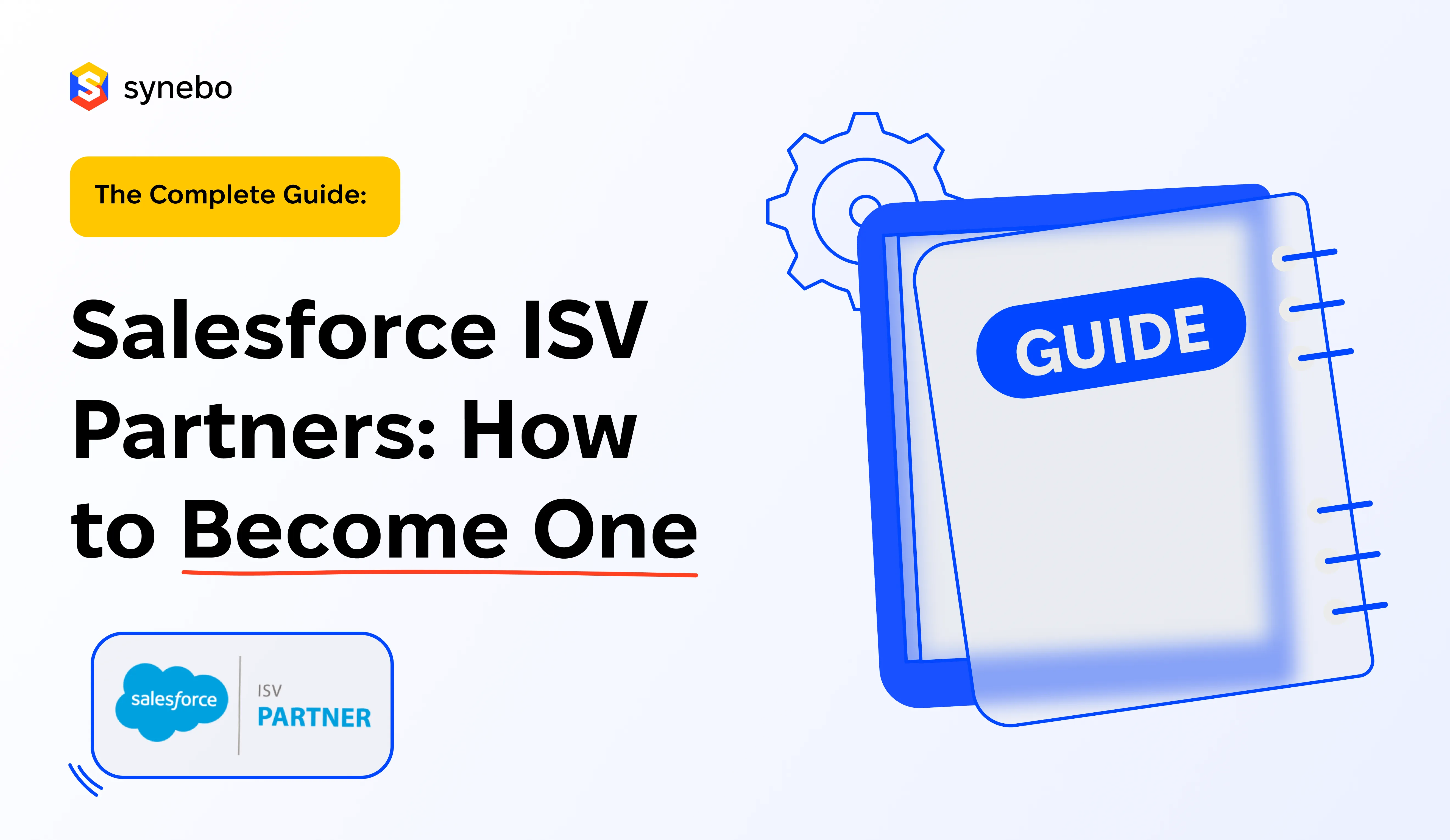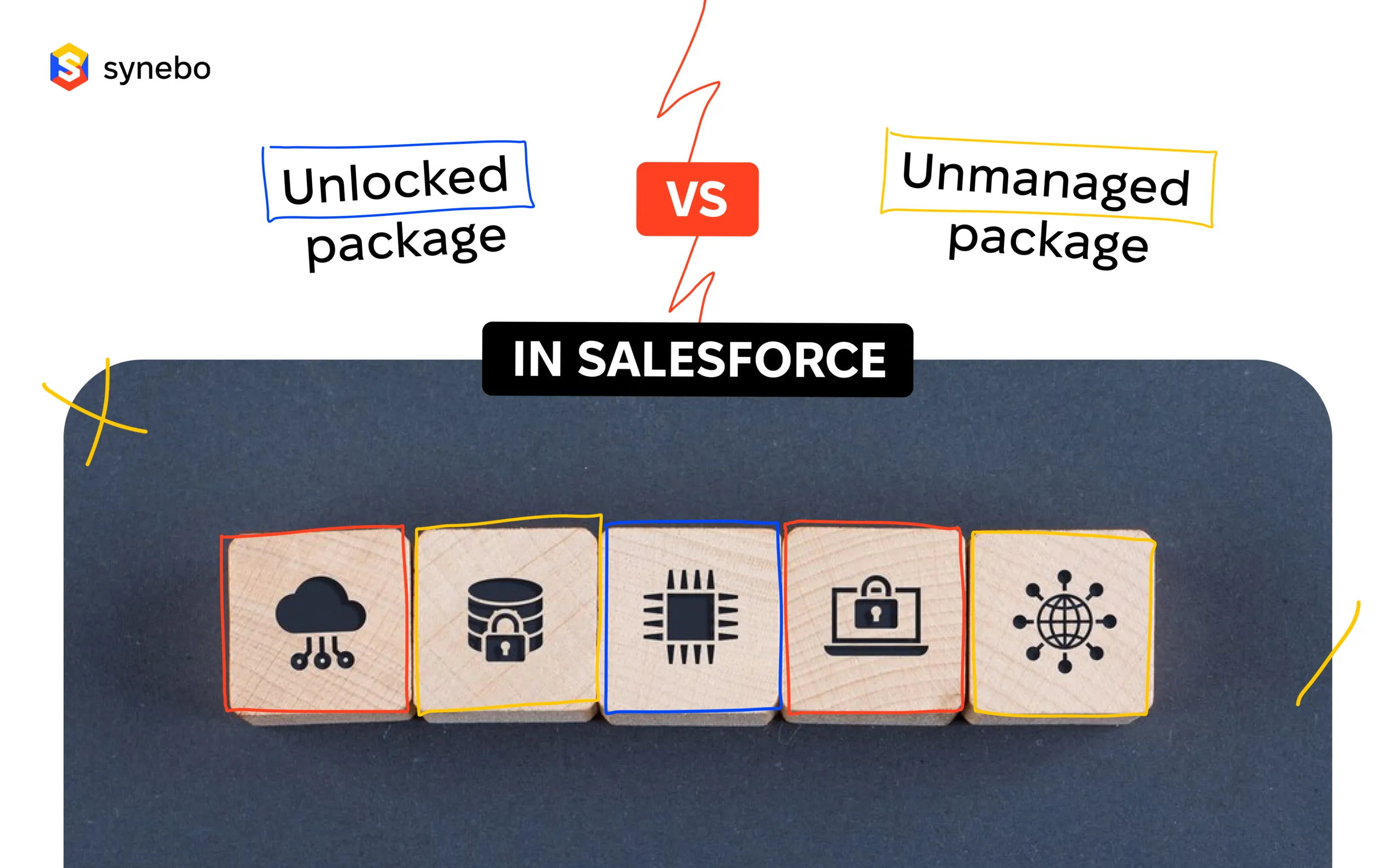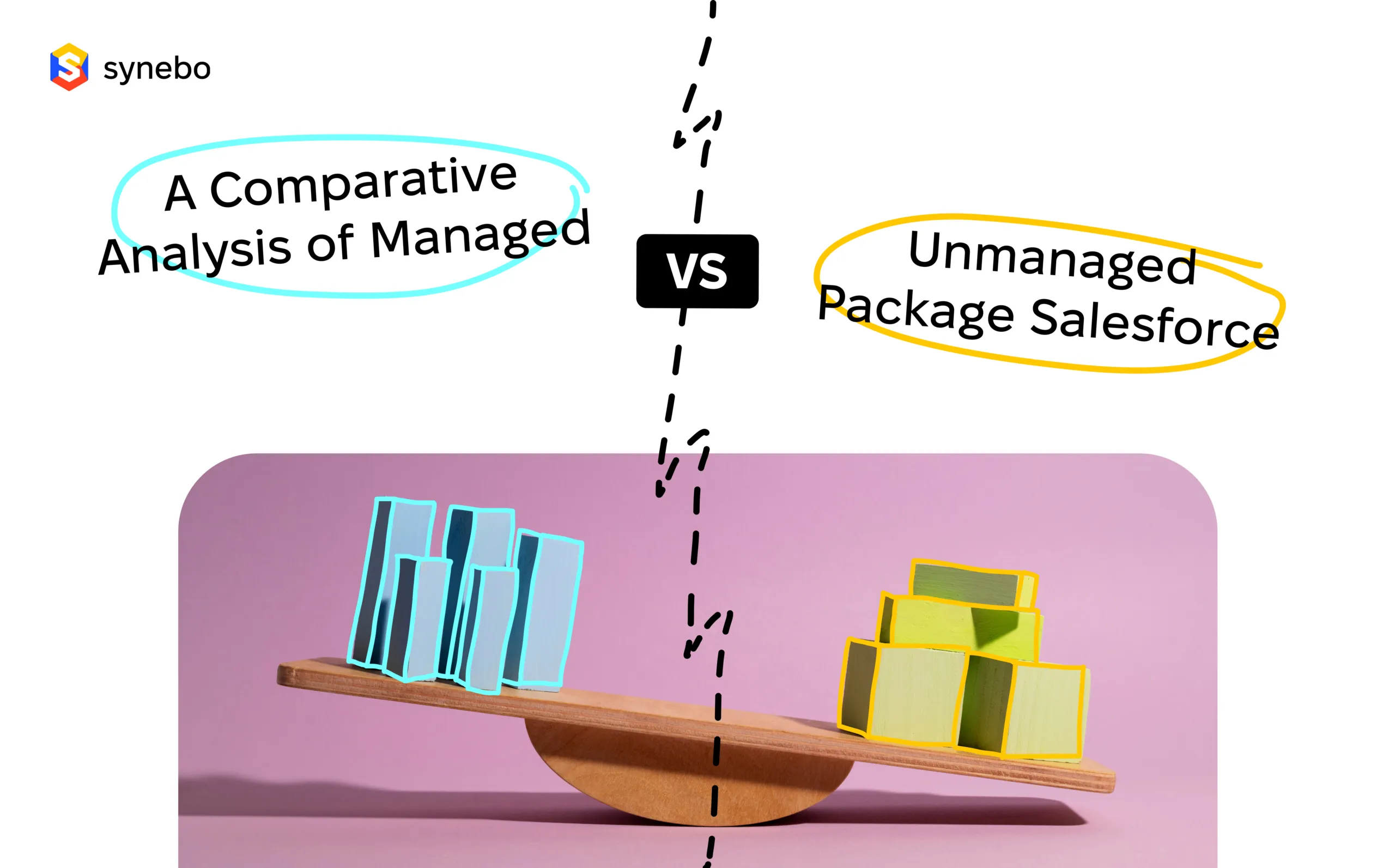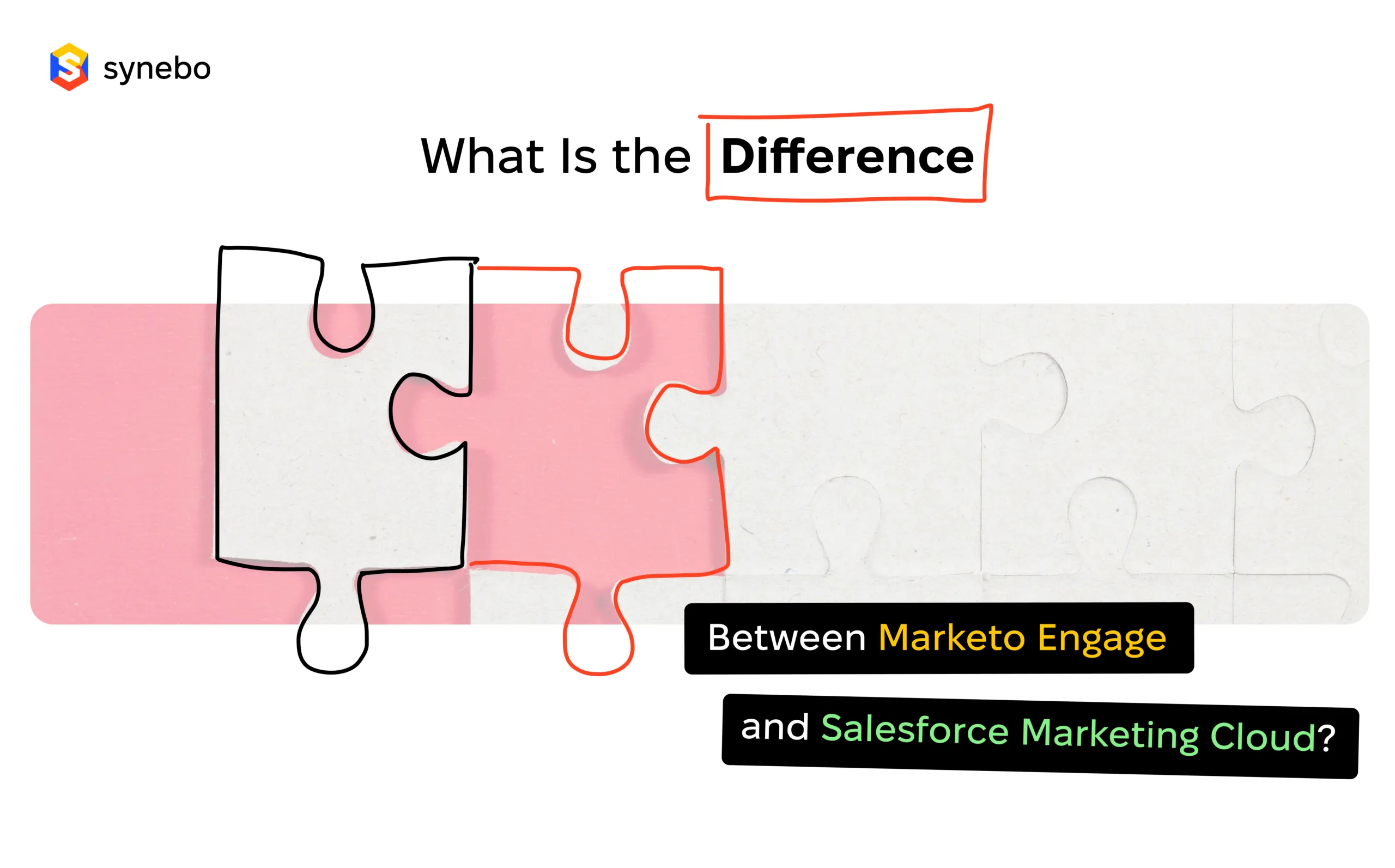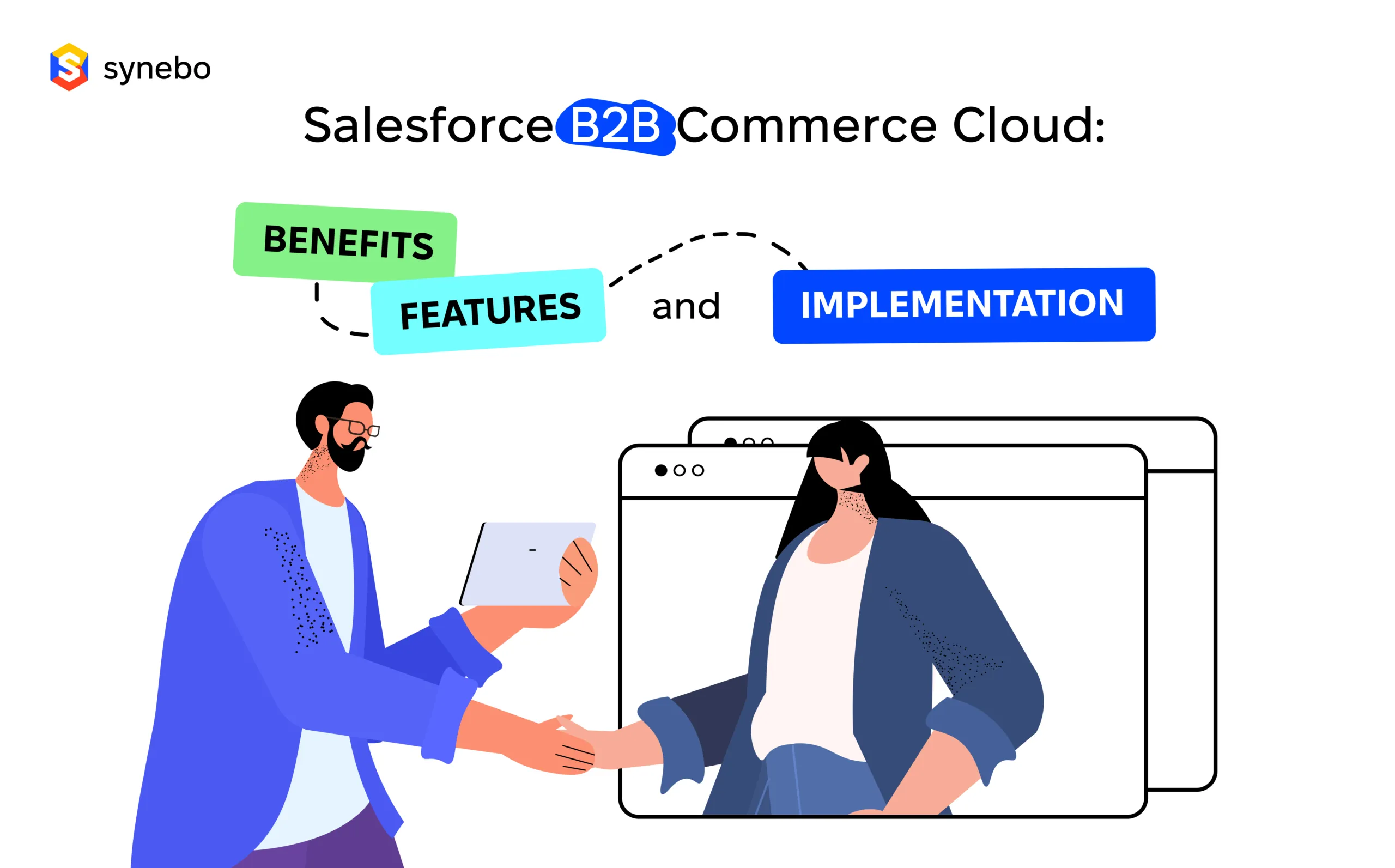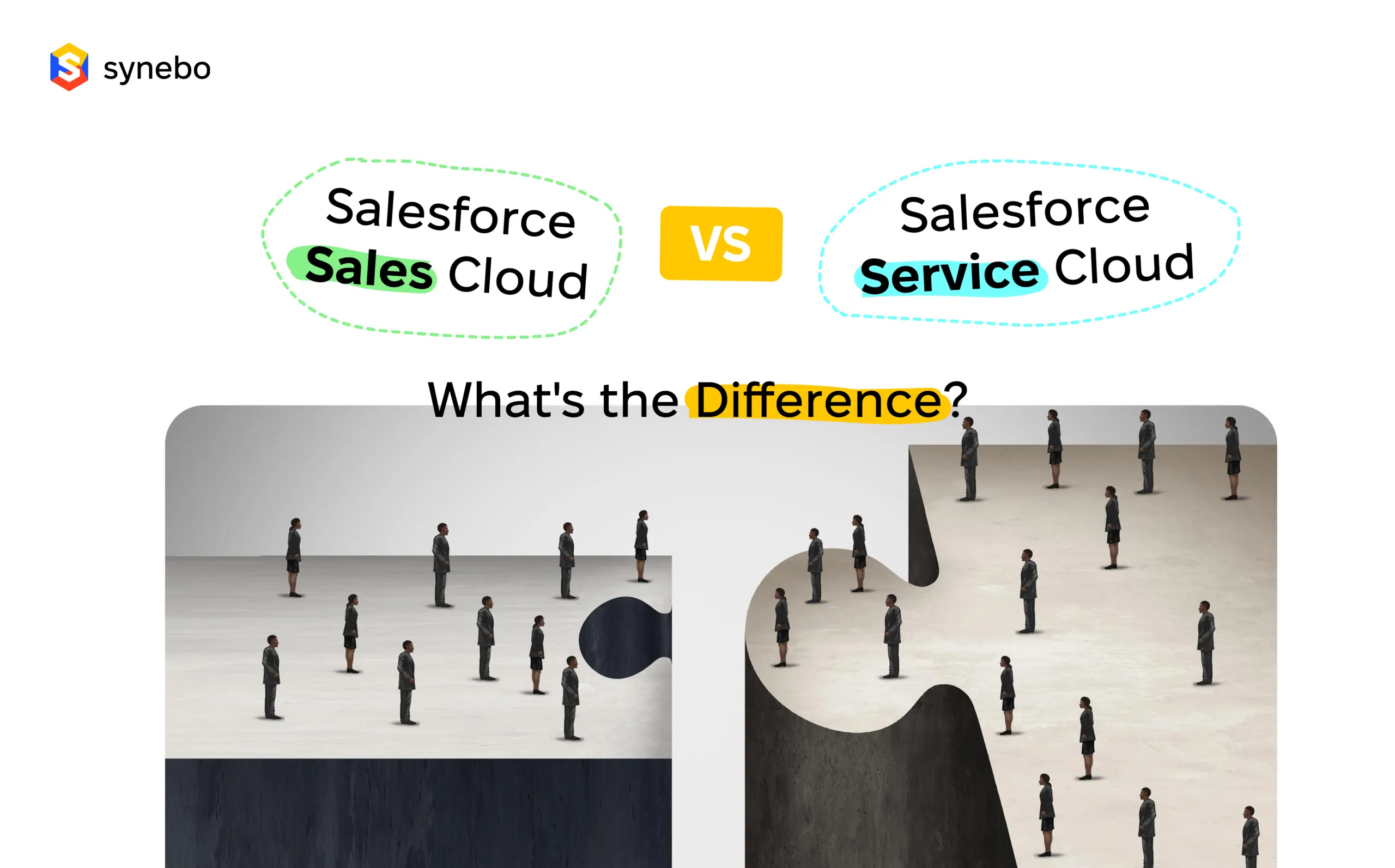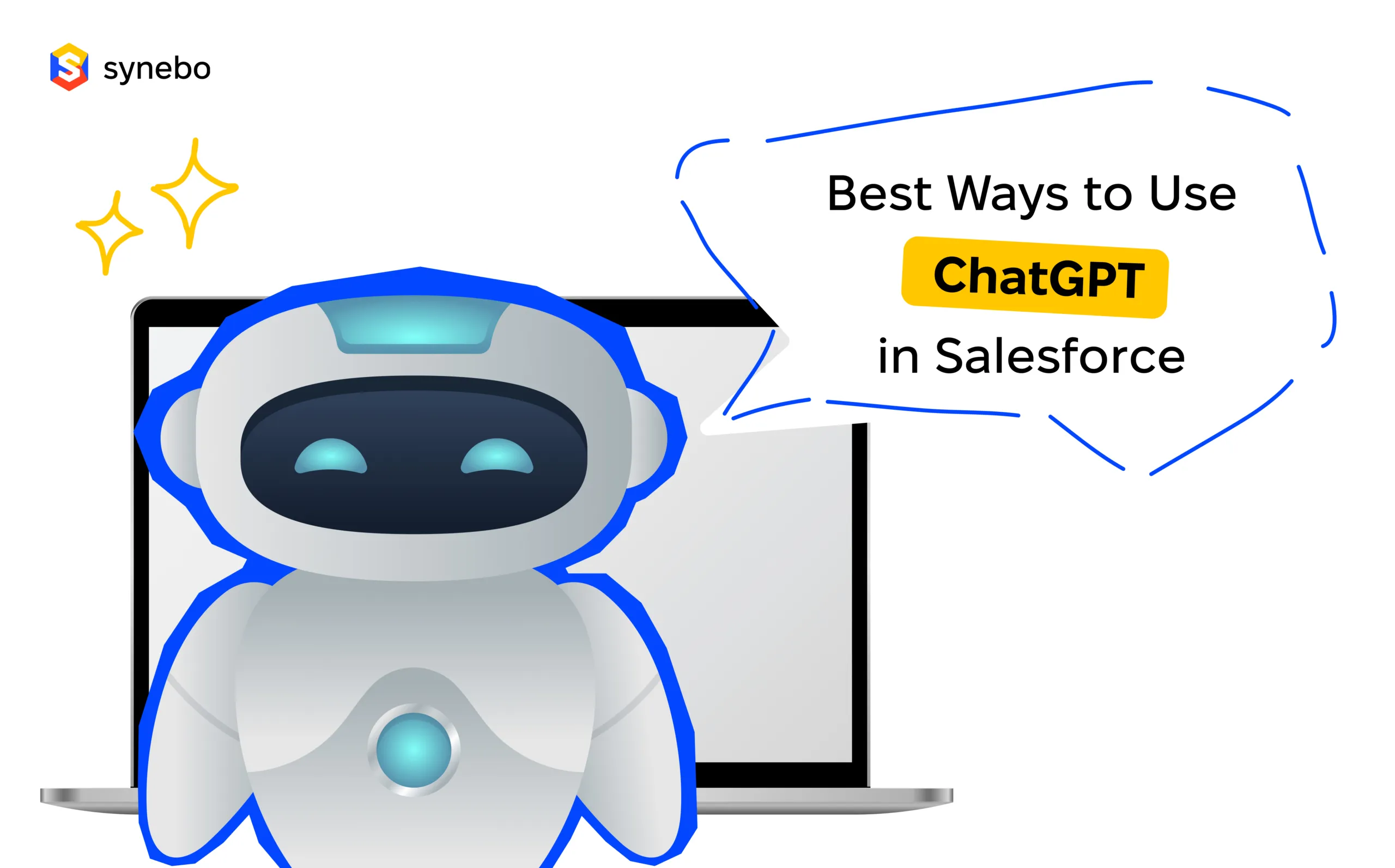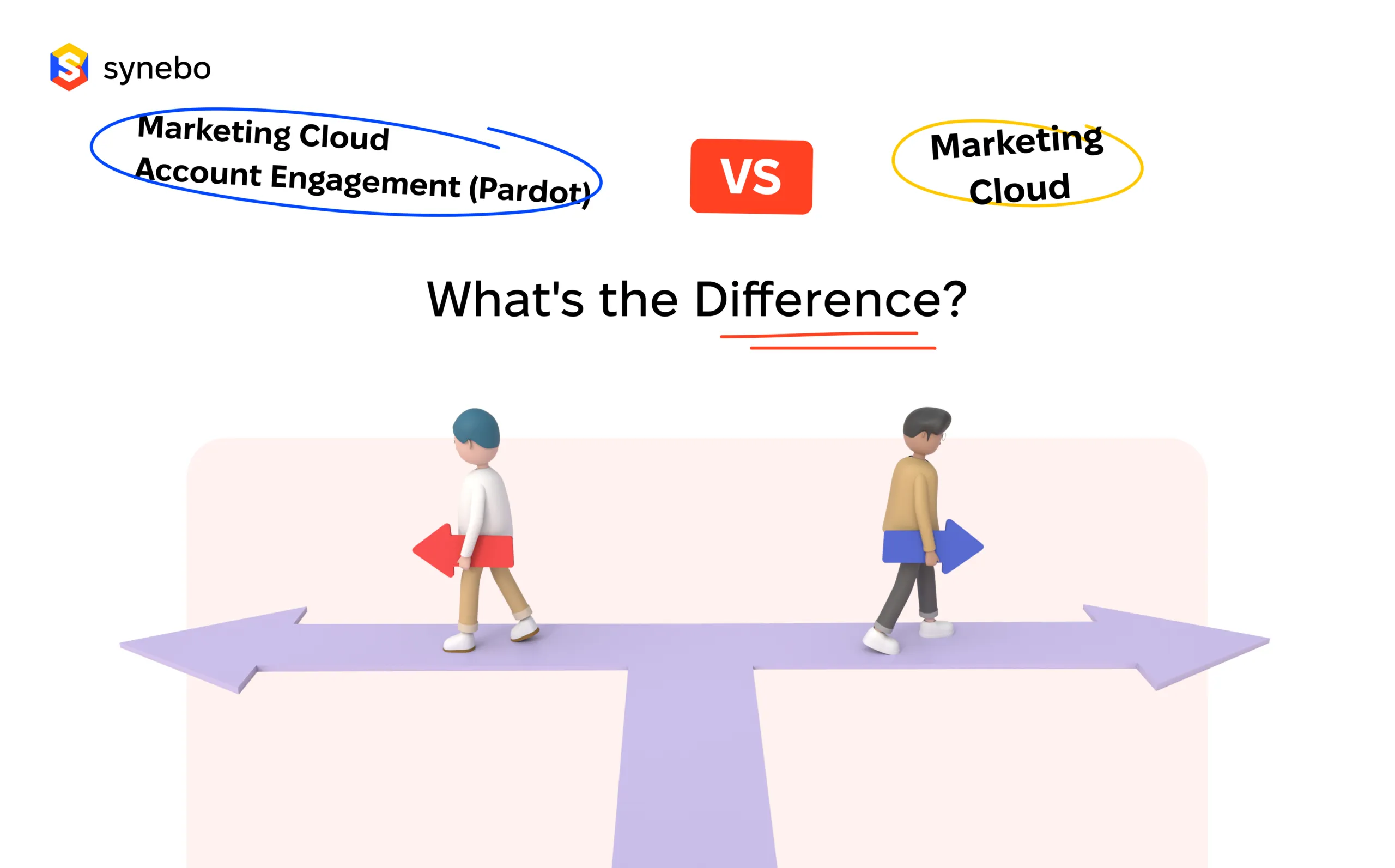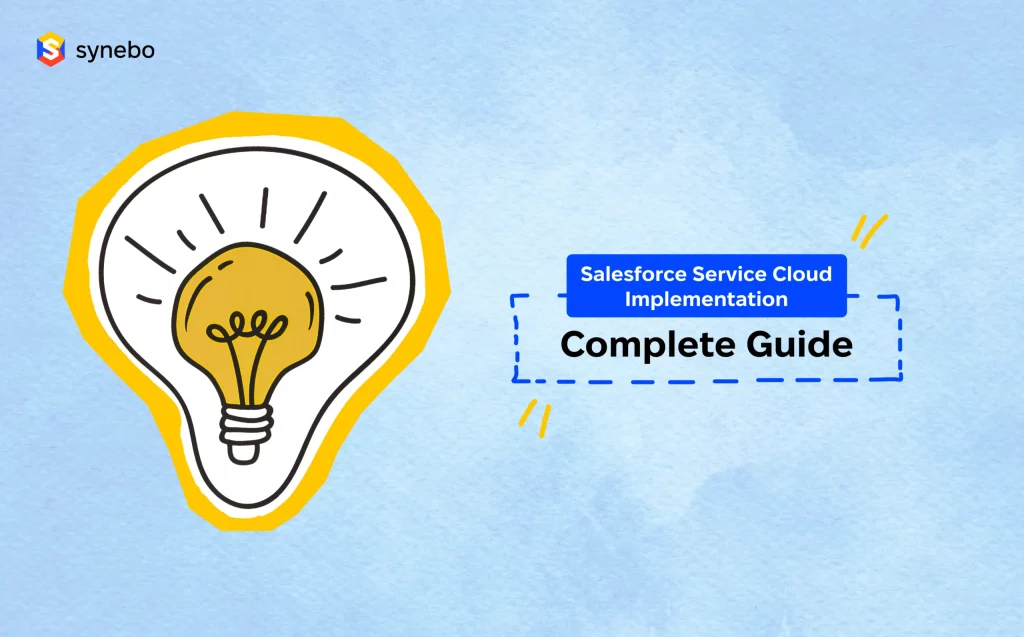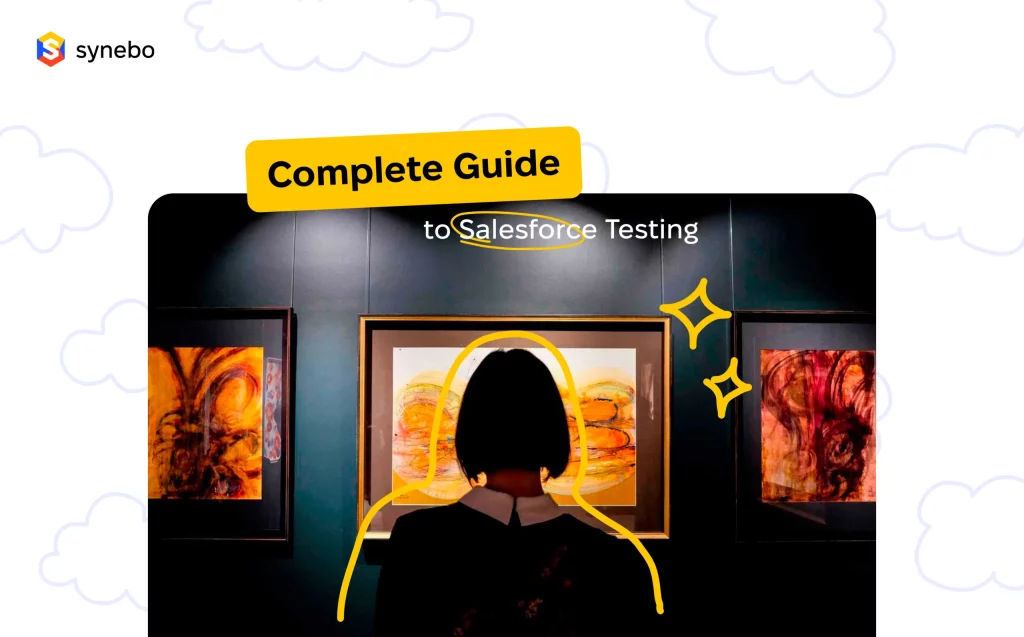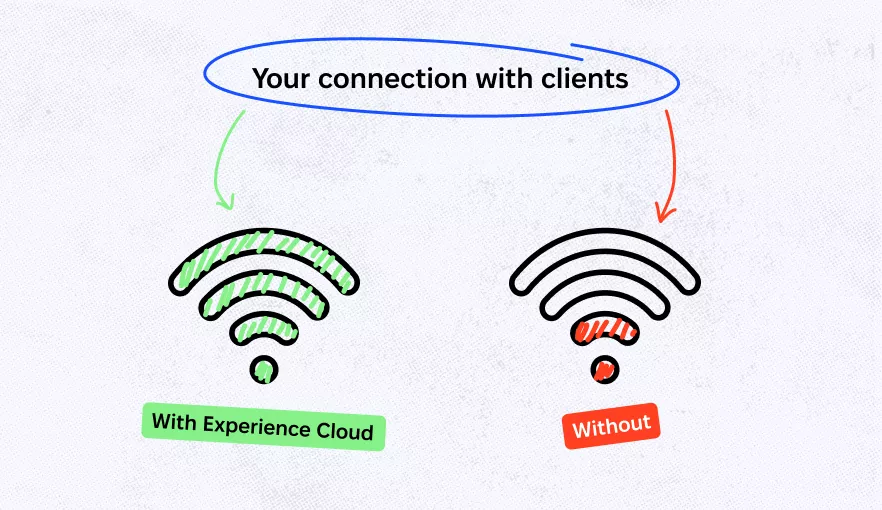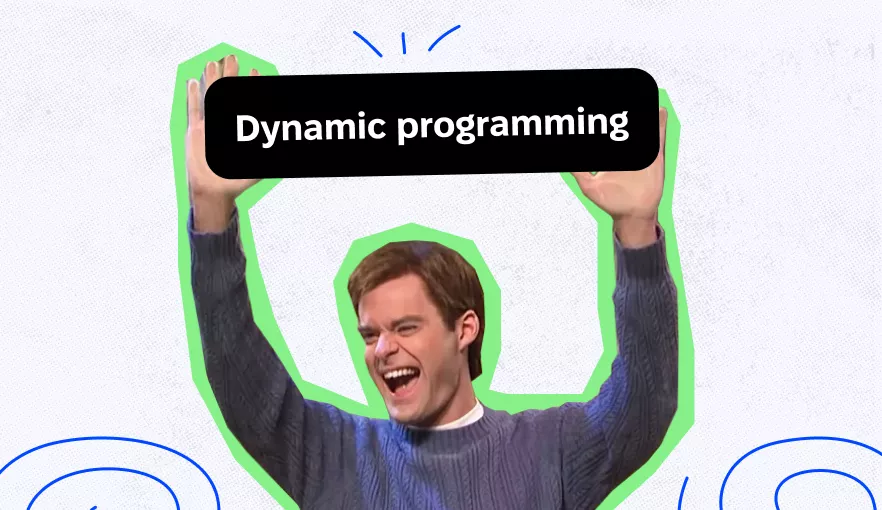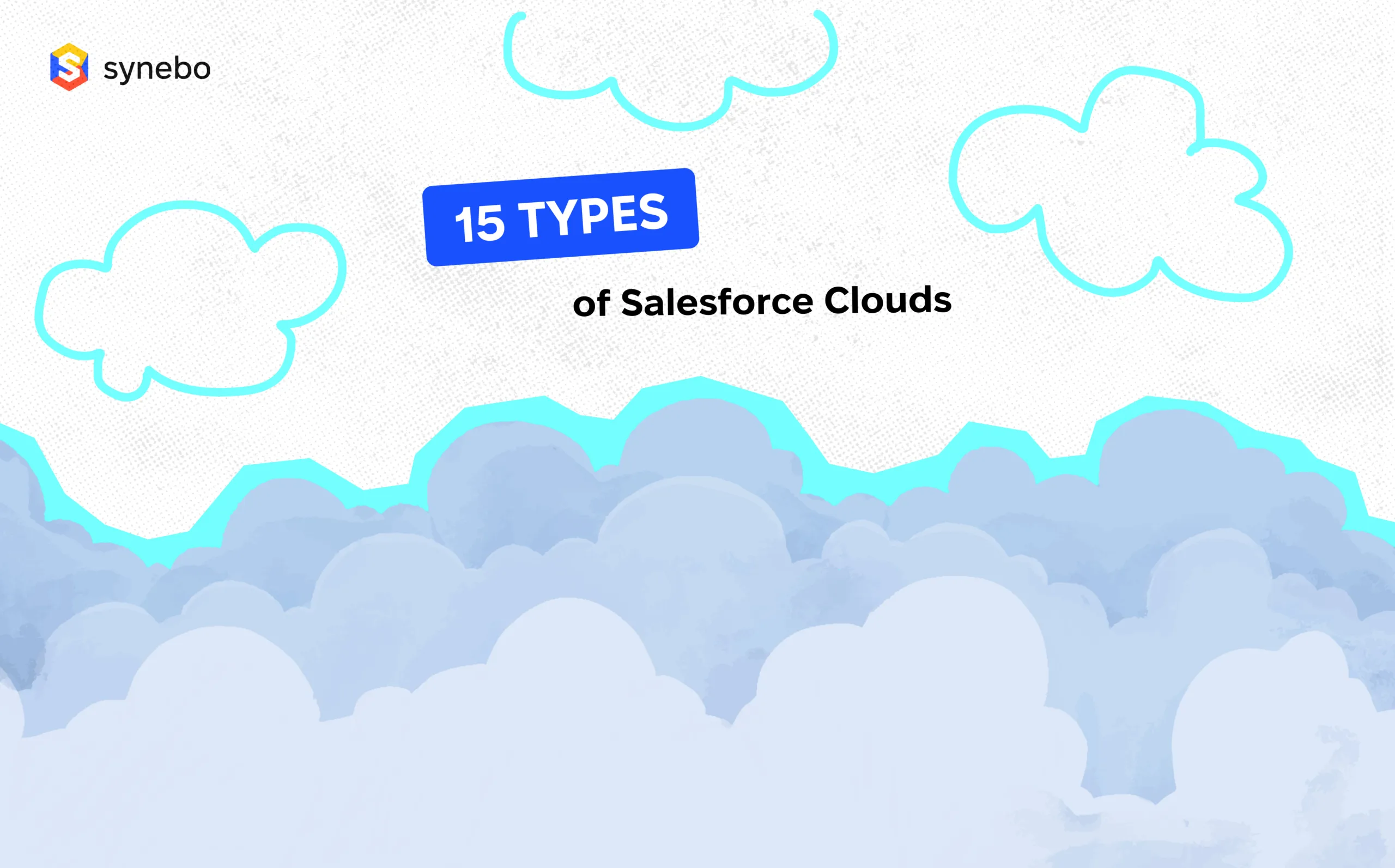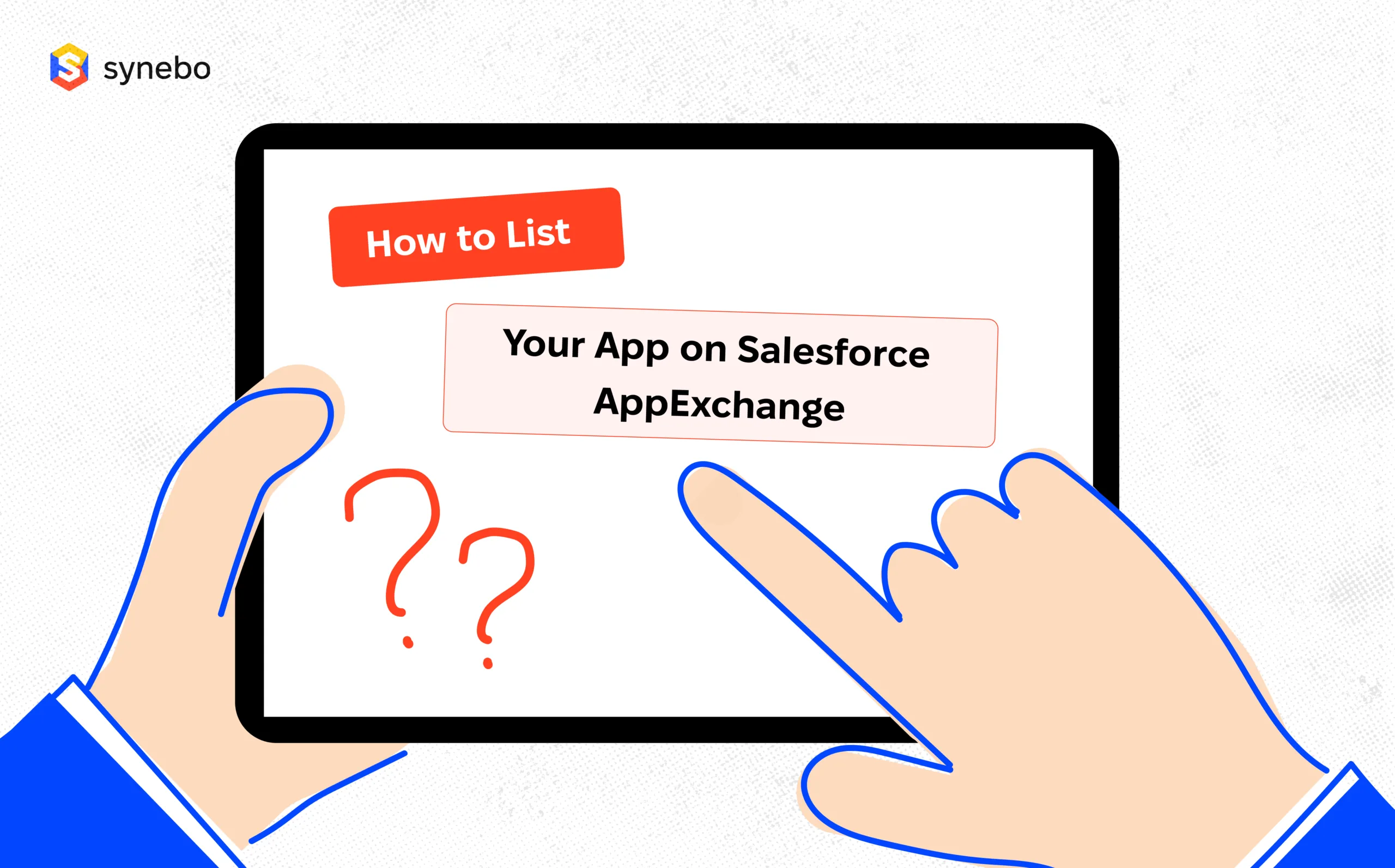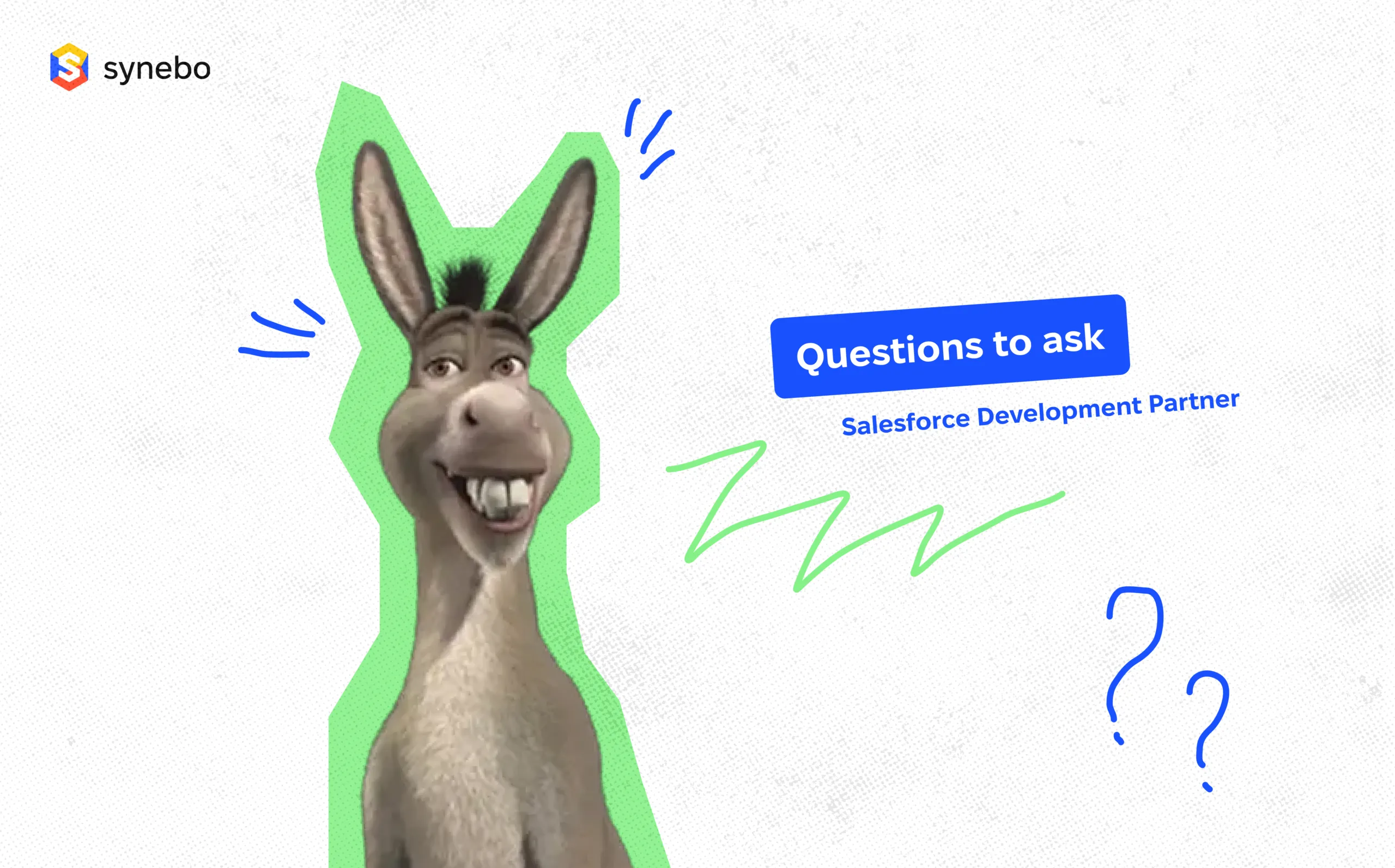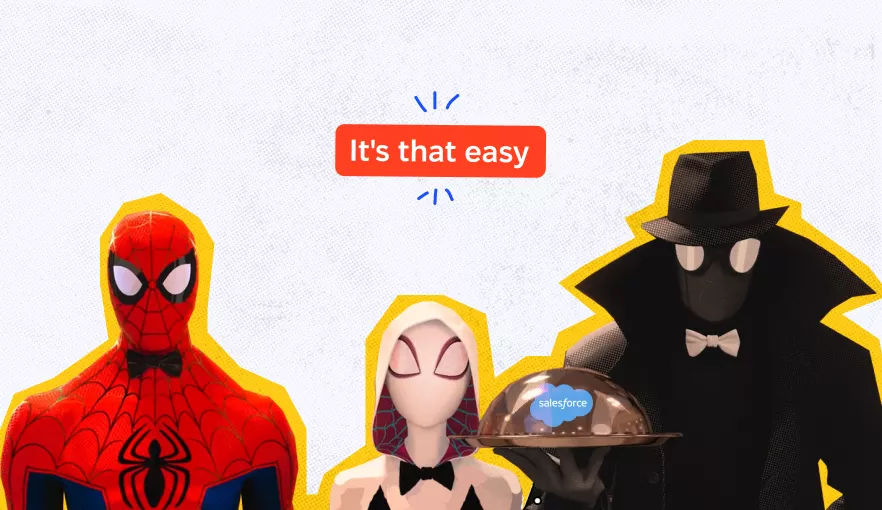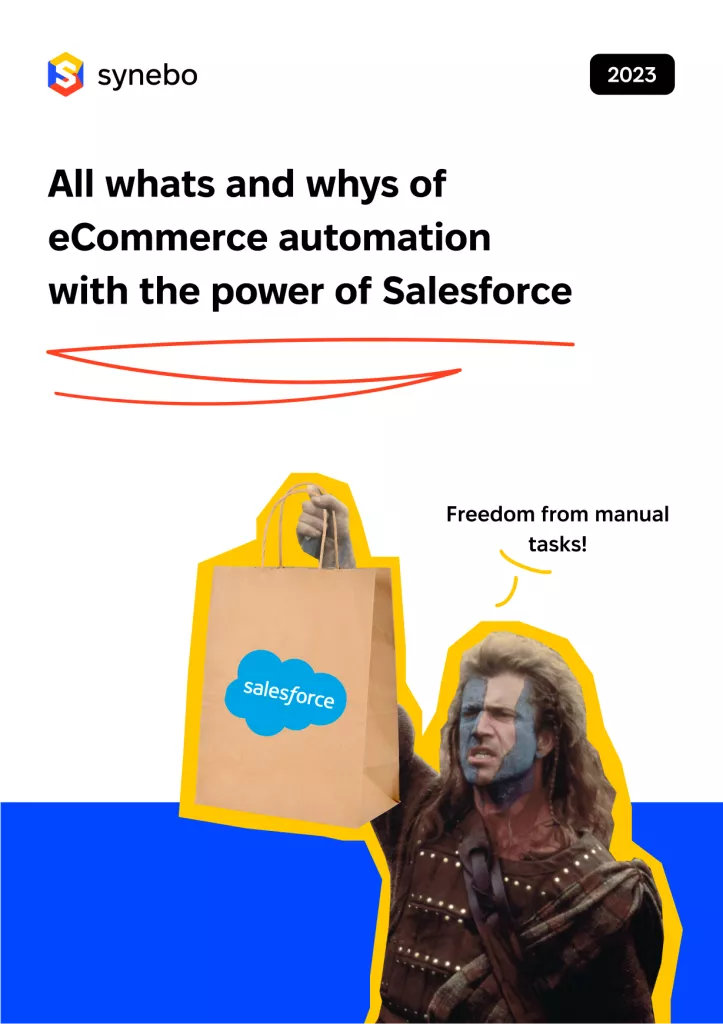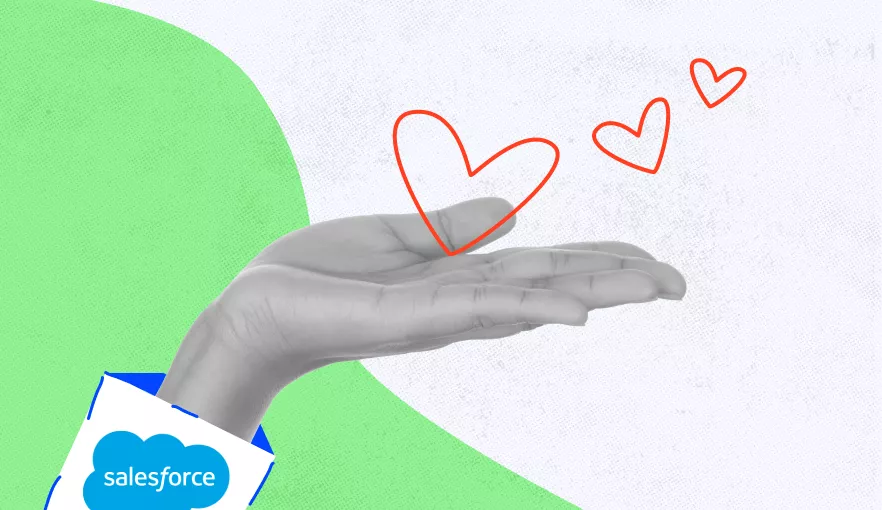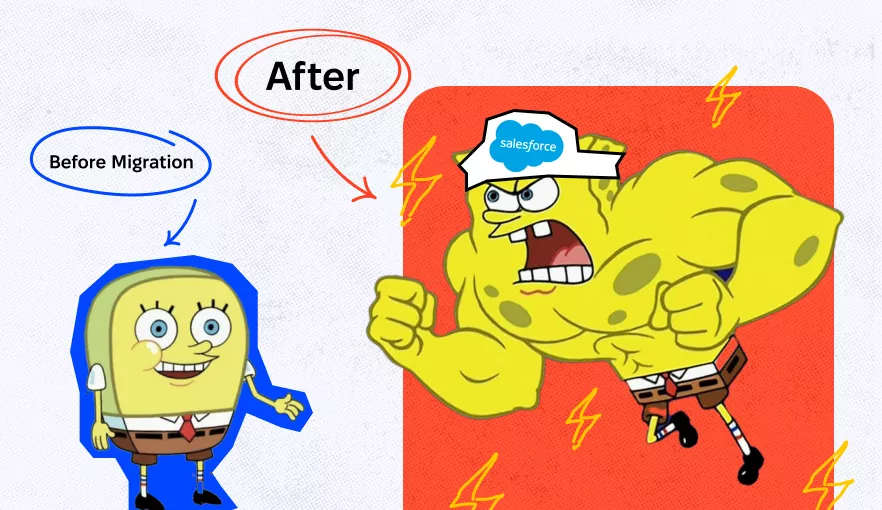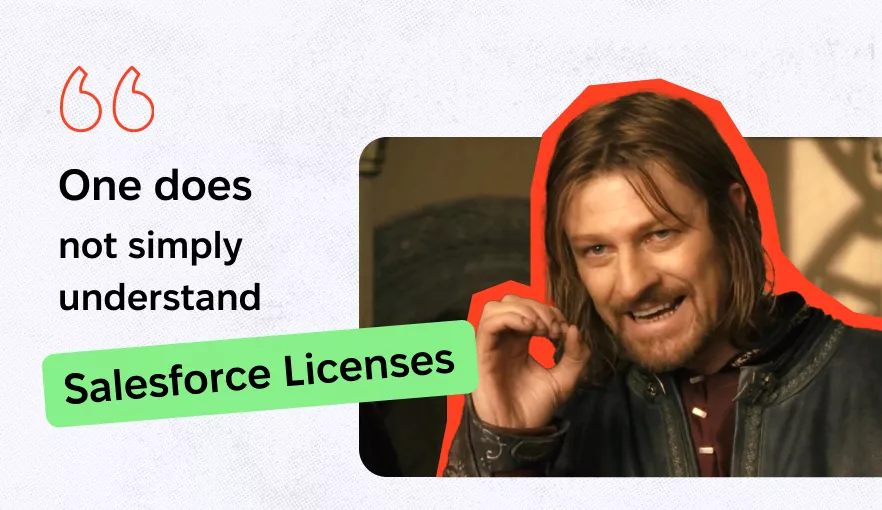How to Create a Data Extension in Marketing Cloud?

In the world of marketing automation, creating a data extension is a crucial step in managing and utilizing customer data efficiently. Nearly half (47%) of marketing leaders worldwide consider data-driven marketing most useful in email marketing. But to leverage the power of data and personalize email campaigns, marketers need tools like Marketing Cloud Data Extensions.
As a Salesforce development company, Synebo understands the importance of data extension in Marketing Cloud. They can enhance your marketing strategies with audience segmentation, personalized content, targeted campaigns, and automated workflows – all leading to higher engagement rates and conversions.
In this article, you will learn how to create a data extension in Marketing Cloud. The post will cover everything from the basics to optimizing Marketing Cloud performance on a high level for more efficient email marketing campaigns.
Understanding the Basics of Data Extension
A data extension is a functional table within the Marketing Cloud platform that allows to store and organize data.
Data extension allows you to store both standard and custom data fields related to your subscribers, such as their names, email addresses, preferences, and purchase history.
Expanding on this concept, data extensions serve as a powerful tool for marketers to segment their audience effectively. By categorizing subscribers based on specific criteria stored in data extensions, you can create targeted campaigns that resonate with different customer segments. This targeted approach not only improves the relevance of your messages but also enhances the overall customer experience.
What Is a Data Extension in Marketing Cloud?
A data extension is an essential feature in Marketing Cloud. Acting as a repository for relevant information, it allows to personalize your marketing campaigns and deliver targeted messages to specific segments of your audience.
Given that 87% of marketers feel that data is their organization’s most under-utilized asset, data extensions bridge the gap between underused data and actionable marketing insights. With a data extension, you get a centralized location for storing and managing all your customer data. This allows marketers to create targeted campaigns, personalize customer experiences, and achieve significant marketing ROI.
Importance of Data Extensions in Marketing Cloud
By utilizing data extension in Marketing Cloud, you can boost your marketing efforts through:
- Personalized experiences. Data extensions allow you to create tailored content, promotions, and recommendations. This level of personalization can significantly improve customer engagement, loyalty, and ultimately, drive revenue for your business.
- Marketing automation. Leveraging data extensions in conjunction with automation tools to set up dynamic campaigns that trigger personalized messages based on subscriber behavior or attributes. This automation not only saves time and resources but also ensures that your marketing efforts are highly targeted and relevant, leading to improved campaign performance and ROI.
Not sure which automation tool to choose for your marketing strategy? Check our article with a detailed overview of Marketing Cloud Account Engagement and Marketing Cloud to see what specific business needs each tool covers.
Preparing for Data Extension Creation
Knowing how to create a data extension in Salesforce Marketing Cloud is a crucial step in organizing and managing your data effectively. By following best practices and understanding the platform’s capabilities, you can ensure that your data is structured in a way that supports your marketing initiatives and campaigns.
Before you create a data extension in Marketing Cloud, there are a few necessary steps and resources you should consider.
Tools and Resources Required
Рere’s what you’ll need to successfully create a data extension in Marketing Cloud:
- Marketing cloud access. You’ll need access to your Marketing Cloud account with the appropriate administrative permissions.
- Collaboration. Work closely with your IT or data team to ensure the data extension aligns with your organization’s data architecture and compliance requirements.
- Data knowledge. Familiarize yourself with available data types and fields for accurate data storage and retrieval.
- Data audit. Conduct a thorough data audit to identify specific data fields and attributes that need to be included in the data extension. This will help you avoid data redundancy and ensure that the data extension serves its intended purpose.
Setting Up Your Marketing Cloud Account
If you haven’t already, make sure to set up your Marketing Cloud account and configure the necessary settings. By doing so, you can streamline your data management processes and enhance the overall efficiency of your marketing campaigns. This involves the following steps:
- Setting up your business unit structure
- Defining data retention policies
- Establishing data relationships between different data extensions
The list of instruments you’ll need to create a data extension is shown in the infographic below:

Take the time to explore the various features and functionalities of Marketing Cloud that can support your data extension creation process. From automation tools to data import capabilities, explore the platform’s capabilities to make informed decisions and optimize your data management practices.
Unlock the full power of Marketing Cloud with our Salesforce Consulting Services.
Creating a Data Extension in Salesforce Marketing Cloud: Guide
How to create a data extension in Marketing Cloud to organize and manage your data effectively? Setting up a data extension in Salesforce Marketing Cloud can be accomplished through two different tools within the platform: Email Studio and Contact Builder. Each tool offers its unique features and usability benefits depending on your specific needs.
Here are the key steps that will help you set up a data extension using both methods.
Method 1: Setting Up a Data Extension in Email Studio
Email Studio is a core component of Marketing Cloud used for managing email campaigns. It provides direct access to Data Extensions for storing and managing subscriber data.
To begin, log into your Marketing Cloud account and navigate to the Email Studio. From there, select the Data Extensions tab to access the data extension interface. Here, you’ll find options to create, edit, and manage your data extensions. Once you’re in the Data Extensions tab, take a moment to familiarize yourself with the layout and options available. Understanding the interface will make it easier for you to navigate and perform tasks efficiently as you work on creating your data extension.
- Log In and Navigate: Log into your Salesforce Marketing Cloud account and go to Email Studio.
- Access Data Extensions:
-
-
- Select Email from the top navigation bar.
- Choose Subscribers and then select Data Extensions from the dropdown menu.
-
- Create New Data Extension: Once you’re in the data extension interface, click on the “Create” button (usually located in the top right corner) to start configuring your data extension settings. Provide a descriptive name for your data extension and select the appropriate data extension template, depending on your data requirements.
Selecting the right data extension template is essential as it determines the structure of your data extension. Whether you need a standard data extension, filtered data extension, or a data extension with a specific purpose, selecting the correct template will streamline your data management process.
- Define Basic Properties:
-
-
- Provide a Name and Description for your Data Extension.
- Set Is Sendable if you intend to send emails to the contacts in this Data Extension.
-
- Define Fields:
-
-
- Click on Create to add a new field.
- Enter details such as Field Name, Data Type, and Length.
- Specify if the field should be a Primary Key.
- Optionally set a Default Value for the field.
- Add as many fields as required for your data structure.
-
- Configure Data Retention Options (if needed):
-
-
- Choose how long the data should be retained.
- Select from options like No Retention, Individual Records, or Entire Data Extension.
-
- Review and Finalize:
-
- Review all settings, ensure everything is correctly configured.
- Click Create to finalize and create your Data Extension.
Method 2: Setting Up a Data Extension in Contact Builder
Contact Builder is another powerful tool within Marketing Cloud designed for managing data relationships and customer information across different channels.
- Log In and Navigate: Log into your Salesforce Marketing Cloud account.
- Open Contact Builder: From the app switcher, select Contact Builder.
- Access Data Extensions: In Contact Builder, go to the Data Extensions tab, which can be found under the Data Model section.
- Create New Data Extension:
-
-
- Click on the Create button.
- You will see options similar to Email Studio, select Standard Data Extension.
-
- Define Basic Properties: Assign a Name, Description, and decide whether it should be Sendable.
- Add Fields:
-
-
- Click on New Field to add fields.
- Define the Field Name, Data Type, Length, and if it is a Primary Key.
- Continue adding all necessary fields for your data setup.
-
- Set Data Retention Policy (optional): If required, set up how long the data should be retained, similar to the Email Studio setup.
- Review and Create:
-
- Double-check all configurations.
- Click Create to complete the setup of your Data Extension.
Inputting Data into Your Extension
With your data extension created, you can now start inputting data. This can be done either manually or through an automated import process using the Import Wizard or Salesforce Data Integration. Ensure that your data is formatted correctly and matches the fields defined in your data extension.
Accurate and consistent data input is key to maintaining the integrity of your data extension in Marketing Cloud. Take the time to review and validate the data you’re inputting to avoid errors that could impact your marketing campaigns down the line. By following best practices for data input, you can ensure that your data extension serves as a reliable source of information for your marketing efforts.
Considering switching from Marketo Engage? See our blog comparing Marketo Engage and Salesforce Marketing Cloud.
Expert Tips for Managing Your Data Extension
Now that you’ve learned how to create a data extension in Salesforce Marketing Cloud, you must also ensure its optimal performance and usefulness. For this, practice regular maintenance and stay prepared for any common issues that may arise.
When it comes to managing your data extension, there are a few additional strategies you can employ to enhance its efficiency and effectiveness.
- Data segmentation. By segmenting your data based on specific criteria such as demographics, behavior, or engagement levels, you can tailor your marketing campaigns for better targeting and personalization. This targeted approach can lead to higher engagement rates and improved ROI for your marketing efforts.
- Regular maintenance and updates. It’s essential to maintain the accuracy and relevance of your data extension by regularly updating and cleansing your data. This can involve removing duplicate records, validating email addresses, and monitoring data integrity. By keeping your data clean and up-to-date, you ensure that your marketing efforts are based on accurate and reliable information.
- Data governance. Establish clear guidelines and protocols for data entry, usage, and access to maintain data quality and security. Implementing data governance practices ensures compliance with regulations such as GDPR and enhances trust with your customers regarding their data privacy.
- Troubleshooting issues. While working with data extensions, you may encounter common issues like data entry errors, incorrect field mapping, or synchronization problems. Familiarize yourself with the common troubleshooting techniques provided by Marketing Cloud, such as validating records, testing data imports, and analyzing error logs, to learn how to address them swiftly and minimize disruption to your marketing operations.
- Staying informed about the latest updates and features. Regularly attend training sessions, webinars, and read documentation to get valuable insights into best practices and new functionalities that can enhance your data management processes.
Need a custom solution to manage your data extensions? Explore our Salesforce Development Services.
Optimizing Your Data Extension for Better Results
Now that you have established and managed your data extension in Marketing Cloud, it’s time to explore ways to enhance its performance and maximize its impact on your marketing initiatives. A well-optimized data extension is crucial for achieving targeted and successful marketing campaigns that resonate with your audience.
This can be achieved by performing the following steps:
- Ensuring data accuracy. One key aspect of optimizing your data extension is ensuring data accuracy and cleanliness. Regularly audit and clean your data to maintain its quality and reliability. This will ultimately lead to more precise targeting and personalized messaging.
- Conducting data validation. Implement data validation rules and protocols to prevent errors and inconsistencies. This will ensure that your data remains consistent and up-to-date.
Synebo’s Best Practices for Data Extension in Marketing Cloud
The Synebo team of expert Salesforce developers has our best practices that can significantly improve the effectiveness of marketing campaigns. Here you are:
- Using relevant data fields. This means only including data points in your data extension that are directly relevant to your marketing campaigns. Avoid storing unnecessary information that will bloat your extension and slow down processes. Focus on fields that will help you personalize messages, segment your audience, and track campaign performance.
- Creating logical relationships between data extensions. Many marketing scenarios involve data from multiple sources. This best practice encourages you to establish connections between your data extensions based on common fields. This allows you to combine data from different sources for a more holistic view of your audience and create more targeted campaigns.
- Properly segmenting your audience. Segmentation is the process of dividing your audience into smaller groups based on shared characteristics. This practice emphasizes the importance of using the data in your extensions to create these segments effectively. By segmenting your audience, you can send more relevant and engaging messages that resonate with each group.
- Leveraging personalization attributes. Personalization involves tailoring your marketing messages to individual contacts. This best practice highlights the importance of including personalization attributes in your data extensions. These attributes could be things like a contact’s name, purchase history, or preferred communication channel. By using personalization attributes, you can create more relevant and impactful marketing experiences.
- Optimizing for scalability and flexibility. This best practice emphasizes designing your data extensions with future growth in mind. Consider factors like the potential for new data sources or the need for more complex segmentation criteria. Structure your extensions in a way that allows you to easily add new fields or modify existing ones as your marketing needs evolve. This will ensure your data extensions remain adaptable and useful over time.
By following these best practices, you’ll increase the efficiency and relevance of your marketing efforts through Salesforce implementation.
Advanced Techniques for Data Extension Optimization
If you want to take your data extension to the next level, consider exploring advanced techniques.
- Leveraging SQL queries. This advanced technique allows you to manipulate data within your extensions using SQL (Structured Query Language). This enables complex data transformations and filtering for highly targeted campaigns.
- Integrating external data. Take your data beyond Marketing Cloud by incorporating information from external sources. This could include customer purchase history, website behavior, or social media data, providing a richer view of your audience.
- Automating workflows. Utilize Marketing Cloud’s automation features like Contact Builder and Journey Builder. These tools can automate tasks like audience segmentation, message triggers, and campaign execution, saving you time and ensuring consistent campaign delivery.
- Predictive analytics. Incorporate AI solutions for marketing automation, like predictive modeling, directly within your data extensions. This allows you to forecast customer behavior and preferences, enabling proactive marketing strategies that drive higher engagement and conversions.
Want to learn more about Salesforce customization benefits? Read how Salesforce custom development can improve your business in another our blog post.
Final Take
Learning how to create a data extension in Marketing Cloud is a critical aspect of implementing successful marketing strategies. By understanding what is a data extension in Marketing Cloud and optimizing it, you can drive better results, improve customer engagement, and gain a competitive edge in the market.
As you progress and learn more about your customers, you’ll discover new ways to refine and enhance your data extension. For a truly optimized data extension strategy in Marketing Cloud, consider consulting with Synebo, a trusted Salesforce development partner. Our certified Salesforce experts specialize in consulting, development, integration, and providing bespoke CRM solutions that transform your data into powerful marketing tools.
Looking for a certified Salesforce partner with over 8 years of experience? Contact us