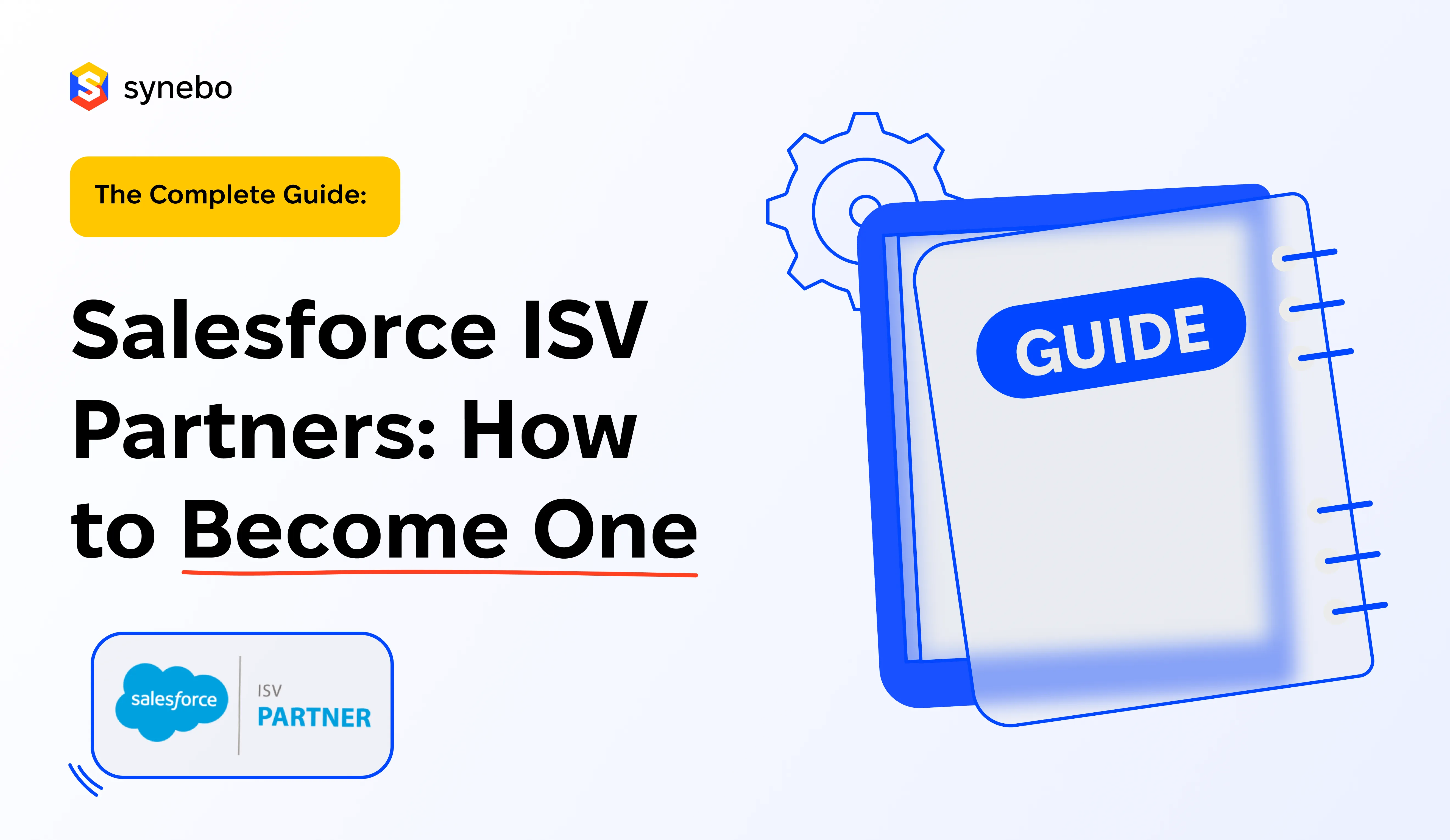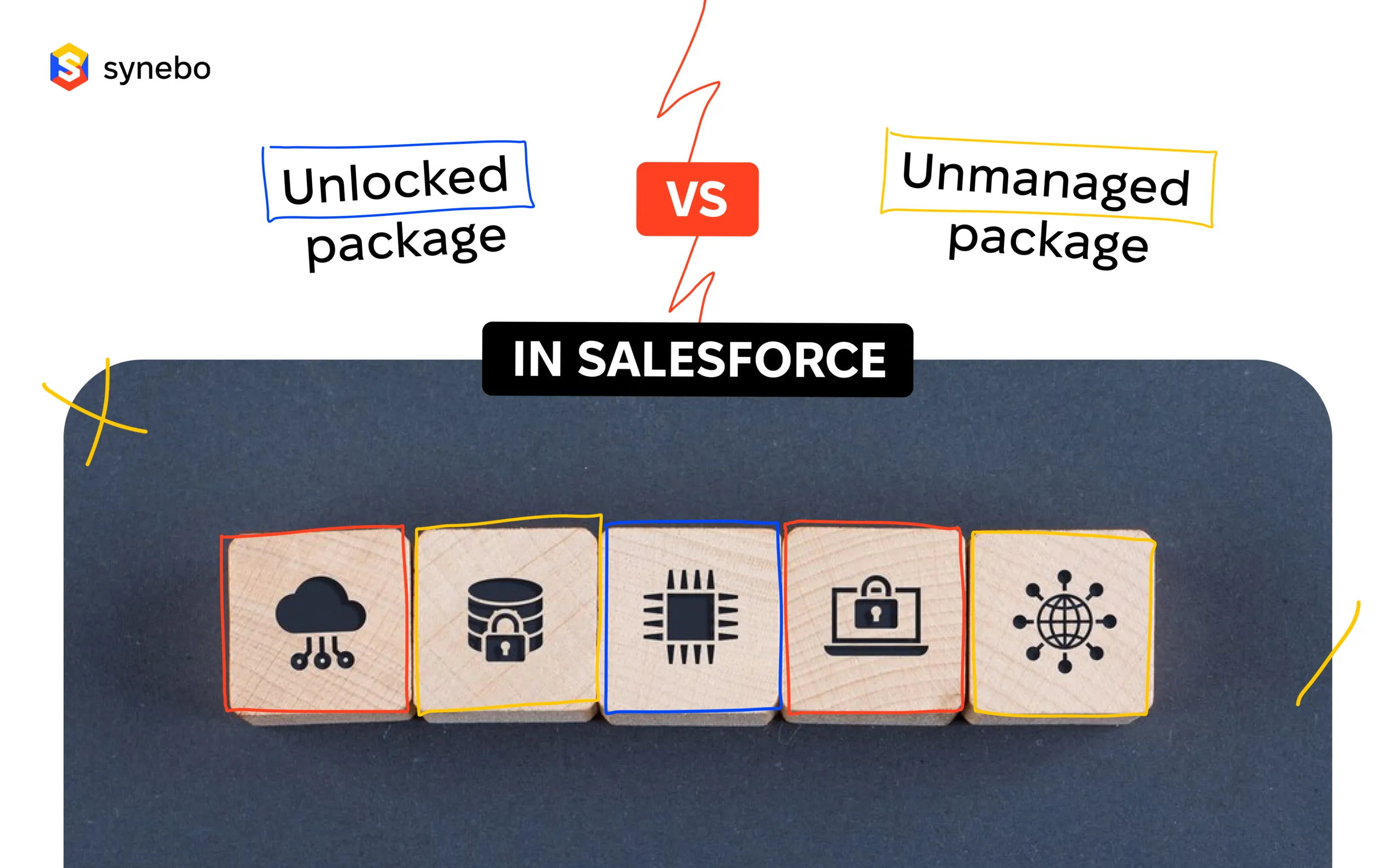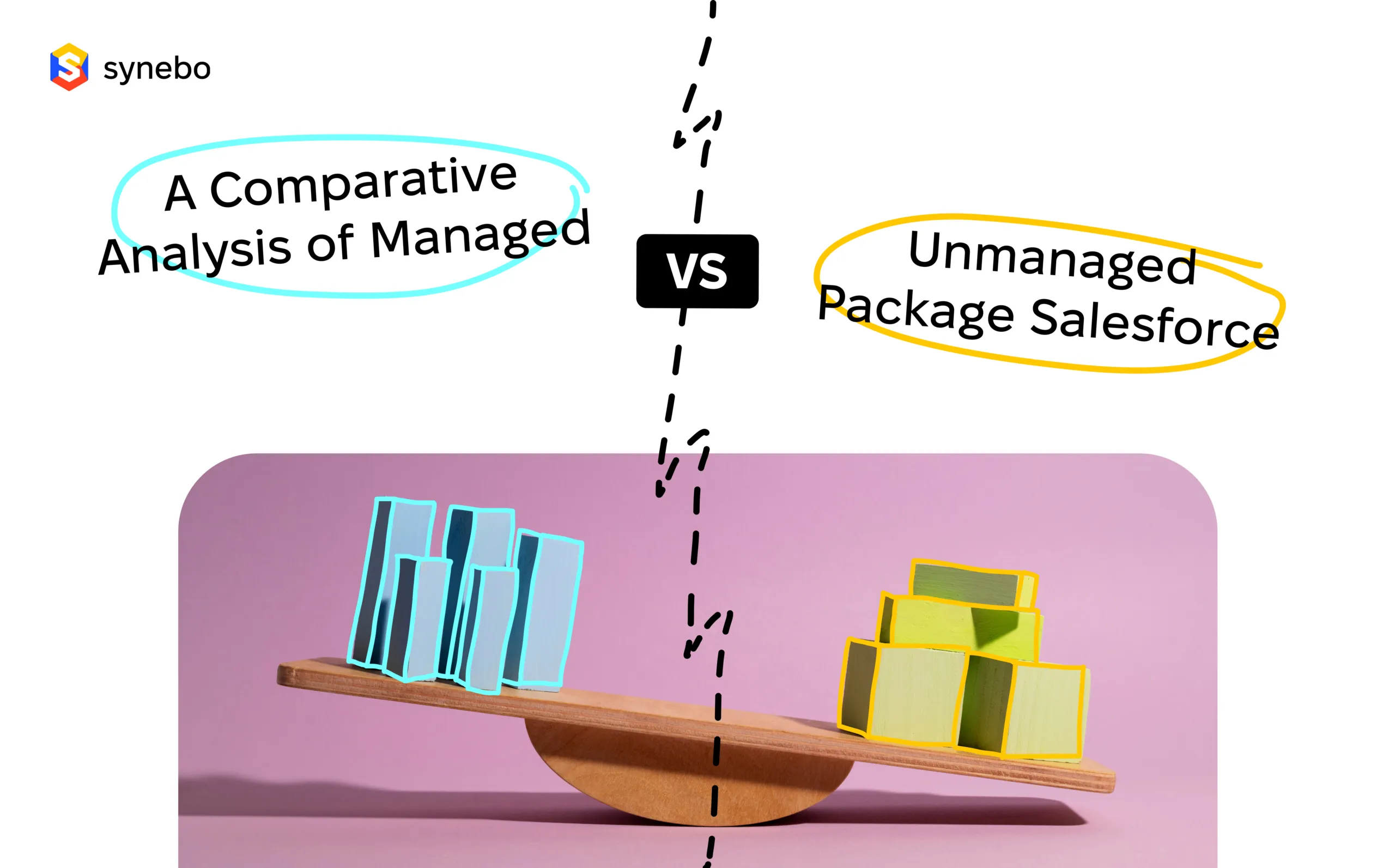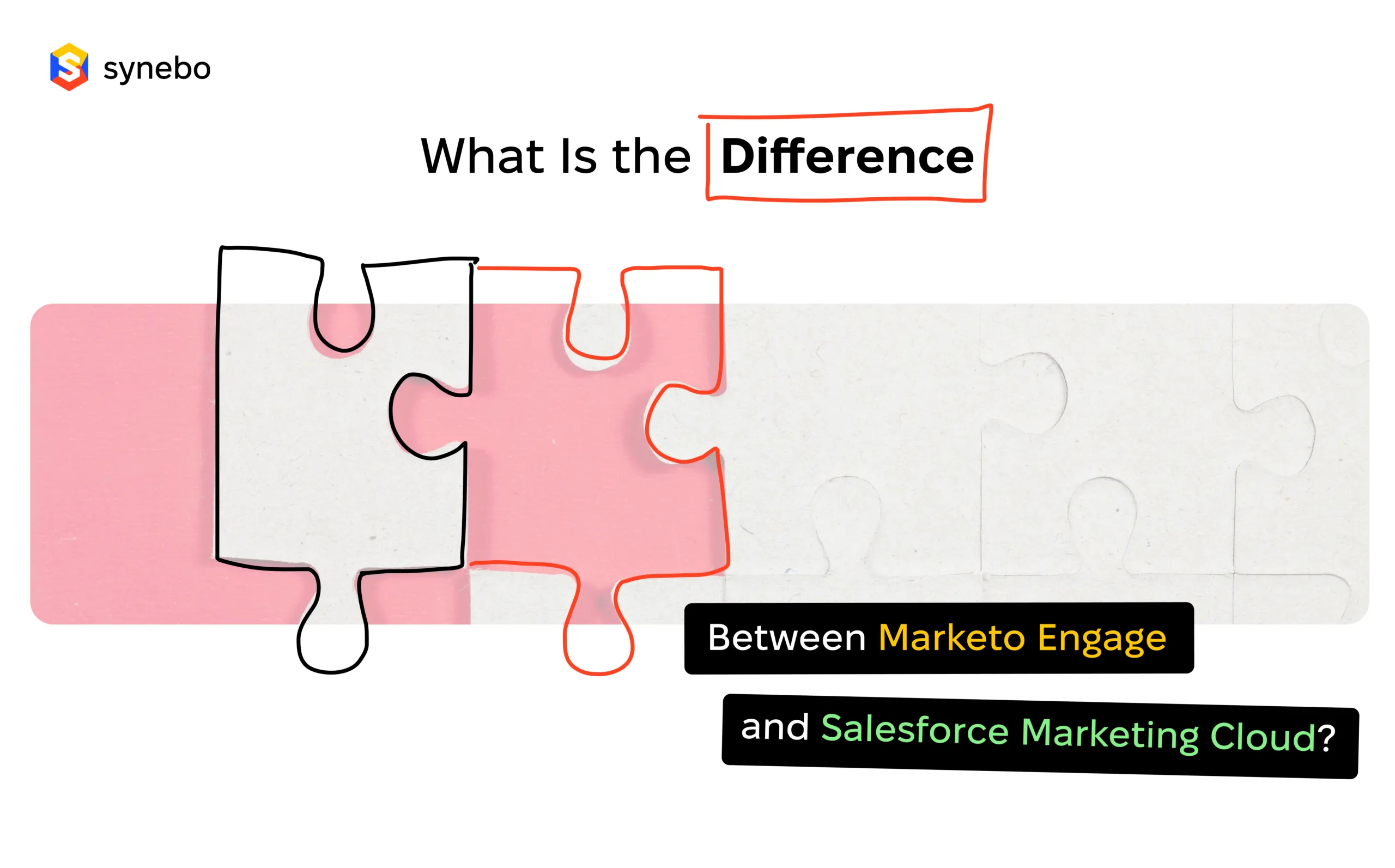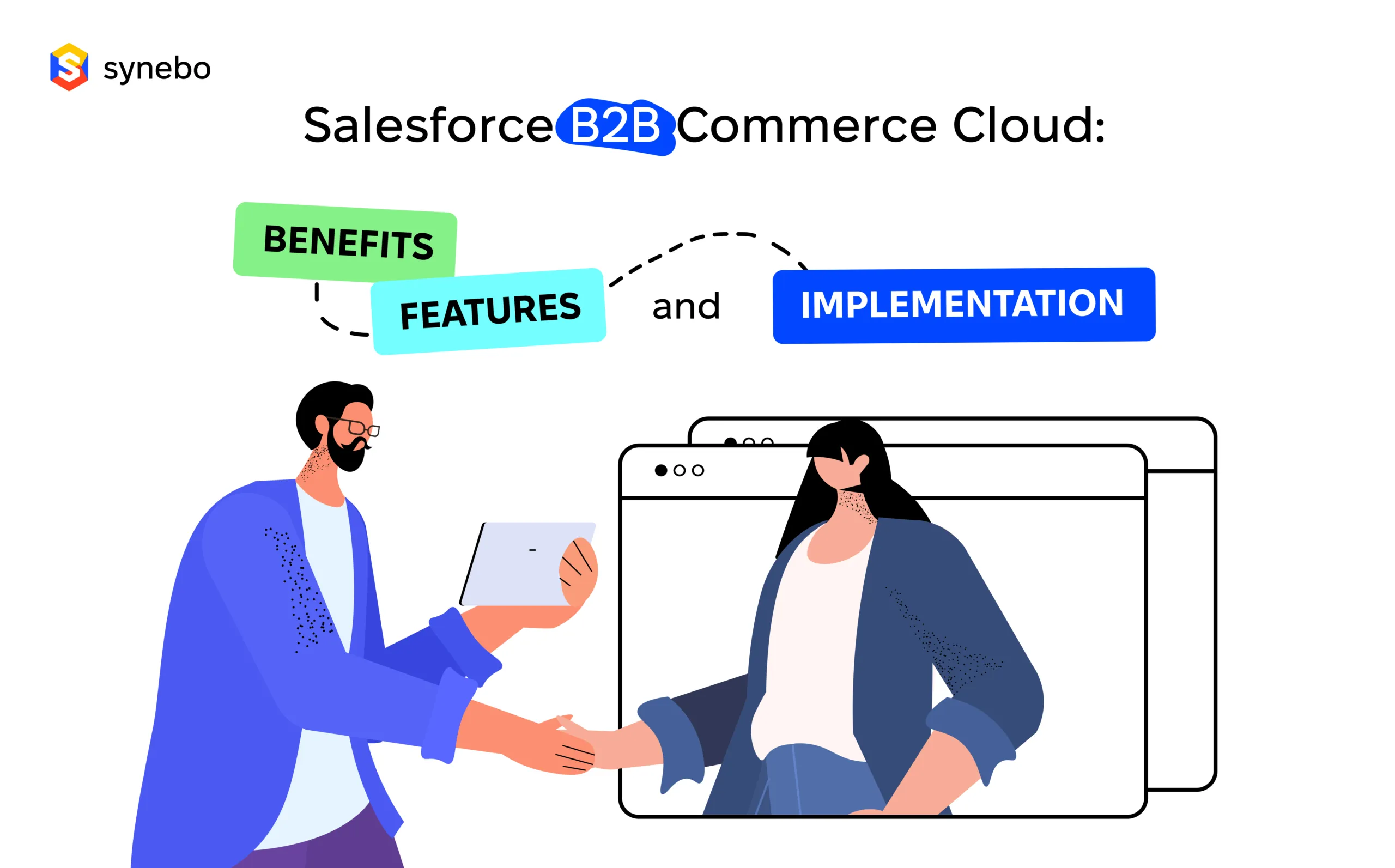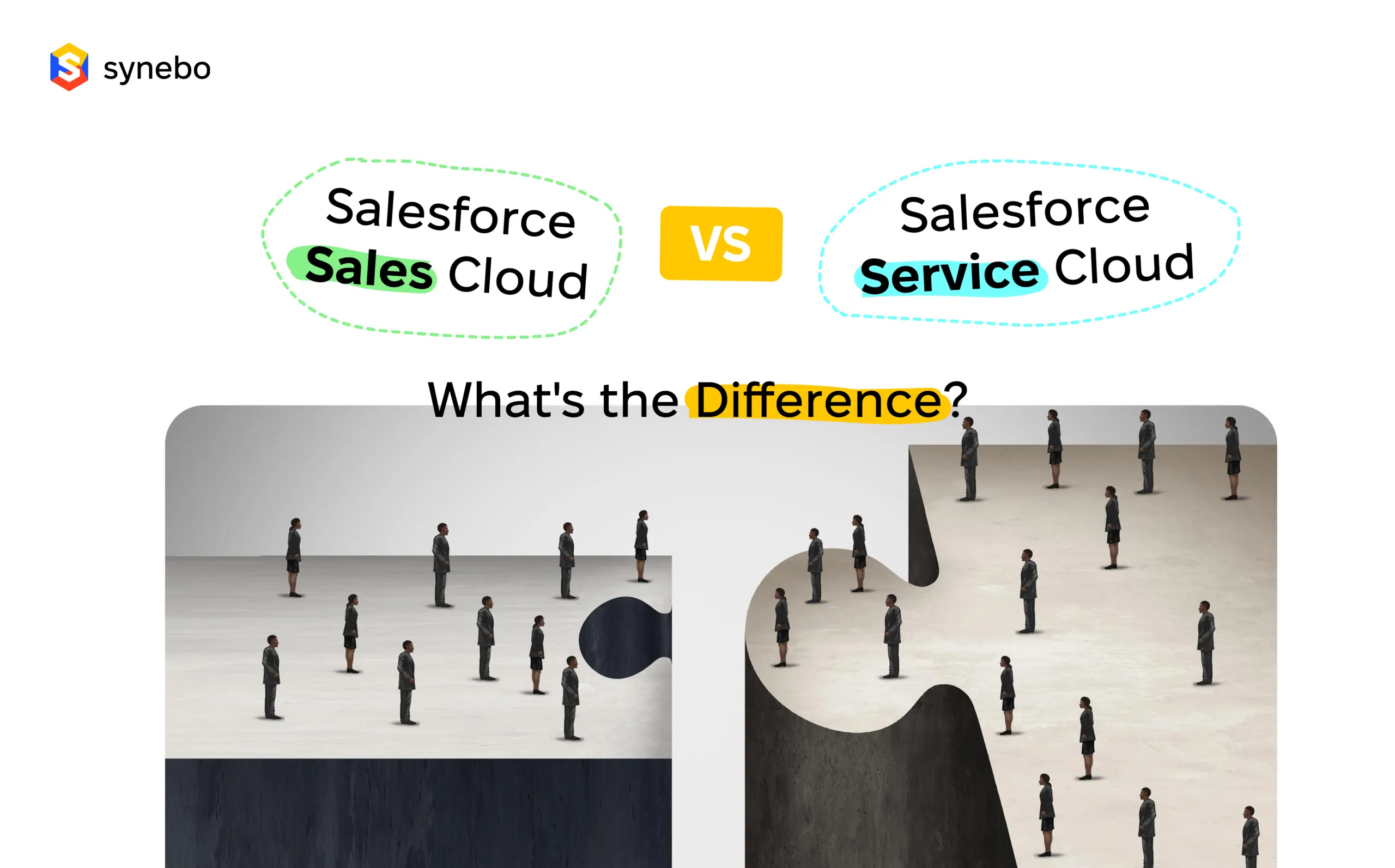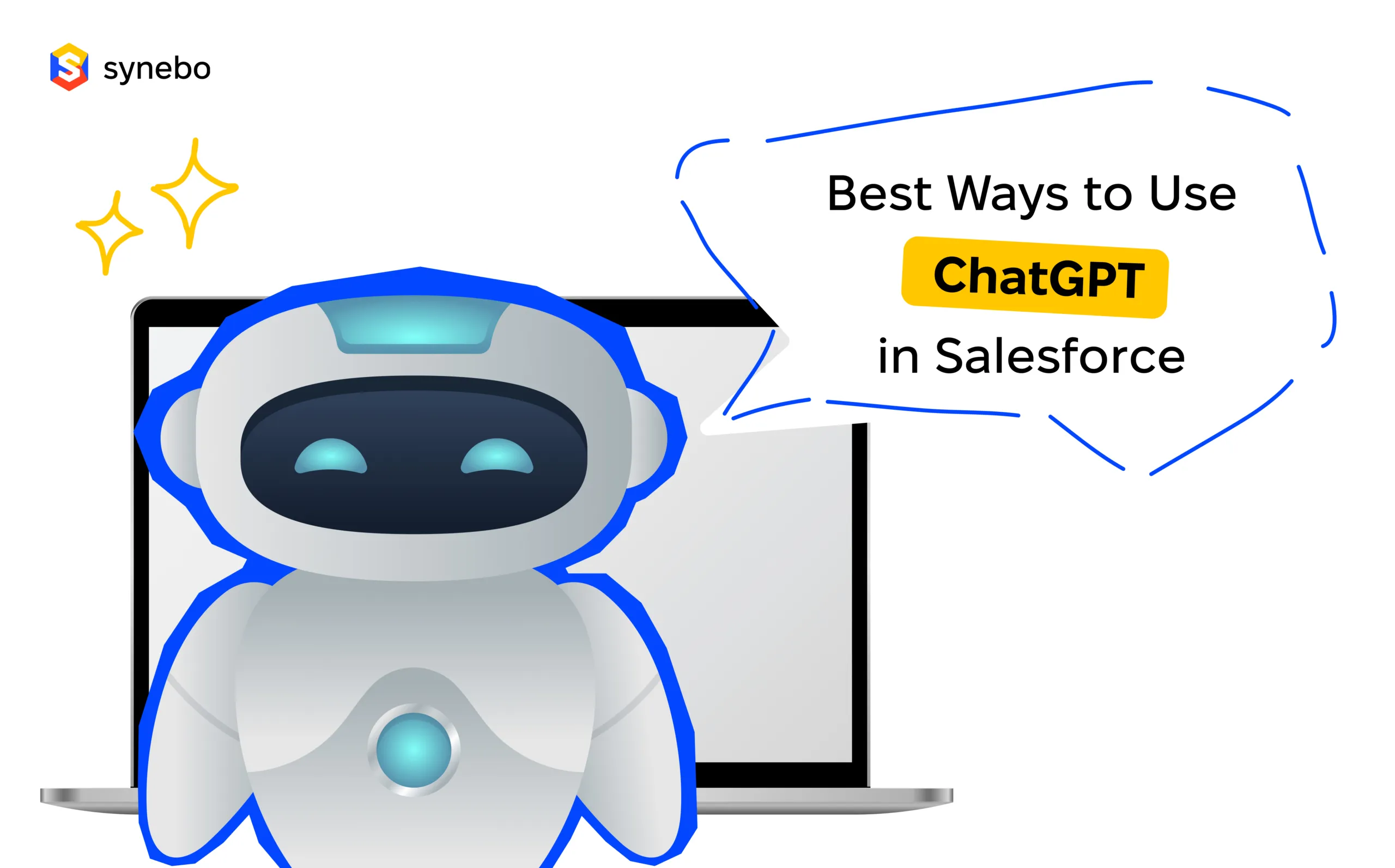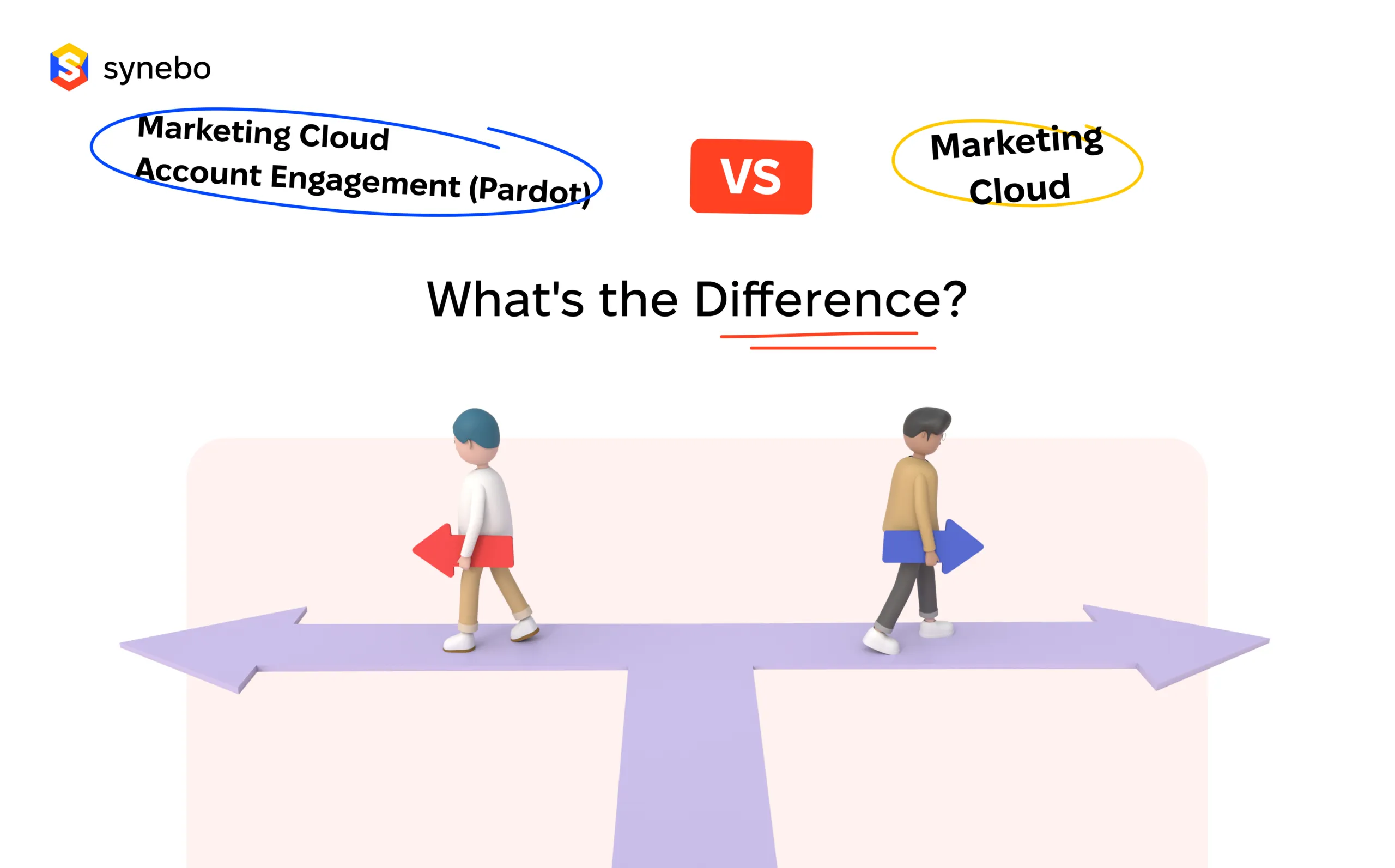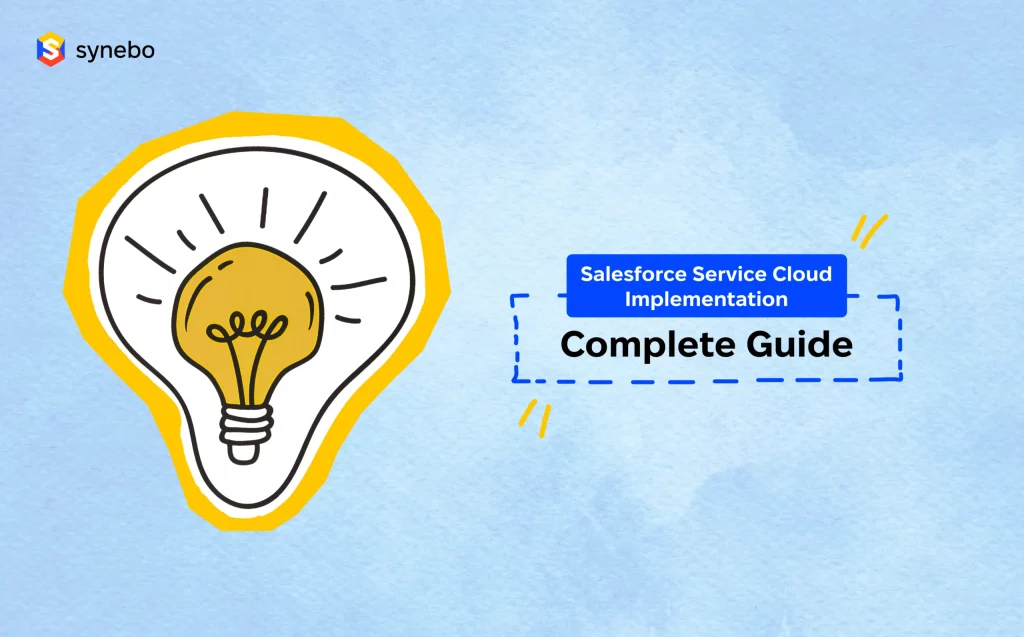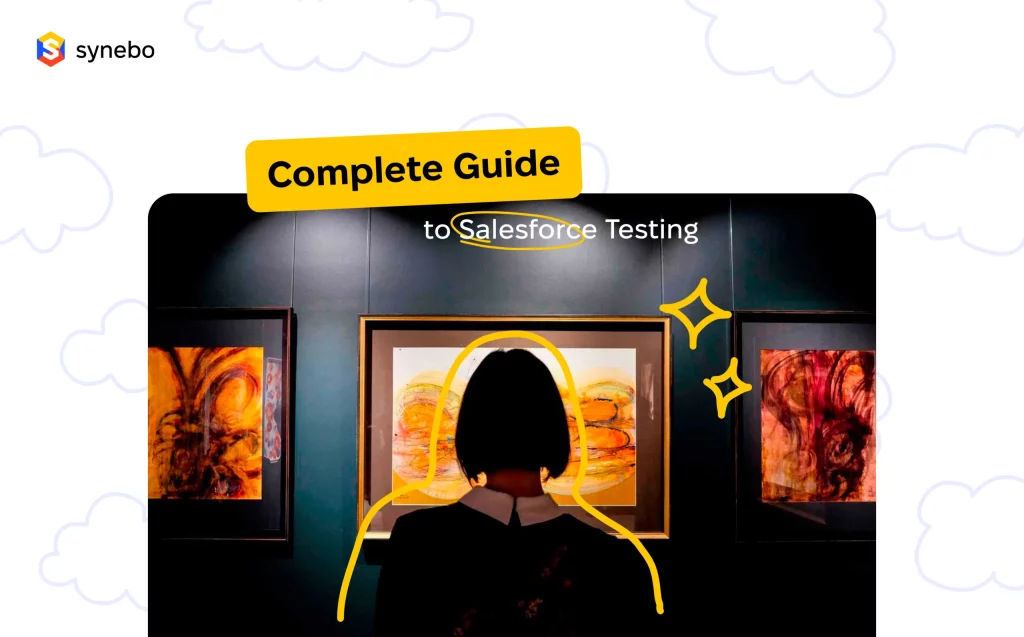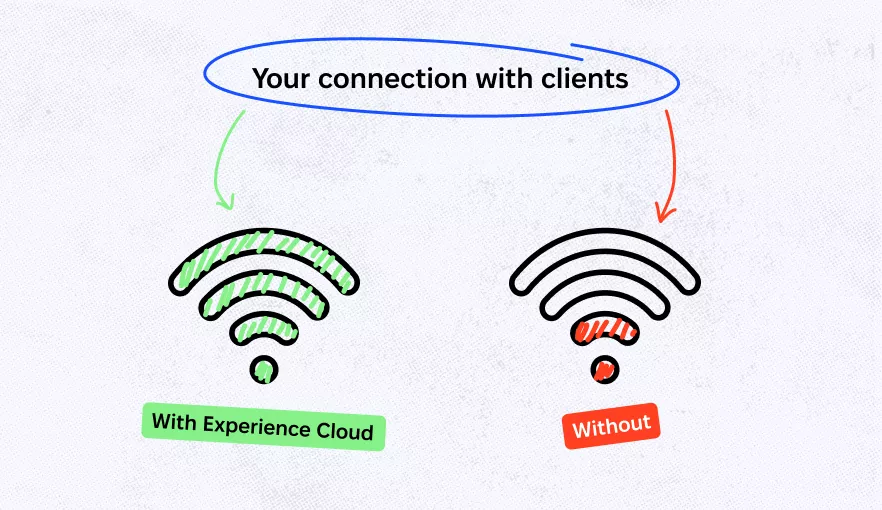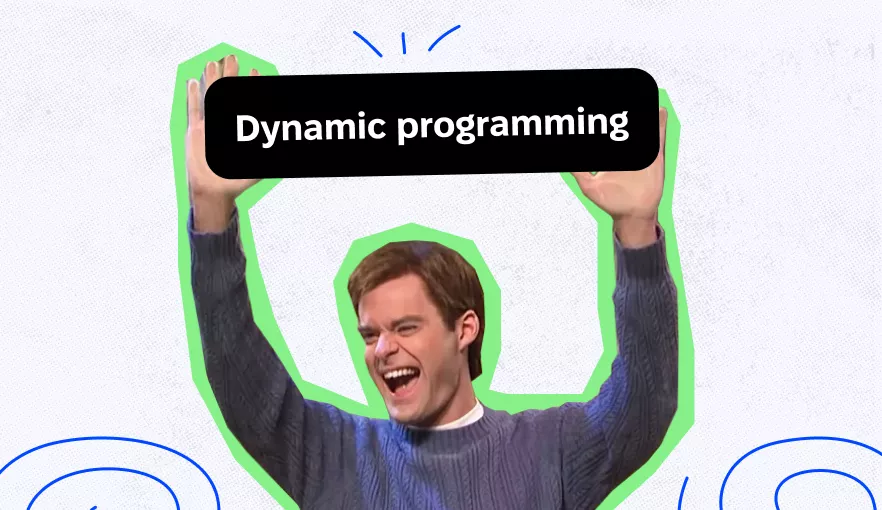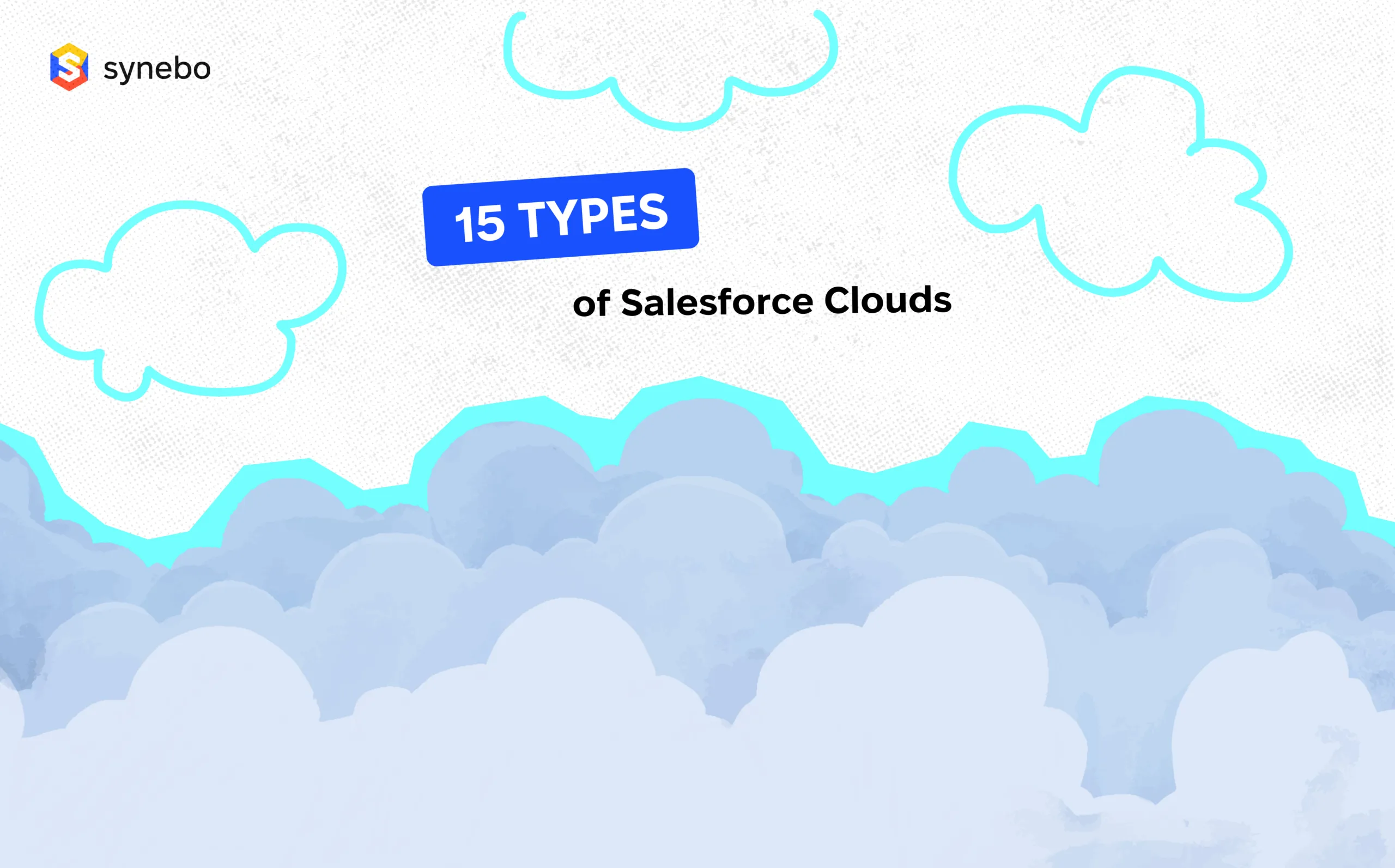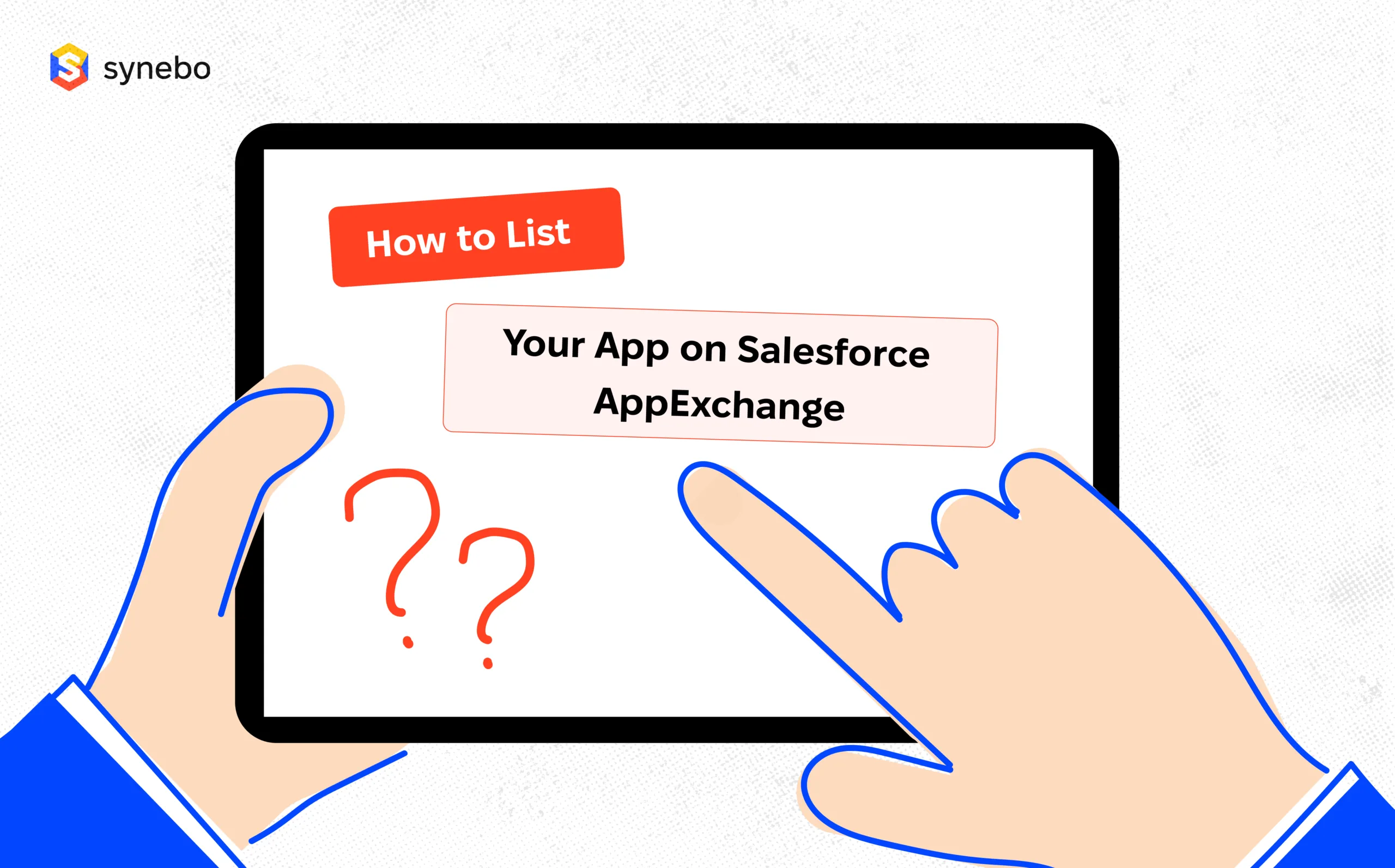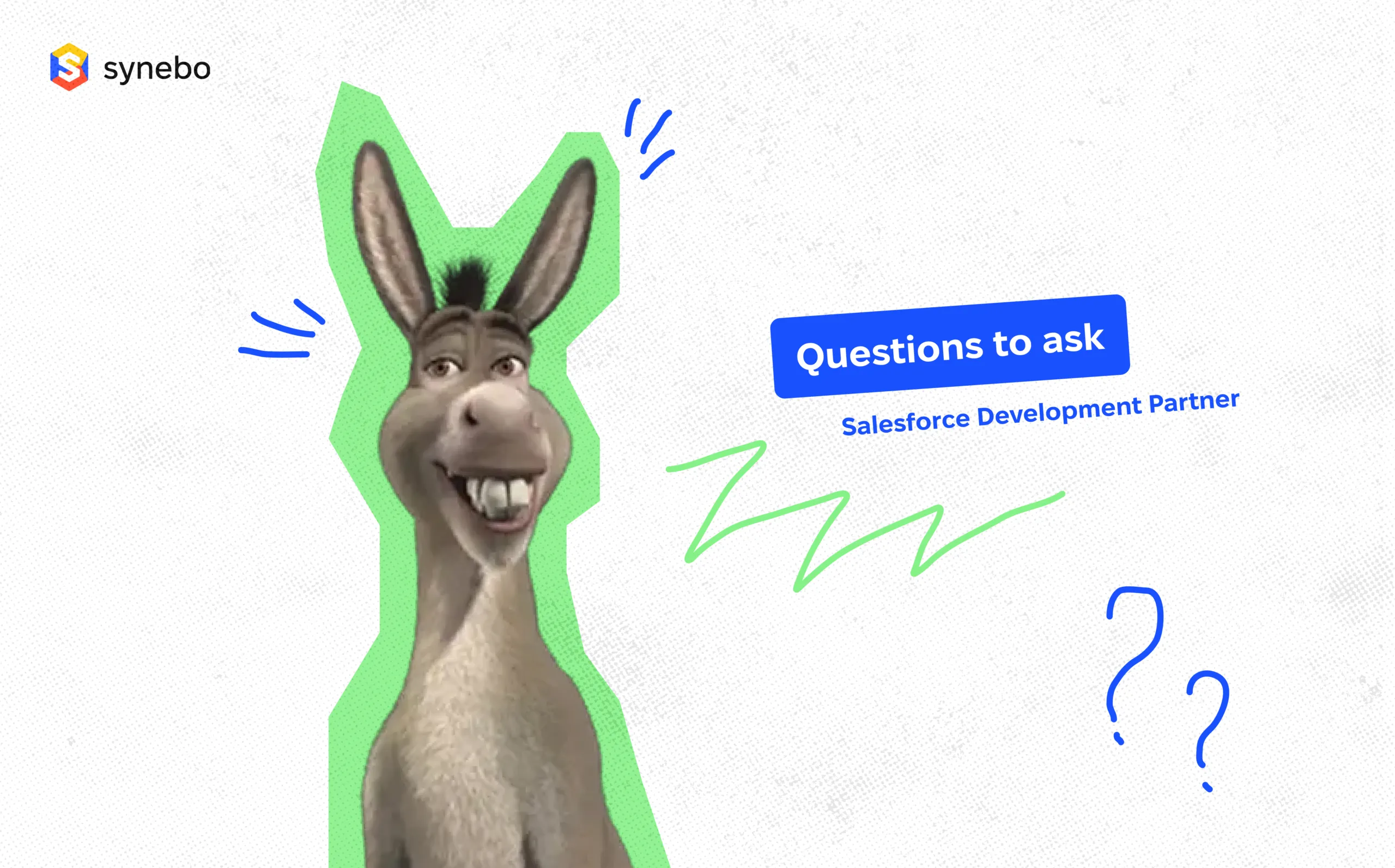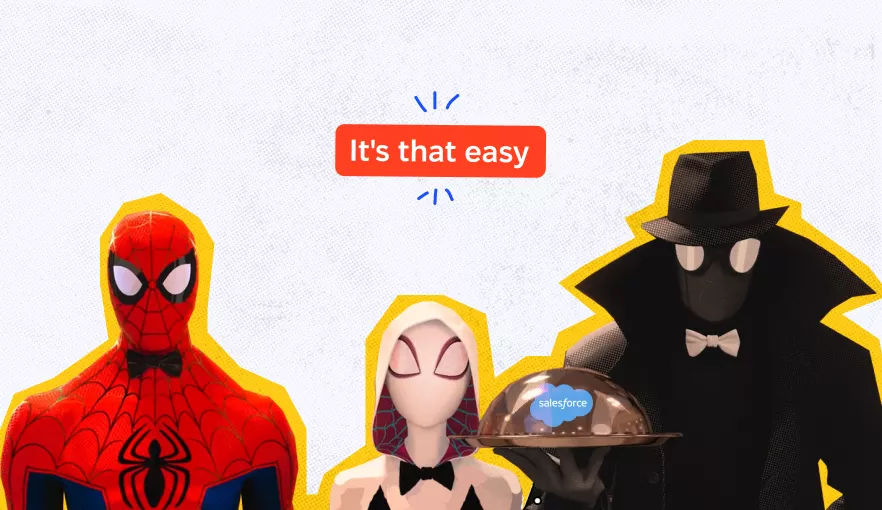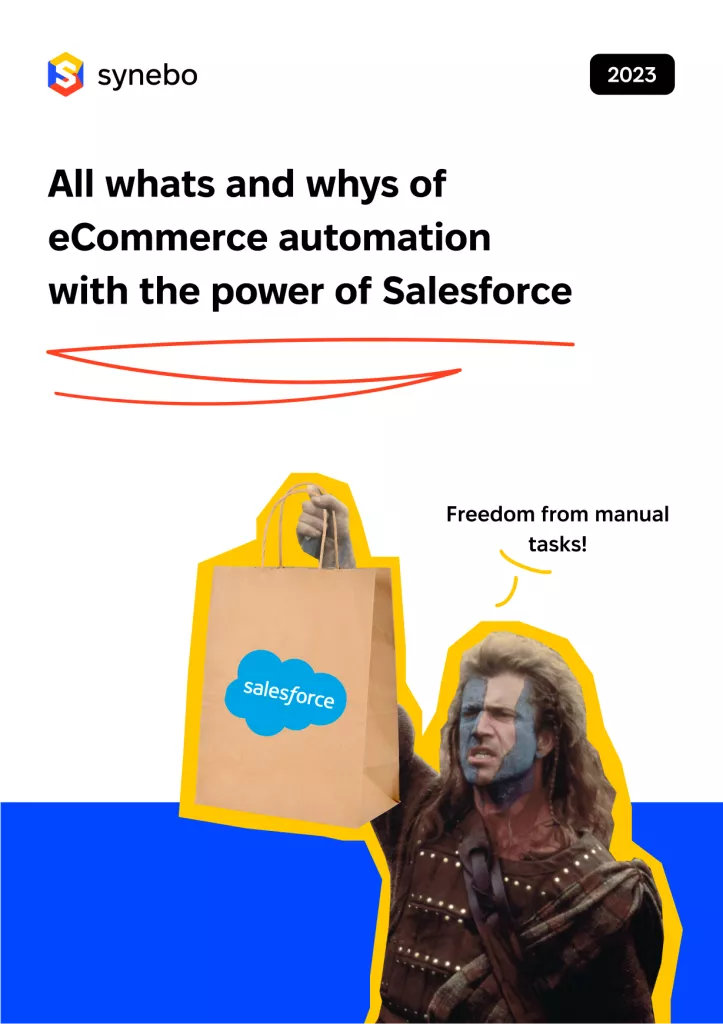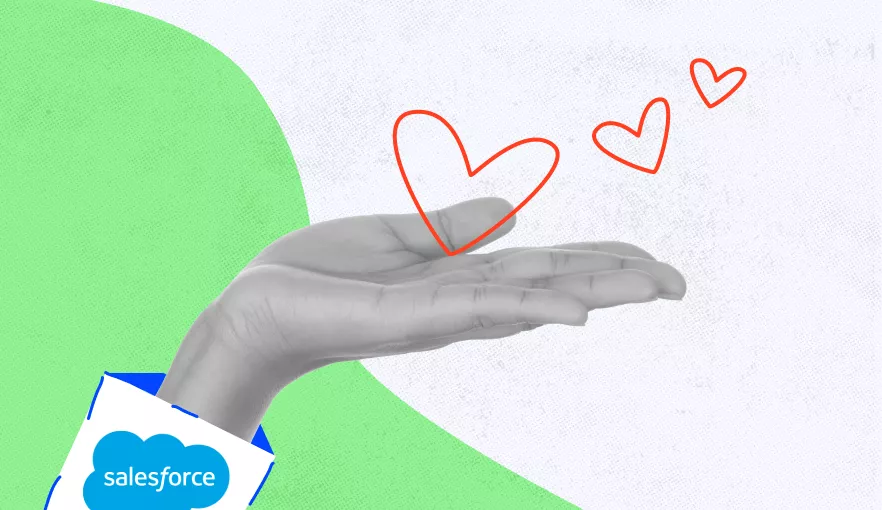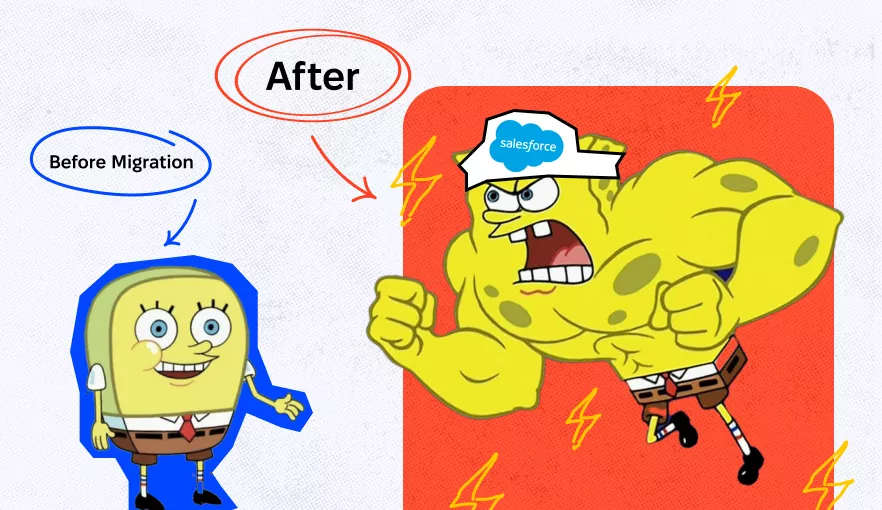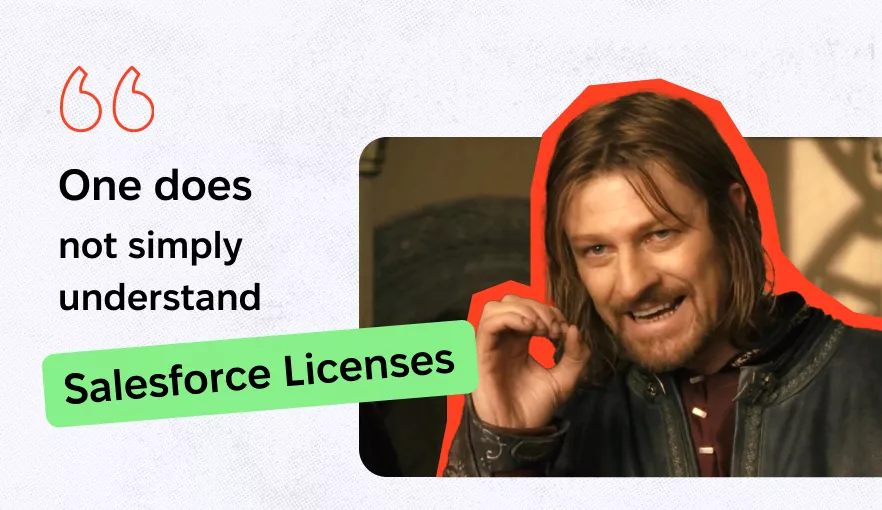How to Send Emails via Outlook API from your Salesforce Org

For businesses working with Salesforce, it’s essential to understand how they can integrate Microsoft services, such as Outlook, into their processes. This functionality is enabled due to Microsoft Graph API — a unified gateway to access data from Microsoft Cloud services like Office 365 and Windows 10/11. This integration offers comprehensive customer insights, streamlined data synchronization, and improved team collaboration.
In this post, we’ll delve into the Microsoft Graph API as a modern technology and discover key features and benefits it has to offer. We’ll also explore a common issue with email relay activation that one of Synebo’s clients encountered and review a short guide on how to use Microsoft Graph API.
What’s Microsoft Graph API?
Microsoft Graph API is a unified gateway to access data from Microsoft Cloud services like Office 365 and Windows 10/11.
Microsoft Graph API services as an endpoint for accessing intelligence and insights coming from the Microsoft cloud ecosystem. It seamlessly integrates with various Microsoft services like Office 365, Enterprise Mobility + Security, and Windows 10, allowing developers to leverage a rich set of functionalities.
Key Features of Microsoft Graph API
Microsoft Graph API is loved for the following key features and functionalities it has to offer:
- Unified API endpoint: Offers a single endpoint to access a wide range of Microsoft services.
- Rich data access: Enables access to data from Microsoft services like Outlook, OneDrive, Teams, and more.
- Real-time updates: Supports webhooks for real-time notifications on changes.
- Advanced analytics: Integrates with Microsoft AI and analytics tools for enhanced insights.
- Cross-device accessibility: Works across various devices and platforms.
- Secure and compliant: Ensures strong security and compliance with Microsoft’s standards.
- Customizability: Allows for the creation of custom solutions tailored to specific business needs.
- Graph Explorer: Provides a tool for developers to explore and test API requests.
In essence, the Microsoft Graph API is a gateway that unlocks a plethora of possibilities for integrating and extending Microsoft services in innovative and efficient ways.
Key Benefits of Microsoft Graph API
The Microsoft Graph API not only offers extensive features but also brings substantial benefits to organizations and developers. Its versatility and integration capabilities make it an invaluable asset in today’s interconnected digital environment. The main ways it adds value to your business are:
- Enhanced productivity: Streamlines operations by integrating various Microsoft services.
- Seamless integration: Offers smooth integration with existing Microsoft products and third-party services.
- Cost-effective: Reduces development time and costs by providing a unified API.
- Scalability: Easily adapts to the growing needs of businesses.
- Data-driven insights: Facilitates access to analytics and AI-driven insights.
- Developer friendliness: Provides extensive documentation and community support.
- Custom solutions: Enables the creation of tailored applications and services.
- Security and compliance: Ensures data is handled in a secure and compliant manner.
Ultimately, the Microsoft Graph API stands out as a comprehensive tool that significantly enhances the capabilities of developers and organizations to build more connected, efficient, and intelligent applications.
Should you require any help related to Salesforce integration, don’t hesitate to reach out to Synebo developers.

Troublesome Email Relay Activation and Microsoft Graph API as a Solution
- Issue:
Salesforce’s Email Relay Activation offers a method to reroute emails through an SMTP-server, redirecting all Salesforce outbound communications to a client-server. However, this broad application lacks specificity, affecting all emails sent from Salesforce indiscriminately, which might not align with certain organizational needs.
- Solution using Microsoft Graph API:
As an alternative, the Microsoft Graph API emerges as a more nuanced solution. It not only allows for detailed manipulation of account information but also facilitates interactions with other Microsoft products. Most significantly, it addresses the challenge of selectively sending emails via Outlook.
This targeted approach provided by Microsoft Graph API ensures that only pertinent emails are processed through Outlook, thereby maintaining the integrity and efficiency of email interactions within the Salesforce environment.
You may be additionally interested in another guide on the topic of how to work with Salesforce files.
How to Use Microsoft Graph API?
Understanding the authentication process in Microsoft Graph API is crucial. The API documentation outlines two primary methods for token acquisition: “Get access on behalf of a user” and “Access without user participation.”
Step 1: Choosing the Appropriate Authentication Method
Opt for “Access without user participation” since it aligns with the need for sending emails in background processes, without requiring user interaction at the authorization interface.
Step 2: Application Setup in Microsoft App Registration Portal
1. Navigate to the “Microsoft App Registration Portal” and create a new application.
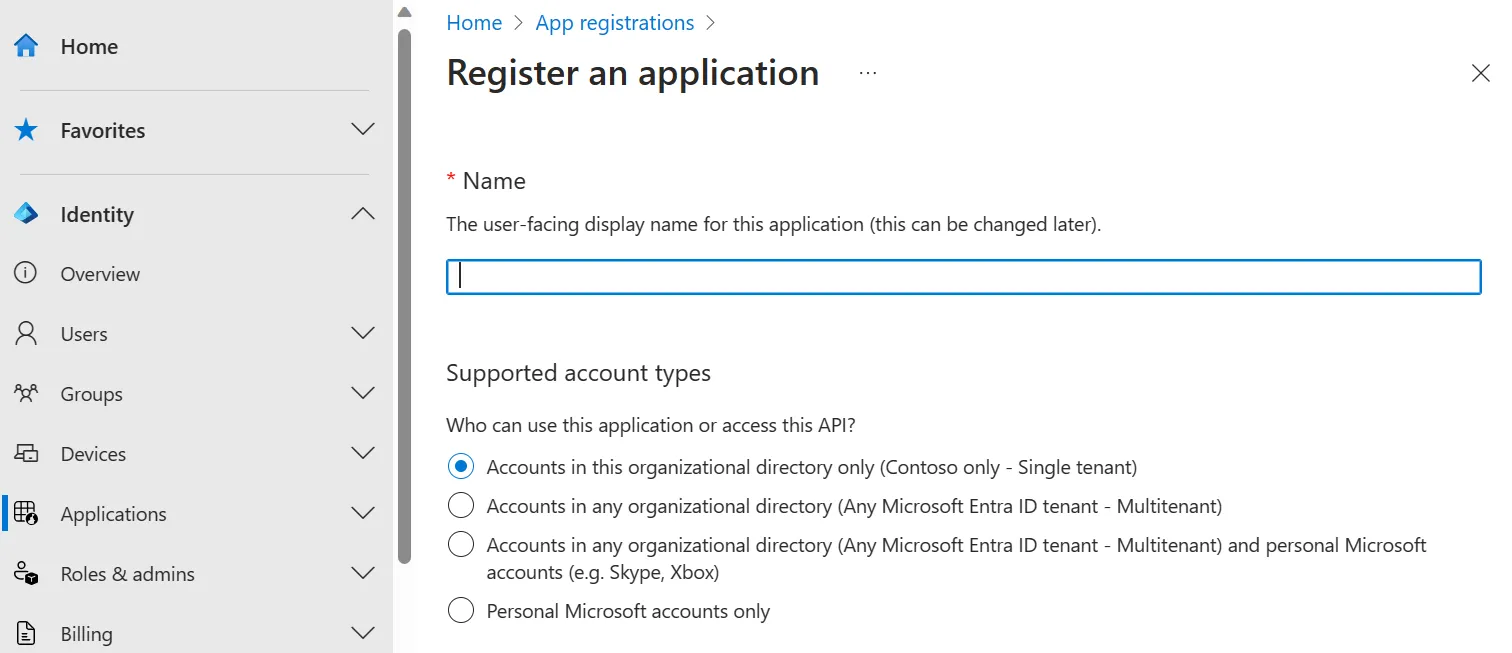
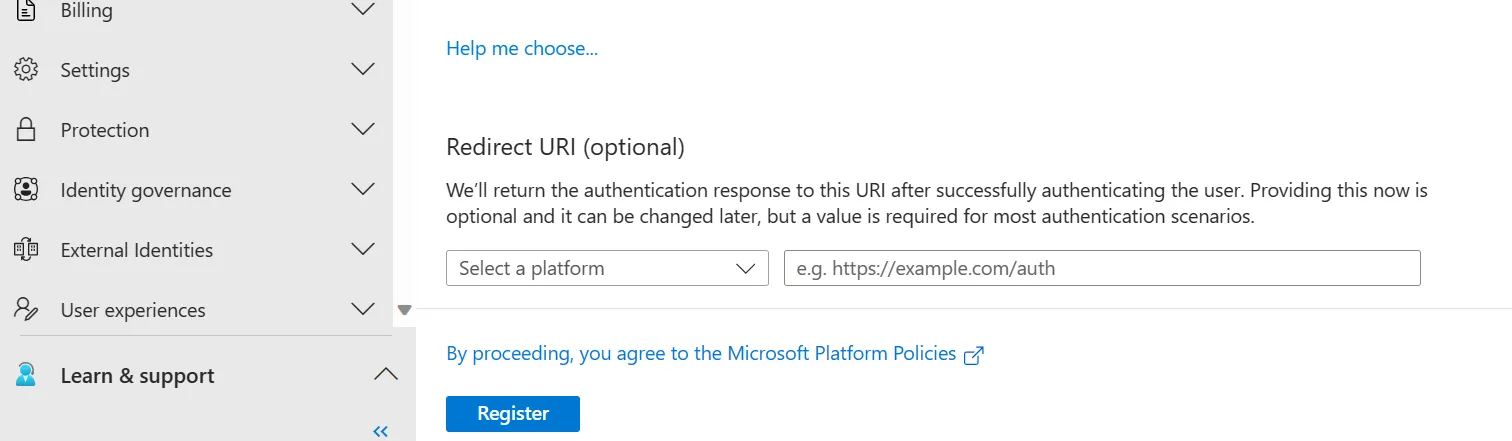
2. Within the application settings, enable permissions for your application to send emails.
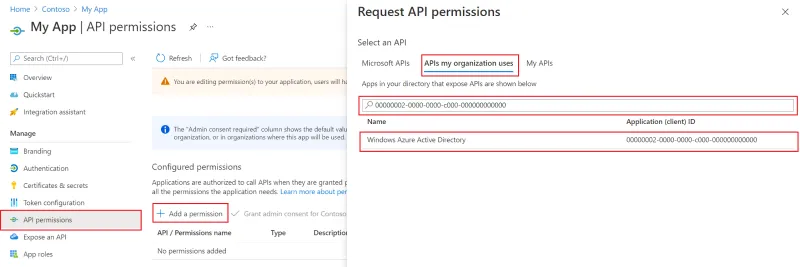
3. Obtain the necessary administrative consent for your application, allowing it to access and send emails.
Step 3: Token Acquisition for Authentication
Follow the documented procedure to obtain an access token using the settings from your application. This token is pivotal for authentication in subsequent API calls.
Step 4: Configuring Email Sending Capabilities
Develop a robust method within your application for both authorizing and receiving the access token.
Step 5: Implementing the Send Mail Method
Construct a Message object that encapsulates all the relevant information about the email.
Execute a POST request to the Microsoft Graph API endpoint designed for sending emails.
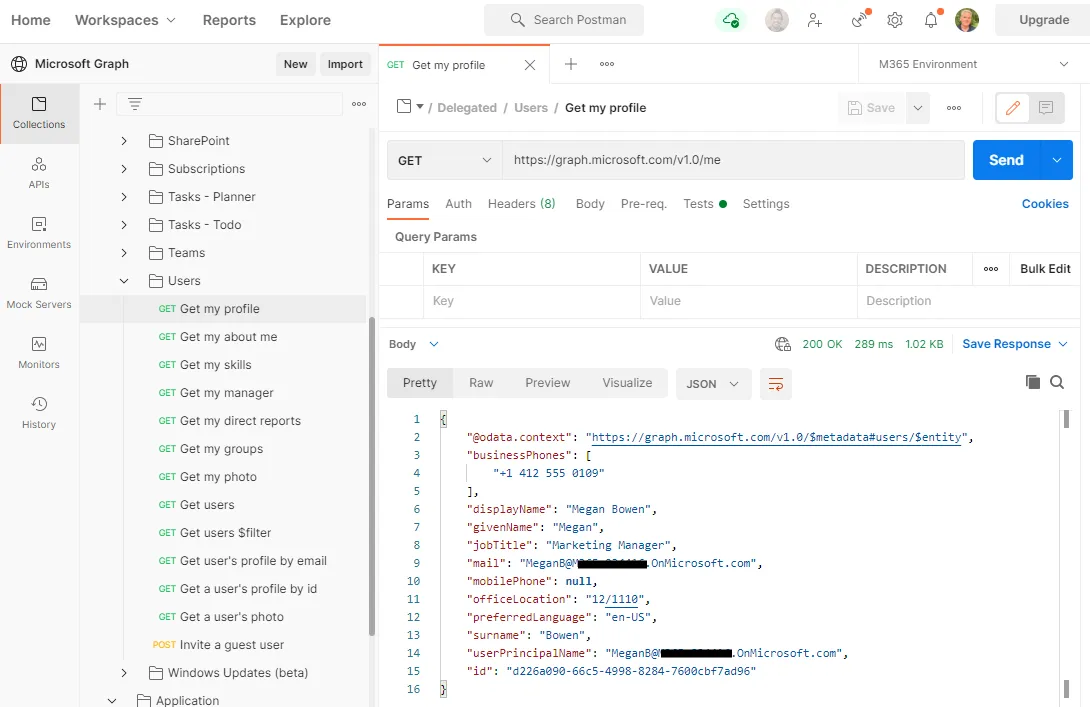
Step 6: Understanding and Managing Limitations
Be mindful of the API’s limitations, notably the requirement of two API calls per email: one for token acquisition and another for email dispatch.
Note that there is a cap on sending a maximum of 99 emails in a single context.
This short guide offers a structured approach to integrating Microsoft Graph API for sending emails through Outlook in a corporate environment. It addresses the critical steps from choosing the right authentication method to handling API limitations. Adhering to these steps ensures efficient and effective use of the API for organizational email communication needs. For more detailed information and specific queries, refer to the Microsoft Graph API documentation.
Explore how to tailor API to business-specific needs and what API potential actually is in the modern-day setting.
Final Take
In summary, the Microsoft Graph API is an essential tool for integrating Salesforce with Outlook, streamlining data synchronization, and enhancing team collaboration. This guide highlights its key features, addresses specific email relay challenges, and provides practical steps for implementation. The Microsoft Graph API is not just a technical solution but a strategic asset for modern businesses, enabling more connected and efficient applications.
For you to harness the full power of Salesforce, assistance from a trusted developer is a must. Consider Synebo your partner in all Salesforce developments. With more than 8 years of experience on the market and over 1000 projects delivered, we can aid you in lots of ways. Drop Synebo experts a line and let’s discuss business opportunities!