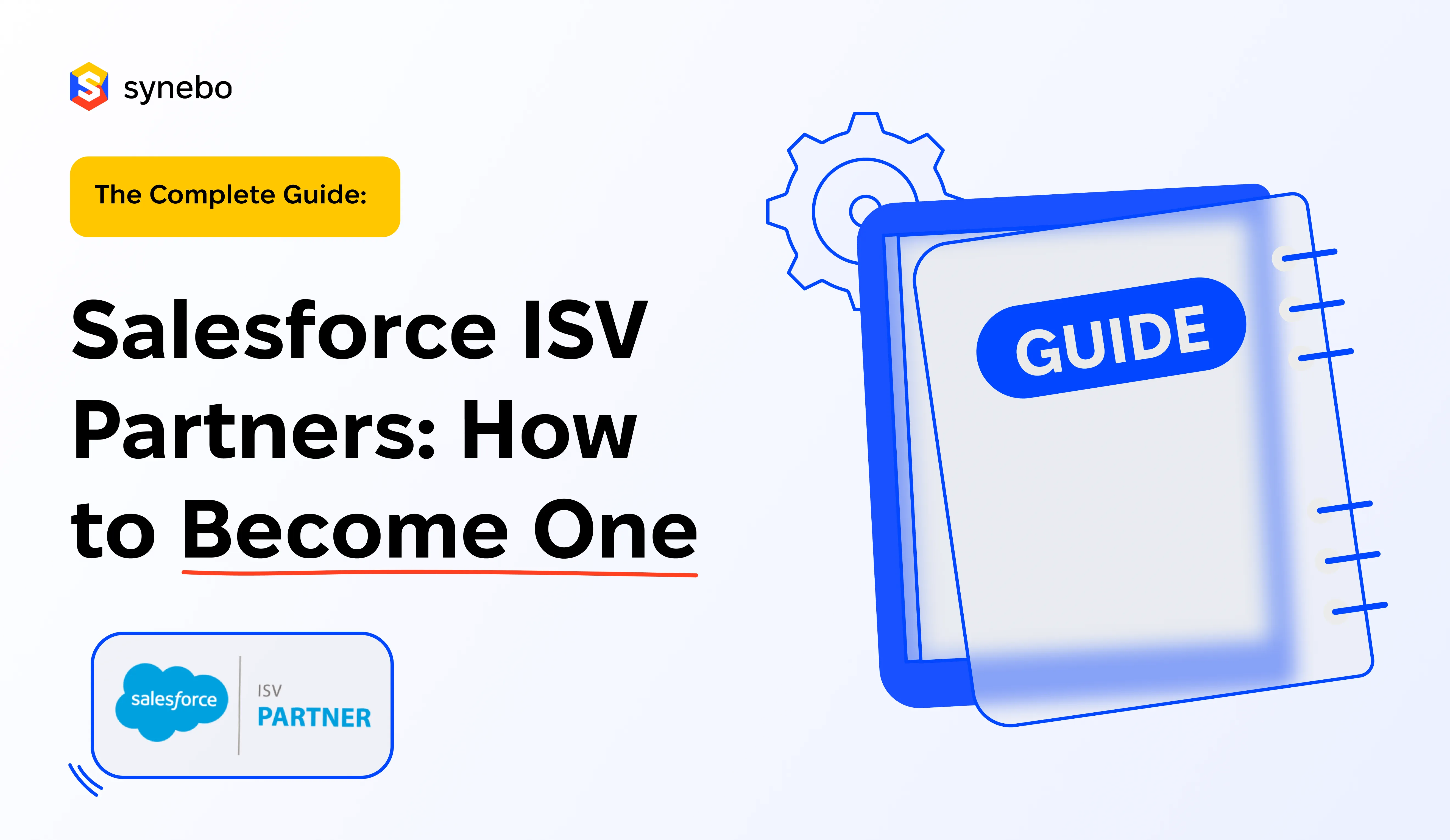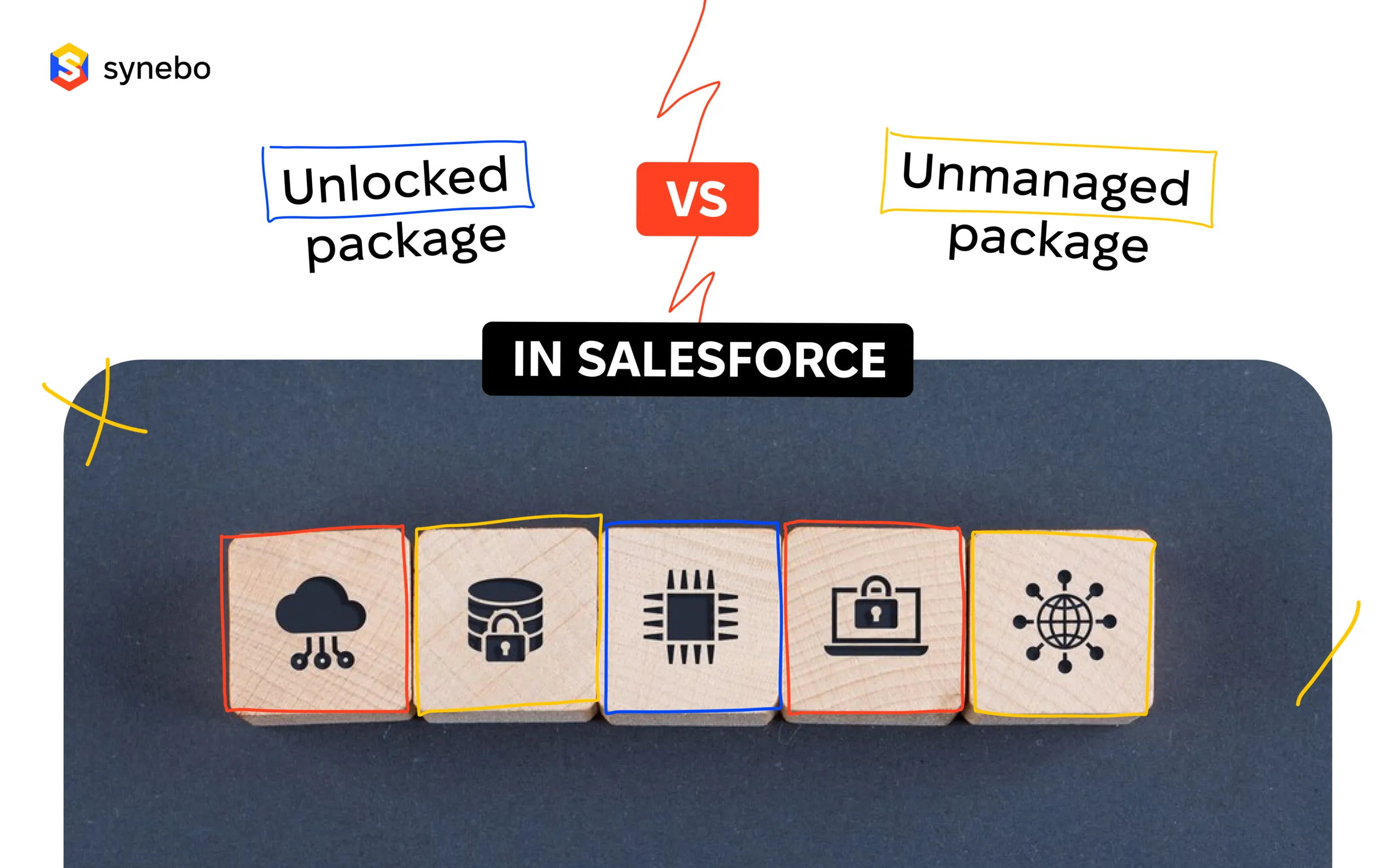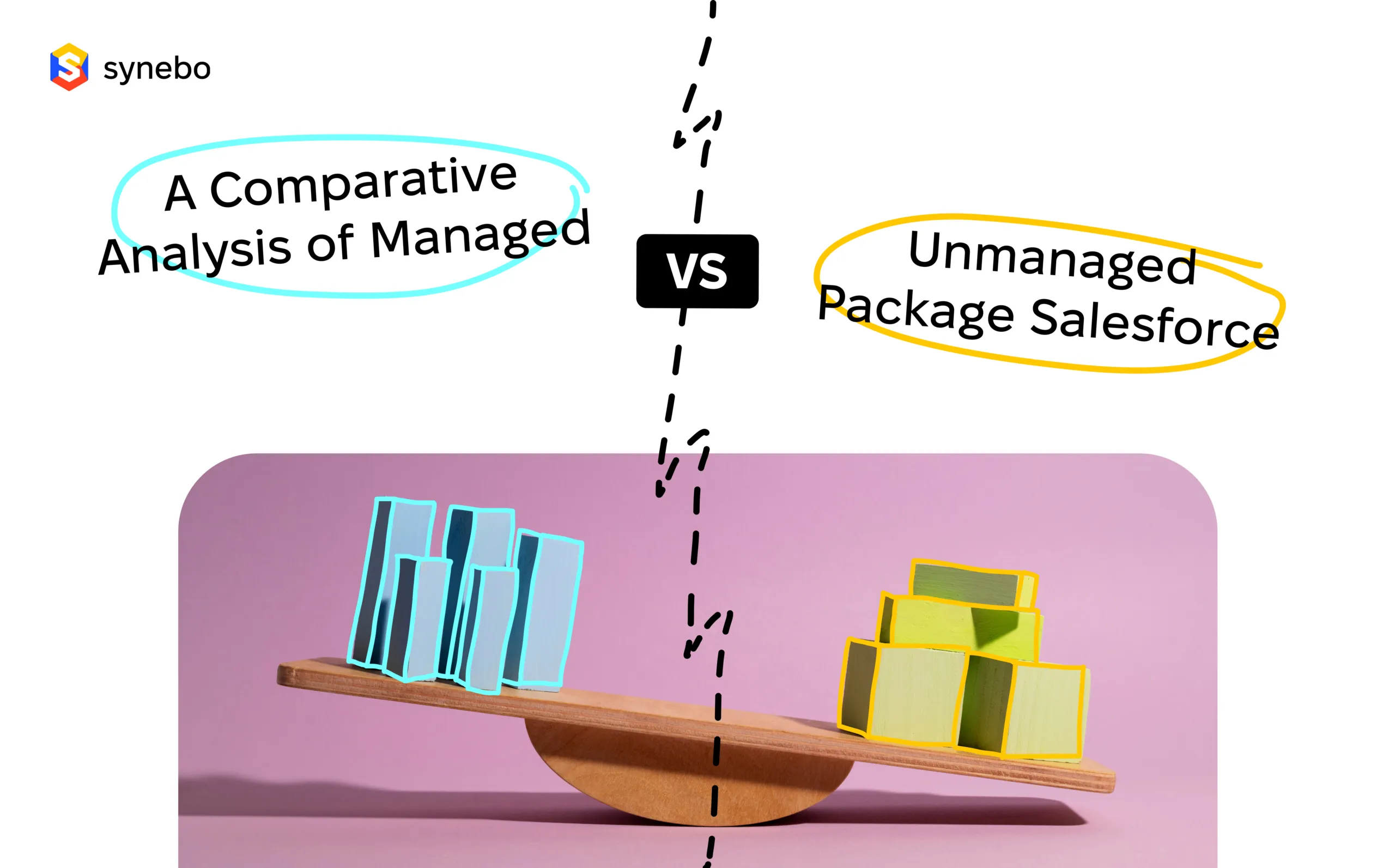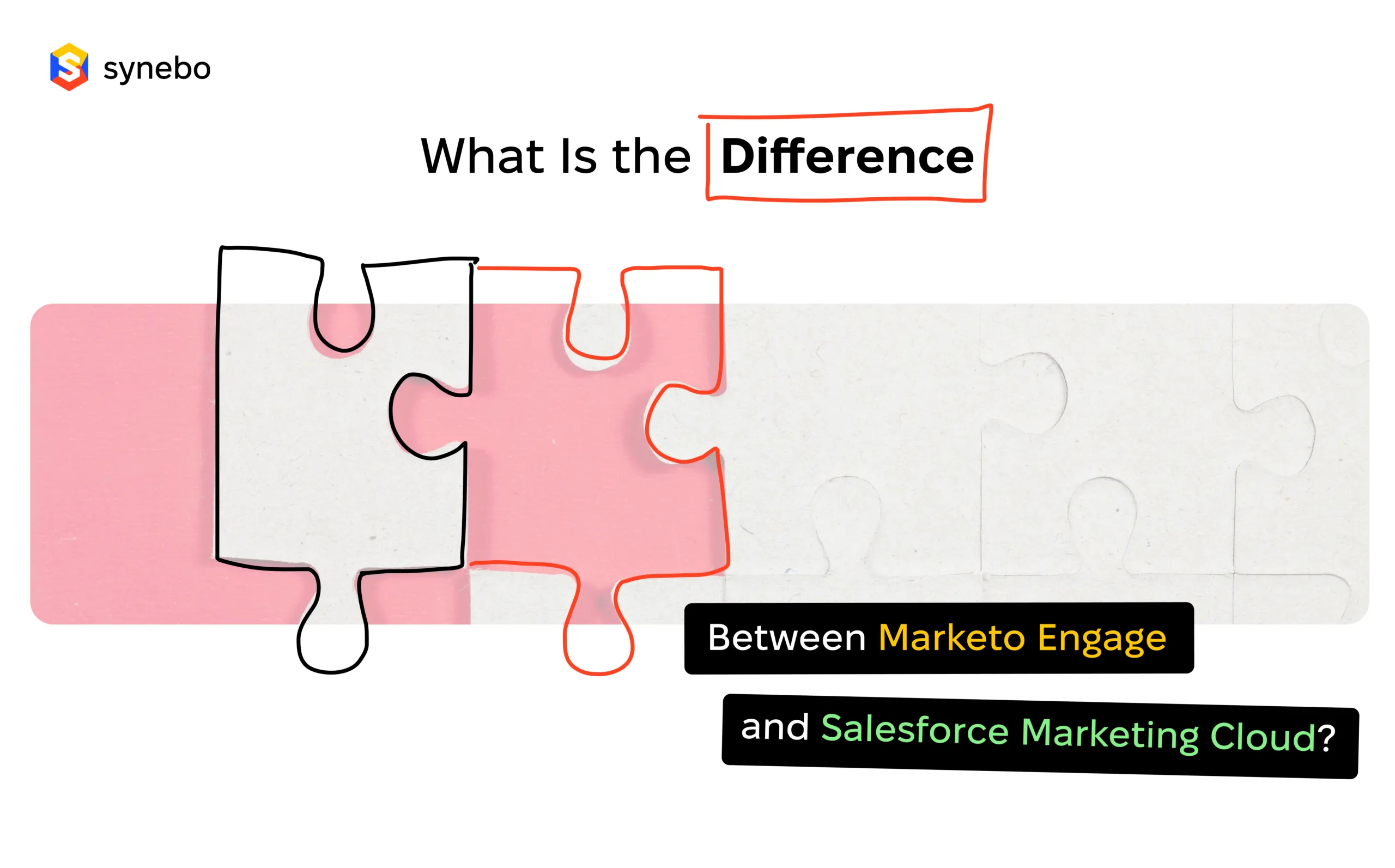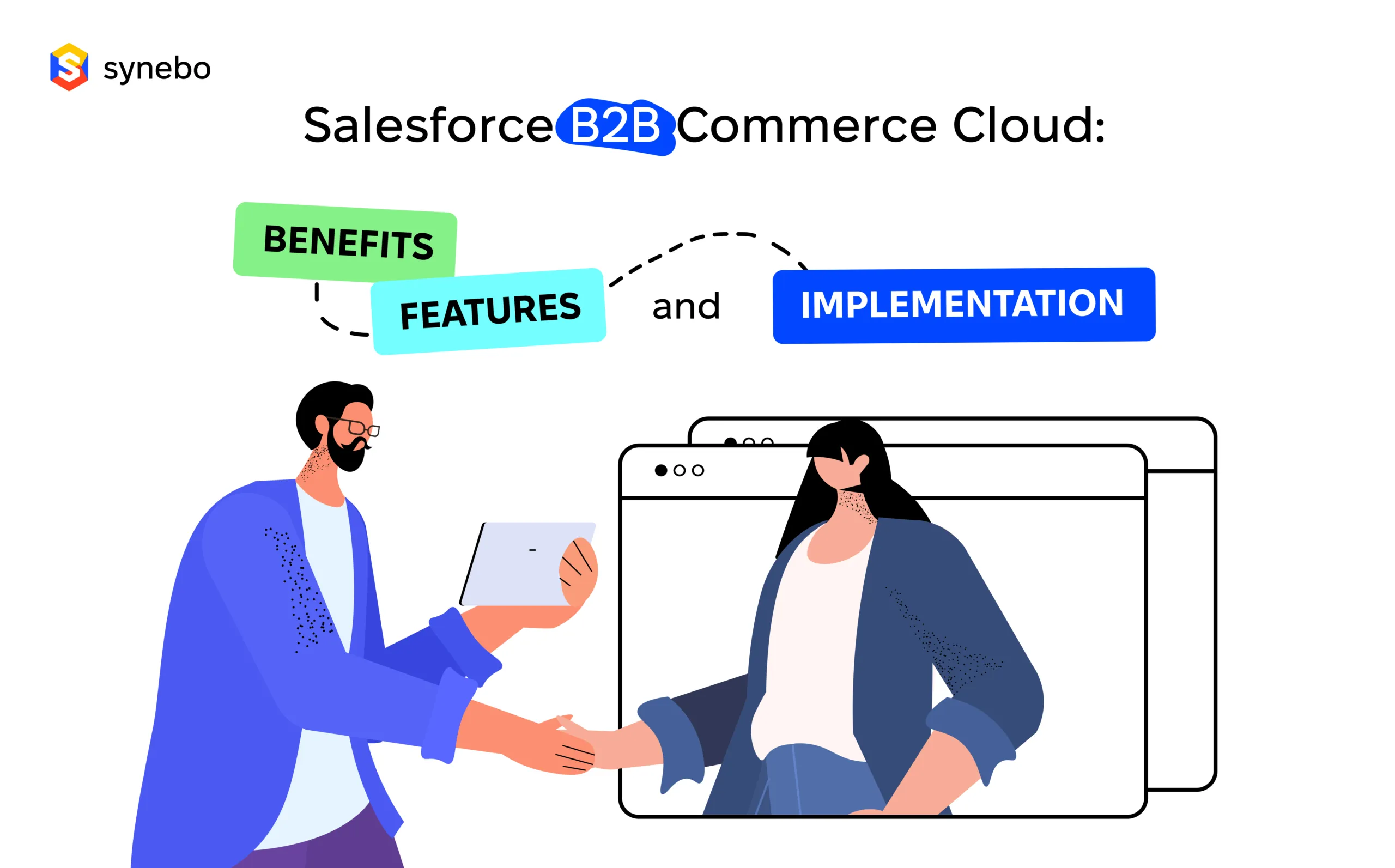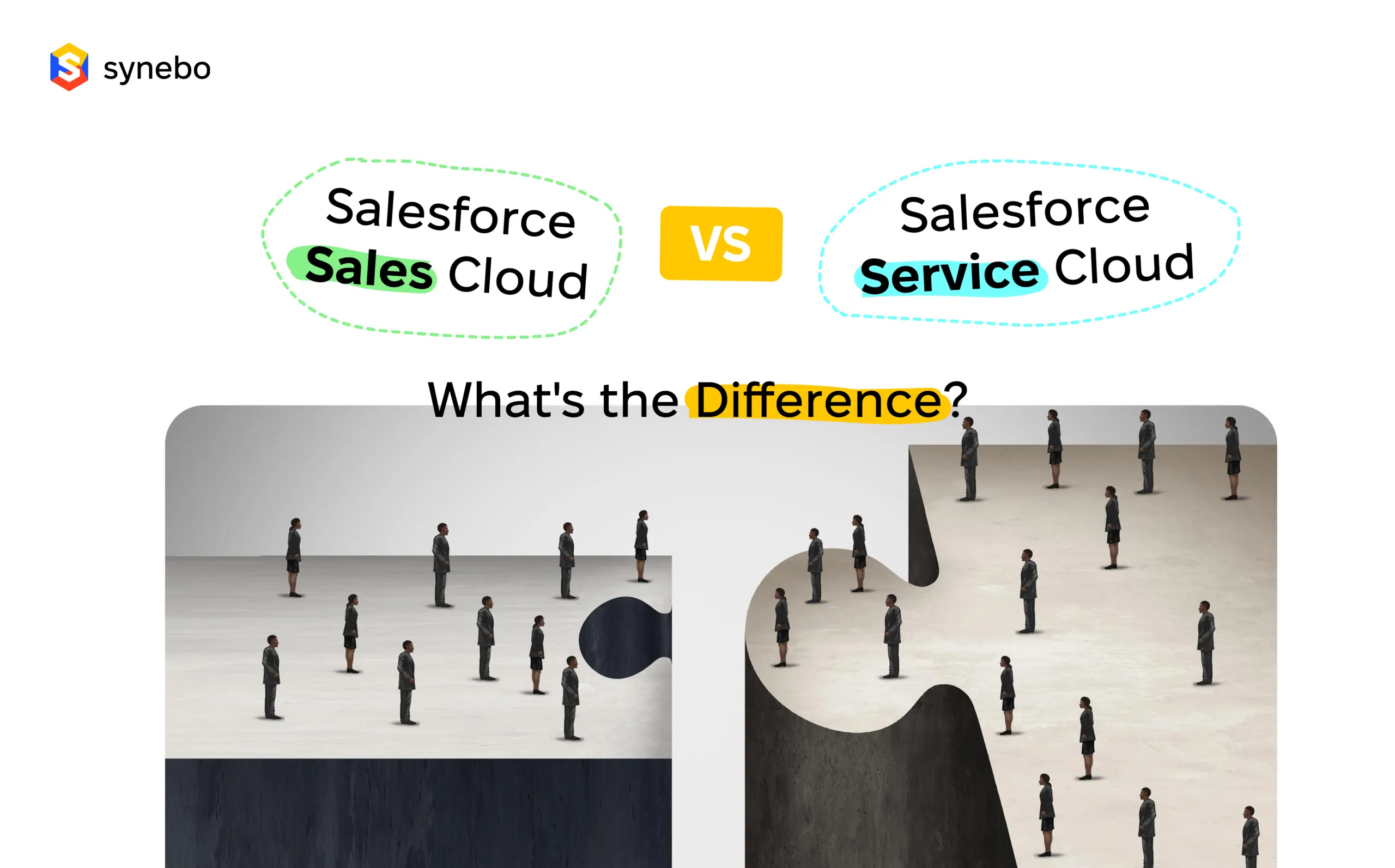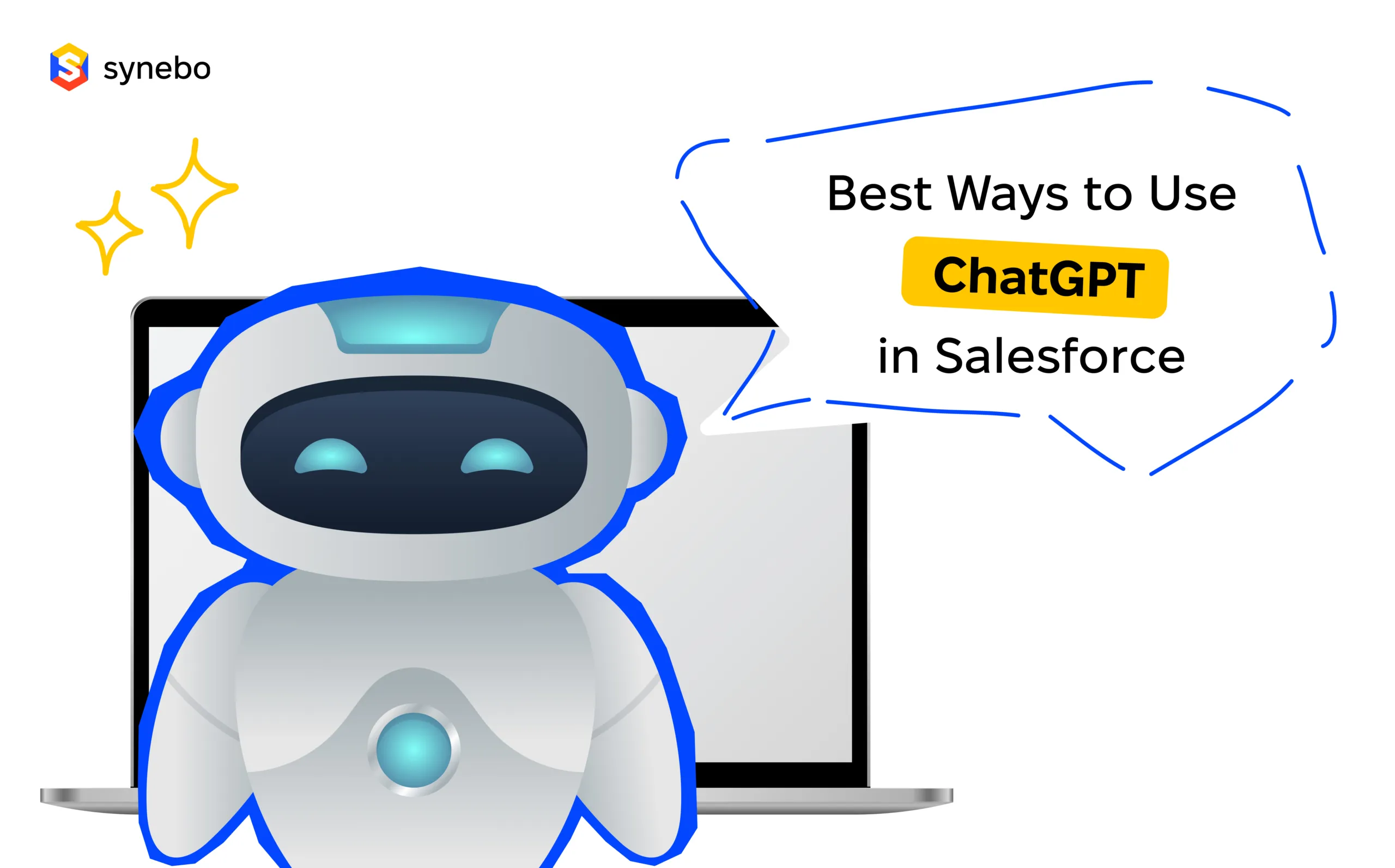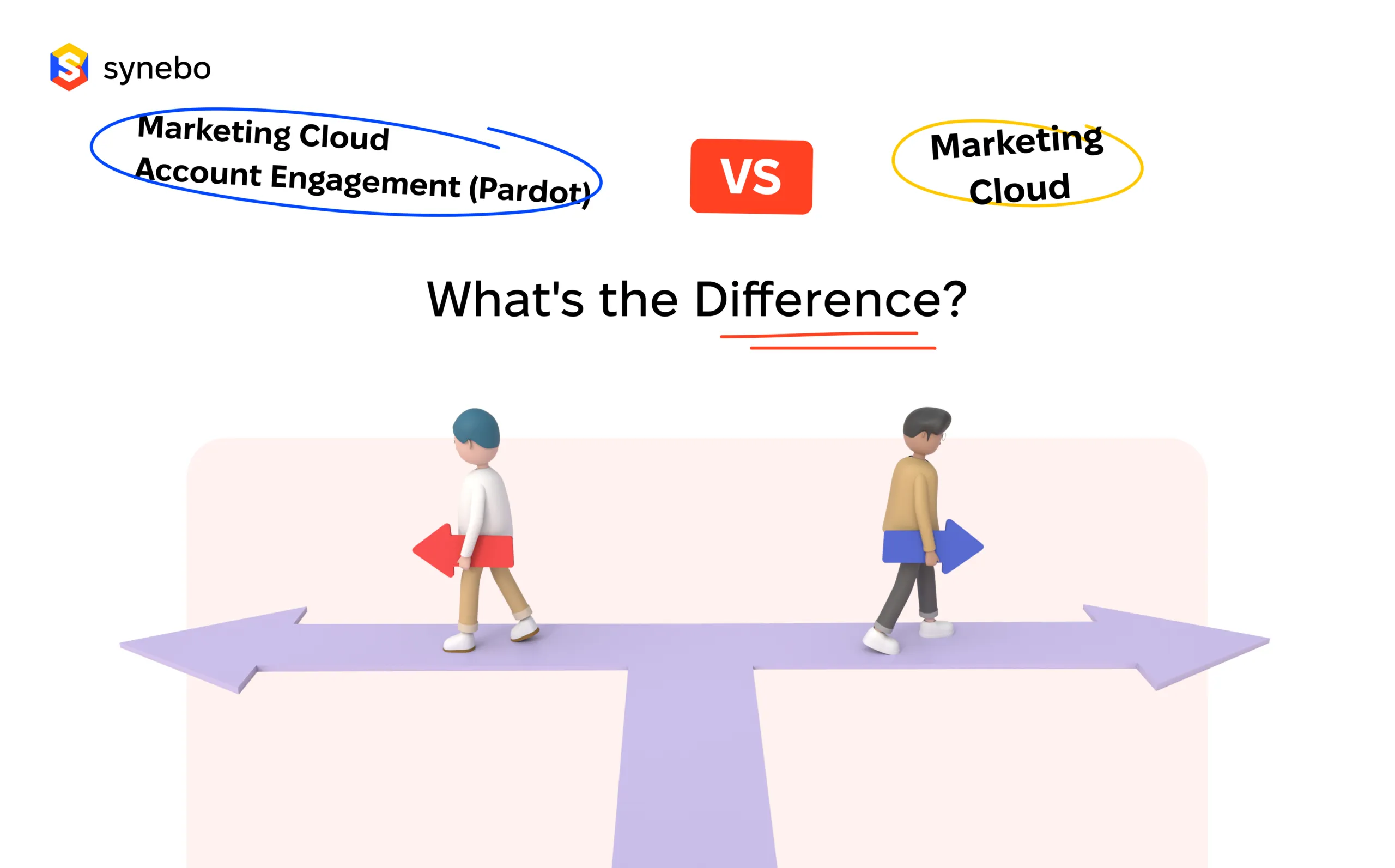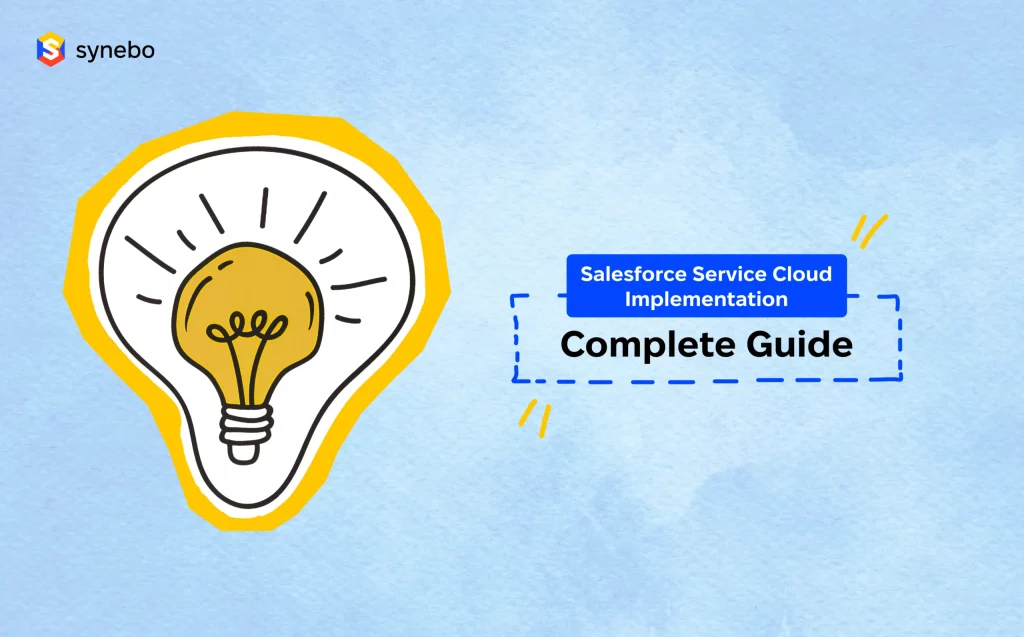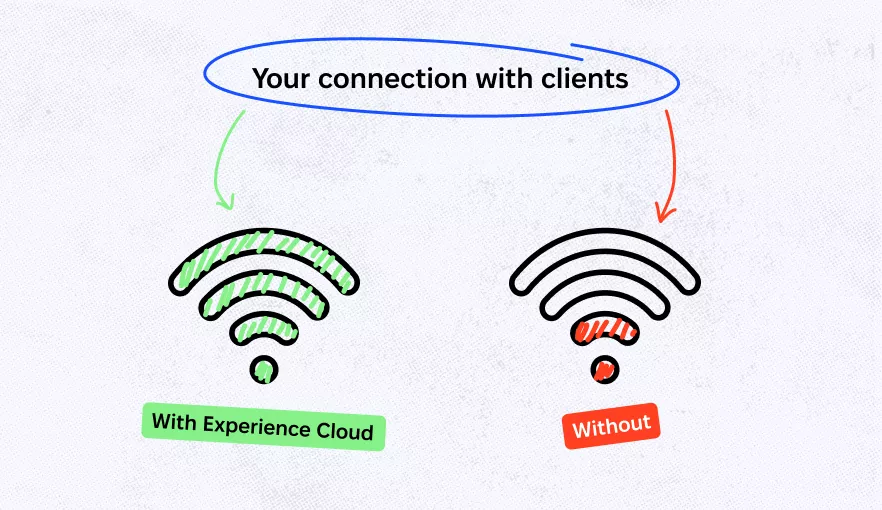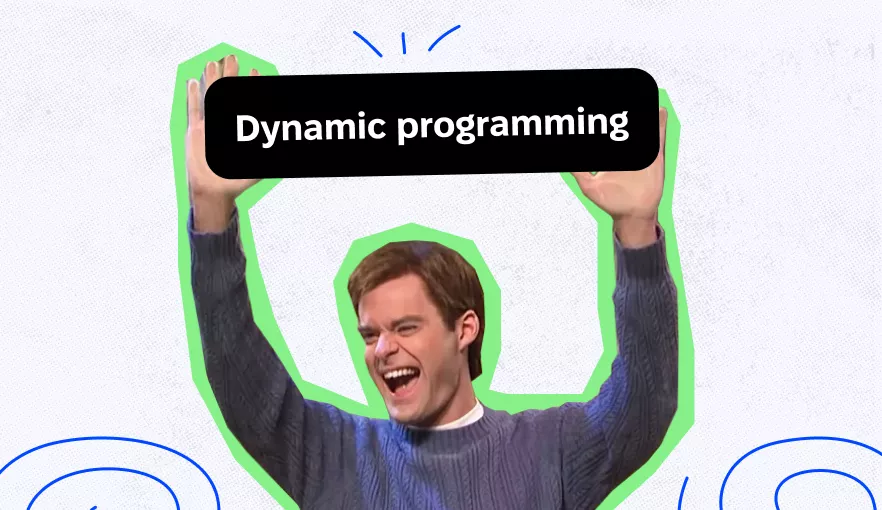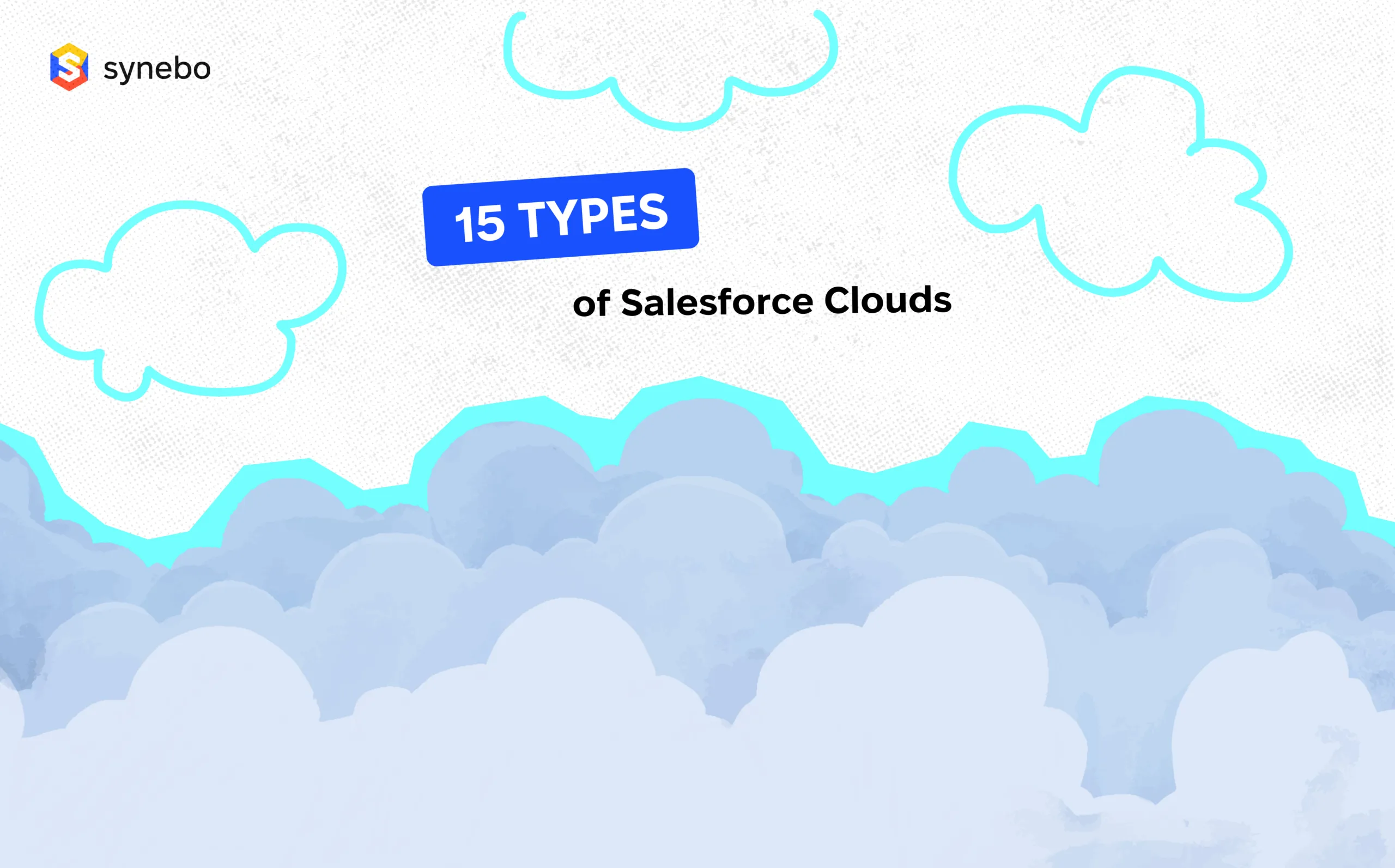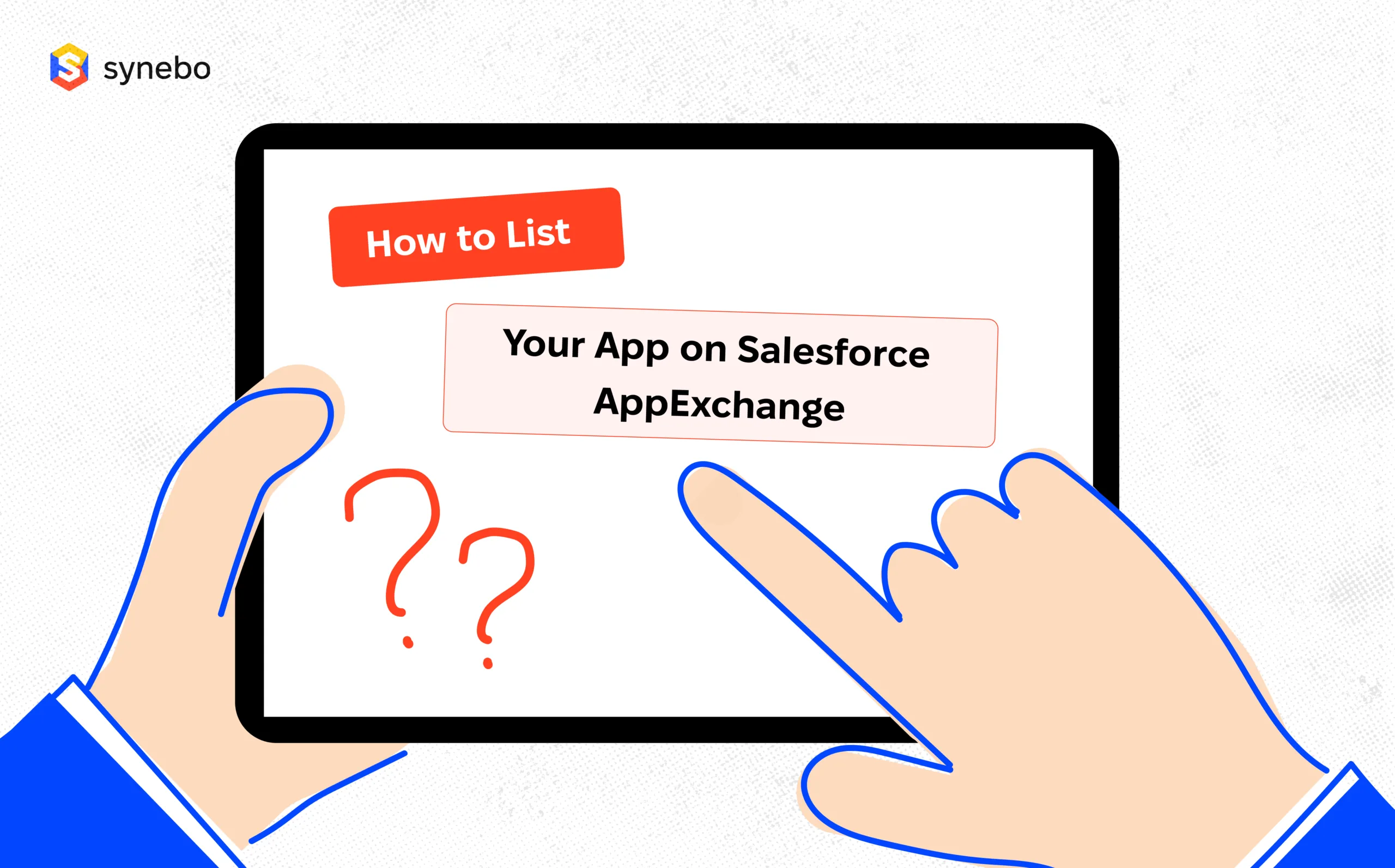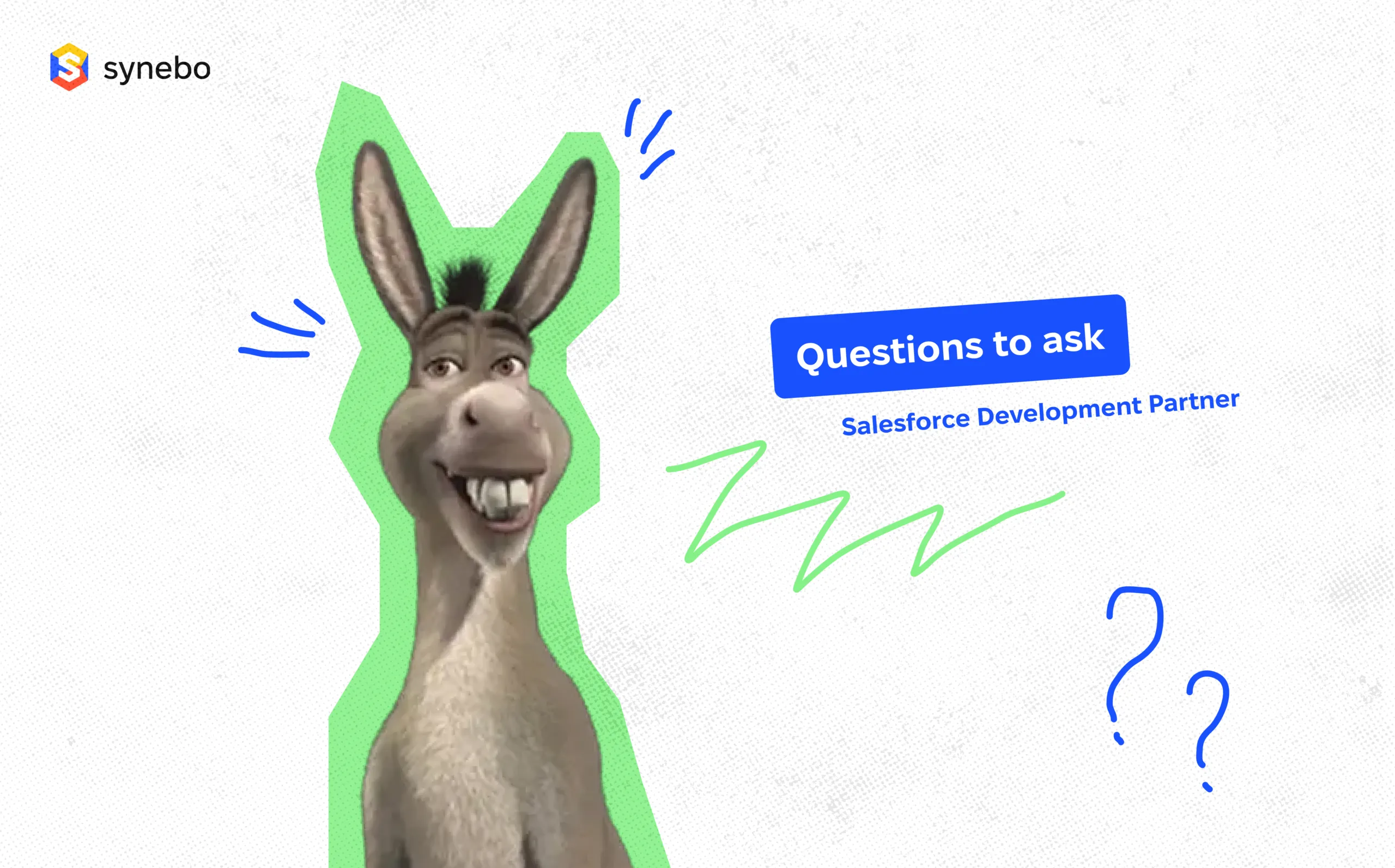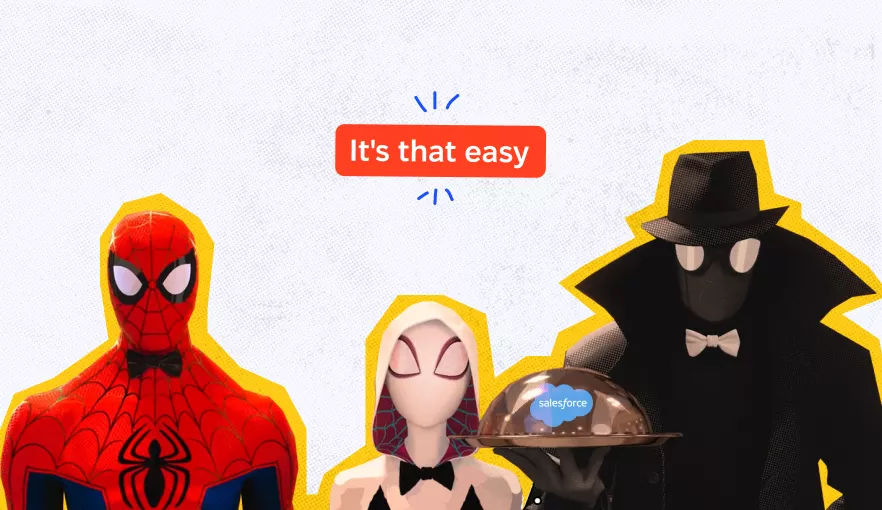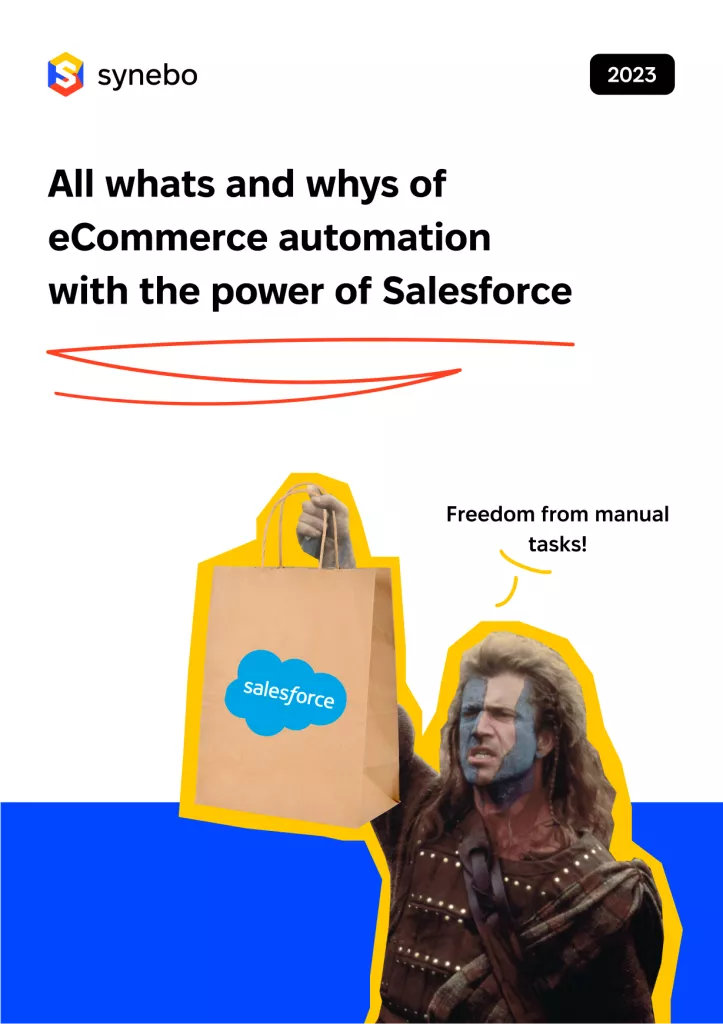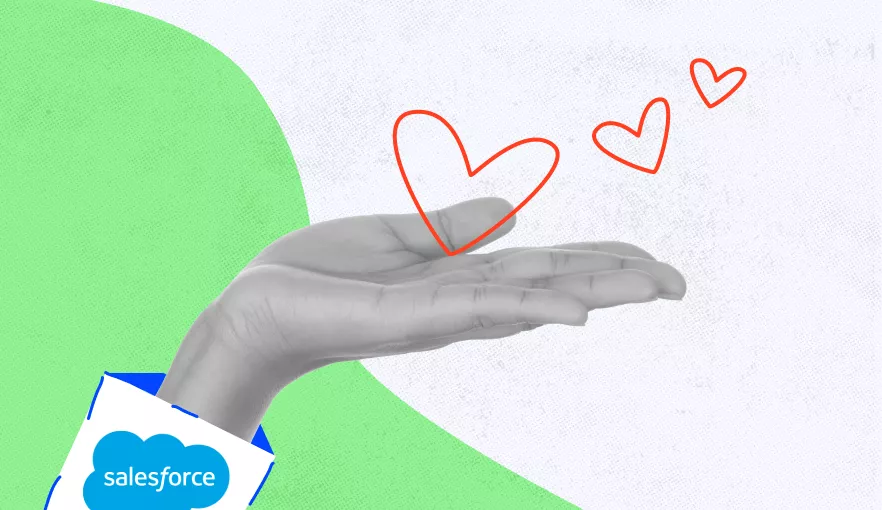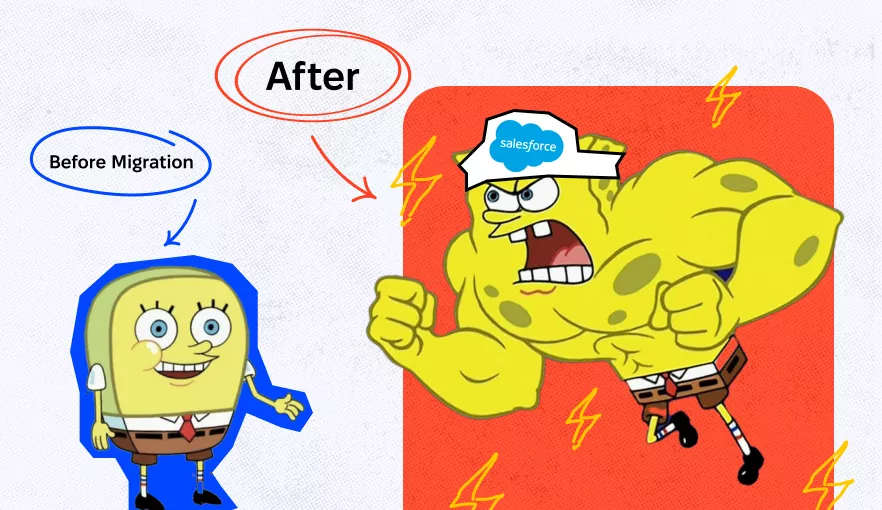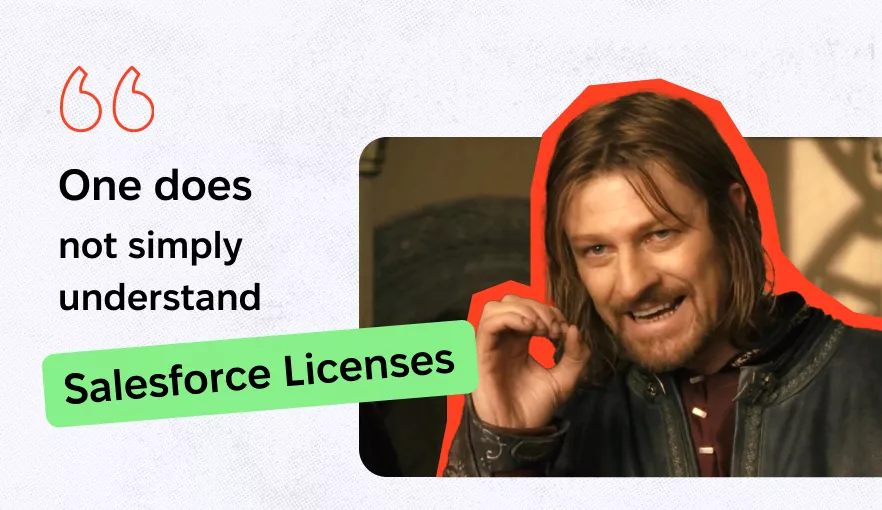Complete Guide to Salesforce Testing
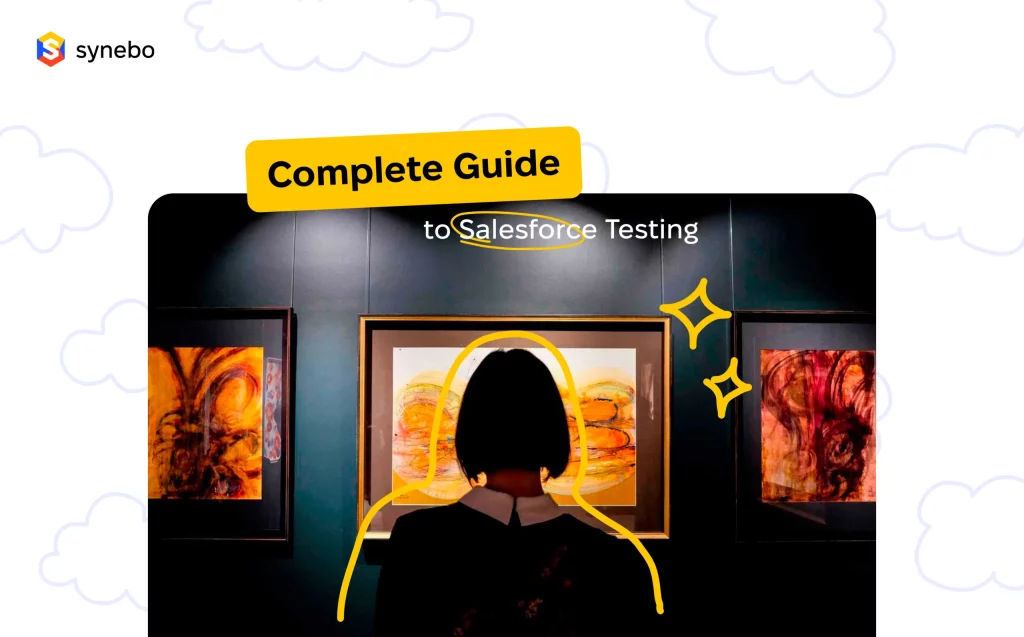
Salesforce testing is a key stage, without which complete development is impossible. So, it’s safe to claim that an in-depth understanding of what is Salesforce testing and how to conduct is absolutely vital for developers of all levels.
In this Salesforce testing guide, you’ll discover essential nuances of Salesforce testing, familiarize yourself with types and levels of testing, discover how to plan a Salesforce testing strategy, and find out more about Salesforce testing-related challenges and best practices.
What Is Salesforce Testing?
Salesforce testing is the process of verifying the configuration, functionality, and performance of Salesforce applications to ensure they meet business requirements and work as expected.
Salesforce testing can be referred to as Quality Assurance (QA) or software testing. Yet, it’s important to understand that it covers both regular software development testing and testing that’s native to the Salesforce environment. Thus, you need to have additional knowledge of Salesforce development and integration on top of QA testing to run Salesforce testing.
Why Is Salesforce Testing Important?
Well, Salesforce testing is crucial and is an unavoidable part of the software development process for the same reasons as the QA stage in software building:
- Ensures customization accuracy: Testing validates that customizations align with business processes and requirements.
- Guarantees functional integrity: Successful testing implementation confirms that all features work as intended, avoiding disruptions in business operations.
- Enhances user adoption: Testing ensures a smooth, bug-free user experience, encouraging adoption among users.
- Maintains data integrity: Testing prevents data loss or corruption during updates or migrations.
- Supports scalability: Upon testing, the system’s ability to handle increased loads is verified, ensuring reliability as the business grows.
Industries benefiting from Salesforce Service Cloud implementation include finance, healthcare, retail, technology, and manufacturing, where enhanced customer service and support are crucial.

Types Of Salesforce Testing
There are four types of Salesforce testing, within which are 7 testing levels you’ll delve into in the below sections. Distinguishing between different types of Salesforce testing is crucial because each type addresses specific aspects of the application, from functionality and integration to performance and security. Understanding these distinctions helps teams apply the right testing methods at the appropriate stages of development
Automated Salesforce Testing
Automated Salesforce testing involves using software and writing scripts or using testing frameworks to automate the execution of test cases, validating the application’s functionality, performance, and security without manual intervention.
Goals to achieve with automated Salesforce testing: Enhance testing efficiency, ensure thorough coverage across the application, quickly identify regressions and errors, and maintain high-quality standards even as the Salesforce application evolves.
Advantages of automated Salesforce testing: Reduces the time and resources needed for testing, provides consistent and repeatable results, enables frequent and extensive testing cycles, and supports continuous integration and deployment processes.
Manual Testing
Manual testing in Salesforce involves human testers directly interacting with the application. Testers follow a structured plan to explore various functionalities, input data, and check system responses against expected outcomes, relying on human judgment and intuition. Statistics reveal that about 84% of companies rely on manual testing.
Goals to achieve with manual testing: Identify usability issues, ensure the application meets business requirements, and catch complex user interaction errors that automated tests may miss.
Advantages of manual testing: Offers a realistic understanding of the user experience, allows for flexible and adaptive testing strategies, and is effective for exploratory, usability, and ad-hoc testing scenarios where automation may not be feasible.
Exploratory Salesforce Testing
Exploratory testing in Salesforce is a hands-on approach where testers dynamically explore and interact with the application. Instead of following predefined test cases, testers navigate through the application, experimenting with different inputs and user flows.
Goals to achieve with exploratory Salesforce testing: Discover new issues, understand the application’s capabilities and limitations, and improve test coverage by identifying scenarios not covered by automated or manual test cases.
Advantages of exploratory testing: Encourages creativity and intuition in testing, quickly identifies and resolves issues, and enhances the understanding of the application’s functionality and user experience.
Native Salesforce Testing
Native Salesforce testing refers to testing methodologies and tools provided within the Salesforce platform itself. It involves utilizing Salesforce’s built-in features and testing frameworks to conduct unit tests, deploy tests, and performance evaluations, ensuring that customizations and developments work as intended.
Goals to achieve with native Salesforce testing: Ensure seamless integration and functionality of custom Salesforce solutions within the platform, leveraging Salesforce-specific features and best practices for optimal performance.
Advantages of native Salesforce testing: Directly integrated into the Salesforce environment for ease of use, designed specifically for Salesforce applications ensuring high relevancy and efficiency.
If you are interested in learning more about Salesforce, take a look at another Synebo guide on how to work with Salesforce files.
Planning Salesforce Testing Strategy
Now, let’s get to creating a plan for the testing procedure. It serves the goal of defining what’s to be tested, how you will be testing, and using what means you will conduct testing. Here is what the basic Salesforce testing strategy looks like from the point of view of Synebo, a trusted Salesforce testing company:
#1 Understand Your Requirements
Engage with stakeholders to identify and document every functional requirement and workflow essential for the Salesforce solution.
Key Actions:
- Conduct meetings with stakeholders.
- Document all necessary functionalities and processes.
#2 Define Your Test Goals
Define specific, measurable objectives that testing needs to achieve, ensuring they support the broader business goals.
Key actions:
- Identify critical success factors for functionality, performance, and user satisfaction.
- Ensure these goals are in direct correlation with overarching business aims.
#3 Identify Your Test Scope
Detail the features, integrations, and processes that require testing, and determine the extent to which each will be tested.
Description: Detail the features, integrations, and processes that require testing, and determine the extent to which each will be tested.
Key actions:
- Enumerate specific functionalities and integrations for testing.
- Make decisions on the balance between manual and automated testing for different areas.
#4 Create a Test Plan
Outline the testing schedule, resources, tools, and methodologies to be used, ensuring a structured and efficient testing process.
Key action:
- Draft a detailed timeline and allocate testing resources accordingly.
Once you created the testing strategy, you are now ready to execute it in a real-life testing case as per the testing levels detailed below.

Salesforce Testing Levels
Here are the 7 Salesforce testing levels structured from the foundational to final ones:
#1 Unit Testing
Unit testing in Salesforce involves testing individual units or components of the application to ensure they function correctly in isolation. Apex unit tests are absolutely foundational for Salesforce development, and they are conducted in every Salesforce project.
Goals: The goal is to identify and fix bugs at the smallest level of the application.
Tasks: Developers write test cases to validate the behavior of a particular function or class, often using Salesforce’s Apex testing framework.
#2 Integration Testing
Integration testing in Salesforce checks the interfaces and interactions between different modules or external systems to ensure they work together seamlessly.
Goals: Identify issues in the interaction between integrated components or systems.
Tasks: Test scenarios that involve data exchange and function calls between different Salesforce modules or external applications.
#3 System Testing
System testing evaluates the complete and integrated Salesforce application to verify that it meets specified requirements.
Goals: To ensure the application behaves as intended when all components work together.
Tasks: Testers execute comprehensive test cases covering all functionalities, workflows, and processes within the Salesforce environment.
#4 Performance Testing
Salesforce performance testing assesses the speed, responsiveness, and stability of the Salesforce application under various conditions.
Goals: Ensure the application performs well under expected and peak load conditions.
Tasks: Simulate users accessing the application to check the speed of page loading and the performance for massive data volumes.
#5 Security Testing
Security testing in Salesforce focuses on identifying vulnerabilities, threats, and risks that could compromise data integrity, confidentiality, or availability.
Goals: Protect against unauthorized access and ensure compliance with data protection regulations.
Tasks: Conduct vulnerability scans, penetration testing, and access control tests to secure the Salesforce environment.
#6 User Acceptance Testing (UAT)
UAT allows end-users to test the Salesforce application in a production-like environment to validate if it meets their needs and expectations.
Goals: Confirm the solution is ready for deployment and use in real-world scenarios.
Tasks: End-users perform tests based on real-life use cases to approve the application before it goes live.
#7 Automation in Salesforce Testing
Salesforce automation testing involves using automated Salesforce testing tools and scripts to perform repetitive testing tasks without manual intervention.
Goals: Increase testing efficiency, coverage, and consistency while reducing human error and testing time.
Tasks: Develop and execute automated test scripts for functional, regression, and performance testing across the Salesforce platform.
Should you need assistance with Salesforce testing from a certified provider, don’t hesitate to reach out to Synebo — a Salesforce testing partner.
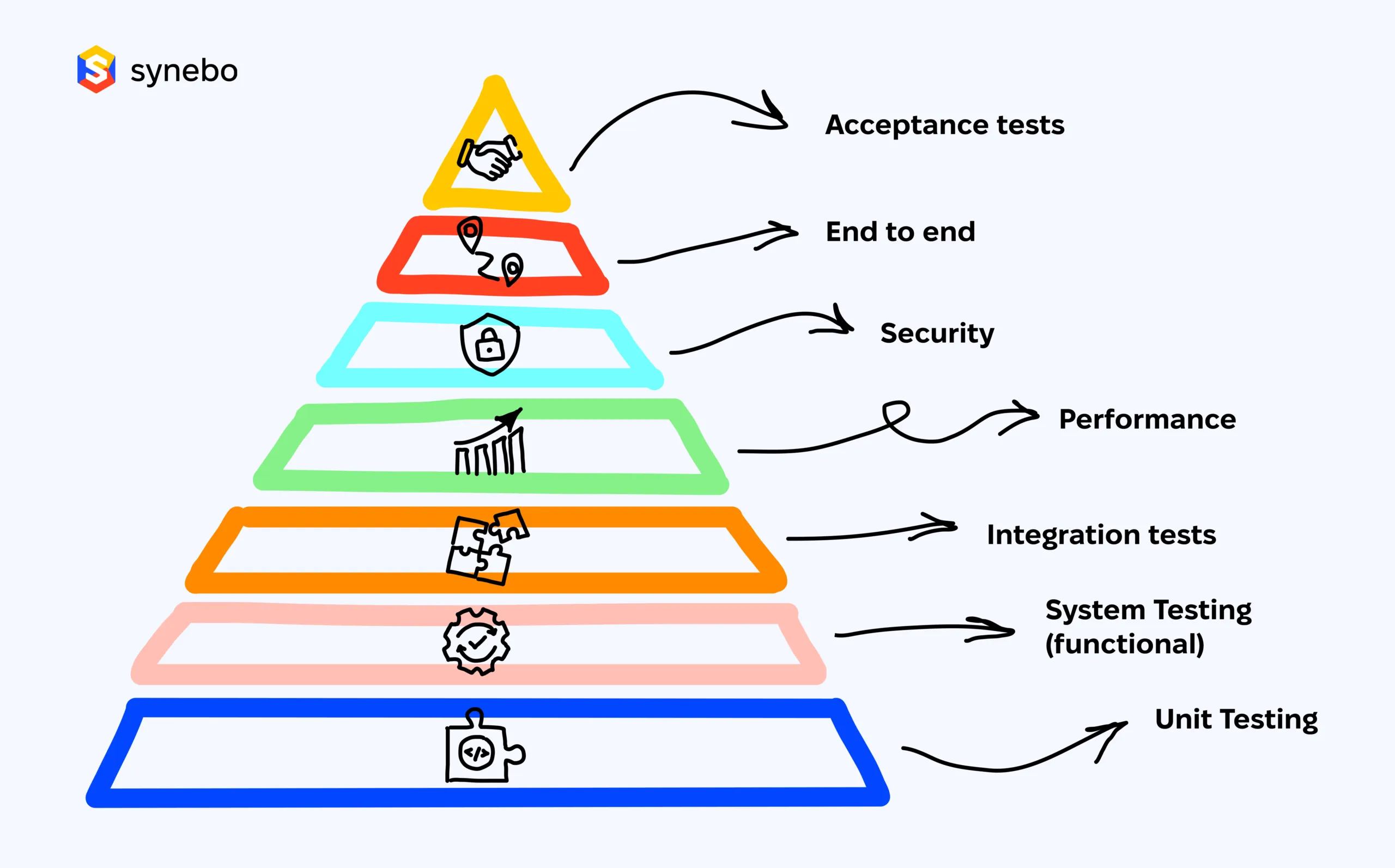
Conducting Salesforce Testing: Step-By-Step Plan
Let’s learn some key instructions and handy tips on how to proceed on each testing level. This should help outline you a basic plan to form your testing flow along:
#1 Unit Testing
Apex unit testing in Salesforce focuses on verifying the smallest testable parts of an application, individually and independently. It’s crucial to ensure that individual functions work as expected.
Key steps:
- Aim for high code coverage (at least 75% is required by Salesforce, though higher is better for reliability).
- Use assertions to validate the behavior of the code.
#2 Integration Testing
Integration testing ensures that different modules or services used by the Salesforce application interact correctly. Besides, testing API integration, if any was included.
Key steps:
- Identify all external interfaces and components that interact with the Salesforce system.
- Define test scenarios that cover all integration points.
- Use mock services or test environments for external systems to simulate interactions.
- Automate tests to cover complex integration scenarios, ensuring repeatability and consistency.
#3 System Testing
System testing involves testing the entire application for defects and ensuring it meets specified requirements.
Key steps:
- Create test cases that simulate real user journeys across the Salesforce application.
- Systematically execute these scenarios, tracking and resolving any issues encountered.
- Focus on comprehensive coverage, including all user roles and major workflows.
#4 Performance Testing
Performance testing aims to determine the responsiveness and stability of the Salesforce application under various conditions. This includes:
Key tips:
- Use Salesforce Performance Assistant — a tool to help identify and analyze performance bottlenecks. For community, you can use the Community Builder Page Optimizer tool.
- Salesforce Performance Assistant can test page load times, search performance, and other critical operations within Salesforce.
- Upon obtaining results, make necessary adjustments to configurations, code, or infrastructure to improve performance.
#5 Security Testing
Security testing involves a rigorous examination of the Salesforce environment to safeguard against vulnerabilities and threats.
Key tips:
- Test for proper authentication, authorization, and encryption mechanisms.
- Test “Who sees what,” i.e., checking access rights, to find out what users can see what fields, objects, and records.
- Use Salesforce security tools like Security Health Check and Salesforce Scanner to identify potential vulnerabilities.
- Analyze test outcomes for security risks and implement remediation measures for identified vulnerabilities.
#6 User Acceptance Testing (UAT)
UAT involves real users testing the Salesforce application in a controlled environment to validate it meets their needs and requirements. In this stage, testers prepare an environment for testing, whether it’s partial, or full sandboxes, or just sandboxes with settings and data closer to production release date.
Key tips:
- Develop structured UAT test scripts that include detailed steps, expected outcomes, and acceptance criteria.
- Engage with end-users to execute these scripts, ensuring the application is ready for production.
#7 Automation in Salesforce Testing
Salesforce automation testing processes involve using specialized tools to execute repetitive and regression tests without manual intervention. This process enhances testing efficiency and accuracy.
Key tips:
- Identify test cases that are suitable for automation, focusing on those that are repetitive or prone to human error.
- Use Provar Automation – a tool designed for Salesforce testing automation, it helps manage the challenges of data changes and platform updates as it can interact with the Salesforce UI and API layers. Alternatively, you can use Provar, Tosca, and Cypress.
- Analyze automated test results and integrate findings into the development and testing workflows for continuous improvement.
In need of a trusted Salesforce partner to handle Salesforce testing or development? Drop Synebo a line and let’s discuss opportunities.
What Are Salesforce Testing Challenges You May Face?
Let’s briefly review some of the most common Salesforce testing challenges that beginning and experienced developers face and how to deal with them:
Shadow Document Object Model (DOM)
Shadow DOM is a web standard for encapsulating parts of a web page into separate components, often leading to challenges in accessing and testing web elements within Salesforce Lightning components due to encapsulation.
How to overcome it: Utilize testing tools and frameworks that support Shadow DOM interaction, such as Selenium or custom JavaScript executor scripts, to access shadow elements.
Frequent Salesforce Updates
Salesforce releases updates three times a year, introducing new features and changes that can potentially break existing customizations and integrations.
How to overcome it: Implement robust regression testing strategies and leverage Salesforce sandbox environments to test new updates before they’re deployed in production.
Validating Complex UI and Managing Dynamic Content
Salesforce’s complex and dynamic user interface, especially with custom components, can make it difficult to validate UI elements and user interactions. Salesforce applications contain dynamic items that do not have a fixed ID, name, class, or CSS properties. So, managing dynamic content can present a challenge.
How to overcome it: Employ UI testing tools with advanced capabilities for dynamic content, such as Selenium or Cypress, and design tests to wait for elements to become intractable.
Custom Workflows
Custom workflows and processes within Salesforce can be complex to test due to their bespoke nature and dependency on specific business logic.
How to overcome it: Use test case management tools to define and manage custom workflow tests, ensuring each unique path is covered and validated against expected outcomes.
Application Integration
Testing the integration between Salesforce and external applications is challenging due to the need to verify data consistency, synchronization, and functionality across systems.
How to overcome it: Implement end-to-end testing frameworks that can simulate interactions between Salesforce and external systems, and use mock services to replicate external APIs for consistent testing environments.
Salesforce Testing Best Practices
In this part, let’s briefly describe 5 best practices of Salesforce testing – up to 5 sentences per each.
#1 IT And Business Alignment
Directly map test cases to specific business and IT objectives.
This ensures every test validates the Salesforce setup against real-world scenarios, focusing on high-impact functionalities. It’s about making sure the system does what it’s supposed to do from both technical and business perspectives.
#2 Test A Variety Of User Experiences
Simulate real user interactions by testing with actual user profiles and permissions.
Check how custom fields, workflows, and security settings affect different user roles. It’s not just about functionality, but ensuring the system is intuitive and accessible for all users.
#3 Test Other Applications
Focus on API and data flow testing between Salesforce and third-party apps.
Use tools to mock external APIs for thorough testing of integration points, ensuring data consistency and integrity. It’s critical to verify that all systems communicate effectively, maintaining data accuracy and process efficiency
#4 Automate
Identify test cases that benefit most from automation, such as regression and high-frequency scenarios.
Use Salesforce-specific testing tools for more efficient script maintenance and execution. Automation is about smarter, not just faster, testing—freeing up time for complex exploratory testing.
#5 Test Internally-Developed Applications
For custom Salesforce applications, conduct unit testing on Apex and UI testing for Visualforce or Lightning components.
Implement code reviews and static code analysis to maintain high-quality standards. Custom features often carry the highest risk and reward, making their rigorous testing essential for system reliability.
#6 Build a Comprehensive Testing Infrastructure
Establish a structured testing environment by setting up dedicated Salesforce orgs for different testing stages.
For example, use QA orgs for functional testing, development sandboxes strictly for development purposes where testing is not allowed, separate orgs for automation, and distinct orgs for User Acceptance Testing (UAT) like partial and full sandboxes. Additionally, create specialized orgs for Large Data Volume testing to assess performance under heavy data loads.
Who Should You Entrust With The Salesforce Testing?
The answer here may seem quite obvious. You should entrust Salesforce testing only the proven Salesforce partners with vast experience on the market delivering Salesforce solutions.
Consider Synebo Salesforce testing agency as your trusted service provider. We’ve been on the market for more than 8 years and delivered more than 1000 projects in total. We help businesses of all sizes use Salesforce to their full potential. Some of our service lines include:
- Salesforce end-to-end testing
- Salesforce functional tesing
- Salesforce performance testing
- Salesforce installation testing for packages
- Salesforce security testing
- Salesforce consultation
- Salesforce implementation
- Salesforce integration
- Salesforce migration
- Salesforce AppExchange development
If you need any advice on Salesforce testing or other Salesforce-related service — don’t hesitate to book a consultation with Synebo experts.
Final Take
Salesforce testing is an inevitable part of Salesforce software development. While it is similar to regular app development QA testing, it still has unique specificities attributed to the Salesforce environment. Creating your testing strategy and then moving from foundational to final levels is the key to success.
Should you require Salesforce services, included but not limited to Salesforce consulting, development, and integration, reach out to Synebo — a team of Salesforce testing professionals. With over 1,000 Salesforce projects completed, and more than 8 years on the market, we can greatly contribute to your success!