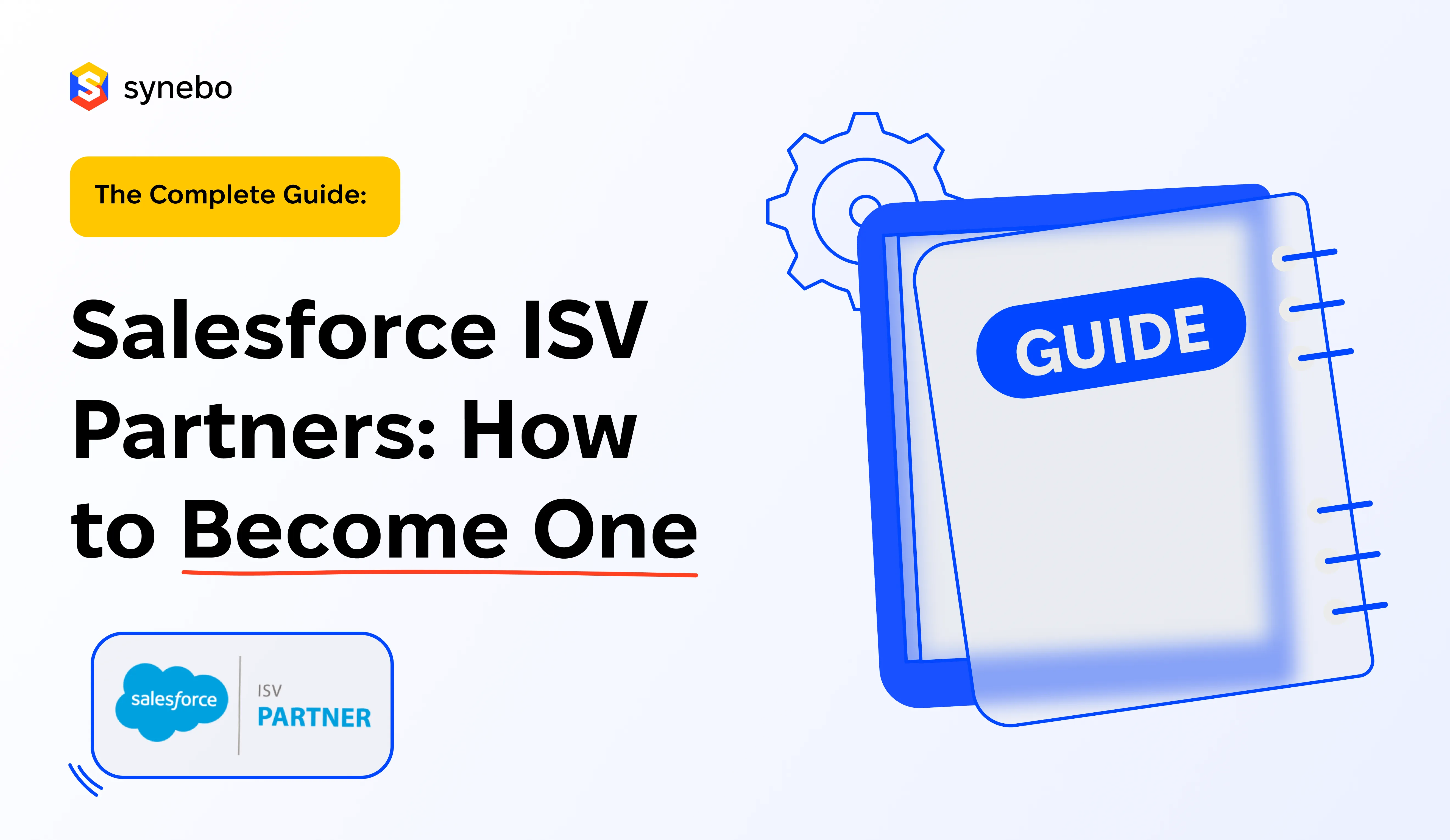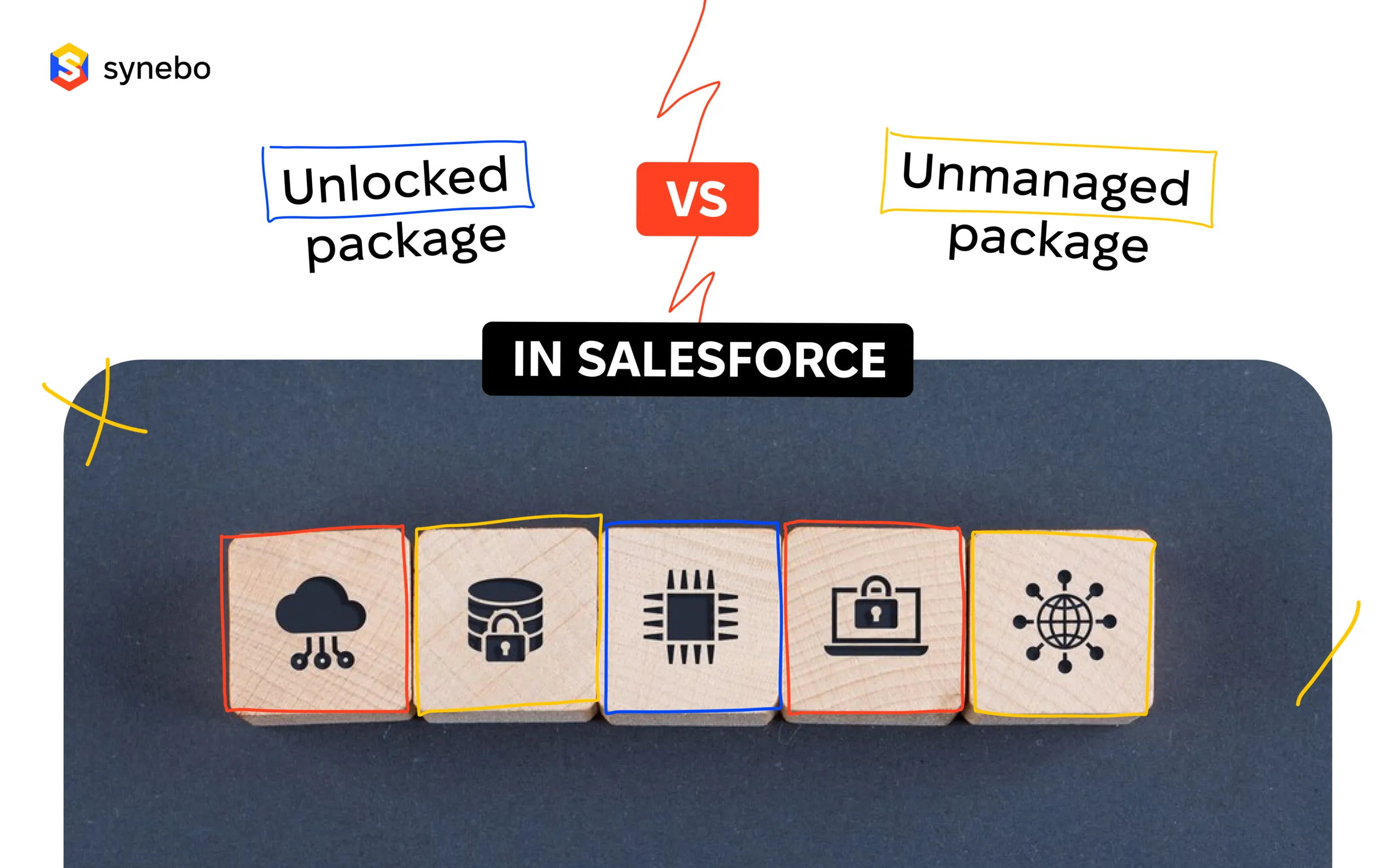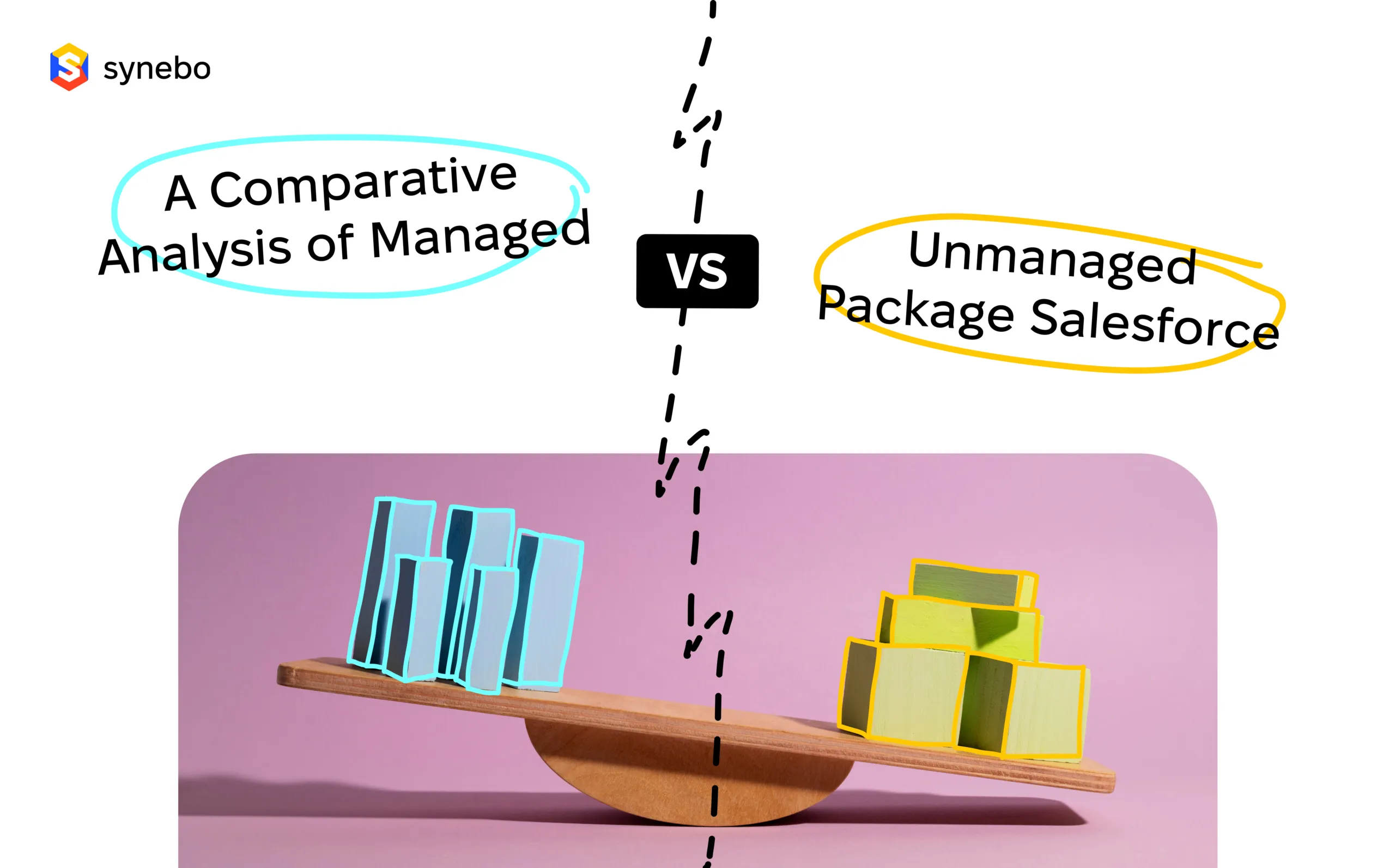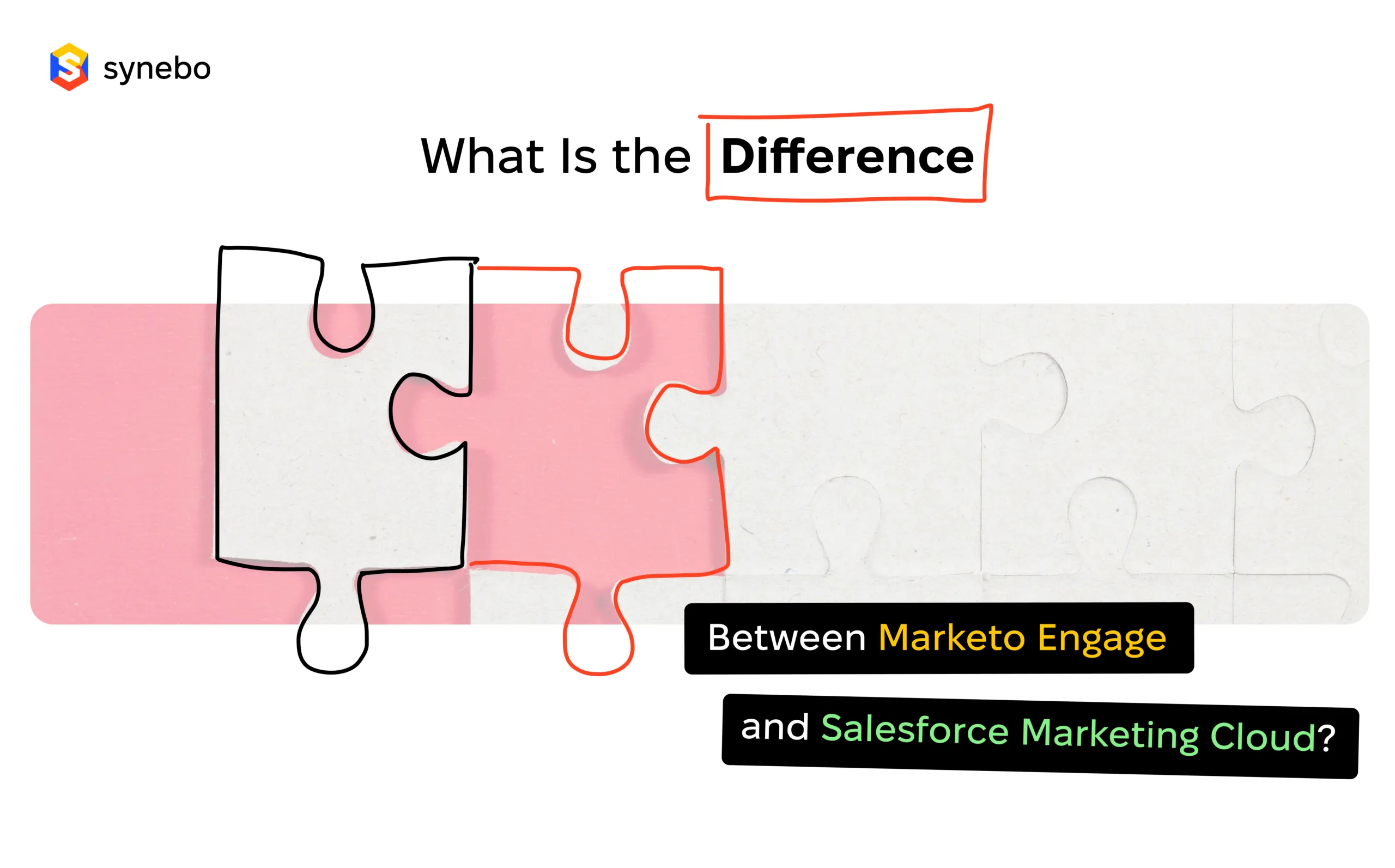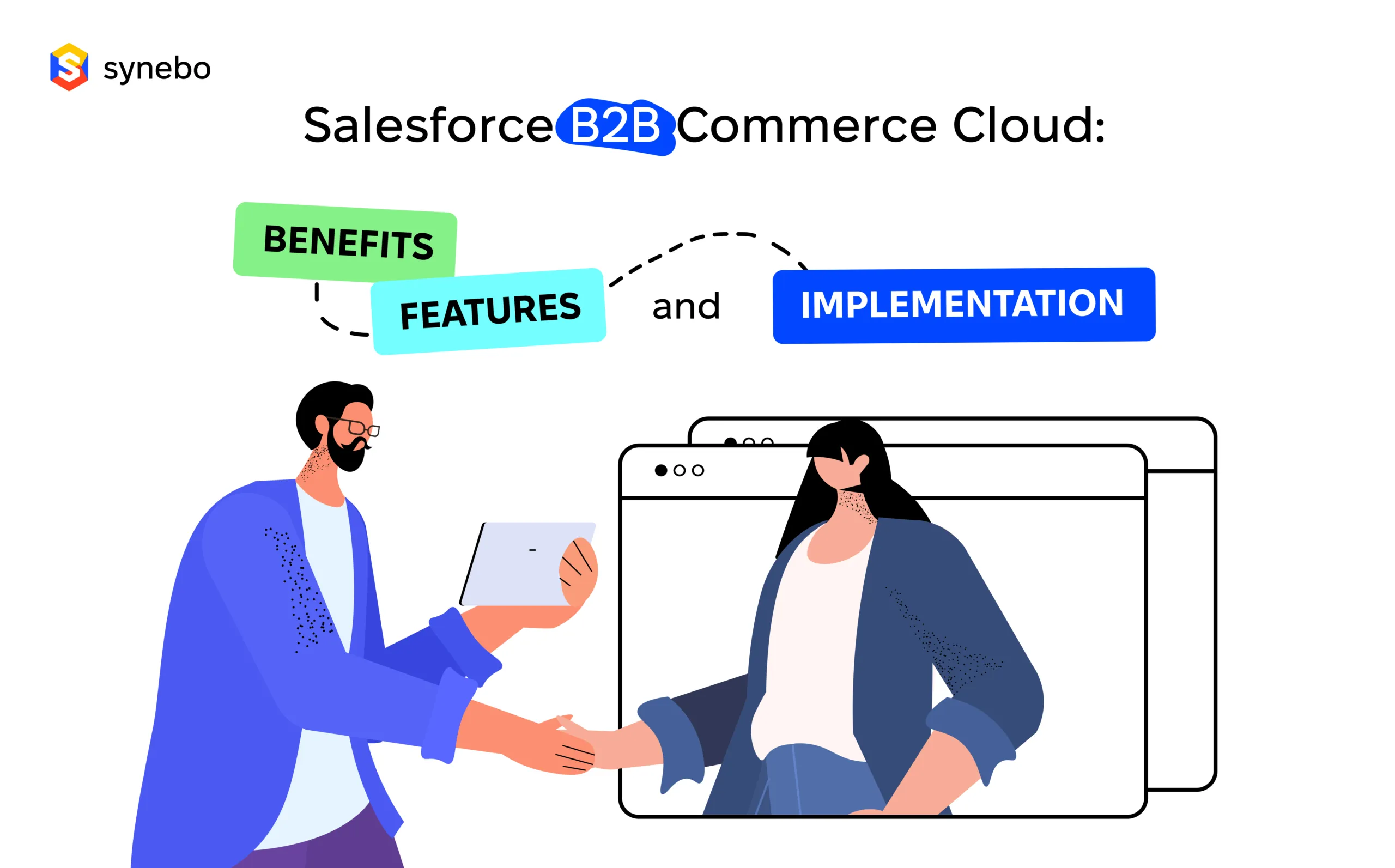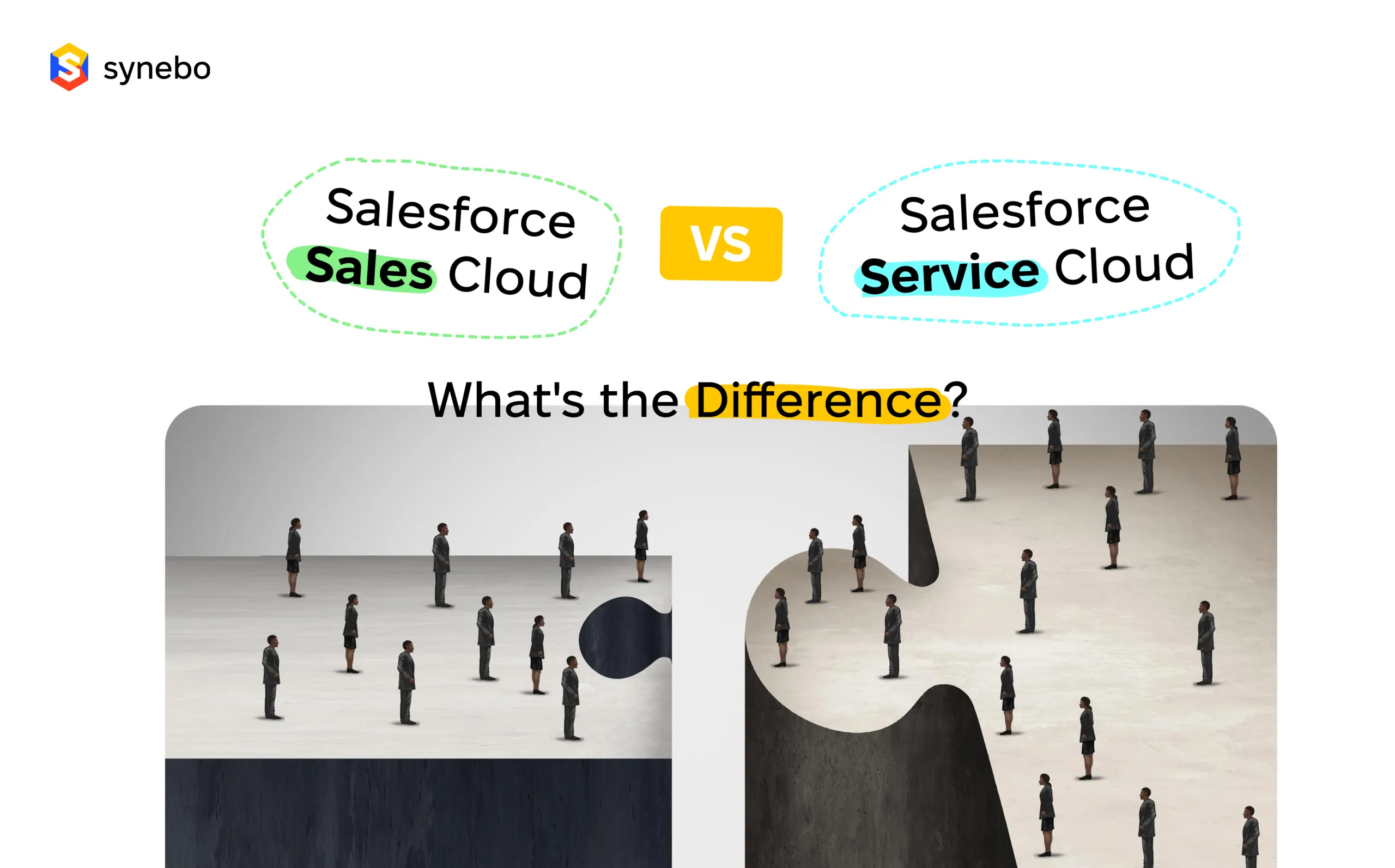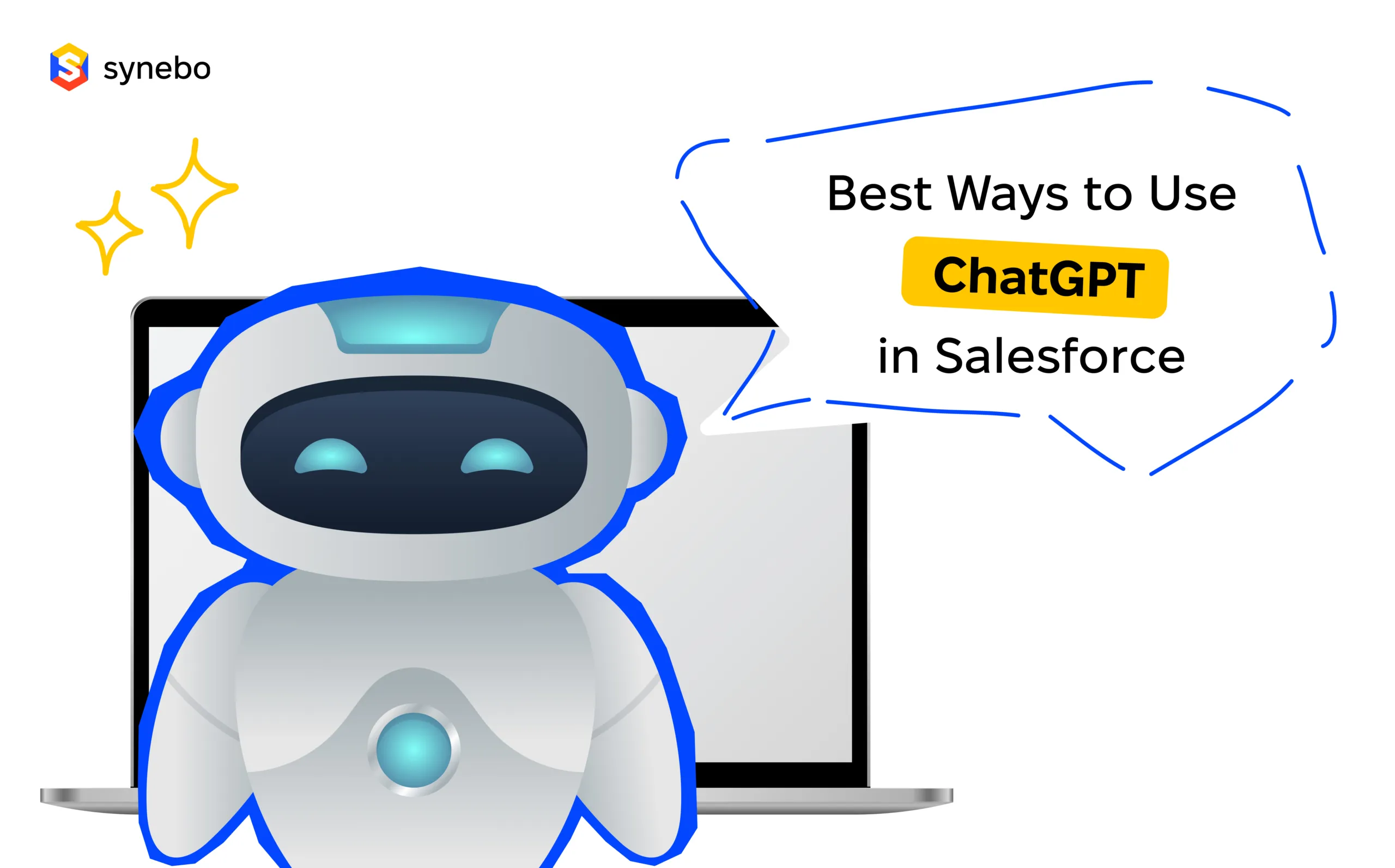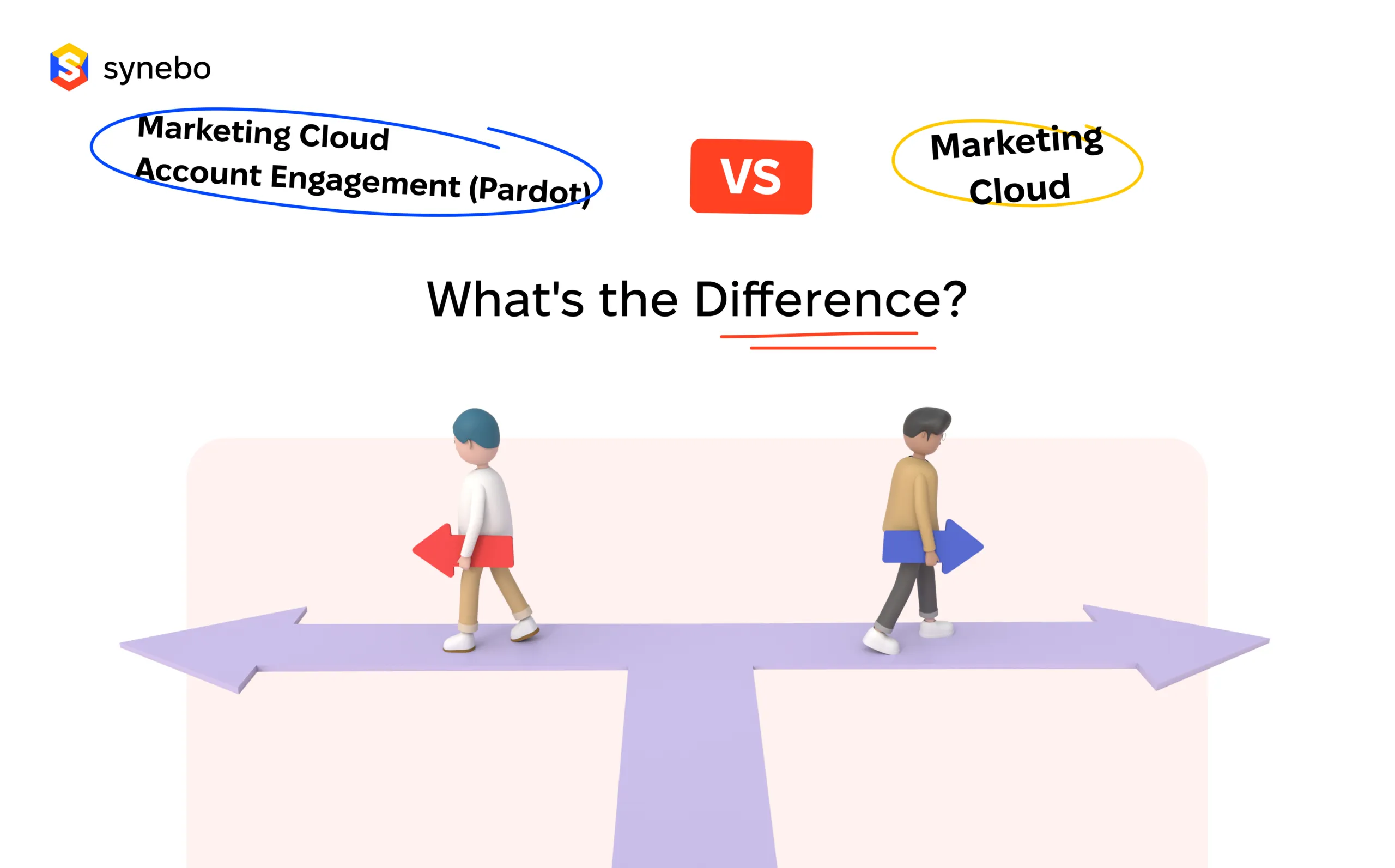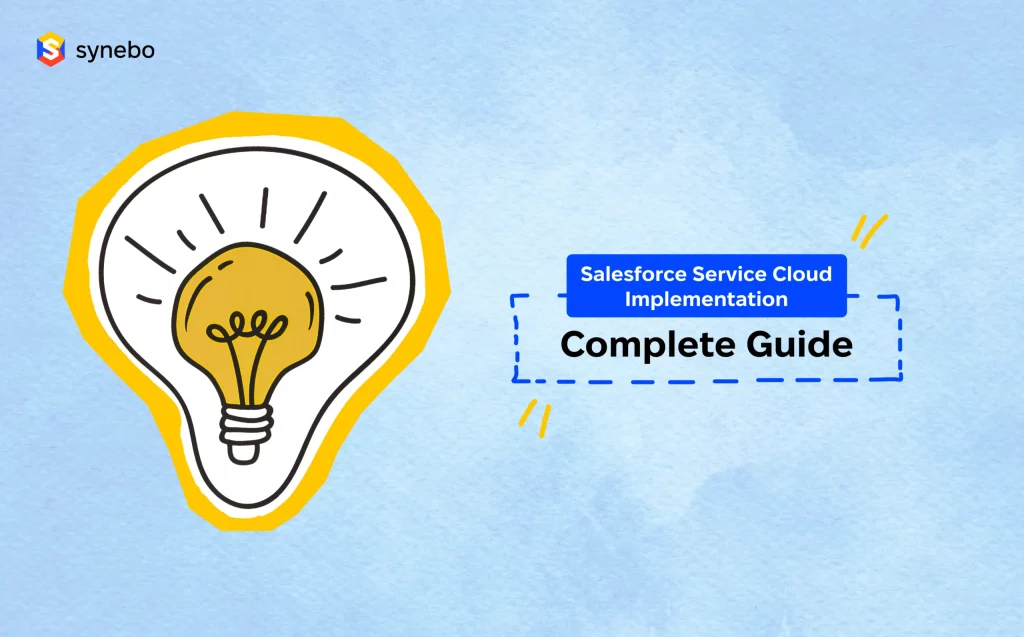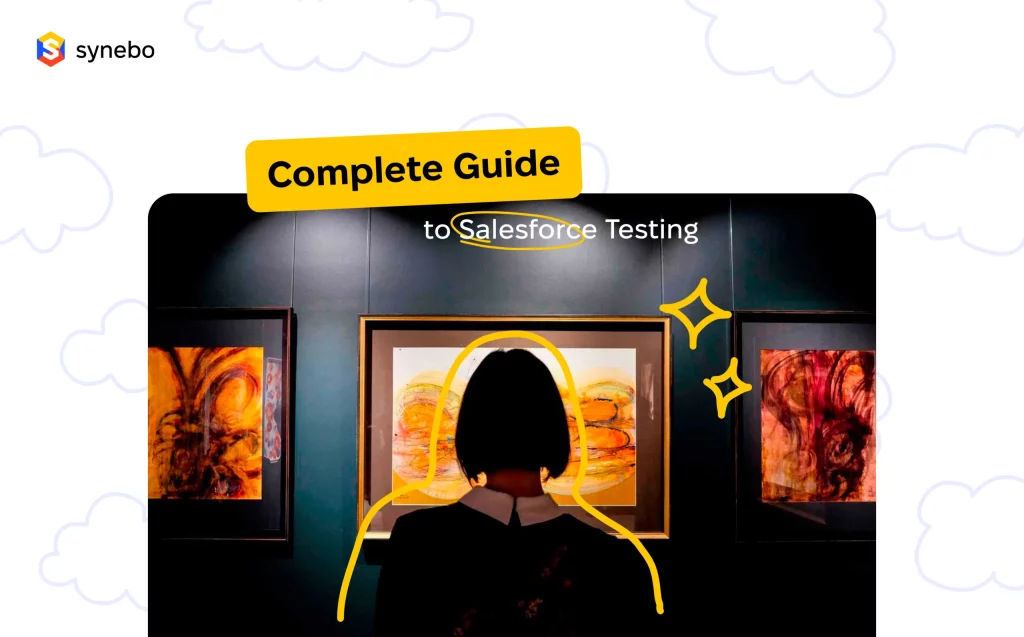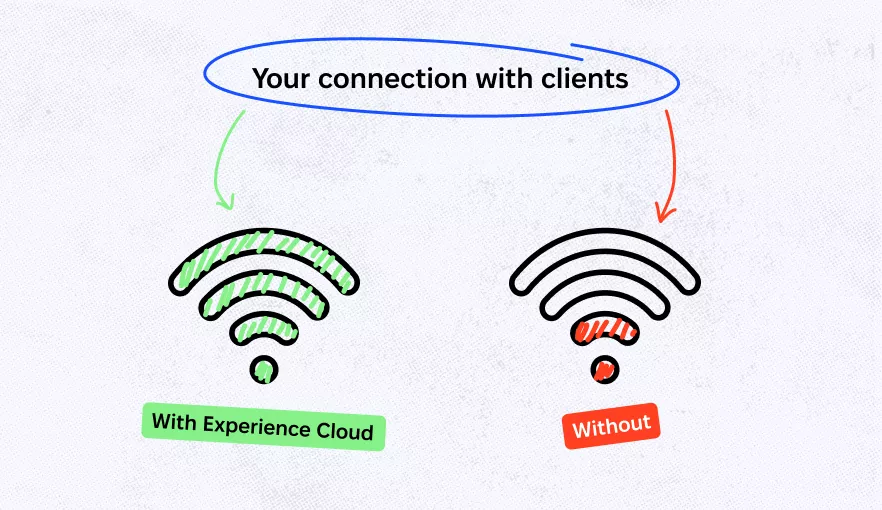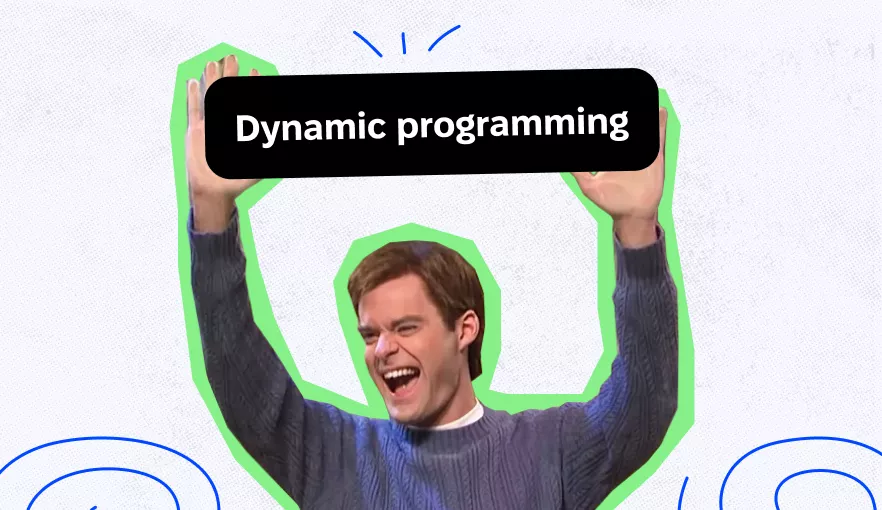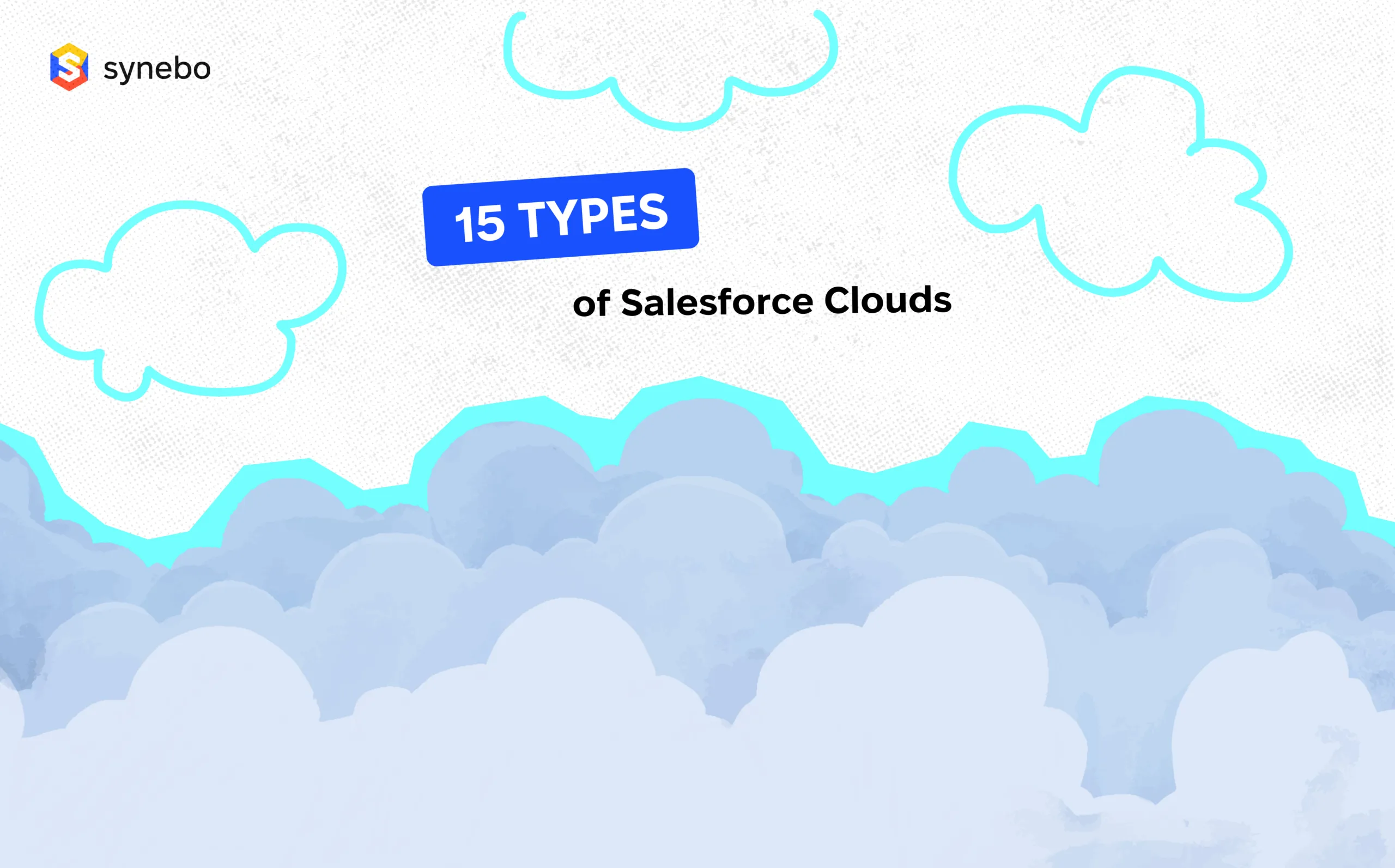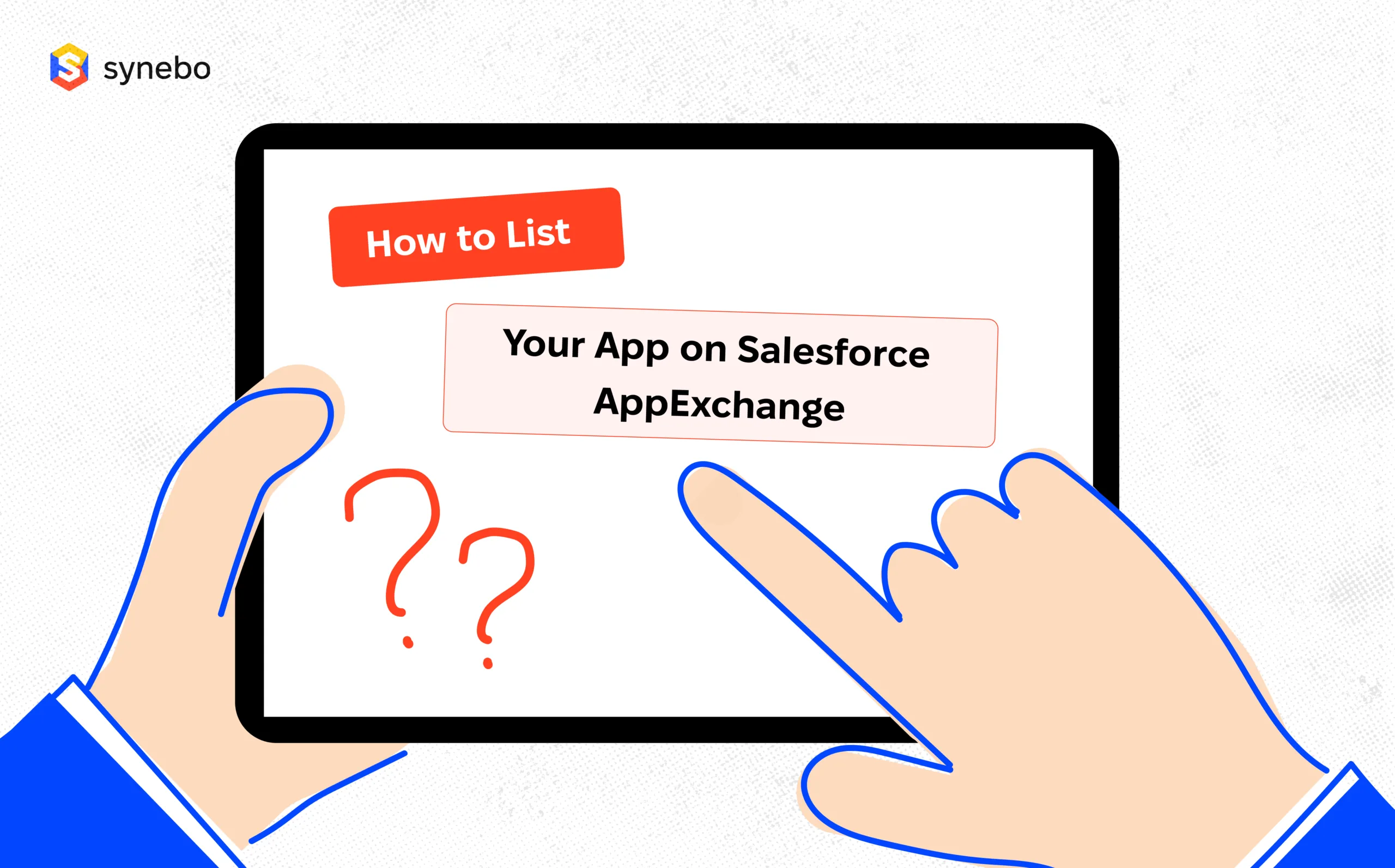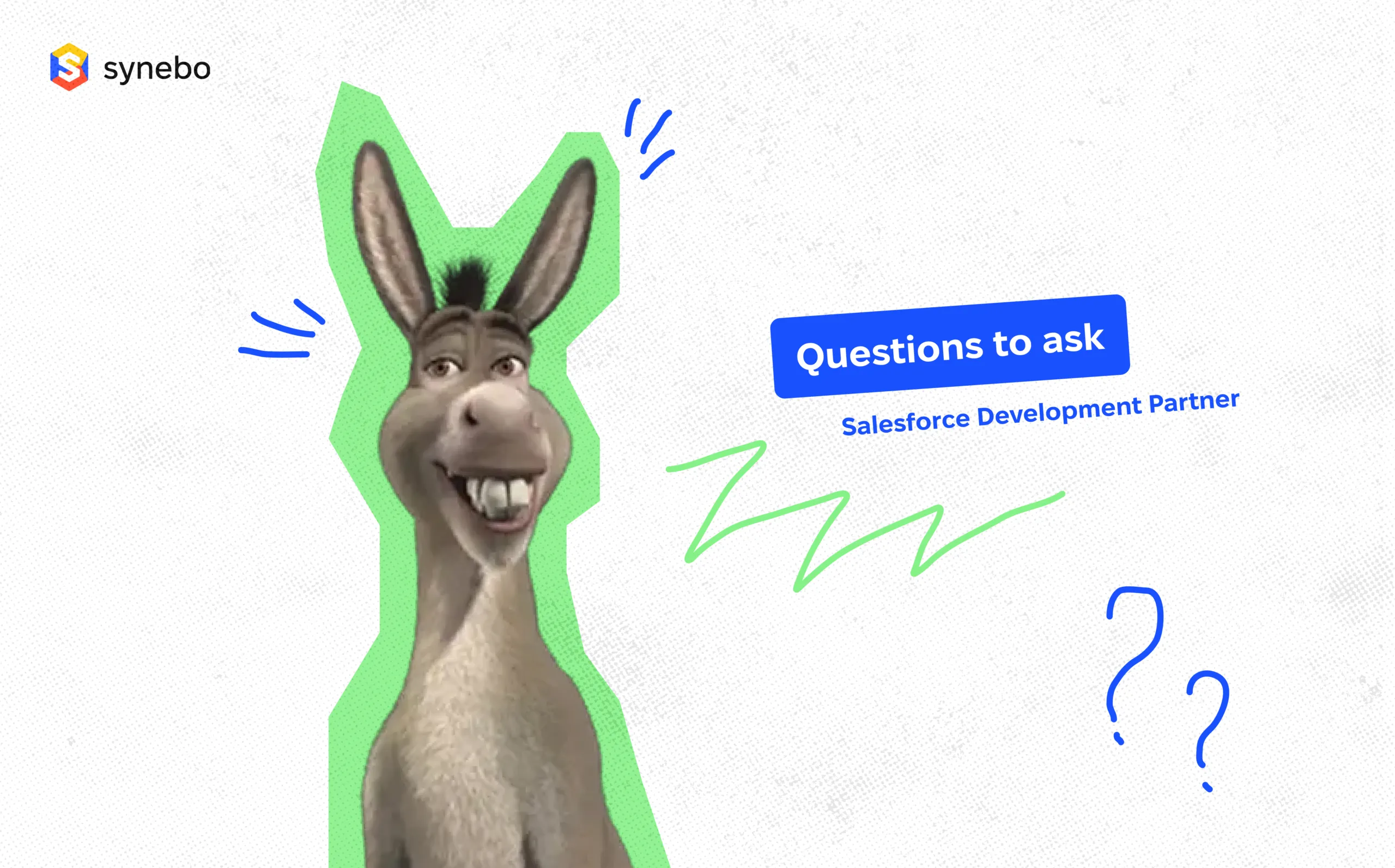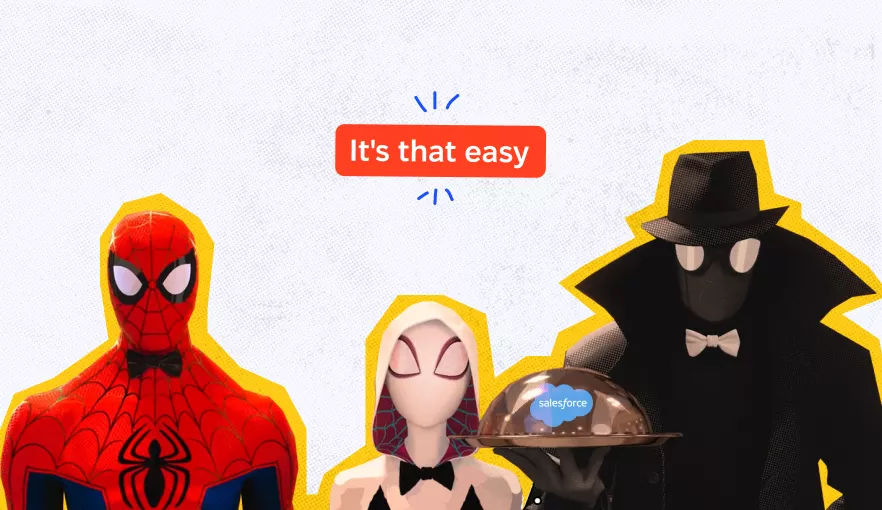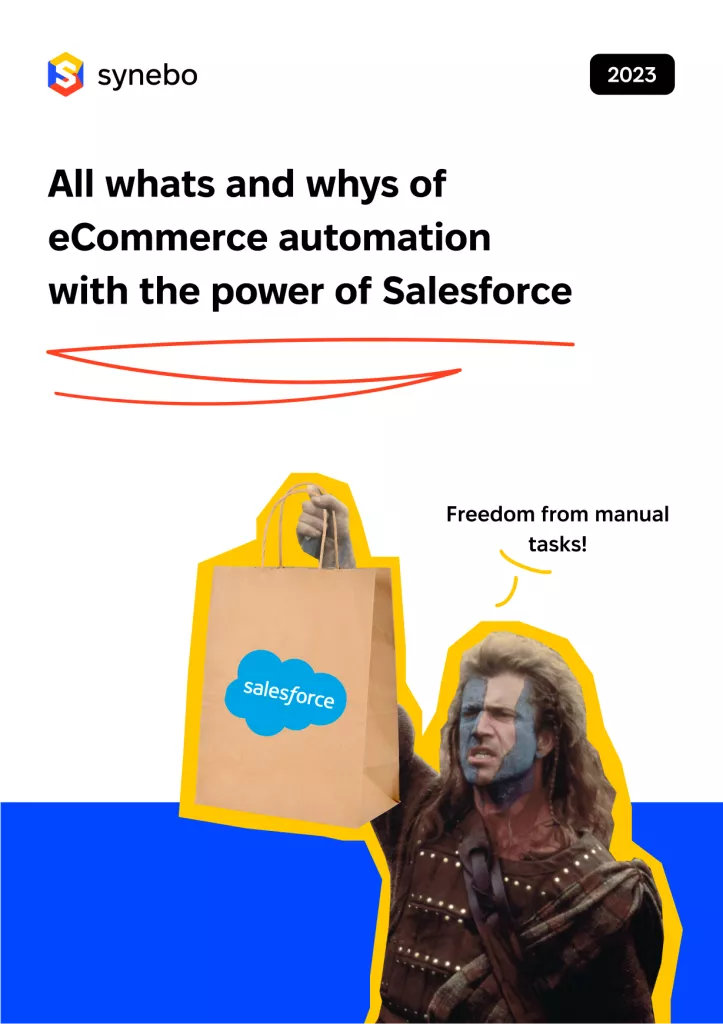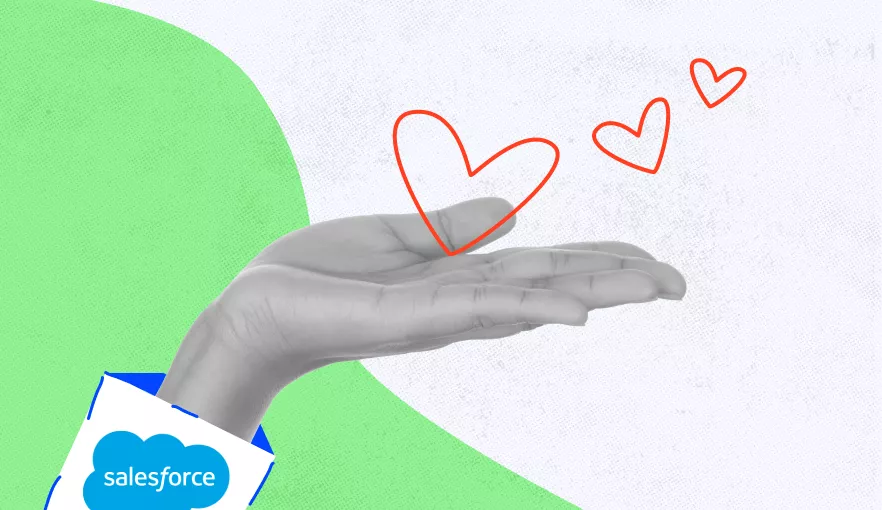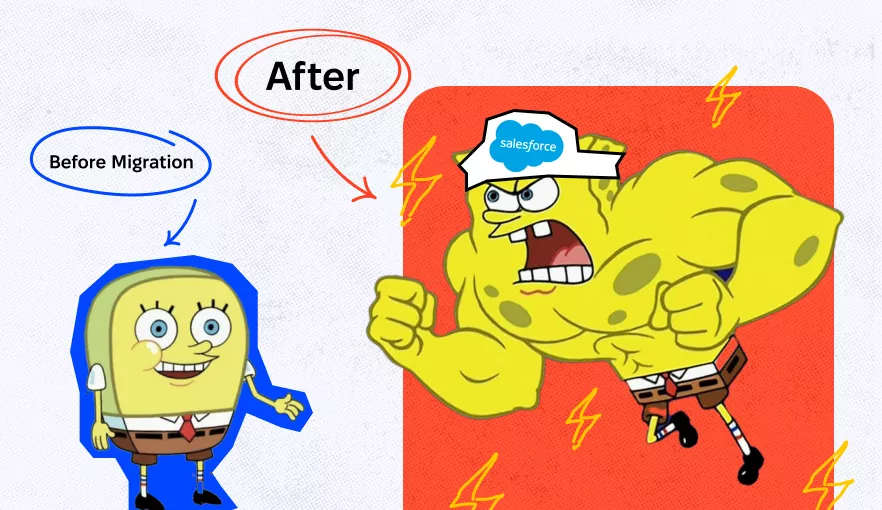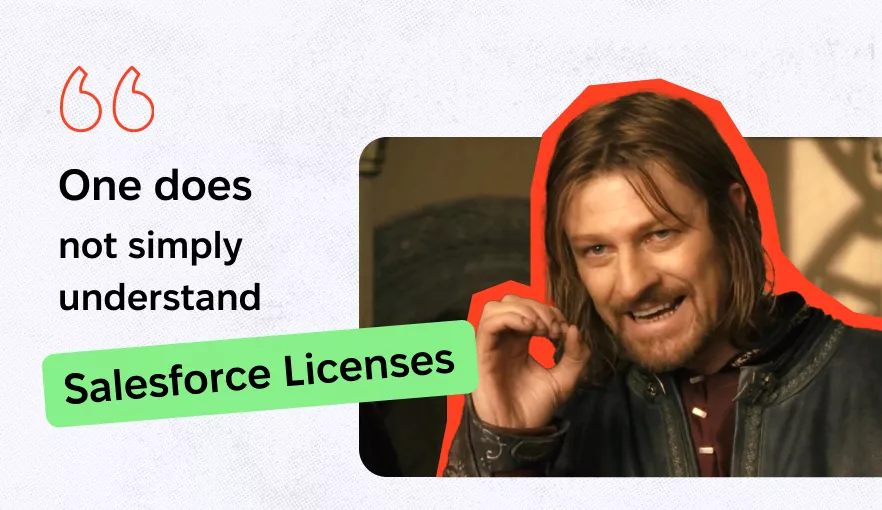How to Manage Remote Teams Without Controlling

After Covid-19 had locked us inside our homes, the whole world could feel the benefits of working remotely. More flexibility in schedule and location choices, the opportunity to spend time with a family, and attending meetings wearing just a shirt and underpants have conquered people’s hearts. Thus just a tiny percentage of them would like to return to the offices on a full-time basis.
According to Buffer’s 2021 study, 97.6% of respondents are willing to work at least some of the time remotely for the rest of their careers. And while the employees are seeing nothing but good in doing their job anywhere on the planet, the innocent poor project managers and team leads have to figure out how to manage them all.
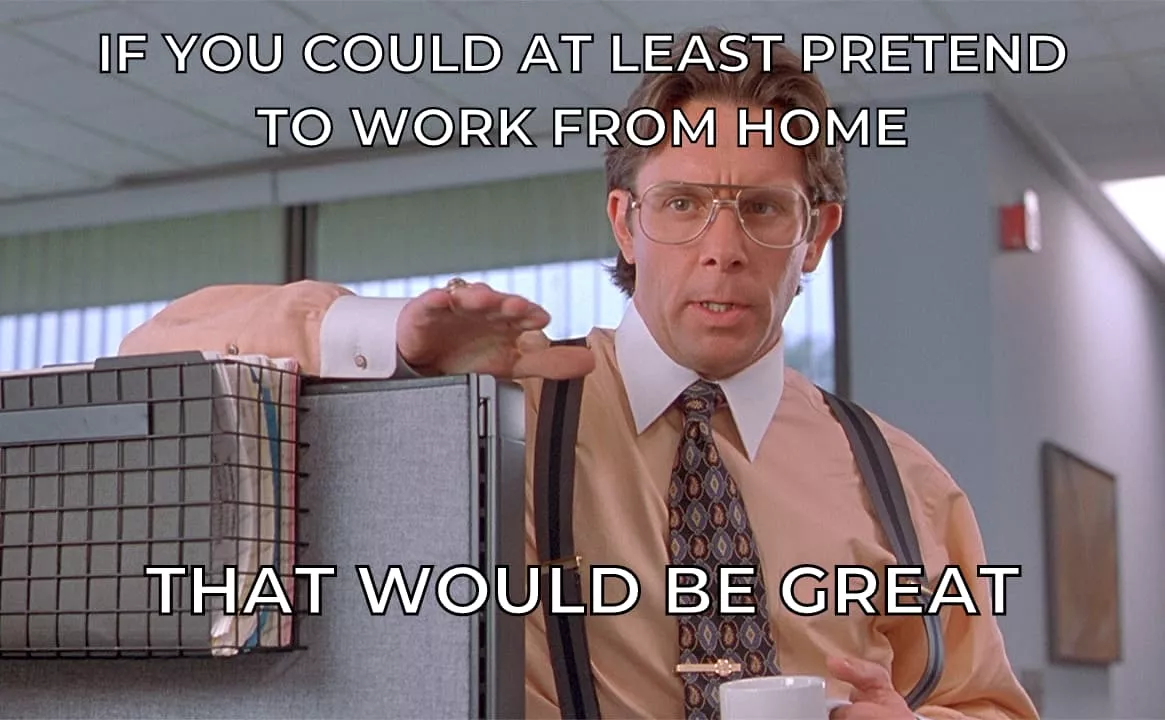
Having a remote team might seem challenging, but it’s also beneficial for business since we all know those old statistics showing that 77% of people are more productive at home. Today we’ll save you the bother of wondering how to manage remote teams and give you the ready-to-use tools.
Oh, these challenges of managing remote employees 😖
Morgan Freeman once said, “Challenge yourself. It’s the only path which leads to growth”. Fortunately, remote teams have already done it for you. Most managers struggle with the same issues and puzzle over the same questions about online management. So, here they are, alongside with the reasons why each of them matters.

Challenge #1: How to build a team communication strategy?
Good team communication is a key to efficient collaboration. Managers must give tasks and feedback to their employees, and the latter, since they work hand in hand on the same projects, need to constantly stay in touch. But job talks are not enough to get a high-performance team, so your communication strategy also requires team-building activities.
It’s easy to encourage your office team members to interact with each other; however, when it comes to virtual teams, you better be prepared.
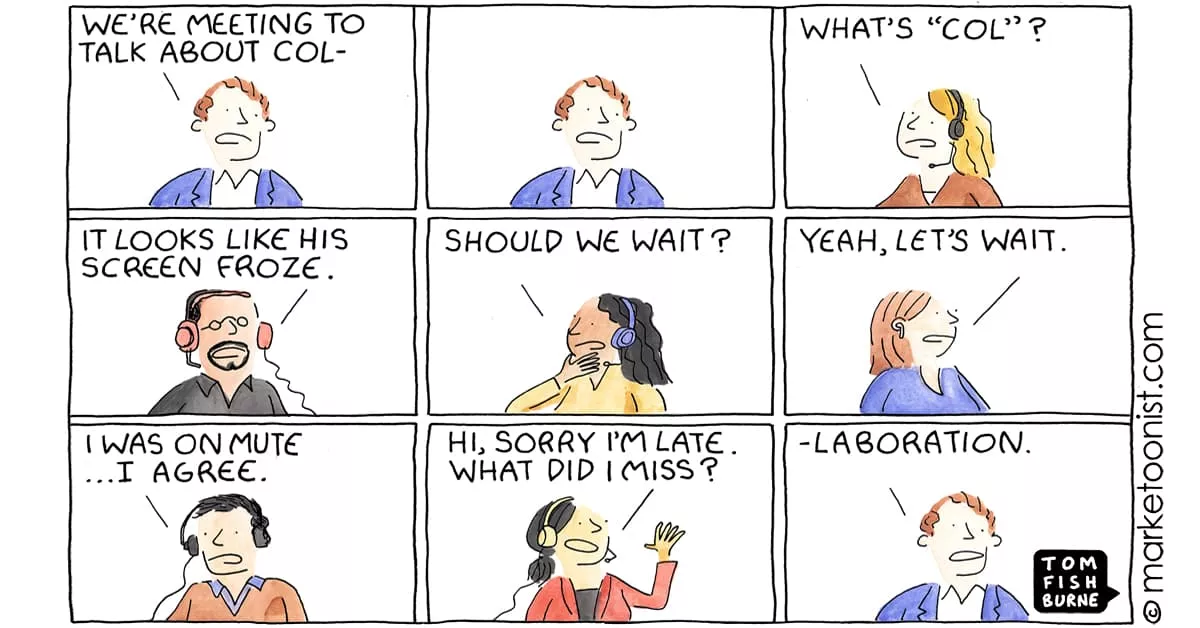
Challenge #2: How to track workflow and productivity?
Productivity tracking is another pressing issue you may face managing a team remotely. Each and every business person knows how important it is to monitor the work progress to actually see that progress. And if having your employees in the office may give you some idea of their use of time and the results they deliver, the remote team’s workflow seems like a mystery.
Challenge #3: How to recruit new staff and automate onboarding?
Back in the old day (2015), Brandon Hall Group’s research showed that companies with a robust onboarding process have an 82% higher retention rate of employees and 70% higher productivity. No wonder, then, that nowadays a recruitment consultant is the most wanted professional.
But even companies with the best recruiters on board struggle with the question of how to onboard remotely. And online onboarding will definitely require a different approach since newcomers have to be integrated into the team without having direct contact with them and get access to all working tools remotely.
Challenge #4: How to trust?
This question is more rhetorical than literal, but it’s still crossing managers’ minds. How to trust people when you don’t see them?
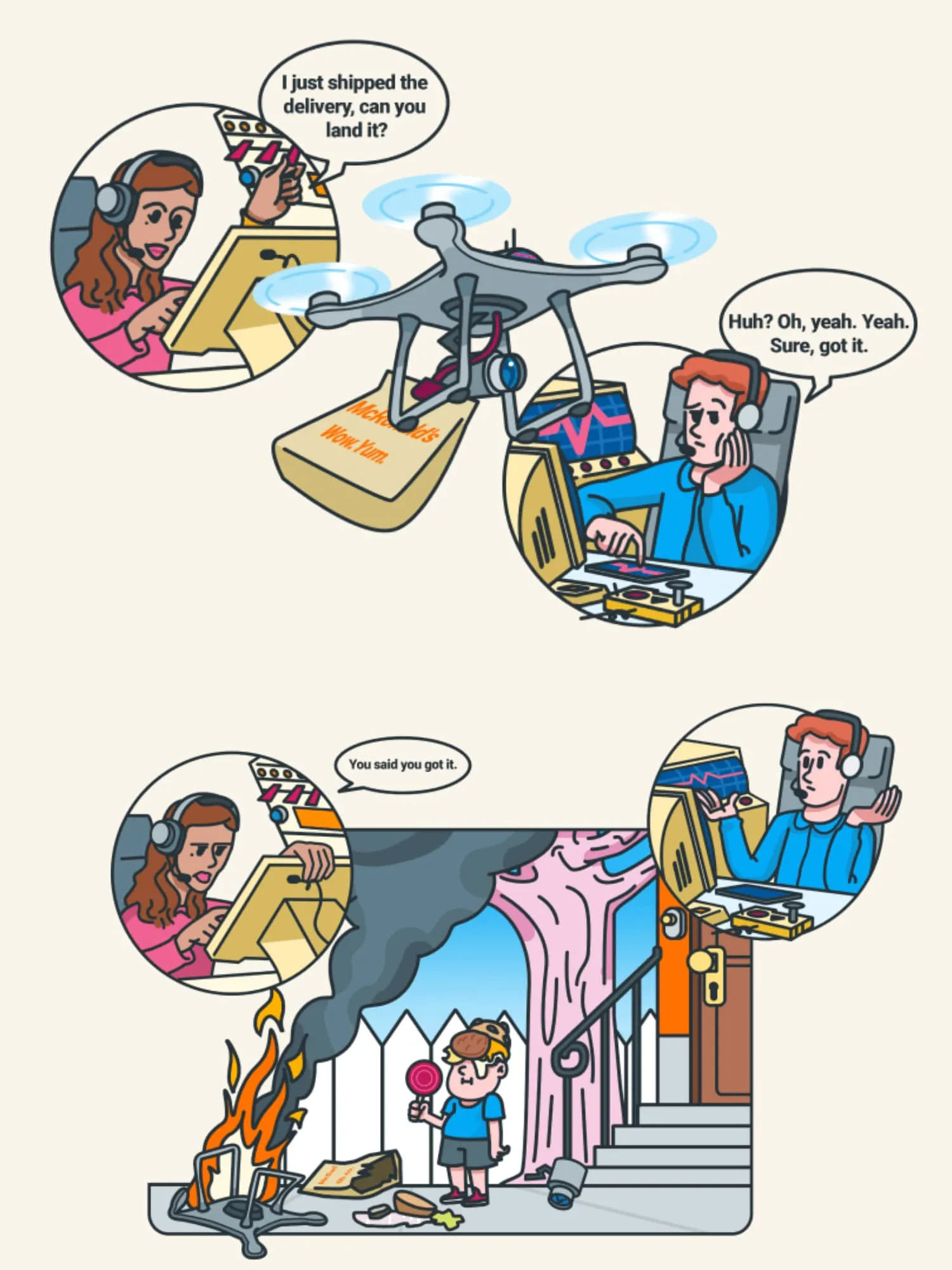
Thus, you need some tools for remote workers 🧰
The above-mentioned challenges can be easily addressed if a manager uses the right tools. Where and how you get them is totally up to you, but these are a must for productive online team management.
Cloud storage
Cloud storage helps safely process the company data and lets you and your employees easily access it whenever and wherever. Thanks to it, you can promptly update all information, share files of any size and kind, and even simultaneously work with your team on the same document.
The most popular cloud storage providers, the name of which you must have already heard, are Amazon Cloud Drive, Apple iCloud, Dropbox, Google Drive, and Microsoft OneDrive.
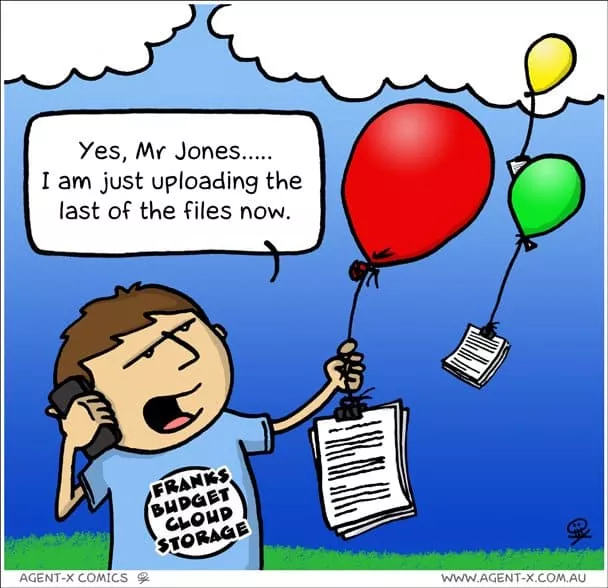
Software for communication
Online communication isn’t something new, and of course, you can always send an email or a message via one of those messengers you use to your worker. But an application with just work chats will definitely come in handy.
Some of such applications can be integrated with another working software you use so that most processes will get easier and faster. Slack, for instance, allows you to schedule online Google meetings without leaving the app.

In addition, you have to think about getting a platform you could use for holding online conferences, like Zoom, Google Meet, or others.
To-do list application
Such tools not only let you assign tasks to your team members and monitor their daily progress but also help each of your employees manage their workflow more efficiently. Most companies use to-do lists even working in the offices, and for remote teams, it’s an absolute necessity.
You can find innumerable applications of this type, from the simplest Google Task or Microsoft To Do to more complex and interactive ones like Habitica.
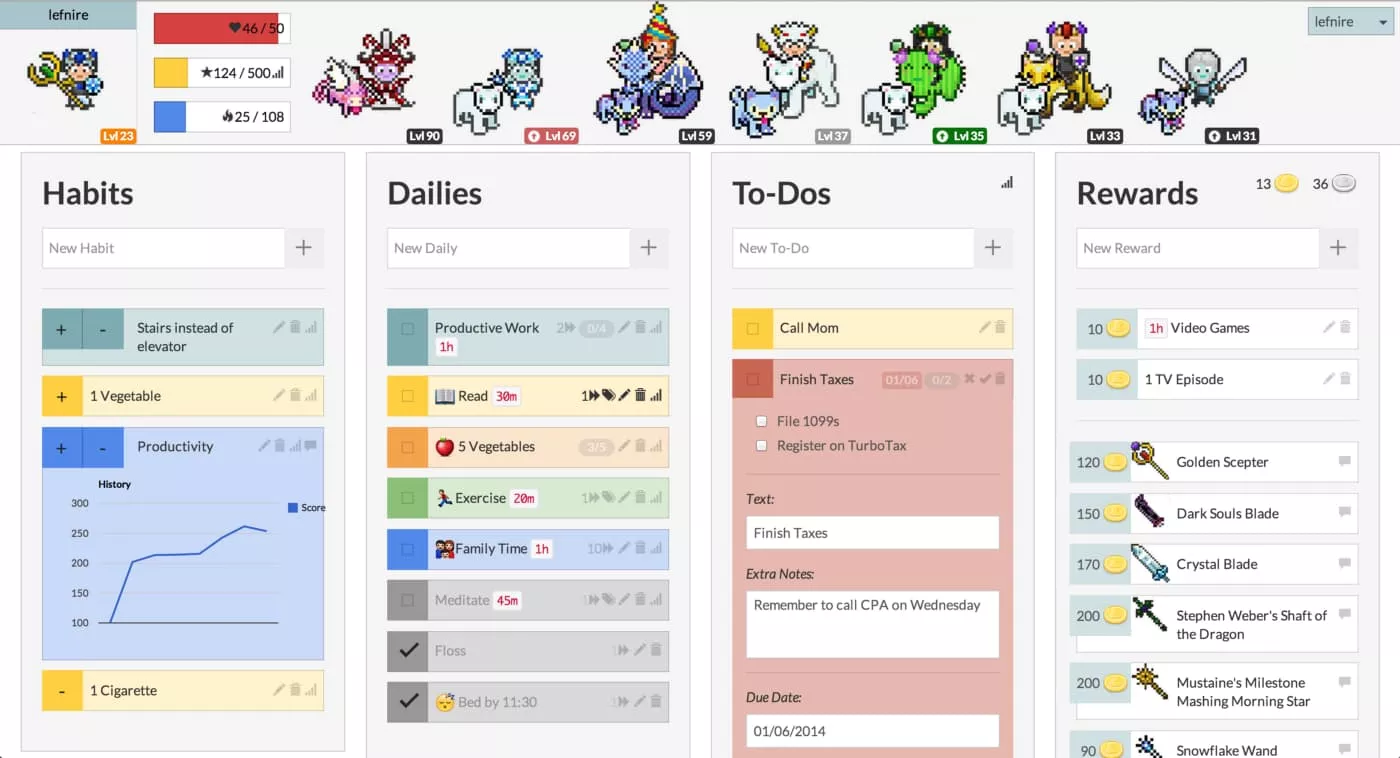
Project management tool
Since some tasks require a few people to collaborate, more extensive project management tools and techniques should prove useful. Software for project management has a broader toolkit than to-do lists, letting employees fully integrate into the projects and managers have a comprehensive picture of the work progress.
Most project management software offer tools for different team structures and approaches and even built-in analytics.
Some of the most famous ones are Jira, Asana, ClickUp, Trello, and many others.
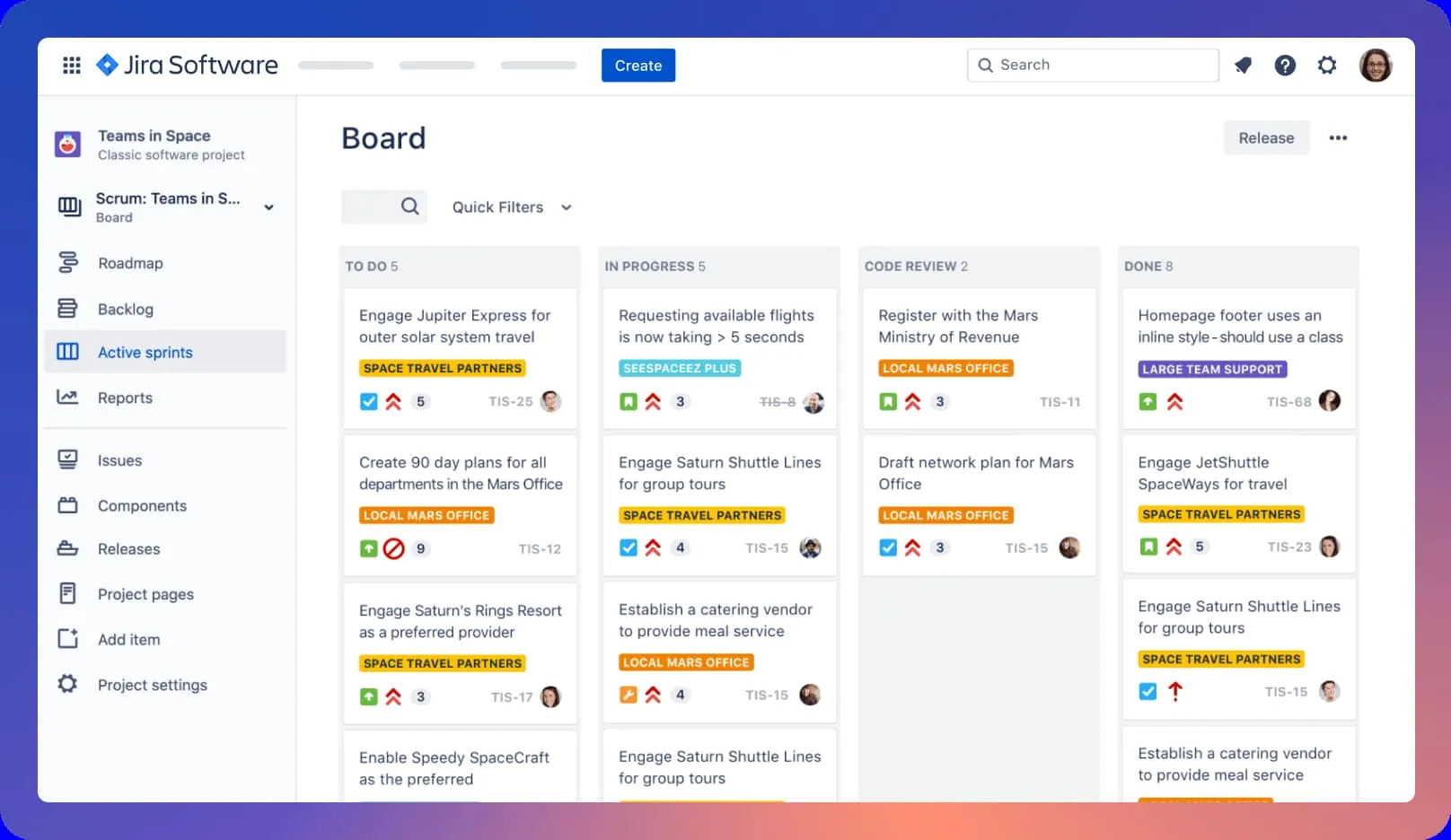
Note-taking app
An application for taking notes helps your team members collect all necessary information in one specific place. In most apps, they can prioritize their ideas, and some might even let you structure your corporate library and create a corporate wiki. A great example is Notion. It’s today’s most popular note-taking app, which can also cover some of your project management needs.
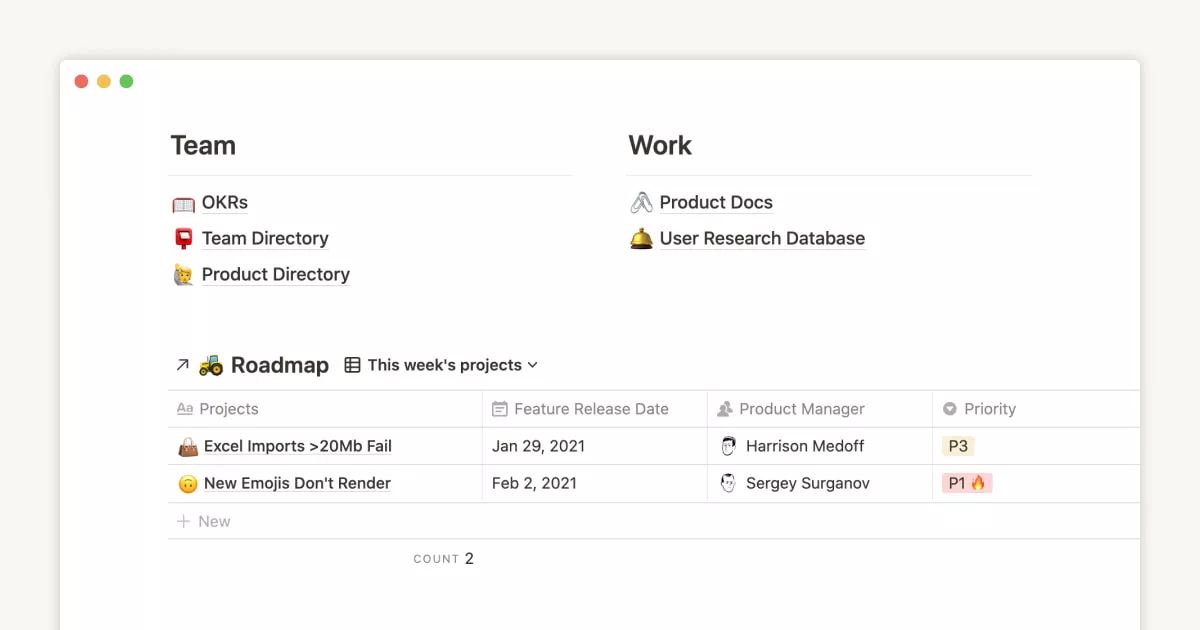
Focus apps
There are distractions everywhere. At the office, your colleagues might speak loudly, coffee shops have never been quiet places, and at home, you may have noisy and curious kids, pets, relatives, or neighbors.
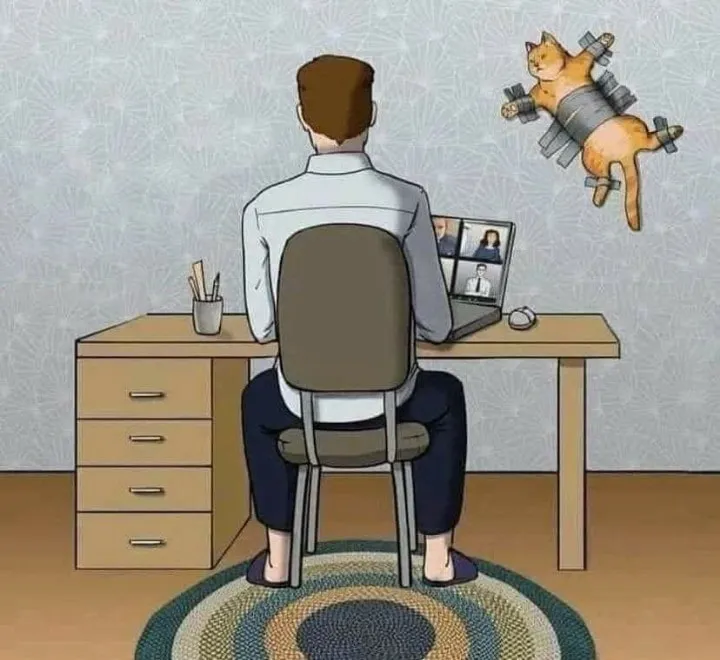
Thus, all of us need something to improve our concentration skills. After many businesses had decided to use the so-called Pomodoro time-management technique, when you track your work with a timer and switch from resting to focusing and vice versa, this world got masses of apps to help you focus.
Some of them include just a timer, some additionally have music playlists, and a few may try to encourage you more with the help of gamification. For instance, the Forest app motivates you by growing a tree in your virtual forest every time you focus on your activity.

CRM
CRM, or customer relationship management, refers to using a special software where you’ve got automated sales and marketing processes, deep sales analytics, and tools to build a closer connection with your customers. However, the big CRM providers, like Salesforce, offer more comprehensive products.
For instance, the platform above integrates sales, service, marketing tools, and almost anything you need. With its app-builder, you can develop your CRM for project management, business data analysis, and team collaboration.
There is also the AppExchange marketplace, where you will find ready-to-use solutions for your company.
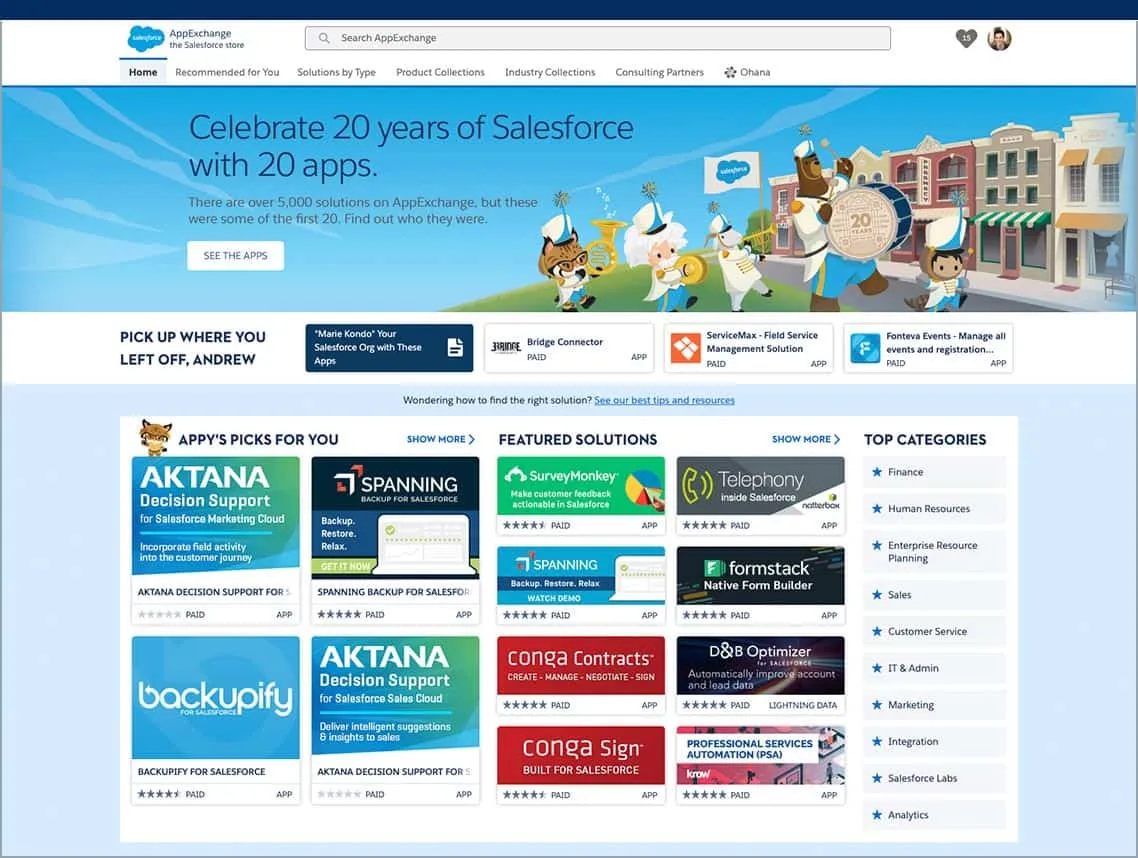
5 Benefits of CRM for a remote team🏆
Nowadays, CRM, as you may have noticed, has become a pretty complex and unique solution. And the business management opportunities it provides are wide. Remote teams can greatly benefit from using CRMs, but what exactly will they gain? Let’s find out.
Workflow automation
With CRM, your team can automate many different repetitive tasks by scheduling meetings, launching targeted email campaigns, funnel tracking, managing daily tasks and cross-platform data, providing password resets, and even self-service solutions for your customers (if it’s needed).
In this manner, such software frees you and your team from additional worries and lets you focus on more productive activities than sending the same message or copying the same data all over again.

Data storage and analysis
CRMs provide powerful data processing tools. With their help, your company can collect and analyze information about customers, employees’ work progress, team projects, and integrated platforms. This drastically eases workflow and productivity tracking.
CRM Reporting
CRM reporting improves a company’s decision-making process and gives a comprehensive idea of how your business actually goes. Alongside sales and marketing reports, which show you the buyer’s journey, campaign effectiveness, sales cycle, and sales conversions, with CRM, you can also run profitability, goal, and activity reports of your company operations.
Running CRM reports is a cakewalk and doesn’t require herculean efforts and loads of time (unlike traditional ones). And in addition to saving you time and nerve, it lets you rest assured everything is in hand.
Mobility
That sounds pretty obvious, but still, we had to mention it. Modern CRMs, like Salesforce, operate in the cloud. That means you don’t have to install software on your remote worker hardware, and every team member can access the system via any device.
This feature is beneficial when you onboard new employees. Whenever they are, and whatever machine they use, there are no problems with compliance.
Seamless integration of other apps
Yeah, most CRMs can integrate with other working tools you may use, like cloud storage, messenger, focus app, calendars, social media applications, and more, and more, and more. Consequently, your team can have almost everything they need from the comfort of one single software package.
Moreover, this gives you unlimited access to all data so that you can see your progress from each and every angle.
Can you customize CRM software due to your needs? 🤔
Sure you can. Some businesses prefer ready-to-use solutions because they take no time to start. But there are a lot of companies that need specific CRM features and want their software to comply with corporate style. As a result, many CRM providers allow their clients to customize the system, and some of them will let you create it almost from scratch.
For instance, Salesforce (which you’ve already heard a lot about) can be used to develop software in full compliance with your requirements and needs.

We hope that now the remote team management looks clearer, and you already know what kind of tools you are going to use. CRM customization, though, might still be an open question. However, this is the topic for another article. So, whenever you have problems understanding or customizing CRMs, feel free to get in touch with the Synebo team. We’ll be glad to help 🥰 Until then, cheers!